Every day we offer FREE licensed software you’d have to buy otherwise.

Giveaway of the day — AnyViewer Pro 4.2.0
AnyViewer Pro 4.2.0 was available as a giveaway on December 3, 2023!
Please note that GOTD archive includes only readme file with the further download and registration procedure description.
AnyViewer is one of the best remote control software in the market. This software is compatible with Windows, iOS, and Android systems. It offers a user-friendly interface that is easy to navigate, making it accessible to novice and experienced users. Thanks to its excellent performance in tasks like remote work, remote access, and global remote assistance, AnyViewer has built up thousands of users.
AnyViewer allows you to work efficiently from anywhere by giving you full access to your files, apps, servers, and mobile devices. Bid farewell to the restrictions of a VPN and welcome the freedom of working from any location with total control over your devices and data.
System Requirements:
Windows 11/ 8.1/ 8/ 7 & Windows Server 2022/2019/2016/2012 R2; Android 6.0 & later versions and iOS 10.0 & later versions; and the host end should run Windows
Publisher:
AnyViewerHomepage:
https://www.anyviewer.com/individual.htmlFile Size:
41.3 MB (the program size)
Licence details:
1 year license
Price:
$49.95
GIVEAWAY download basket
Comments on AnyViewer Pro 4.2.0
Please add a comment explaining the reason behind your vote.

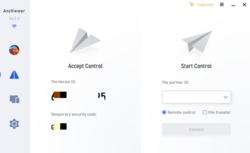


Hello, AnyViewerPro team. After numerous attempts, I give up. I cannot login. I get the message "Email or password is incorrect" no matter how many times I try. I see others have had the same problem, but I do not see a resolution. Thanks anyway.
Save | Cancel
Hi AnyViewer, I managed to get the Pro-Version but it took some time. Probably too much time. Just wanted to let you know though, that the Register button doesn't display with Register spelled correctly in English or American English. A typo there perhaps. Anyway, I look forward to testing your software and hopefully to being able to use it.
Save | Cancel
When I put in my e-mail and click on the send button, I got the message "Failed to send the verification code". I have tried different e-mail addresses, turning off my firewall and VPN and got the same failure message each time. I then turned off Avast Premium Security and it allowed sending my e-mail address via the Anyviewer client.
Hope this helps anyone else having problems.
It is slightly disconcerting that the Avast antivirus package wants to block it Anyviewers communication though.
Save | Cancel
Can anyone tell me the difference between this and RealVNC ,which is free and looks like the same thing ?
Save | Cancel
Had it sent to my email. I get a Readme file but no program download. what's up?
Save | Cancel
Neal,
the first sentence in the program description says:
Please note that GOTD archive includes only readme file with the further download and registration procedure description.
GOTD team
Save | Cancel
Do I have to register for each 3 computers.
Save | Cancel
I cannot register as none of the numbers or codes sent or given are accepted as verification code while trying to sing up. I only got Device Id, temporary security code, Activation code, all refused.
Save | Cancel
Klara,
when you start AnyViewer Pro, you see the window chose Sign Up => enter you email and press
the button "Send" next to the line Verification code. Then you receive a letter named "Email verification code"
and there is only one 4 digits code. Then you make up your password and enter the name, done!
GOTD support
Save | Cancel
Helen, Thanks but I give up. I never thought that filling my required name and password in a form prevent access, than doing what you adviced I get the number, fill in the form, and refused again saying wrong number. I waited a bit, stated again and the same thing happened.
Save | Cancel
Thank you! I hope next year continued.
Save | Cancel
I'm clicking on "Send" for getting verification code but I'm not receiving any email with it, so I can't register.
Save | Cancel
Will I have to install it today on all the computers I want access to?
Or once I install the GOTD version, I am able to put it on multiple machines for the coming year?
I'm sure I will buy another computer soon, but I won't have it TODAY if I need to install it in the GOTD
one-day installation window.
I'll probably install it on my machine. If I can't hook up to my other machine tomorrow or my new computer
coming this week, I guess I'll have to just uninstall it and stick with Jump Desktop...
Save | Cancel
Rufus, they offer a free version (the version I use) that you can use with 3 computers.
Save | Cancel