Every day we offer FREE licensed software you’d have to buy otherwise.

Giveaway of the day — Process Lasso 3.8
Process Lasso 3.8 was available as a giveaway on September 1, 2010!
Process Lasso is a unique new technology that will improve your PC's responsiveness and stability. Windows, by design, allows programs to monopolize your CPU without sufficient restraint - leading to hangs and micro-lags. Process Lasso's ProBalance (Process Balance) technology intelligently adjusts the priorities of running programs so that badly behaved processes won't negatively impact the responsiveness of your PC. It does this not by raising process priorities, but instead by temporarily lowering the priorities of background processes that may be interfering with foreground responsiveness.
Process Lasso also offers an assortment of ways to take full control of how your CPUs are allocated to running programs. You can choose at what priority processes should run, and which CPUs should be assigned to them. You can also disallow certain programs from running, log all programs run, automatically restart programs, limit the number of instances of a program, and much more. You can even indicate processes that should induce
entrance into the High Performance power scheme or prevent the PC from sleeping. A gaming mode allows for easy process priority optimization for avid gamers.
If you are x64 OS user, please follow the link here (file size: 2.44 MB).
System Requirements:
Windows 2000, XP, 2003, 2008, Vista, and 7
Publisher:
Bitsum TechnologiesHomepage:
http://www.bitsum.com/File Size:
2.35 MB
Price:
$24.95
GIVEAWAY download basket
Comments on Process Lasso 3.8
Please add a comment explaining the reason behind your vote.

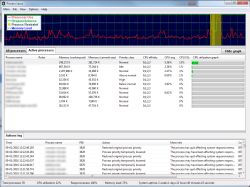
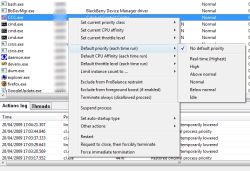


Someone had bandied about a couple of name suggestions for Process Lasso,and how about...just plain Lasso? I kind of favor Prometheus,but perhaps that's too wordy/mythological for some types. In response to Yury,[post/comment #202]Yes,Yury, I am cognizant of the fact that Betas are "almost certainly"expected to have Bugs-and by the way,Jeremy,I ditched my cold feet and DID install the Beta,with minutes to go-after I shut down the core engine,etc.,on 3.8. NO problems at all- just like the first install.I'm not sure why a few installs are having problems - both of mine run Just Fine,thanks.One of the commenters raised a salient point that I hadn't taken into consideration-will there be ANY updates,fine tuning,etc. on the Beta that we will have access to,and will this invalidate the Beta? And how long will the activation code work?Again,Jeremy,Salutations,Felicitations,and Congratulations-for a job well done.and I will watch this comment log with great interest to see what additional comments Dr. Collake has to make about his Prometheus. P.S. How long till the Lasso v.4 goes final?
Save | Cancel
Wow, over 200 comments, and mostly positive, and still going.
Save | Cancel
Great software, poor marketing!
Next time see if you can get the "wrapper" issues resolved before you release this again. I downloaded the software and tried for hours to install it but kept getting "Cannot connect" errors while browsing on the internet?? I finally gave up and loaded the crippled free version that installed and is working fine.
Go figure
Save | Cancel
My computer's now been running a full 24 hours and thank you Jeremy Collake and Process Lasso, I cant believe the difference this program makes...my computer is so happy, she said good morning, I am feeling great and chipper this morning - nothing is going to slow me down!This software is integral to my peace of mind, I hate a weighed down system that's slowed down to a crawl.
Juli K., I do hope you come back because I do have some advice for you. I also use Vista. It can slow down to a crawl. There are a few things you can do. First, and foremost, you need a good antivirus and firewall, thats most important. Norton 360 is the best out there. Second, you need to have a good cleanup program. CCleaner from Pirisoft is my suggestion. It can be found here:
http://www.piriform.com/ccleaner
Third, it never hurts to reset your browser settings. For Internet Explorer go to: Tools, Internet Options, Advanced, Reset Internet Explorer Settings.
You can also download a free trial for some advanced registry cleanup and system cleanup options. Norton Utilities is good but you have to adjust the Data Execution Prevention settings and that can be a bit much so maybe try Ashampoo WinOptimizer 6. If you follow the instructions carefully, you can get 40 days free trial. You can find this here:
http://www.ashampoo.com/en/cad/pin/2106/System_Utilities/Ashampoo-WinOptimizer-6
(just remember when you are going through install options to uncheck the toolbar option, this is the tricky part)
This program will clean up your registry which is important.
Anf finally, to keep all processes in check and in order, hopefully you downloaded yesterday's GAOTD, which is Process Lasso. Finally, this program will keep your computer's processes in order so youre not pulling your hair out.
Happy computing :)
I wanted to answer you yesterday but this is all rather off topic.
Save | Cancel
This program is great! I play Sims 3 and changed the priority to "realtime" with this program and the difference in game performance is amazing!!!! I
Save | Cancel
I am going to allow this activation code to continue to be activated for a while, for anyone who had troubles (and didn't already receive help from me). It is hard for one man to keep up with such a large community and so much attention, but I tried - and I hope I did ok. If I missed you, email me at support@bitsum.com .
Remember, if you have any troubles, give me a chance to make it right - and I will.
I encourage everyone to keep an eye out for version 4 when it goes final. I've been working hard to make this version considerably better (more features, even less resource use).
Save | Cancel
I can only praise the developer who created this bit of very useful software and is prepared to invest much of his time and effort to improve it, also by keeping a dialog with the end customers. Many thanks, Jeremy Collake and GAOTD!
@188 Vanierstein: the beta versions are called "beta" because they have not passed comprehensive quality assurance in all possible environments, so they almost certainly contain bugs. The beta versions are handed to those who are willing to test them on their systems, taking the risk of (at least) inconvenience when a bug or deficiency is encountered. The feedback from the testers who BTW do not have to be experienced techies, is usually very valuable for the developers.
Save | Cancel
Well, just to let you know (an addition to the earlier post):
I uninstalled the "last final" version and installed the "current beta" instead. It seems to work perfectly and I was able to activate it. Thanks again GAOTD and Jeremy!
Save | Cancel
Process Lasso is not bad, but as said by other fellows here that it is somewhat complex
Well, I've been using a much better Free Alternative: System Explorer and it is a very nice and useful tool while provide much sorted detailed information about your system.
Save | Cancel
Big Thankyou Jeremy Collake for the software I though I give it a try before the hour is up on active it :P First time I installed it didn't launch the software it launch software informer. After that installed then I get installed the program everything working great on AMD X6 1055T with gigbayte 5850 OC :) 7 home edtion 64 bit OEM. Thanks Jeremy for awesome giveaway :).
Save | Cancel
Thanks GAOTD again!
I really would like to activate and use this piece of software, but it crashes the very second I open the "main window", so I can't activate (nor use) it. I'm using Asus EEE T91 with 32bit Windows 7.
Save | Cancel
Zolta
An excelent bit of code It can get overloaded and bogged down like any other software but its defo one of the best i have seen or used.
for those who have had problems installing and commented here about there troubles there is no excuse for not been " techi " (Ashrafs words ) and not reading and following simple instructions I.E. Download 32-64 bit clearly marked unzip or beter unrar 2 files the exe an the readme, Um now lets see eni meeni mini mo ! Click the .exe Install don't read the readme then post complaints daft stupid comments here.
Read the read me its you transport to the unlocked version of this great program.
All you have to do is open readme copy the web address provided paste in browser go to site get code enter unlock code ,Unlocked DONE !
Now how hard is that ? .
Zolta0
Ps you nearly out of time
Save | Cancel
i've used this all day and liked it so i installed the beta .it seems very stable i'll keep it thank you.
Save | Cancel
Mihai and others with x64 systems, you have to install a different package than the one you download from GAOTD. See comment #104. The version you can download from here will offer to go get the 64-bit version and does so...but it is the wrong one and does not give you an option to enter a registration key. Use the link in message 104 to get the correct 64 bit installer.
I like the program so far...Win7Pro x64 (heavy graphics/video/sound creation and editing usage).
Save | Cancel
I downloaded and installed the 64 bit on my ew pc, but it shows as trial version not full version.
What do you do if you already have this on one pc and you want to install the 64bit version on a Windows 7 pc?
How do I activate the 64 bit version for the new pc when I already had to submit my email address when I installed the June giveaway version on my older pc?
Save | Cancel
I am trying to install the software on a server system. I am getting a message that I need to install another install kit. Please help!
Save | Cancel
Thanks for the great tool. It's a pity that when I used the link given by Jeremy, it just takes me to another GOTD page. The other GOTD installer is not working for me also. Nevertheless, keep the good work GOTD team, and thanks also to Jeremy Collake.
Save | Cancel
Anvir Task Manager has a feature that allows you to control the priorities of all processes running, which is what Process Lasso does, so what is the difference?
Coupled with WinUtilities, which has a feature which allows you to optimize the Memory used by the running applications, this feature releases memory back to the system that is seized by the applications.
The feature that WinUtilities has, is in my opinion, a better way to handle memory leak and unresponsivenes of the computer.
Save | Cancel
I got this the last time it was offered and quite frankly after a few days I un-installed it as it seemed to actually slow down my system. I am running XP with SP3 and so I know it should have worked. In fact I was rather excited to see it and after reading the comments I thought great this is what I need. But like I said it seemed to slow everything down, instead of making the system run faster.
Save | Cancel
Installed and activated without issues or problems on vista 64... I am a first time user of this program and I hope it will fix my problems with vista crashing regularly!!! I will let you know!
Elaine
Save | Cancel
Dear Jeremy Collake: Of all the software I have ever seen on GAOTD,and the developers thereof,you TRULY impress me as a Developer/Engineer Who Cares.You have made numerous responses to the inquiries,problematic or not,regarding Process Lasso-something that I can't ever remember having seen to this great an extent,bar none.That,coupled with the ambitious undertaking of coming up with not one,two,but a third revision,of something Microsoft never got right,shows me that you really are trying to make Lasso the best it can be.I am really wanting to try the Beta-but your Forthright honesty about the fact it MIGHT be buggy,makes me willing to hope that you can get some sleep,coffee,and take your time on the last "two weeks to finalize" the Beta.Then, I picture you lounging on a sunny beach somewhere for a month or so while the well-deserved $$ start rolling in. I also want to touch base with you regarding your work on the WR54gl/Linux, VX,and several other things. Wishing you recompense for your sleepless nights toiling away, We WILL be in touch,Your new [non-tech but taking a crash course] best friend,Yours,Vanierstein.PS-How much IS the MSRP on the Beta going to be?
Save | Cancel
AWESOME program!
I installed the previous GAOTD version on my x64 (64 bit) system and on my wife's x86 (32 bit) laptop. My system is a powerful quad core with 8 GB of memory, but the overall responsiveness noticeably improved with Process Lassoo. I am a performance engineer and understand all the things shown in the Process Lasso GUI so I have tweaked some things. :)
DO NOT WORRY! You DO NOT need to be a Performance Engineer to use this software - the Default settings work well if you don't understand all the details.
I installed the previous GAOTD version of Process Lasso with the default settings on my wife's laptop, which was chugging along primarily because it is memory constrained (only 1 GB). Process Lasso has given the machine a new life, and now it is very usable.
I have installed the Beta of this GAOTD on my machine and will now go and install the newer version on my wife's laptop.
I have been monitoring GAOTD for a couple of years, and Process Lasso is the ONLY software that I have considered purchasing.
Save | Cancel
I am posting here instead of the forum (which is where this SHOULD go) because I don't seem to get answers from the forum. My apologies to all.
According to the GAOTD home page, right now "You have 3 hours 26 minutes to download and install it." However, when I tried to load Process Lasso 3.8, an error message pops up saying my time has expired. I'm bummed. :0(
Hopefully there will be a generous re-run of this offer when the new beta version goes to market.
Save | Cancel
For those willing to understand how a CPU and Process Lasso works, take a look at "Help" and "Documentation" after installation of the software.
Save | Cancel
I have realized looking back that the only installation that has worked and not given me the trial version has been computers I already had the prior giveaway version of ProcessLasso on. Any new computer that had no version of ProcessLasso installed is giving me the trial version. Is this the case with others.
Save | Cancel
I am having the same problem as #63. Could someone please give advice as to how to get the gaming mode to work?
I too have assigned gaming mode to the games I play but I still have to use another Gaming Mode Tool.
Save | Cancel
Listen now! I am getting a little pissed off. I am trying to install this software before the deadline runs out. I have tried installing it from every download link on the web site and even tried installing from a download I did earlier today of the program having no problems installing and activating. Now for some reason I end up with the trial version no matter what download I use and as I said even the one that workded earlier today. What gives! I want this program before it runs out.
Save | Cancel
Thank you bitsum and GOTD. I've been using ProcessLasso for some time and it has definitely helped my computer's performance.
Thank you, especially, for going through the trouble of providing the various different versions. I successfully installed the 64 bit version as per the instructions provided and activated it with the code you provided. I know this made things more complicated, but please know that it is appreciated.
Bitsum has "gone the extra mile", and it seems that this is standard operating procedure for them.
BTW,if you have a 64bit Win 7 machine like the one I just installed ProcessLasso on, the proper install folder is C:\Program Files (just like the installer suggested), NOT C:\Program Files(x86) [which is for older 32 bit programs]. I had to double check on that just to be sure.
Save | Cancel
i have no idea what installhelper does, but instalation on win 7 x64 did not go smoothly. had to kill installhelper several times to get the instalation to continue. no idea if the software actually got installed correctly, although it is running...
Save | Cancel
Process Lasso works, i had it before from the previous GAOTD and it is as much a keeper as the daily utilities I use, like CCleaner. Activation simple, just open zip file from GAOTD and extract all, readme file gives instructions. Im so glad to have this program again, I lost all my data a while back and missed this program. Normally I have to restart my computer after 24 hours or so it just slows down, but Process Lasso keeps all processes in order. This program is easy to use for the novice, just let it run at its default configuration and it will work great. This one is a gem for all users and the interface is neither techie or savvy, its just a standard interface, what you would expect for a program of this type.
Save | Cancel
Well, After reading all the praise here and on other sites, I took the bait and just went ahead and bought a "Process Lasso Pro Entire Home Bundle With LIFETIME free updates Install on up to 5 computers" package for 39 bucks. This guy really seems like he knows his stuff. In fact just reading his website is an education in itself. Hopefully I made the right decision.
Save | Cancel
Hey.
Jeremy Collake.
Thank you.
I think i can say that today with your little bit of great software http://www.bitsum.com/ and GOTD,
Has left a good impression
Nice give away but more important the ability to properly test this software which maybe more people & software companys should do as it then gives a chance to evaluate and make a real informed desission as to whether its usefull or not.
Trial Dissabled software dosn't realy do that, If you can test an try the full potential of the software before commiting to a purchase even if just before a new release then thats good.
I think depending on the price " I get 55p per wk an me dad said if i cleared all the leaves an rubish outside he would give me another 45p so thats a whole quid more than ive ever had !.
But you can have it if you send me new v4 Process Lasso when raleased !.
Regards
Zolta0
Save | Cancel
Why am I getting 13 days left with no activation even though it goes to the GAOD and says activated?
Save | Cancel
Personally, I've observed that usually when a developer takes the time to participate in the comments about their software, they genuinely want their product to be high quality, useful, and as free from problems as possible.
Re non-techies, the vast majority of people who have or use computers are non-techies. Many likely wouldn't even understand what Process Lasso does, unless an explanation as simple and clear as possible is provided.
The installation itself WILL appeal to a non-techie because of statements like the one about "just click Finish and let the app do the work for you."
Regarding the interface, your help documentation including screenshots that show clearly shows whatshould help non techies learn how to use the program.
Now, if only it were possible to get Microsoft products to stop being resource and memory hogs!
Save | Cancel
After calming down (ironically *after* waking up when I should have been most calm to start with), I went through the emails one by one (though not all comments yet) and was pleasantly surprised to find everything went relatively SMOOTH. Very few problems existed.
There was some confusion about my Free Edition not using activation codes, and confusion with links, and possibly the activation server went down for a few minutes -- but all went pretty good considering.
I'll be glad when I finish v4 and all the activation confusion will be cleared up. I've also made sure that it reports very prominently everywhere after you've activated the product.
Thanks to all those for their help, comments, and suggestions. I continue to go through them. If anyone needs additional assistance, just email me and I'll provide it. Please allow me 24 hours (max) for response, in case I get behind or have other duties (e.g. finishing v4 and clearing up the licensing ;p).
Save | Cancel
I convinced my company to buy several copies of this software for problem PCs awhile ago and it has continued to be great stuff. Extremely good stuff!
Thanks for the reminder of the Lifetime Family deal - I will pick this up in the morning!
Save | Cancel
found it it's 32 so I'm going to give it a try.
Save | Cancel
This program is SUPERB!
I leave too many programs open, mostly graphics programs, for when I need them. I may not need several all day, but when I need one for a specific function, it's already loaded and open because I want it NOW, and I don't want to wait minutes for it to load and open to an empty default screen. And try that with 4 different memory hog graphics programs with large images loaded. Process Lasso cuts them down to size and processor demand while they're idle, and they even perk up much faster when I want them, in my limited first time test today. And everything runs smoother. Fantastic!
Save | Cancel
Hi all.
Its good to see Ashraf that all you could fault with this program was that it's interface was " To Techie " .
I have tested this program all day on a 32 & 64 bit computer and can only realy say " yes " its a fine piece of code.
Also i would like to point out that your key/reg you registered with from the Bitsum Technologies website will allow you free upgrades till the v4 finale which is in beta. then you have to cougth up a small amount, I am considering that as i normaly try an run this old computer on free range only !.
But with the little time i have used it it has shown me some processes that didn't need to be running " Which i didn't know " and there fore speeded up my computer a tiny bit.
I think ashraf's review above " Top " is very good but dont be put off by the " Techie " Against comment as at the very least you can accept all default settings whist installing then forget it and it will,And does improve your computer's perfomance.
Good one thanks GOTD & Bitsum Technologies.
Zolta0
Save | Cancel
I have been using the free version because I just missed the last giveaway. The free version worked wonderfully! This is an old computer and amd processor(2001)running windows xp pro. Beta version would always get a windows error when I tried to run it. I uninstalled and installed several times. Finally I tried the non-beta version and it worked like a charm.
Save | Cancel
Oh yes, my laptop is Vista. Forgot to add that.
thanks,
Juli
Save | Cancel
Hi Jeremy,
Or whomever can help me. I am a Nutritionist so basically clueless about computers. I do get GOTD and download some of them so thank you! I am going to try and download and use this program as my computer has been running really slowly lately. I am so clueless thought that I don't know if my PC which is Windows XP is 32 or 64 bit and also my newer Dell inspirion 6400 Centrino Duo (which has many more GBS but I'm not sure how many I don't know which one that is either. Can anyone tell me which one to use on either computer? The older XP is the really slow one but the laptop is starting to get slowed down also. I appreciate any answers. Wish I knew more about these machines but I don't. Please reply if you know. Thank you Juli K
Save | Cancel
With 50 tabs opened in Firefox, the browser slows down to nearly a halt over time with the tabs left opened. Not sure if Process Lasso can solve this problem or make it worse. Or is it a Firefox problem that nothing can be done to solve this?
Save | Cancel
I'm running a 64-bit OS and this tells me I have 13 days left on the evaluation. What gives???? I thought GOTD had resolved this kind of "free giveaway".
Tried to uninstall and it's giving me trouble. I HATE non-compliant software, free or not!! Now I have girations I have to go through to get this stuff off my machine. What a pain. Someone please have a word with these folks.
Save | Cancel
I got this giveaway last time it was offered and it really helped with keeping my ageing PC (900 Mhz Celeron, 256 MB RAM) moving at a tolerable speed until the purchase of my new PC two months ago. As I lost my old copy when I got my new PC I am really grateful to have a chance to get this excellent software again, I had certainly not forgot about it and would have bought it when it came to the point where my new PC was in need of a little boost, its not really necessary for me at the moment but its great to have anyway for the process monitoring alone as I also lost my copy of Anvir Task Manager Pro when I switched computers and I'm making do with the free one at the moment ;o)
Save | Cancel
So far, I really like this program. My surfing on the web appears to be sharper and crisper. After reading other comments; I too had a problem activating it. After some work,I got it activated. All you have to do is open Process Lasso and under help, it will say activate, do this and punch in the code from website. There are alot of you out there that have a 13 day trail version. You will see program activated and this will go away if successful. This seems to be a very good piece of software and I may purchase the new version when it is finished. I really appreciate Giveaway of the Day for this program. I would also like to thank Jeremy Collake;Process Lasso and Bitsum Technologies.
Save | Cancel
Well...was hoping that someone else had experienced my issue in post 49. The issue being that if you leave this running on an "idle" computer....the screen will black out/hang....and not really come back unleass you shut down and restart. This was not this version..but the last one from this site. I would assume that if this has not been noted as a patch or for some reason...this version probably has the same issue or conflict with something, I did test this on multple machines with same result. I guess I'll test this version and keep my fingers crossed...but it seems like there should be some answer out there...otherwise...back to the un-install. Thanks for any assistance.
Save | Cancel
I had the previous version and have just installed this one with no problems. However, I do have a tiny concern which is that when I went to activate the programme it said it was already activated. Hoping this means it will still work tomorrow as being in the UK I am logging off now.
Thanks for a great programme and brilliant support through both sets of comments Jeremy :)
Save | Cancel
This software demonstrates the value of GOTD - without the site I would never heard of it, yet it turns out to be a utility that I'm super impressed with, and will now be recommending to all my friends.
For myself, I run XP SP3 and even with a dual core 2.4 gig chip and plenty of RAM sometimes run out of steam. Basically my CPU periodically runs up to 100% and everything gets veeeeeeeery slooooooow for a while. Now, with Process Lasso installed I have noticed a marked difference. Events like loading up Outlook just after I boot up are no longer slowed to a crawl whilst McAffee and Spybot hog all my resources with their scans. Now, this amazing software acts like a backstage referee, keeping everything running smoothly, and benching any trouble makers that stop play.
To the developer Jeremy Collake I say Thank you kind sir - I salute you! You deserve great success with this neat app. As you rightly point out, the only area that I'd suggest a tweak is in the user interface. As others point out, it could do with a switcheable basic / advanced user console. I like the advanced, but others will prefer the simple life, and that facility is what will open up your market I feel.
Top marks with two thumbs and a couple of big toes up for this one.
Save | Cancel
Cannot get activation code.
Help, activate brings up box, but I have no code to enter and "get activation code" goes to website but does not offer any code.
How do I get an activation code? Says my trial is over!
Save | Cancel