Every day we offer FREE licensed software you’d have to buy otherwise.

Giveaway of the day — Adolix PDF Converter PRO 4.2
Adolix PDF Converter PRO 4.2 was available as a giveaway on October 20, 2008!
Convert to PDF any file that can be printed with Adolix PDF Converter virtual printer. Export pages from PDF files as images (supported formats are BMP, JPEG and TIFF).
Using Adolix PDF Converter PRO you can:
- Open existing PDF files (even encrypted);
- Merge multiple files into a single PDF (converted to PDF from other formats and existing PDF files);
- Split a PDF into multiple files (you can define a custom split pattern similar to Word printing);
- Change page order and delete pages from a PDF file or job queue;
- Encrypt a PDF and protect it with password;
- Rotate pages into a PDF file;
- Convert files to PDF even if you don't have administrative rights on XP or Vista.
System Requirements:
Pentium 200 MHz; 128 MB RAM; 20 Mb HDD Space; Windows 98/ME/XP/2000/2003/Vista
Publisher:
AdolixHomepage:
http://www.adolix.com/pdf-converter-pro/File Size:
7.12 MB
Price:
$49.95
Featured titles by Adolix

eCover Engineer is cover creator software that helps you design covers for standard box, ebook, thin box, wide box, custom box, spiral notebook, wide spiral notebook, boxes with 2,3 or 4 books, magazines.
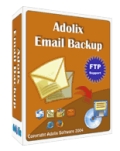
Adolix Email Backup will backup your emails if you are using one of the following email clients: Outlook Express, Microsoft Outlook, Incredimail or Eudora. Our product will backup accounts settings, mail folders, signatures, message rules, address book and stationary. Adolix Email Backup’s built in scheduler allows you to select what email client to backup and for each of them what data to save. Your backup file can be uploaded on a FTP server.
GIVEAWAY download basket
Comments on Adolix PDF Converter PRO 4.2
Please add a comment explaining the reason behind your vote.



Did not work with Windows Vista. "Junk"
Save | Cancel
Nice software. Works really good, great quality PDF's.
To that Windows 3.1 guy:
http://img508.imageshack.us/img508/7804/obmcg5hs4ufb8.jpg
Save | Cancel
Sorry , mistype the word UNinstall
Save | Cancel
It didn't work today when I use it to open a PDF file which has about 2000 pages.Then the file of AdolixConverter.exe disappeared.So I have to ininstall it.
Save | Cancel
I read all the comments before downloading or installing. Sometimes I get a very good education.
Thanks for your comment Belgian Dude — October 20th, 2008
I appreciate your hard work you put into your comment.
and Elliott, I received an email the other day from openoffice 2009 and it is not exactly free but it is also no longer beta. Check it out. Not a bad price for that office suite at all. I also use the beta and we like it very much
http://www.openoffice.org/
So thanks everyone I am one that does read all your comments too. I just hope everyone is being honest so that I get a valuable opinion. Have a great day!!
Save | Cancel
I don't understand why people get upset or agitated when I state whether or not a software works under Windows 3.1. I do this because there might be many people who still use Windows 3.1 like I do, so it might help them.
Of course the system requirements are there and I can look them up, but what's the harm in trying? I've often been pleasantly surprised when something has worked under Windows 3.1 although the specs did not state so.
I also have a Windows 95 machine which is very updated, so I'm not outdated.
Save | Cancel
I have Windows 2000 Pro, and after I print something, It just doesn't do anything, and I don't know where It saves it, or sends it.
Save | Cancel
Save | Cancel
Tut wouldn't load -- on dial up, so have no idea of what it might do or how to best use this sw.
Got so frustrated with its lack of minimize and resize window button, (both on the sw and Web site tutorial) uninstalled.
Save | Cancel
Free alternatives enable conversion to PDF from printing. For illustrations, a JPG image of Air Asia offering free air tickets was printed in two steps as shown in step 1: snurl.com/4769x step 2: snurl.com/4769a (Such deals will be updated on traveltip.co.nr)
Compare the JPG original ( snurl.com/47658 ) to the PDF output ( snurl.com/4767t )
The PDF output was converted using CoolPDF, as shown in snurl.com/4jxf4 The output in JPG: snurl.com/4jxgk
In compariosn, output in JPG and PDF are about the same size.
doPDF--only 1.4MB--download it from: snurl.com/3tz92
CoolPDF ( snurl.com/3tz8t ) works as a single executable. Its size is only 626KB! CoolPDF saves PDF into Text, JPG, etc!
Save | Cancel
I'm looking for a utility to make a "eardog bookmark" to pdf's
i want to read my e-books collection but want to have a visible ribbon or something nice to mark a page. a fast , simple quick graphic of a card or ribbon or wathever. simple.
anyone?
Save | Cancel
Details of Tuesday's game, The Kings Table – The Legend of Ragnarok; a chess like game (Scandinavia circa 500AD) has been posted over in the forums:
http://www.giveawayoftheday.com/forums/topic/4101#post-43963
Save | Cancel
Got this program the last time it was offered and it worked perfectly then too. I got to choose where it installed this time but wish it would have uninstalled the previous version but I figure I can handle doint that. Nice simple little program, works perfectly on my XP & Vista computers. Thanks GAOTD!
Save | Cancel
Doing a test print to its PDF printer gets me "The path where to save PDF files is not specified. For support contact the distributor of the application that installed novaPDF on your computer." Since the giveaway will be ending soon I'm guessing that's not going to be resolved. Kind of a shame since the printer driver looks like a good one based on its options dialog.
However, I tried splitting a 4-page PDF by leaving off the first page (resulting in pages 2-4) and rotated them by 90 degrees. That worked perfectly, although configuring the app to do that was a bit awkward. All in all, though, I appreciate having the new capabilities. Thanks!
Save | Cancel
I use PrimoPDF, free and works the exact same way.
Save | Cancel
To add to MakeUrselfUseful's(#63) very appropriate reply to William's (#21) senseless complaints: The new giveaway appears at the same moment in time for everyone, regardless of time zone. It may be midnight in Boston and 9PM in Los Angeles, but people will see everything that happens on this site as it happens. You're not going to see it sooner or later than others just because you live in a different time zone.
Save | Cancel
Blah blah blah, who cares if there are other free ones out there, GAOTD has to get all the privileges to get the software, why not use it? Whining isn't what this comment box is for. Thanks for the software :)
Save | Cancel
Good thing it is free since the program is available for $49.95. I would rather spend my money on NitroPdf.
http://www.nitropdf.com/express/overview.htm
Save | Cancel
It is said that - The program is available for $49.95
Are we living in Pro-Open Source/Freeware era?(Read :Adobe regime') Honestly,I love the interface of this softy.It is very cute,easy,neat and powerful.It also can do some other functions. Now, the question is are we ready for spending that hefty amount (YES..I mean it)when everything we can do (and many other too) with the REAL Free Softwares?
I have used many PDF Softwares.Astonishingly they are not too much lagging behind the big daddy - ADOBE considering the price (download costs) and the performances.
You guys may use the followings I use - (All Freewares!)
1.PDF Redirect (Excellent)
2.DORO PDF Writer(Excellent)
3.Tomahawk (Simply superb!)
4.Cute PDF
5.Nova PDF Lite
6.Magic PDF
Besides, you must consider Foxit Reader and Foxit pdf creator.Though the second one is not a freeware but do all very nicely with a very modest watermark on the right corner of the .pdf document.
Yes, you can do lotsa work with the following FREE OFFICE SUITES also -
1.Open Office 2.4
2.Oxygen Office Pro
3.IBM Lotus Symphony
and
THE PERFECT MS OFFICE CLONE - "Kingsoft Office 2007"
Save | Cancel
@ PeterM
Pentium 200 MHz; 128 MB RAM; 20 Mb HDD Space; Windows 98/ME/XP/2000/2003/Vista
Don't say anything about Windows 3.1 or 3.11 support ( No Flame intended)
Save | Cancel
Since some comments expressed concerns about the effects of installing Adolix PDF Convertor Pro, I did a slight bit of extra monitoring the installation. The v. 4.1 (earlier GOTD version) folder was backed up, that version of the convertor was un-installed, & remaining registry entries for both Nova & Adolix removed to maximize the chances that any & all changes would be monitored using Installwatch Pro in XP Pro SP3. Please note that while it’s one of those things that shouldn’t happen in an ideal world, in practice 99% of software I’ve ever un-installed left registry entries behind, so I can’t realistically fault the Adolix developers for following common practice.
Installation adds the program folder which holds 53 files, 6 folders, and takes up about 12 meg of space on your hard drive - WinDiff showed that 11 files are newer in this version, not counting things like the uninstall data files. 21 files are added to the Windows folder, plus the start menu shortcuts inside the Documents and Settings folder. Re-booting after installation is necessary for the Adolix PDF Convertor to show up in Windows - Windows needs to read and load the new registry entries. As for those registry entries, InstallWatch Pro shows 326 added, 490 deleted (though that’s more or less just housekeeping), & 101 entries modified...
There’s nothing really out of line with those new entries after taking a look at them, but it’s the changed entries that *might* raise an eyebrow. OF course one of the comments pointed out changes to the Visual Basic end of things (as usual), but here these really don’t bear mention - we’re talking about stuff like changing the version number of a file called comdlg32.ocx from Ver 6 to Ver 6 (SP6), while changing the filename itself from lower case to all caps. What does bear mention - because people have reported problems - is changing a couple of keys for each printer you’ve already got installed.
The changes are under
[HKEY_LOCAL_MACHINE\SYSTEM\CurrentControlSet\Control\Print\Printers]
&
[HKEY_LOCAL_MACHINE\SOFTWARE\Microsoft\Windows NT\CurrentVersion\Print\Printers]
Whether they’re the actual source of reported problems I’ve no idea, but the fact is that they did change when I installed the program, and they didn’t change when I installed [updated to] the latest version of PDF Creator (the last printer I’ve added). Assuming problem reports in earlier comments are true, I’d suggest at least backing up your registry using ERUNT beforehand just in case, or perhaps just those 2 keys mentioned...
Save | Cancel
Thanks to fubar. As always, intelligent concise information.
Save | Cancel
Truly a wonderful program. Strongly recommended. Installs and works flawlessly. Supports cyrillic documents, whilst surprisingly not all programs of the same type do. Along with pdf to word it gives an almost complete set of pdf tools.
Thank you very much GAOTD!
By the way could you think of some way of finding a program that edits pdf files directly and offering it here as a giveaway? Would be great, though as i have seen the price of such programs, maybe it's too much to ask...
Best regards from Bulgaria, zzz
Save | Cancel
I've just upgraded from the last time it was given away as I've used it quite a lot and like it very much. Thanks Adolix and GAOTD.
I'd love to see the eCover Engineer on here as it's a type of software we never see.
Save | Cancel
Here is the log, 3 tries ut was classified as HIGH RISK using A Sauared Malware Pro and Symantec Antivirus Corporate Edition.
-squared Anti-Malware - Version 4.0
Last update: 10/20/2008 11:01:04 AM
Scan settings:
Objects: L:\Program Files\Adolix\Adolix PDF Converter PRO
Scan archives: On
Heuristics: On
ADS Scan: On
Scan start: 10/20/2008 1:00:01 PM
L:\Program Files\Adolix\Adolix PDF Converter PRO\pdfcgrde.exe detected: Trojan-Downloader.Win32.Banload!IK
Scanned
Files: 40
Traces: 0
Cookies: 0
Processes: 0
Found
Files: 1
Traces: 0
Cookies: 0
Processes: 0
Registry keys: 0
Scan end: 10/20/2008 1:00:02 PM
Scan time: 0:00:01
Save | Cancel
#21, one of the reason I read the forum is to know what others knew, and the alternative free (or not) ones is valuable information. you may not aware some hidden treasure until someone point it out. and I think the s/w author need to compare their product with peer too.
so your comment tell people not to comment is not well considered.
Save | Cancel
Sluggy app, freezes then crashes!
Save | Cancel
20Oct2008
Nice little free program, but I think I will continue to favor my $19.99 PDFill and their free tools. Together, they do everything. Free is nice, but not worth the concessions.
Save | Cancel
#3 PeterM If you would look at the system requirements for each days giveaway you could save yourself the trouble as your not going to find much that will work with Windows 3.1. It gives the system requirements for every software offered here, every day. Here is todays....
System Requirements: Pentium 200 MHz; 128 MB RAM; 20 Mb HDD Space; Windows 98/ME/XP/2000/2003/Vista
Seriously, you need to upgrade from that ancient machine you have, it's obsolete.
Save | Cancel
Sounds like some of the features in free BullPDF. I prefer BullPDF over CutePDF and doPDF. Seems to have the most features.
Save | Cancel
Adolix PDF Converter PRO 4.1 was featured earlier on GOTD - didn't see a change log on the developers' site for what's new with 4.2. I do a LOT of printing web pages to PDF, so I tried the previous version extensively... While v. 4.1 does a Very nice job, I kept running into web pages where it wouldn't work. The program pops up a window showing the new PDF, & you can keep adding pages, saving to hard drive when you're done. With many web pages save wouldn't work - wouldn't do anything actually when you clicked the save button - and other times the program would just crash before it popped up the window. This was with Internet Explorer 7 & FireFox 2 & 3, in Vista HP 32 SP1, XP Pro SP3, & on another PC, XP Home SP3.
The greatest advantage in my opinion was that often web page links continued to work in the new PDF. The 2nd advantage was the ease of adding more than one web page to a PDF. V. 4.1 was based on the Nova PDF print engine - I assume the same is true for v. 4.2.
Probably the most popular alternative, other than the Adobe products, is the free PDF Creator (already mentioned in earlier comments) that I've used for years. It does not however preserve any links from a web page. Otherwise I've looked at & tried dozens of PDF creation &/or editing programs, & if you're willing to pay & need pro results, you're really better off getting the real thing from Adobe... it's really not that expensive for pro use, & in my honest opinion, if you're charging your customers for pro work, you should be prepared to use pro-level tools.
As far as working with existing PDF files, as I've noted with every other PDF related program offered on GOTD, not all PDF files are created equal... Your results depend on the version of PDF used to create the doc, & the tools used to create it. This is *Very* easy to verify for yourself - simply try PDF files from different sources.
Save | Cancel
Hey I think it's useful, thanks GAotD!
Save | Cancel
Re #33: Of course it is totally out of line to refer to beta software when the real thing can be downloaded. And it supports passwords on pdf as well.
Open Office 3.0 is officially out since last Monday, 13 October 2008.
Save | Cancel
I'll never get rid of my individual pdf tools (pdftkbuilder, tinypdf, etc), but I am adding AdolixPDFConverter to my home toolkit. It installs well on XP SP2, and in testing has a wide range of options that I normally use multiple tools for.
The user interface is much more intuitive that 995 (which I have never had much workability from) and so far has not hung up (as has been my long experience with PDFFill)
The rotating and watermarking features have always for me required separate utilities, (the rotate one I use is DOS) so having them at hand is great.
As for the price--PDF tools have traditionally been expensive, so if it continues to be stable, then I would recommend Adolix Pro commercially.
Save | Cancel
intresting comments about #3 and his windows 3.1 and 3.11 don't you think he/she is winding you up SUCKERS
i've no need for this software so no download 2day, but i have enjoyed the reading
keep up the good work GAOTD
ps
I have not downloaded anything for about a month but soon there will be something i will like to try, so i will not slag down this site, the stuff on here is free and anything for free got to be worth trying
Save | Cancel
WOW, # 3 - PeterM,
Really interesting to know that someone is still using Windows 3.1 (or for that matter Windows for Workgroups 3.11). Very interesting ... wonder what kind of a system configuration you have !
Save | Cancel
I use CutePDF. I just print to CutePDF and I get my pdf file. Of course it's just image embedded in the pdf file. So does this software create real pdf file?
Save | Cancel
This isn't what it claims it is! It's actually "novaPDF Professional Desktop OEM ", real crud ware. It damages other installed software, modifies the windows registry in a foul way & might even disable your printer. I recommend keeping clear of "novaPDF". I've tried it before & it always led to major headaches and or a reinstall of windows once when I was using Vista Home Premium.
Save | Cancel
Kept geeting error [9] Subscript out of range loction: procedure (ApplyAll0 - Module(frmOptions)
Line number 124
it doesn't seem to work at all!
Save | Cancel
#19 and #35.. don't know what you guys are doing wrong, but I've just installed this and it works great. There's NO watermarks!
#20.. well stated. To anyone who's actually spent a lot of time trying to download this type of software, you will NOT find this many features on any pdf converting program.. for FREE! So quit whining that the price tag is too high. The price tag today is FREE! That's why you're here! Enjoy this great software with lots of pro features. Thx GAOTD and Adolix!
Save | Cancel
I can't comment yet on today’s offer. I haven't made up my mind whether or not to install it because I already have two very good programs that do all this & some.
But I wanted to thank Fred, #12 for the link to "Browser Defender". I wasn't aware of that site or it's in depth reporting abilities.
I suggest all click on the first link in that post & take the time to scroll down the entire page. There you will be surprised at the detailed description of everything this install does (adds, modifies, etc.) to your system. Good one Fred thanks!!!!!
To use “Browser Defender”, I recommend adding it to Firefox as an add-on. It can be located here: https://addons.mozilla.org/en-US/firefox/addon/8909. You will need a Firefox add-on user account but that’s no problem at all. I recommend this instead of installing it in windows because it’s a toolbar & I’m not fond of toolbars. As an add-on it can be disabled and or removed quickly if you don’t like it.
Save | Cancel
Well this certainly was an interesting way to start a Monday morning. I installed this program the last time it was put up by GAOTD. I was not exactly thrilled when I discovered embedded links are no longer active, something that’s important for me to have when converting from Word to PDF. Up to today whenever I needed a document converted to PDF I’d cut and paste it in OpenOffice Writer, use its PDF output feature, then delete the *.odt file (it kept me from being inundated by duplicate documents). It was an extra step but I didn’t mind. I decided to keep Adolix anyway and I’ve used it occasionally for draft purposes. I was hoping this new version would have that feature to save that extra step so I installed it to see if that was the case.
I never made it that far to check out. Right after the install the program prompts for a restart, which was annoying to have to do (saving work, closing running programs, logging off, logging back on, yadda, yadda, yadda). First thing after the boot on the restart I had a prompt that the Windows firewall was turned off, which was an eyebrow raiser. Ok, so I turn the firewall back on and open my browser. The whole system becomes unstable, mouse moving erratically by itself, no response, program lock-up, couldn’t open the Task Manager, and ended up having to do a hard stop power off. I’m thinking to myself that this is a bad omen and just as soon as I was able I opened Revo and took care of business. Incidentally I discovered in the Adolix install that it carried a companion program with it and left 46 registry entries that its uninstaller would have left behind (my thanks go out again to Revo for taking care of that problem).
Now I’m not saying today’s GAOTD is bad or good. All I’m doing is sharing my experience and the actions I took. However, personally I would have say to “Be Afraid, Be Very Afraid"
Save | Cancel
I suggest you try the ** FREEWARE ** PDFFill Tools v6. Super App! Have been using instead of the large footprint Acrobat (as I am slim on space on my C partition).
PDFill PDF Tools are FREE PDF Toolbox to Merge, Split, Reorder, Encrypt, Decrypt, Rotate, Crop, Reformat, Header, Footer, Watermark, Images to PDF, PDF to Images, Form Fields Delete/Flatten/List, and PostScript to PDF.
http://www.pdfill.com/pdf_tools_free.html
Save | Cancel
My daily waste of time reading the same old silly comments.
"Freeware" I have no use for. I hesitate to keep track of how much time elapses between offerings I might actually use since I would get discouraged and possibly miss something useful.
Save | Cancel
Comment #3
Why are you moaning?
System Requirements: Pentium 200 MHz; 128 MB RAM; 20 Mb HDD Space; Windows 98/ME/XP/2000/2003/Vista
Move into the 21st century d00d and keep off floppy installation operating systems.
Save | Cancel
uhoh..... so many pros/cons, analysis, views good/bad/ugly...I am confused.... Well let it be the free PrimoPDF on my PC. Thanx GAOTD
Save | Cancel
#3 - Works fine on Windows 3.0. Suggest you check your settings.
Save | Cancel
#3 Works fine on Windows 3.0. Suggest you check your settings.
Save | Cancel
# 20
Is your name Anonymous or Adobimous ?
What Belgian Dude (18) posted is very intersting and I'm waiting your comment on it.
Save | Cancel
Installed fine but on execution got an error "file doesn'y exist".
Tried to uninstall and install again... same results.
Save | Cancel