Every day we offer FREE licensed software you’d have to buy otherwise.

Giveaway of the day — PresentationTube Recorder Pro 3.0
PresentationTube Recorder Pro 3.0 was available as a giveaway on June 5, 2014!
PresentationTube offers a free video presentation recorder and video sharing platform to help teachers and students easily produce and share quality video presentations in a new way. The video presentation recorder allows presenters to narrate and annotate PowerPoint slides and synchronize a variety of essential visual aids, including webcam streaming, whiteboard, drawing board, web browser content, and desktop recording.
The recorder automates the process and ensures that teachers and presenters only need minimal technical knowledge and spend no additional time creating materials.
New Features in Version 3.0:
- New widescreen (16:9) video outputs.
- Enhanced audio synchronization.
- Full screen or around the mouse capture function.
- Presenters can use a simpler control panel (next, previous, first and last slide) to navigate through slides.
- Displays current slide number, title and total number of slides in the status bar.
- Supports unlimited number of USB or integrated web cams.
- Displays presenter's video footage in a full screen mode or inside/beside the slides.
- Integrates a variety of visual media including whiteboard, drawing board, integrated web browser, and screen activities.
- The presenter can pause, resume or stop recording while presenting.
- Very simple and efficient whiteboard for text-based illustrations.
- Integrated web browser with zooming in/out capability.
Please note: The first three highly voted suggestions will receive a Teamwork licence (worth $250) and one year upgrade and 24/7 support of PresentationTube Recorder.
System Requirements:
Windows XP/ Vista/ 7/ 8/ 8.1 (x32/x64); MS PowerPoint or PowerPoint Viewer 2000/ 03/ 07/ 10; Webcam/microphone
Publisher:
PresentationTubeHomepage:
http://presentationtube.com/File Size:
16.8 MB
Price:
$50
Comments on PresentationTube Recorder Pro 3.0
Please add a comment explaining the reason behind your vote.

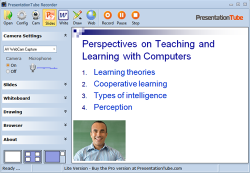
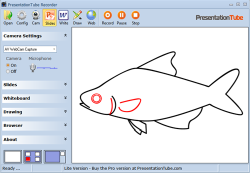


By the end of the GOTD promotion day, I would like to thank all of you for your professional and constructive feedback, thus is really a great forum to learn from you. I promise all of you that the next coming version, perhaps next year, will be more usable and efficient and I'll do my best to consider all your ideas and recommendations. Special thanks to GOTD for giving us this great chance. Please don't hesitate to contact us using the email address in our website. Just mention GOTD in the message subject.
Save | Cancel
As for the soft, it does what they say, so far professional and if they keep improving it we may well see this as one of the best in its category. Just look at the improvements they've made since version 1!
Thanks PresentationTube and Gaotd.
Save | Cancel
This may be a good way for TESTERS to beta test for the SE authors.
Being a Software Engineer myself, for many years, NOW RETIRED, the most valuable people are those who test the software in the lab or out here and then provide valuable feedback. So, if you can, help these guys/gals out like 'John', 'Physya', and 'rmg' have.
GOOD LUCK!
Save | Cancel
@ #1 / John:
Why are you listing and linking video converters,when this app
has nothing to do with them?
LOL
Save | Cancel
Easy install, no problems on Win 8.1.
A simple, basic presentation recorder, but hey, the fancy ones run around $300US, so I'm not complaining.
Several points to note:
--animations in PPT do not carry over; they are static slides. If you want animations, you'll need to include each as a new slide (ie: when objects "appear," you need slide A as the "before" and slide B as the "after").
--REMOVE your hidden slides before importing the PPT. Otherwise, they display in PresentationTube output. If you need to save the hidden slides for other presentations, be sure to save a copy just for PresentationTube.
--There is no obvious way to mirror the camera view, so what comes out on the screen as you are recording is backwards from what your brain expects. Know this ahead of time so you don't look puzzled while you record.
--My first attempts resulted in a funky little cartoon background rather than my PPT slides as the page, but this problem self-corrected when I closed and reopened PresentationTube.
--The audio sync was much better than in the earlier version of PresentationTube I downloaded last year.
#11, #14, please remember that there are some very nice people on this forum. Profanity is unnecessary.
Save | Cancel
@ 3. Giovanni, thanks, and here is my feedback you are waiting for.
You asked why not to use a FREE web-based app for creating compelling animated zooming presentations? You mentioned Prezi and other cool presentation tools.
My answer is very simple: PresentationTube is not a presentation tool, it is a tool to RECORD your presentations with your audio and visual narration and annotations. Plus, it allows you to integrate important visual aids like your webcam, whiteboard, drawing tools, web browser, desktop capture tool.
Save | Cancel
Soo than I could make prestentaions and post them to youtube. huh?
Save | Cancel
Installed on two computers with Win 8.1 64 bit. When runs, the program opens installers for other programs - apparently a DLL conflict.
There are several problems with this program:
1. Need to reconfigure camera every time AFTER the recording starts
2. Does not handle wide-format (16:9) presentations well - truncates the slides
3. Resultant video is cropped, so that text in the whiteboard is cut along the left border.
4. What is VPT and why would I care to create that file that doubles the volume of the output? I don't want to upload anything on their website, so how do I handle this file? They call WMV file a "preview" and, yes, the WMV quality is poor and way too soft.
GOOD IDEA, but too many problems to be really usable.
Save | Cancel
I downloaded Presentation Tube and activated it without a hitch. The interface is simple and intuitive. One has to upload powerpoint slides first before one can make a recording - and it tells you exactly to do that first. After that, you can turn on your camera and integrate that into your recording as well as the components: the whiteboard, drawing, browser, your desktop. It saves your recording in two formats which is nice. It's really simple that any one can use it without any training at all. However, to make the slides fit well to your screen, one has to make small changes to default configuration. This is a great product. Thank you for giving this for free today!
Save | Cancel
Installed on Windows 8.1 and in every feature of the program I come to a runtime error. Camera/Video works until I hit the record button and the runtime error comes up. Drawing works until I record. Web browser works until I try to record. This seems like a pretty handy presentation creator UNTIL I TRY TO RECORD anything. It is useless if it will not record anything I create.
Save | Cancel
Thank you very much for all your constructive feedback. PresentationTube is originally a research-based academic project, and to continue running and developing the project, we decided to have a business model based on selling a Pro version of the product, which promoted today by GOTD. As you can see the site and the software are add-free. Version 3.0 is targeting presenters who have a very limited time and skills and producing video content, not professional producers. It integrates new visual aids and screen/desktop recording with 16:9 video outputs. Hope to enjoy the pro version. For premium support, please include GOTD in the subject of your message.
Save | Cancel
A simple installation that opened up to a simple interface.
Made a PowerPoint presentation using the free program OpenOffice and saved in Microsoft format; it accepted it without problems.
Had a play around and to be honest did not find it by any means intuitive, a shame really as a mobile application I'm helping on could be explained in something similar to this method.
I would have thought that someone who was making a presentation program would use that program to explain how to use it, sadly not in this case.
When trying to choose a camera it did not recognise the web cam attached to my desktop until I pressed the record button, only then did find it.
I'm not going to give up on this just yet, but I do need to find a way of controlling the flow, say from text to whiteboard etc then it may be some use to me, but it would have been so much better if a decent tutorial was available.
Save | Cancel
Error when attempting to install on Win 7 32 bit system. Click on setup.exe ---> "Failed to launch the program". Please HELP! Error occurs at giveawayoftheday wrapper.
Save | Cancel
Karl- It probably wanted to install Expression Web due to a DLL conflict - I used to get this with VB6 quite regularly. Program A installs with version A of a DLL, then you install program B with version B of the same DLL, and the poor system fights with itself trying to put back and reinstall DLLs it needs.
Save | Cancel
Pretty good tool today especially suitable for teachers and webmarketer eager to create online presentations, so probably not the right place for promoting it (LOL...in fact 35% THUMBS UP only).
With this tool you can draw things or type text, record a voice narration, include footage of your webcam or even insert your own PowerPoint slides.
But 50 BUCKS is too expensive....honestly can’t see any outstanding feature justifying this price (but wait a feedback about it by the developer), especially when compared to FREEWARE alternatives out there (see links below).
HINT for the developer ==> Since this service is meant for developers as a means of advertisement to spread the word about their products, why not lower the price and/or mention in the blurb outstanding features which cannot be found in FREE ALTERNATIVES? This way chances to get HIGH user rating scores and consequently more sales in the future may increase dramatically.
BEST FREE ALTERNATIVES
First of all, why not use a FREE web-based app for creating compelling animated zooming presentations?
http://prezi.com
But if you prefer using free apps, no problem:
http://www.debugmode.com/wink
http://atomisystems.com/activepresenter/free-edition
http://www.videosoftdev.com/free-screen-recorder
http://www.softpedia.com/get/PORTABLE-SOFTWARE/Multimedia/Video/Windows-Portable-Applications-CamStudio-Portable.shtml
To grab your audience’s attention of by customizable mouse pointers, mouse clicks, visible keystrokes and a screen pen, see also:
http://www.math.uaa.alaska.edu/~afkjm/PenAttention
http://sourceforge.net/projects/pointingstick
But how about participate in web meetings and online presentations sending session data to your participants ahead of any session, with all of those online presentations tools out there (VoIP, video, whiteboard and chat) available for FREE?
http://www.teamviewer.com/index.aspx (with the latest version, you can even use a webcam) + http://meeting.teamviewer.com/en/index.aspx
Alternatively you may also convert your PPT FILES into HTML5, FLASH or VIDEO format....what if you could do that for FREE?
* SlideGo
Amazing FREE APP which can:
- convert your PPT files into HTML5, reproducing their fonts, videos, sound effects, shape animations, animated gif without any hassle
- EDIT the final output, by using SlideGo web editor
- enhance your PPT files with interactivities such as quizzes, drag and drop or audio overlays.
http://www.slidego.com/home
Enjoy!! ^_^
Save | Cancel
Hi,
I´m not able to install this program. I have downloaded, unziped all, run the exe file, but during Activating windows appears the error window "Failed to launch the program".
I´m runnung under Win8 64 bit, which seems to be supported by the program.
Thanks for your help
Libor
Save | Cancel
Installed and registered without problems on a Win 8.1 Pro 64 bit system. Program is preregistered. For some unknown reasons, by starting this program it wants to install (on my computer) Microsoft Expression Web 4. There must be an error in registry keys...
This software was GAOTD from version 1.x in 2012 to version 2.0 AND 2.2 in 2013 up to this version 3.0 from today.
An Arab company with name and address and a bio...
PresentationTube is developed and maintained by Dr. Alaa Sadik . Dr. Sadik is an assistant professor of educational technology at the Department of Instructional & Learning Technology, College of Education, Sultan Qaboos University, Sultanate of Oman.
In the about us, woman without scarfs...
A program to produce videos from PowerPoint presentations. This can be done on your home desk with annotations, "live" drawings, web videos or content of a browser.
I wanted to test this. Test failed, because I don not have installed the Microsoft PowerPoint - the reason,why it wanted to install Expression Web? I have Microsoft Expression Web 4 installed, but...
It does not work with my free PowerPoint replacements - so: test unfinished.
At least an interesting program for teachers, born in a country, where developing simple and understandable teaching tools is essential.
Uninstalled via reboot.
Save | Cancel