Every day we offer FREE licensed software you’d have to buy otherwise.

Giveaway of the day — Presentation Screen Master 1.1.0
Presentation Screen Master 1.1.0 was available as a giveaway on August 17, 2013!
Using Presentation Screen Master is a great way to do the private works in one computer (your laptop, for example), while your audience views part of the screen on a different monitor (projector). You can present only selected area of the screen or an application on your computer, viewers will not be able to see any other content on your desktop. It also allows you to zoom in, annotate, and add a cursor effect on the presenting content.
References:
- Works with Desktop PC, Laptop and Tablet PC.
- Works with Interactive Whiteboard.
- Accepts digital pen input.
- Compatible with Graphics Tablet.
- Works with multiple screens.
The developer is offering a 50% discount on lifetime license on the giveaway day (free updates/upgrades and support for life). Get it here.
System Requirements:
Windows XP, Vista, 7, 8 (x32/x64)
Publisher:
GoldGingko SoftwareHomepage:
http://www.presentation-assistant.com/screen-master/index.htmFile Size:
10.3 MB
Price:
$29.95
Featured titles by GoldGingko Software
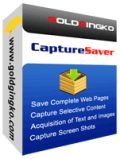
Everyone who surfs the Net comes across information they need to keep. With CaptureSaver you can permanently save selected text, images, and complete Web pages, then edit, mark, organize, and search for information in your offline personal and portable knowledge base. CaptureSaver lets you arrange your data in a free-form hierarchical tree. You can add notes, keywords, even modify the html. When you use CaptureSaver you'll never lose important information, or have to worry about Web sites or pages disappearing never to be found again.
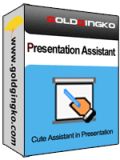
Presentation Assistant is a best annotation, zoom and assistant tool for teaching, technical presentations, education, demonstration, explaining, and internal meeting at work or if you just need to explain someone something on your computer. It helps you preside over a meeting more effectively, allow you to zoom in and annotate the screen directly. Moreover, it offers more additional tools - spotlight, curtain, screen digital clock, arrow point, magnification, screen capture etc.
GIVEAWAY download basket
Comments on Presentation Screen Master 1.1.0
Please add a comment explaining the reason behind your vote.


Wonderful software - I've been looking for this exact functionality for a long time.
I need to show part of my screen on an external monitor but hide a different part of the screen where I'm adjusting the controls of what I want the viewer to see. I actually purchased a plastic cover for my external monitor and cut a hole in it with a saw the exact size of the area I wanted the viewer to see. It's the only way I could accomplish what I wanted to do .... until now! Now I can just specify the part of the screen I want the viewer to see on the external monitor. Love It!
Yes, this software is probably not useful for everyone, but it is great that it is there in case someday you need this functionality.
Save | Cancel
TWO PROBLEMS so far…
1st: there seems to be a connection issue with the GAOTD site for the last 2 hrs and I am not able to activate the app beyond the 30 day trial… see the screenshot of the failure: http://my.jetscreenshot.com/20413/20130818-fqwz-81kb.jpg, so for now it appears that I will have a time-restricted access. It would have been nice to include the registration details like User ID and Key code inside the readme.txt file.
2nd: Right after unzipping the files, the Setup.exe file launches by itself… Surprise!!! Vista users would actually have to run that file as an Admin but they’ll only find that out AFTER finishing the installation. I uninstalled the original installation and re-did it properly as an Admin but this didn’t help the connection failure. In the meanwhile, it was a good thing that I was using an Uninstaller with a power scan. It turns out that there were 117 Registry items left behind (partial list only of those items made it into the screenshot) and 23 program files: http://my.jetscreenshot.com/20413/20130818-plov-148kb.jpg
The developer might want to look into their custom unins000.exe file and try to improve its function, so it sweeps ALL files without leaving any traces behind.
OK, so maybe two-and-a-half problems… I don’t mean to be picky BUT >>> some of the language used, sounds like it was composed by foreigners (non-English speakers). I have nothing against foreigners, being one myself, but whoever is responsible for supervising the final look of the screens should have paid more attention to how they have chosen to word their phrases. There were spelling mistakes on the site (I only bothered to include one example) and the way certain sentences are composed leaves me to believe somebody in a key position didn’t graduate from 5th grade. At least this kind of problem is not hard to fix: http://my.jetscreenshot.com/20413/20130818-yqto-66kb.jpg
This is probably a very good app… unfortunately it’s hard to test properly in domestic conditions without a second monitor. It would have been awesome if there was a ”Testing Mode” feature provided on the general menu, so that a person could do a trial run of their presentation and adjust the precise viewing area, experiment with the different pointer icons, play with the smoothness of the transitions, etc.
Sorry to say this but THUMBS DOWN from me today. I would love it if the company came back in a month or so, having fixed these issues, so we can give their gem a proper spin and evaluate what it can actually DO as opposed to dealing with the headache of activating it and then not being able to even jump through a few slides as an exercise.
Please consider next time to include the registration details in the readme file.
Thanks for taking the time to read our comments!
PS: $70 for the portable version!?! Wow! Does it also do my dry cleaning?
Now, here is a weird question… The company offers a free 30-day trial of their portable app here: http://www.presentation-assistant.com/portable.htm. Once someone downloads the zip file to one USB stick, how is the software going to self-destruct after 30 days if a person unzips it every time on DIFFERENT computers? Wouldn't the Timer lose count?... Just thinking outloud.
Save | Cancel
I tried installing but it came up with compressed zipped folder error.
Not happy because I really wanted to try it
Save | Cancel
@6 Eddie. Quick way to switch displays is hold down your Windows key and tap the P key (Windows -P(rojector) if you like). Works in both Win 7 and 8. I use it all the time on my laptop when doing presentations.
Yes, this is certainly Niche software, and very good, too. But don't say it is useless just because you are not "in the niche!
:-)
Cheers, all.
Save | Cancel
Can you not do essentially the same thing just by using Windows' built-in multi-screen capabilities? WIth a second monitor or projector plugged in (either VGA or USB) right-click on the desktop, select screen resolution, and choose "Extend these displays". I've been using this technique for years when making presentations.
Save | Cancel
OK so my father likes to show things on the lounge TV, from his laptop to visitors. Photos, |google maps etc.
But he doesn't want to fill the TV with the "how he got there" photo folders/previews etc.
Does this fill the need?
Save | Cancel
- I have only one monitor software requires 2 :(
- Zemana Anti-Keylogger, tells me that the software is tracking my keystrokes :O (this is the first software I've installed since insrtalling Zemana that has had a "hit"
Thanks, but no thanks. I'll pass!
Chuck
Save | Cancel
like Adam #3, I cannot get the serial number! Using Windows 7, 32bit.
Save | Cancel
This software is rather good. It is excellent for instructors, BUT it requires two monitors. One can be shared.
It is not a product that fits for most folks. But if you share screens or do instructions or customer support like I do, this is a nice tool. It has a somewhat limited audience so it is understandably unnecessary for the average user.
For myself it appears useful and after playing with it in the next week or two will decide if a license purchase is justifiable. Immediate thoughts are: it is. But that is because I can use it.
Spam
Save | Cancel
I'm not sure if I have a use for this right now but it is a welcome break from the normal stuff offered here. Thanks for finding something that could truly be useful.
Save | Cancel
A niche product and highly specialised application. Where and when might you use a program like this?
Save | Cancel
Fills a need with me since the projector which I currently use at work does not have the freeze function which allows you to continue working on other stuff, as many now do. Annotate over desktop also useful to me.
Installed and activated just fine. After brushing up on the dual/multiple monitor options on my laptop, I got it to work just as intended. I like it so far.
BTW the perennial discussion about the sometime disparity between the user rating is and the quality of the software is easily solved. Just call it a User GENERAL INTEREST Rating, 'cause that's what I think that vote really turns out to be. It would probably be totally accurate then.
Save | Cancel
A very useful program for teaching or presentation but developer needs to tell users how to change the display option to use the software. It did not work for me right away because Wins 7 by default turns on the “Duplicate these displays” option (after connecting laptop to a TV/projector, right click to select Control Panel/Appearance and Personalization/Display/Screen Resolution). The program worked fine after I changed it to the “Extend these display” option. My church used a more expensive commercial program to do similar thing. Thanks a lot.
Save | Cancel
Downloaded this and installed fine on Win 7 64bit. was able to make s Power Point Presentation and show only part of it on another screen while working on something else that the other monitor didnt see. I like this option. Also I like the fact that there is a portable version offered on there website. Thanks GOTD
Save | Cancel
This might be useful on a laptop for presentations. It might be useful for desktop sharing in training sessions where students are remote. But I can't figure out if it uses:
1) a network connection or
2) video out from the computer,
3) does it show remotely on a LAN or WAN connection when using a desktop share or multiple screens on one computer. In such case - using one for master presentation and another for desktop sharing. Where one screen is the presenter of this app and the video output of this product is on a second screen of the presenter and the second screen is the shared screen. As in remote conferencing.
Thanks, it's worth a try.
SS
Is this a trial or license?
I will DL today and test next week at work.
Save | Cancel
This looks like a great piece of software to get around some of the issues I have when presenting.
Followed the instructions in the downloaded file but it only registers as the 30 day trial. I can't find the Giveawayoftheday licence code anywhere to register it as the full version.
Save | Cancel
So this requires 2 monitors for the purpose of presentation, its quite useless, i had an idea of creating a tutorial,by Presentation Assistant which was given as a Giveaway few months back, but this one, seems useless.
Save | Cancel
Hi., There is a portable version of this software too. The question only how to activate? Thanks,
Jozsef
Save | Cancel