Every day we offer FREE licensed software you’d have to buy otherwise.

Giveaway of the day — Power-user 1.6 Premium
Power-user 1.6 Premium was available as a giveaway on July 8, 2023!
Power-user is a productivity add-in that empowers users of PowerPoint, Excel and Word.
Power-user will help users:
Deliver high-quality documents and presentations
Streamline communication with internal and external stakeholders
Work 50% faster on Microsoft Office
To achieve that, Power-user offers an arsenal of powerful tools to prepare, design and format documents:
Make presentations rock: leverage thousands of templates, icons, maps, diagrams and advanced charts directly within PowerPoint to make your presentations look fantastic
Don't waste any more time in formatting: update colors, fonts, languages, charts or title alignment, create and update all your agenda pages automatically, and other tools to ensure consistency of your deck
Easily manipulate shapes: position them symmetrically, give them the same height or width, swap them, stack them, etc. in just 1 click
Leverage advanced functions and tools in Excel: link Excel data to your PowerPoint charts and tables, clean your spreadsheet and formula, build new advanced charts like Mekko and Sankey, use powerful functions like Sum_color, CAGR or Weighted_Average, etc.
If you have questions to the developer, create a ticket here
System Requirements:
Windows 7/ 8/ 10; Microsoft Office 2007 or later; Software interface: English and French
Publisher:
Power-user SASHomepage:
https://www.powerusersoftwares.com/File Size:
11.3 MB
Licence details:
1 year license
Price:
$225
GIVEAWAY download basket
Comments on Power-user 1.6 Premium
Please add a comment explaining the reason behind your vote.


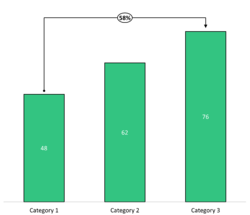


I created a ticket on the Power-User web site about my question i.e. what happens to my docs with Power-User content in them if I don't renew.
Save | Cancel
The registration process does not seem to work quite as described. First of all, the program asks to install an update right after the setup is finished. Then you have to realize that the option to enter the registration key is hiding behind the little blue "i" icon on the left in the menu of the new Poweruser-tab in Powerpoint or Excel. The program will then tell you that the code was accepted. But it does not display any further message about a changed status anywhere. No "registered to..." anywhere, and you could also type in the same registration key again. The instructions in the giveaway txt file say that there should be a form to fill in to get a further number - but I could not find it anywhere. And the program itself shows a message that the functionality of Word is also extended, but there is no new tab there. Maybe a restriction of the giveaway version?
Save | Cancel
In addition to Tony's question #1. If we need/want to remove it can it be done without damaging the MS Office installation (Will it revert as it was previous to this add-on install? Does it have it's own un-installer?
Save | Cancel
So. What happens to the software at the end of the year? Will it still work? Will any ongoing work still be able to use the enhancements?
Save | Cancel
Tony, it will still work, but you can not enhance the new projects.
Save | Cancel