Every day we offer FREE licensed software you’d have to buy otherwise.
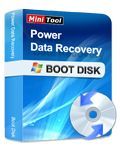
Giveaway of the day — Power Data Recovery Boot Disk 6.8
Power Data Recovery Boot Disk 6.8 was available as a giveaway on December 9, 2014!
MiniTool Power Data Recovery Boot Disk facilitates data recovery for users when operating system is damaged. You can start computer as well as run Power Data Recovery via boot disk.
Our data recovery boot disk can start through not only CD/DVD but also USB flash drive. Thus, you can recover data with USB flash drive in the case that your computer or laptop doesn't have
CD/DVD driver.
System Requirements:
Windows 2000 Server Family/ Server 2003/ Server 2008/ XP/ Vista/ 7/ 8; 486 or Pentium-class processor; 64MB RAM (128 MB recommended); 100 MB of free space
Publisher:
MiniTool SolutionHomepage:
http://powerdatarecovery.com/data-recovery-boot-disk.htmlFile Size:
71.5 MB
Price:
$69
Featured titles by MiniTool Solution

MiniTool Mac Data Recovery can recover deleted files and folder, restore lost data even the partition is formatted or deleted, restore data from corrupted hard drive, virus infection, and unexpected system shutdown or software failure.

MiniTool Partition Wizard Pro Edition is one of the best professional partition manager. It not only covers all the functions of the free edition, but also embeds some advanced partitioning technology to help professional users.

MiniTool Partition Wizard Bootable edition enables users to manage hard disk partitions when your Operating System fails to boot or even manage partitions on a computer which has no Operating System.
Comments on Power Data Recovery Boot Disk 6.8
Please add a comment explaining the reason behind your vote.


Hi Everyone,
Downloaded and installed Power Data Recovery Boot Disk 6.8 on my HP Lap-Top with Windows 7 64Bit with no problems at all!
Registration was immediate and the program launched and asked what boot device I wanted to use? I selected a 4GB Thumb Drive, It worked very fast! Tolled me to remove my thumb drive and continue and then it listed some Internet help files that show you how to boot your PC from ether a CD/DVD/Drive, Or, From a memory stick, Or, Thumb Drive. Very easy to read and understand for the novice? Or, Anyone not familiar with how to setup your BIOS to look for these drives to boot from "BEFORE" The PC looks to boot from the C:Drive? Or, Boot Drive? And to Boot from the Thumb Drive? Or, CD/DVD/ROM Drive? For my testing, I disabled the boot Drive (C:Drive) Ability from a partition utility and tested this out! I already have my PC's set to look for possible boot OS devices from my CD/DVD/ROM, Memory Sticks, Or, Thumb Drive, But, I could have just hit F12 on the start of boot to select the device I wanted to boot from. I was very surprised to see it read the Thumb Drive and then access the C:Drive and started to boot up! Everything came up normally, A little slower, But! It worked like a charm! (Before this, After disabling my Boot ability from the C:Drive! I tried to boot and it failed!) So, Power Data Recovery Boot Disk 6.8 Worked! Just as described! And worked very well! And Very Easy to use! I repaired my Boot partition in the C:Drive (Just enabled Boot Ability) and shut down the PC. I removed the Thumb Drive and powered ON the Lap-Top and it booted right up! Fast and Normal! I give Power Data Recovery Boot Disk 6.8, 2 Thumbs Up! It would be a life saver if something happened to your boot ability on your PC! Everything was available! Just as if it booted from the C:Drive normally! I just ran the partition manager to correct the problem and re-booted and all was well again! (o; Very handy! Definitely a keeper!
I was also able to install the app on one of my thumb drives and use it in another PC to make a boot Thumb Drive! So, It appears to be portable? I installed it again on my desk-Top PC and tested it there as well and it worked the same! So, This GOTD let me install and register on 2 of my PC's and a Thumb Drive! I would say the Application it worth buying if you missed the Giveaway? I will probably buy licenses for some other PC's as it would be a very fast way to boot your PC to be able to repair it in the event of a goof up? "Or Virus, Or, Trojan, etc.
I give a big Thank You! To MiniTool Solution LTD For letting GOTD offer Power Data Recovery Boot Disk 6.8 for us to try and use for FREE this day! As always a BIG Thank You! To everyone at GOTD for all there hard work bringing us geeks new software to Try, Play with, Revue, And use for as long as we like! for FREE! Thank You!
To everyone, Have a Very Happy Holidays! Take Care! Always Have FUN! Rick D.
Save | Cancel
This is at best an incomplete solution to a serious problem.
Power Data Recovery Boot Disk is for recovering data only from a damaged hard disk, that you intend to give up and dicard. It cannot restore your software programs.
So don't bother with a half-baked solution.
Use a proper Backup & Recovery software that can do bar metal restore when your hard disk will not boot; in addition to specific restore of certain software or data.
Macrium, Acronis and Paragon can do this.
Aomei & Easeus offer alternatives but I think they are not as good.
Am still waiting for GOTD to offer Macrium Reflect Version 5 Standard or PRO.
Save | Cancel
By far the most versatile recovery CD is:-
http://www.tonymacx86.com/downloads.php?do=file&id=38
Boots, then shows large icons of all bootable partitions on your hard drive, and gives you the option of which one to start.
Save | Cancel
You can actually do this using a Linux GParted "live" boot. I've gotten tons of data back from crashed systems before ever having to tell someone their stuff is history on a sys rebuild.
Save | Cancel
PC owners need to keep their DATA and FILES on external drives, 2 to be exact, with 1 with the data and files, and the 2nd drives as a backup of the first drive. I also burn ISOs of my files and data monthly or bi-monthly.
NEVER PUT YOUR EMAIL, DATA, OR FILES ON YOUR C DRIVE. If it crashes, then you will lose it or take a lot of time trying to recover it.
Programs are OK to install IF you have backups on CD/DVD/ISO with License Numbers. I ALWAYS MAKE AN IMAGE OF MY DRIVE, WITH ALL PROGRAMS AND TOOLS INSTALLED, AFTER I FIRST SET UP MY PC.
I use ThunderBird for my email client and I load the portable version from my P drive (USB 3.0 external PERSONAL drive). All email is saved there. I make auto-backups daily to the BACKUP drive. I make ISOs of those files weekly.
I also set my PC to IDLE/SLEEP at midnight every night (IT WILL GO TO SLEEP NOT REBOOT). All my hardware is plugged into the UPS so when I set it to go to sleep/idle, everything shuts off or goes to sleep (saves wear and tear on the external hardware). ALWAYS HAVE A LOGIN ID AND PASSWORD on your PC, so IF someone does get through your router or cable modem, they will have to know your ID and password. MAKE IT HARD FOR THEM. Change your password every single month using something difficult in combination with letters, small case and uppercase, symbols, and letters: Example: >NoWIs4u2BsafE#
Save | Cancel
And when everything changes in C:\Users\Baber\AppData\Local|Roaming\... and then you try to restore your data on your external data drive, what matches up with what, Baber?
AppData... and data are tightly bound, surely?
Save | Cancel
This info info is really great, how to backup and restore .
Question for you all!:
How to extract windows 8 key from a computer that does not want to boot to windows and needs a fresh install,and also
the recovery/restore don't work! Or also how to recover the win 8 key on a pc that works, i see that they hide the microsoft keys in
win8.
Thanks.
Save | Cancel
this information might be late for you, but in case you find a workaround and are able to boot your pc to windows.....
Periform, which puts out CCleaner also has a program called Speccy....I bought the pro version of CCleaner and Speccy pro is included. In speccy you can click on Operating System on the left side of the window that opens when you are running the program.....you can find your key for your OS there!!! I have mine written on an index card together with what version of Windows OS and which computer it is for. Windows keys and other programs' keys can be recovered using third party software.....Try searching for key recovery freeware....But if your pc won't boot up, then probably that won't do much good. I keep cards with programs and keys for them [if they were not GOTD programs, that is] for emergency re-downloads/installs.
And cards with stuff recommended here as alternatives.....saves a lot of headache and time. Also I have read that once Windows has been installed on one pc, it [and its key] are only valid on that machine. So you could not legally install the same program with the same key on a different machine....
UMMMMM....try googling Key Revealer and see what comes up....you might be pleasantly surprised.
Save | Cancel
google software key recovery and lots of help will turn up....free and pay for software, sites with recovery instructions, etc.
Save | Cancel
"How to extract windows 8 key from a computer" -- Try using Belarc Advisor if you haven't already. It will show keys for most, if not all, of your installed software.
http://www.belarc.com/free_download.html
Save | Cancel
Six months ago, somehow I lost my ability to do a START, SEARCH, all files and folders option.It drove me nuts. GOTD gave away File Searchy a few weeks ago, and it did what MY XP Windows Pro 64 bit could no longer so...find things through a search. I d/l'd today's GOTD, burned it to disc, rebooted via safe mode, chose " boot via disc " after inserting today's giveaway, waited, came back up to my desktop, and ability to SEARCH was restored. On that alone I'm giving Data Recovery Boot Disk 6.8 5 stars. Great giveaway ! Thanks so much !
Save | Cancel
Try Search Everything.....you'll never go back to XP search.
http://www.voidtools.com/
Everything-1.3.4.686.x86-Setup.exe
Installer x86 English (US) 463 KB
Save | Cancel
Off the subject, but Search Everything is one of the most amazing programs around - i donated 20 dollars to the dev a while back and use it on all my windows machines.
Save | Cancel
Just to add to Maureen's advice: there is not a single solitary reason for any computer user, anywhere, to depend upon Windows' awful "search" facility, regardless of whichever OS happens to be on their computer. This miraculous little freeware gem -- and it is miraculous in terms of sheer speed / lack of intrusiveness / quick and easy filter management -- does everything that Redmond has conspicuously failed to do; it actually puts Microsoft and its $multi-billion development teams to shame. NO more clunky indexing" needed, either: I've seen 'Everything" inventory the entire contents of a 2TB drive in the time it took for Microsoft's absurd 'search' facility to even warm up. (And no: 'Everything' doesn't run as a background app; simply pop a shortcut to it in your Quick Launch or feeble 'Task Bar (Win 7 / Win 8) and a few seconds after clicking on it, that's it: everything you ever wanted to know, all there on screen. This is so outstanding a piece of software that I'm amazed to discover it wasn't authored by Tipard, the World's Finest Developer.
Save | Cancel
Haha, MikeR. :)
FWIW, Everything CAN run in the background, and it's best if it does. The author David Carpenter has implemented an Everything service. That loads at booting and it enables standard users to run Everything in their own context without having to enter administrative credentials.
Remember, we're NOT all administrators, are we, MikeR..? ;)
Save | Cancel
@Giovanni
Thanks for sharing the information about the 'REDO BACKUP'
"Onekey Recovery" is also very useful program. But as I already have a recovery partition and 'Dell backup and Recovery' or 'Dell datasafe local backup' can access that partition for system recovery purpose so I haven't used it on my system.
But can we say AOMEI BACKUPPER an alternative to Power Data Recovery ? ?
I can see two programs have clear functional distinction. I am a regular user of AOMEI BACKUPPER.
Power Data Recovery is a retrieval program of lost files due to operating system and hardware crash.
Also it recovers deleted files, repairs damaged or lost partitions.
Whereas AOMEI BACKUPPER can back up partitions, the whole operating system or the entire hard disk or cloning drive or migrating the OS etc. so to restore or recover system it requires the system backup.
Save | Cancel
Thank you Jahid for pointing out the differences between these two programs.
And also thank you for your all other regular and very useful comments.
Regards,
consuella
Save | Cancel
I wonder about Backupper. I got this message from one of their techs:
"We want to remind you is that currently the clone feature of AOMEI Backupper cannot 100% guarantee the cloned drive is bootable. So if you want to migrate OS to another hard disk, you may use "Migrate OS" function of AOMEI Partition Assistant."
That was a year ago. I'd be interested in hearing if anyone has had 'make bootable' success.
Save | Cancel
@6 Clueless & Grateful
You have to start the PC/laptop from the USB, not from the normal Windows-HD.
And this program searches for lost files; not for files, that can be accessed at the normal way(then use a live boot-CD, they are free on the net)
When there is a file lost on the HD with Windows and when Windows is started, there is a chance the file will be completely overwritten with temp-files of swap-file.
In that case use directly this program. DON NOT start Windows for a attempt to recover.
Always start in a different way.
(The pictures are not very good.)
Boot from USB/CD:
https://dl.dropboxusercontent.com/u/10366431/_GOTD/PowerDataRecoveryBootDisk68_20141209/Foto/Boot-1.jpg
Choose Boot-device(CD or USB . .):
https://dl.dropboxusercontent.com/u/10366431/_GOTD/PowerDataRecoveryBootDisk68_20141209/Foto/Boot-Select.jpg
Some info about booting:
https://dl.dropboxusercontent.com/u/10366431/_GOTD/PowerDataRecoveryBootDisk68_20141209/Foto/Boot-Progress.jpg
Choose to boot Power Data Recovery Disk:
https://dl.dropboxusercontent.com/u/10366431/_GOTD/PowerDataRecoveryBootDisk68_20141209/Foto/Choose-Option.jpg
Then choose a option: deleted files/ partition . .
https://dl.dropboxusercontent.com/u/10366431/_GOTD/PowerDataRecoveryBootDisk68_20141209/Foto/Choose.jpg
Choose the partition to look for deleted files:
https://dl.dropboxusercontent.com/u/10366431/_GOTD/PowerDataRecoveryBootDisk68_20141209/Foto/Choose-Partition.jpg
Select the files to be saved(on a different location, the extra USB-disk:
https://dl.dropboxusercontent.com/u/10366431/_GOTD/PowerDataRecoveryBootDisk68_20141209/Foto/SelectSave.jpg
That's it, folks
Save | Cancel
Set your page file, virtual memory, to a set size and use the following:-
http://technet.microsoft.com/en-gb/sysinternals/bb897426.aspx
This makes sure that data will be not overwritten by this file and also decreases the amount of fragmentation on your drive.
Save | Cancel
"In that case use directly this program. DON NOT start Windows for a attempt to recover. Always start in a different way."
Thank you so much Ootje for the terrific piece of advice. Much appreciated.
Regards,
consuella
Save | Cancel
nice giveaway ,you should get this and burn it to a CD or boot from USB .it will come in handy if your OS suddenly dies.however this software can only recover data from unbootable OS's and it can do nothing if the boot sector of your HDD where your partition table and bootloader info are coded is physically damaged.
Save | Cancel
Is this any different from the one given away 12/08/2014? Has the same name and version... v6.8.
Save | Cancel
With the program of today, you can build a boot CD/USB
Save | Cancel
I've got this GAOTD elsewhere a few days ago and, after reading some good reviews about it, I decided to keep it in my huge arsenal (still didn't use it as my system is in perfect "shape")
As best FREE alternative, besides AOMEI BACKUPPER (http://www.aomeitech.com/features/create-bootable-disc.html), I recommend an excellent tool called "REDO BACKUP AND RECOVERY ".
It's a freaking good Live CD Open Source backup and data disaster recovery software supporting BARE-METAL restore, meaning you can completely restore a system back even on a machine without OS or with its Hard Drives completely erased by a virus.
Yes, you heard me right dudes: this FREE GEM doesn't need Windows or Linux or Mac, since it relies on a complete mini OS with a point-and-click user interface into your PC's memory.
It's even able to automatically search your LAN for drives to backup to or restore from, as well as gain access to the Internet in order to download your drivers or read documentation, even if your PC is totally broken: cool, isn't it?
And besides editing, managing, and resizing partitions, it can also be used to permanently erase all of your personal or business data, before selling or giving your old PC away.
And of course, since it's an Open Source tool released under the GPL, it's s completely FREE both for personal and commercial use.
http://redobackup.org
But why not create a FACTORY recovery partition for your system, so as to recover the entire operating system along with all its drivers and settings for FREE?
This way, if the OS gets damaged and fails to boot, you can boot into the Windows PE recovery environment by pressing the "A" key when the system tries to start up.
At that point the software will do the magic for you, by starting the recovery process right away.
http://www.backup-utility.com/onekey-recovery.html
Enjoy!! ^_^
P.S. KARL? Don't be fooled by yesterday GAOTD's rating, as it was clearly rigged by that Chinese company (not difficult to actually do that)!
Save | Cancel
Giovanni, re creating a Factory recovery partition. What happens if there's already one? (My HP laptop has one, D;, on the primary drive). Can you create a second recovery partition? Or does the HP one gets overwritten?
Save | Cancel
Not sure why you'd think Karl was being fooled by yesterday's record 1,122 thumbs up for Tipard? Tipard is so clearly the world's finest software developer that the likes of Paragon and other GOTD regulars who have never achieved anything like Tipard's success rating really should pack it in now and go find another industry to work in. I for one am deeply sorry if anything I ever said about Tipard was taken to be a criticism. I think we should celebrate every December 8 as Tipard Day: flag waving not required, but thumb-bombing, essential. Way to go, Tipard! Way to go (into the trash.)
Save | Cancel
Read here:
http://www.backup-utility.com/onekey/help/index.html
Save | Cancel
x MikeR Because I read your message against that program which got an amazing score of positive feedbacks ! And that software didn't deserve so many THUMBS UP anyway!
Save | Cancel
i installed and made a bootable usb stick.
I pictured this to be a somekind of other WinPe tool, where a user could boot to the PE environment and access the lost data or perform recovery incase of hard disk failure due to corrupt software.
Task like copy/paste is the essential part and followed by restoring.
But this was for restoring lost data like images and files in case the HDD didn't boot.
I don't think i have any use for this software. I would never end up with recovering a lost data such as files and images also with a non bootable HDD. But the idea is interesting.
However this is not a complete software and as pointed out by the first person comments.
Save | Cancel
Hi all,
I was wondering if anyone more techy than me would be so kind as to post some instructions as to how to use this, ie. put this onto a USB-drive and have it be ready to do it's job, if in the unfortunate event it is needed.
I am not understanding how it can run from a USB when there is no OS on it to run from, or when the PC's OS has been corrupted/crashed.
Thanks Kindly in advance :)
Clueless & Grateful
Save | Cancel
Download "Parted Magic". Create a "live" cd. It will do all this and a lot more. Even on some supposedly dead HDD's. But a better solution is: backup, backup, backup.
Save | Cancel
And the next step, MikeOD, after backup, backup, backup, is, of course, restore test, restore test, restore test.
If you don't know whether your backup will restore, or how to do it, your backups might just as well not exist.
Save | Cancel
Can anyone help me please? Whenever I try to run setup extracted from the zip file here, I get a popup saying “Failed to launch the program.” and setup disappears without installing anything. So I miss the offer. But when there is a normal setup file and an Activation file, the software installs and is activated & registered perfectly. What am I supposed to do? Before, there was no such problem but since about a month, this is the case each time. Did GAOTD change their setup.gcd files or what? Anyone has the same problem (and/or a solution) maybe? Thanks for any suggestions. (Yeah, I am the admin and the connection is there and it is Win 7/64.)
Save | Cancel
Turn off your antivirus program.
Save | Cancel
See if installing it in Safe Mode works for you.
Save | Cancel
Put the setup.exe file and the .gcd file on local location/drive. When ever .gcd file is considerably large, it won't work from network/shared/remote drive. This is happen to me all the time when I run the set up from my host shared drive in my vmware machine.
Save | Cancel
Bill, I still use the same antivirus software for 2 years (AVG) and same settings, and GAOTD used to work before, so I do not think this is the cause but thank you for the comment.
Steven Alan, thank you but I don't know how to install something in Safe Mode and I dare not try. But again, why did it work before until a month ago and not now, when not much has changed in my system.
EXCEPT, I installed AVG's Tuneup Utilities, and THAT, cannot be turned off or ended even in Taskmanager. I would have to uninstall it and then I would lose it if it was not the cause.
Chuck, thank you, too, it is always in the same folder on my C Drive, and I only use a C Drive, I do not even have partition like a D drive for software, etc. No virtual drive or sandbox either.
Save | Cancel
Same thing happens to me quite often. I get the error “Failed to launch the program.”
I thought there was something wrong with my installation of Windows, but there is no consistency of when I get the error. Turning off the antivirus did not work for me, and I ONLY install from the local hard drive so the network tip didn't apply to me either. I'll try safe mode next time it happens. Any other thoughts? I have also missed a couple of key giveaways that I had wanted.
Any other resolutions are appreciated.
Thanks!
Save | Cancel
The software would be much better if there were some instructions as to how to use it. It would also be improved if it didn't load itself into a folder using the words MiniTool, where it is difficult to find.
Save | Cancel
Installed and registered without problems on a Win 8.1.3 Pro 64 bit system.
This time we get the boot disk installer. The Windows program has been given here on August, 12th, 2014.
Here are the reviews of the same program:
http://www.giveawayoftheday.com/power-data-recovery-6-8/
The windows version made a good impression. The boot disk is the better alternative. I will install this on a USB drive with YUMI 2.0.1.1(Google!) and come back after reboot...
... back again. Sorry that I could not take a screenshot.
Result : lousy.
The boot disk is a small linux system (tinylinux) from September 2013. I created the .ISO, "burned" it with Yumi on an USB stick. Creation was fast and without problems.
I booted the USB stick, the Interface to boot the recovery disk or the first HDD came and then...
I wrote down:
Loading /BOOT/bzimage ................ ok
Loading /BOOT/tinycore.gz ............ ok
............
............
Probing EDD (EDD) ..... ok
and the the further boot process freezes. No error message, nada, nil, nothing. I waited some time...
I restarted the system to see, whether the .ISO file was contiguous. This is the main reason for boot problems. I was contiguous and not fragmented. Could not test. Not so good. May work on other computers. Better to test this beforehand...
By the way, yesterday we had the record breaker. 1176 thumbs up. 74%! This must be a good program.
Save | Cancel
Hi, thanks Karl for Your testing and review, great help!! As to Your last sentence about yesterday's Giveaway (Tipard DVD Converter)..a lot of users were under impression that this unusual high rating was.., err, 'slightly exaggerated'?:) Nice to see record breakers, but it didn't fool me, lol.
Save | Cancel
Got this from another giveaway a few weeks ago and, from my testing, it seems to work quite well. I don't have a dead OS or trashed HD to really put it through its paces, but it gets good reviews around the net. My Vista system booted from the disc and I could recover deleted files from either of the internal drives, an external drive, an SD card, and a flashdrive.
If nothing else you get a good boot disc, and since it takes no HD space it's certainly a "keeper".
Save | Cancel
Pros
This data recovery software can restore data from a wide variety of devices including USB flash drives, Blu-ray Discs, DVDs, memory cards and more.
Cons
The software component required to recover data from unbootable drives is not included with this version. It is an additional purchase.
The Verdict: It is an excellent product to restore data from many disk and memory device disasters. However, if you need to restore data from an unbootable hard drive or create a disk image, another product may be a more suitable option.
Alternatives:
EaseUs Data Recovery @ http://www.easeus.com/datarecoverywizardpro/
7 Data Recovery @ http://7datarecovery.com/
Save | Cancel
Cons
The software component required to recover data from unbootable drives is not included with this version. It is an additional purchase.
My old computer refused to boot correctly, it appeared to go through the process but put no icons or menus on the screen meaning all my data was unreachable.
That hard drive with a useless OS is attached to this computer via a USB caddy, and all the data is reachable at any time.
No special software is required to get the data off the drive just Windows Explorer or similar and a USB caddy.
Save | Cancel
"to recover data from unbootable drives"
With the GOTD-software today you can make a bootable Cd or USB.
And with these you boot de PC and recover data from the unbootable drives.
Or else you can download several Live-Cd(for free); burn it and have access to the faulty PC
Save | Cancel