Every day we offer FREE licensed software you’d have to buy otherwise.

Giveaway of the day — Tipard DVD to MP4 Converter 7.1.52
Tipard DVD to MP4 Converter 7.1.52 was available as a giveaway on December 8, 2014!
Tipard DVD to MP4 Converter works great in converting any DVD into MP4, AVI, MOV and other popular digital video formats. After converting DVD with this converter, you can enjoy your DVD movies on your computer with video player. By selecting different profiles, you can even enjoy the DVD movies on your mobile devices. It supports most popular media player devices, including iPhone (iPhone 6/6 Plus/5/5s/4/4S/3GS), iPad (iPad Air/Air 2/mini/mini 2/mini 3, etc.), LG phone, HTC phone, Samsung phone (Galaxy series and Note series included), Sony Walkman, PSP, Creative Zen, Zune, Xbox, etc. It is able to convert DVD to MP4, AVI, M4V, MOV, WMV, FLV, 3GP, etc. and HD video formats including HD H.264, HD AVI, HD MPEG 4, HD MOV, etc. This DVD to MP4 Converter provides you various settings options which allow you to control the video quality you get after converting.
If you want to enjoy the music in DVD disc on your music player, you can also use this converter to convert the DVD to MP3, FLAC, AAC, AIFF, WMA and other popular audio formats. After converting, you can enjoy the DVD music on your music players. Also the settings allow you to define the acoustic quality of the output audio file.
Besides the basic converting function, Tipard DVD to MP4 Converter is an useful video editor which allows you to trim the DVD movie into clips, merge several chapters into one, adjust the video brightness, saturations, contrast, hue and add your own watermarks.
Note:
only for Giveaway of the Day users, Tipard provides a 50% off coupon: TIPAOKCV (Dec 8th – Dec 21st) and users can purchase any Tipard software products at 50% off discount.
System Requirements:
Windows NT4/ 2000/ 2003/ XP/ Vista/ 7; CPU: 800MHz Intel or AMD CPU, or above; RAM: 512MB RAM or more
Publisher:
TipardHomepage:
http://www.tipard.com/dvd-to-mp4-converter.htmlFile Size:
31.7 MB
Price:
$35.00
Featured titles by Tipard

Combining DVD Ripper, Video Converter, DVD Creator, DVD Cloner and iPhone Transfer Platinum, Tipard DVD Software Toolkit Platinum enables users to rip DVD and convert videos to various video/audio formats, burn videos to DVD Disc, DVD Folder and iSO files, copy DVD, and transfer various files between iPhone and computer/iTunes or among any iOS devices. Special 50% OFF coupon code for GOTD users: TIPAOKCV

Tipard Total Media Converter Platinum integrates ripping DVD and converting videos to 2D/3D video formats. It allows users to rip DVD and convert videos to AMV, ASF, AVI, DV, VOB, FLV, MP4, M4V, MPG, MTV, SWF, WMV, 3GP, DPG, etc. Moreover, you are allowed to crop, clip, add watermark and adjust effect for 2D videos and fulfill 3D settings by modifying Anaglyph, Split Screen, and Depth. Special 50% OFF coupon code for GOTD users: TIPAOKCV
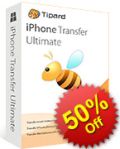
Tipard iPhone Transfer Ultimate is the best iPhone/iPad/iPod transfer tool which saves you from the limitation of iTunes. It helps to transfer photos, music, videos, contacts and other files between iOS device and computer, or between different iOS devices. The transfer process is safe and convenient. You don't have to erase the original data after transferring. Special 50% OFF coupon code for GOTD users: TIPAOKCV

Tipard DVD Creator is a powerful video to DVD burning program. It can create DVD discs with various video files, or convert video files to DVD folder or ISO file. Any video (including HD video) and audio file in MP4, AVI, 3GP, FLV, MKV, RM, MP3, AAC, FLAC, WMA and other formats can be burnt to DVD. You are allowed to choose your favorite audio tracks and subtitles for the DVD. Also you can use the video editor to adjust the video effect, video size before creating to DVD. Special 50% OFF coupon code for GOTD users: TIPAOKCV
GIVEAWAY download basket
Comments on Tipard DVD to MP4 Converter 7.1.52
Please add a comment explaining the reason behind your vote.


It must be the great program and Tripard Studio must be great developer because I see 1074 supporting votes (with 1400 voters).
Impressed. Never seen more than 300-400 voters on this site before.
Save | Cancel
I found this program easy to use. It gave me good performance and having a wide range of video format options was useful.
It pays to experiment on a short video first to get the settings you want by using the mark in and mark out (scissors icon) to select a few minutes of the main video.
Save | Cancel
Can anyone help me please? Whenever I try to run setup extracted from the zip file here, I get a popup saying "Failed to launch the program." and setup disappears without installing anything. So I miss the offer. But when there is a normal setup file and an Activation file, the software installs and is activated & registered perfectly. What am I supposed to do? Before, there was no such problem but since about a month, this is the case each time. Did GAOTD change their setup.gcd files or what? Anyone has the same problem (and/or a solution) maybe? Thanks for any suggestions. (Yeah, I am the admin and the connection is there and it is Win 7/64.)
Save | Cancel
every dvd folder I try to open it says invalid. But TDMore opens and converts them just fine.
Save | Cancel
I will give this offering 5 Stars!! I have been using Tipard products for a number of years and I love them. I was just using an older copy of Tipard DVD to MP4 convertor this morning and was pleasantly surprised to see the newest version offered today! I make copies of my DVDs to load on my grandkids tablets. Tipard has some great products and I will continue to use them. My last version I liked so well that I bought it. I did not get that one through GAOTD so to get the full version required that I buy it. I will definitely be getting the one offered today!
Save | Cancel
Is this a bug?? If i copy a dvd, then take it out, insert another one, and try again, when it goes to save, it tries to overwrite the first dvd with that name, and I do not have an option to rename it; if i say NO to overwrite, it just uses same name as previous with a # at the end.... annoying...
Save | Cancel
Installed fine, but i don't see the option to enable nvidia or amd acceleration (its greyed out) and i have a 980 with latest drivers.
Save | Cancel
I did had that problem too; in the past.
I downgraded the drivers etc of the graphic's.
It's now 9.18.13.3523 and it's working:
https://dl.dropboxusercontent.com/u/10366431/_GOTD/TipardDVDtoMP4Converter7152_20141208/Preferences.png
Save | Cancel
Try..At First...Un-installling It's,'All'...programsThen "Re"-installing the software' my friend.
Save | Cancel
Look Good, will try later...thank
Save | Cancel
@ Andrea, post #8: Hi Andrea: I can't answer your question specifically because of, um, certain reasons to do with major Hollywood studios landing on here in size 10 hobnail boots, something I wouldn't want GOTD to have to endure. I can't answer it on behalf of Video to Video's little developer, either, and for the same reason.
What I can say is that I have never yet encountered a problem in backing up my own purchased commercial DVDs or of converting them for use on my Android tablet using V2V. That said: the issue to which you refer is actually volatile, so from time to time it may be that the V2V program will be caught out like any other commercial or freeware offering. Hope this answer isn't too cryptic. As for anything else, it's pretty much recognised amongst computer users that V2V's "Help" is the most thorough, the most detailed, the best written and the easiest to follow of all such User Guides where video software of this nature is concerned:
http://www.videotovideo.org/help
The developer doesn't spam, either . . .
Save | Cancel
I see that both the Tipard and the V2V software only support OS versions up to Windows 7. However, at least two people in the commentors have said that the Tipard software works on Windows 8.1. That's a plus!
Save | Cancel
Easy to install with auto fill-in registration information. Such ease is significant and meaningful to me and speaks very well for a company.
Save | Cancel
Seems like Tipard, Aimersoft, Aiseesoft and others are just brands of the same company... But their programs work, I am satisfied (mostly). The only thing is that I would prefer bigger variability, or variable user setting (e. g. in chosing the video ratio etc.).
Save | Cancel
XMedia Recode - greater granularity control; always FREE
Save | Cancel
Loaded Win8.1 - tested twice - great speed - and last - GREAT "WORD" pulldown menu. Understood everything right away - THANK YOU GOTD & Tipard.
Save | Cancel
x MikeR
Totally agree with you but how about DRM protection? Can Video to Video Converter bypass it?
TANG? Just a disguised TIPARD opss sorry WONDERSHARE employee (and guess what? They have also rigged the GAOTD user rating....)
Save | Cancel
@Andrea
You have raised a vital question. I also wanted to know it from MikeR.
One of the main criteria for evaluation of any DVD Tool should be it's ability to bypass DRM protection and region locks, and which types of DRM protection can be bypassed.
Let's check it for some popular tools (freeware ) in this category I used in past :
1) DVDFab HD Decrypter ( http://www.dvdfab.com/hd-decrypter.htm )
-Bypasses almost most type of DRM protection
-Removes region locks
2) WonderFox Free DVD Ripper (Speedy) ( http://www.videoconverterfactory.com/dvd-ripper-lite )
- It can also bypass any DVD encryption and remove region code
3) Handbrake ( http://handbrake.fr/downloads.php )
- can't bypass DRM protection
- It is not able to remove region code
4) WinX DVD Ripper ( http://www.winxdvd.com/dvd-ripper/download.htm )
- It can bypass few DRM protections also
Save | Cancel
With NVIDIA and AMD supported,the software came(provided)with name and registration code.New,of it's kind.Too early to test it all now...the interface,Do Look Promising...Many ThKs!!!!!.
Save | Cancel
Installed and registered without problems. The program is easy and fine. I had a brief test with this program for my Disney disk FROZEN, but it doesn't work like Wonder Family Converters do. Anyway, Thank you GAOTD and Tipard.
Have a nice day!
Save | Cancel
Don't be confused with the name. Though the name is "Tipard DVD to MP4 Converter" but It is able to convert DVD to MP4, AVI, M4V, MOV, WMV, FLV, 3GP, etc. And it also supports the followin audio formats : AAC, AC3, AIFF, AMR, AU, FLAC, M4A, MKA, MP2, MP3, OGG, WAV, WMA.
Also it is an useful video editor.
Very much Related Software : Tipard DVD Ripper, has almost same function. The following reveiw can be helpful.
http://dottech.org/128523/windows-review-tipard-dvd-ripper-platinum-standard/
I don't want to suggest any freeware alternative to this because I feel everyone should try this without hesitation.
Wanna give a bunch of Thanks to GOTD Team
Save | Cancel
Installed and (self)registered on a Win 8.1.3 Pro 64 bit system. The registration key is already entered.
A Chinese(?) company without name and address and the usual company goals...
Tipard Studio always makes great efforts to provide more helpful solutions to meet users' needs by expanding the kinds of multimedia software and keeping improving the functions and perception of our products. We are quite sure that with the full supports of our faithful customers, Tipard Studio can be always the best.
We had had many software programs from this company in the past.
The software is quite new. Mainly from the last month. The main program is digitally signed LongEasy Co., Ltd
A resizable interface opens - the layout well known from other family members, you can only add a DVD, no ther files.
The selected DVD will be (decrypted-DeMacroVision) and converted to MP4. This is done with selectable GPU support. The usual trim, effect, crop and watermark features are included. There must be a routine pool, from which all of the different(?) companies take their software parts.
The conversion speed is in my short test fast and flawless.
Does what it claims. If you need a new converter with new codecs, than you can take this one. The learning curve is zero, when you have already used converters from Wonderfox, Wondershare, WonderX, SilverY or other Chinese companies.
Have a good start in this week!
Save | Cancel
There's no question that it is one of the best DVD to MP4 converter applications on the market. Its robust format and device and format support – with the exception of MOV files – ensures that you'll be able to access your favorite DVDs on any mobile device. The software's exceptional conversion speed and excellent output video facilitate quick exportation without sacrificing quality. Although this software does not have many support options, its easy-to-use interface and supplementary online resources make the application's lack of direct customer service a minor issue at most.
What disappointed, though not surprised, by Tipard's lack of customer service. Only with email support.
Save | Cancel
@ "Tang", post #3: If you're going to devote your time to dishing out spam, it'd probably be best not to target GOTD with it. This so-called user review of yours is a word-for-word copy-and-paste of a so-called "review" by a particular website well known for ranking the products of certain suppliers at Number 1 in its alleged comparative tests, this in contrast to the verdicts of just about every other reviewer on the 'Net. One need not wonder why.
Tipard is a brand, not a developer. The brand is the creation of Chinese software giant Wondershare to make you think there's more competition in the marketplace than there actually is.
Today's giveaway is simply of a Wondershare converter with a slightly changed GUI sitting on top of Open Source FFmpeg. Having tested that Wondershare software long since, I can confirm that it does nothing that the best freeware doesn't already do, and do better:
http://www.videotovideo.org
And no. I haven't copied and pasted that from anyone's Top 10. Thanks, GOTD, but no thanks: there's no point in anyone getting tangled up in the Wondershare / Tipard potential $35 re-install cost of today's giveaway when the always-free Video to Video Converter trounces it so completely.
Save | Cancel
Great Software here to giveaway.
Download it and install on my new desktop with windows 8.1. Run smoothly!
I actually do not use DVD right now, Blu-ray is my first choice to purchase movie. However, it will be useful for my old DVD movies. To backup them on my computer is a great choice to keep the movie I think. Thank you very much GOTD!
Beth
Save | Cancel
To better use Tipard DVD to MP4 Converter, please read the simple operation guide displayed below:
Operation Guide:
Step 1: Download the installation Zip package
Step 2: Unzip the package to get Setup.exe and readme.txt files
Step 3: Read “readme” text for installation steps and registration info
Step 4: Follow the instructions to finish installation and registration
For more details or tutorials about Tipard DVD to MP4 Converter, please visit:
http://www.tipard.com/dvd-to-mp4-converter.html
Note:
Please finish registration within 24 hours;
For GOTD users, Tipard specially provides a 50% off coupon: TIPAOKCV (valid from Dec 8th – Dec 21st), and you can get any product from Tipard (http://www.tipard.com).
Save | Cancel