Every day we offer FREE licensed software you’d have to buy otherwise.

Giveaway of the day — Pixel Studio 2.17
Pixel Studio 2.17 was available as a giveaway on September 4, 2020!
Pixel Studio follows the key strong points from all the of the Pixarra TwistedBrush artist software products but with a focus on pixel art. This art, sometimes called retro, makes no attempt to hide pixels and sizes of images are often very small. Useful as utility for creating icons, sprites, and other small images for games and websites but also for art on its own. There is no surprise that pixel art is popular, it is simply fun!
System Requirements:
Windows Vista/ 7/ 8/ 10; 500MB disk space; 1024x768 minimum display resolution; 4GB RAM (8GB or more recommended)
Publisher:
Pixarra Inc.Homepage:
https://www.pixarra.com/pixel_studio.htmlFile Size:
34.8 MB
Licence details:
Lifetime
Price:
$29.00
Featured titles by Pixarra Inc.

TwistedBrush Pro Studio is a program for digital artists of any level: from novice to professional. Strong focus on natural media painting, photo editing and illustrative styles. TwistedBrush has more than 9000 brushes in over 250 ArtSets!

If you want a stripped down version for painting and drawing with a new slick interface then Paint Studio is for you. TwistedBrush Paint Studio strips away complexity and what remain are the very best natural media brushes available as well as the key features that have always made TwistedBrush great.

Tree Studio is a product born from TwistedBrush Pro Studio but with a focus on 2D tree creation with a simpler, streamlined interface. Tree Studio has pairs of brushes for each tree type. One for the frame and one for the leaves. The frame is algorithmically generated so it will be different each time. This allows you can create an endless variety of each tree type.

Selfie Studio provides you the creative tools to edit your photos to get just the look you want.

The Blob brushes allow you to model and shape your objects and then paint them with the included brushes with the results being crisp lines you might see in illustration software but without the need to mask anything. You can even continue to shape your objects after they are painted.
GIVEAWAY download basket
Comments on Pixel Studio 2.17
Please add a comment explaining the reason behind your vote.


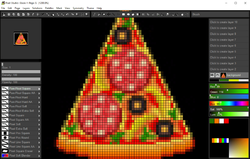


Easy to install. Looks like it has a lot of features... looking to do a logo. and thank you for the give away
Save | Cancel
I'm excited to be getting this great program! I've been wanting to explore icon creation/modification for a long time, so this will be a great tool for me. I also have to mention how it was sooooooooo easy, soooooo painless to register this program! It couldn't have been smoother. Thanks so much!
Save | Cancel
Easy install!
Initially, had a problem running it... after it said registration is successful, the application closed/crashed in Windows 10 64-bit.
After running the Windows 10 troubleshooter, it suggested setting the application's's compatibility to Windows 8... I did that & then it seemed to work fine.
Thank you very much!
Save | Cancel
A great application! Recommended!
Save | Cancel
OK! I'm, back as promised, and I have to say I'm surprised that no one else has left a comment here! maybe it's because no one else wants a pixel art type of application? It could not be because of any problems we might have downloading, installing, and registering Pixel Studio, could it? My experience with this one is that getting it up and running was the easiest I've ever seen from any of the Giveaways here!
That said, my review for Pixel Studio is as follows:
It initially opens with a size that is 42 x 42 px; though the window shows that as very large to show each pixel square. You can go to the File tab and click New to open a new image to work on, and to make it a different size, you can go to the Edit tab and set the pixel size you want. In this case I would say more is better to allow you the ability to have more detail in your image. The paint pallet and brushes work like those in every other Pixarra application I have. To start an image, I recommend picking a color for your base color, pick the Fill brush, resize the brush to very large, and paint the chosen color onto the entire canvas field. Next, pick the second color to add detail with, choose another brush based on what you wish to do with it, resize the brush to whatever you need, and paint your detail. Continue in this fashion. Keep in mind that this application has layers, just like all the Pixarra applications do; allowing you to create detail on different layers, which can be changed without affecting what is on the other layers.
I created an Icon on a canvas field that is 50 x 50 px. It is just a first draft, but it turned out good enough to actually see the word logo I put in it after I saved it. Not bad at all!
I must say this is a great app for use as an icon or logo maker. I give this application 4 1/2 stars, as there is room for improvement. I will be suggesting one such improvement right after I post this comment.
I hope someone at least reads my comments here. I am recommending downloading this application yet again! It is fun, and most definitely useful!
Cheers, and Stay Awesome!
Save | Cancel
Knowing how good all the applications I now have from Pixarra are, I am sure I won't be disappointed with this one. Even the most complex one (Twisted Brush Pro Studio) is easy to learn and use! All of then are fun to use, and with just a little effort on the part of the user, you can create some awesome looking images! I'm willing to recommend this one without even trying it as of yet. So if you are an avid digital artist like myself, grab this one, and start having fun playing with it!
I am grabbing this one now, and after I install it, register it, and give it a trial run, I'll be back here to give my review!
Cheers!
Save | Cancel
Lots of tools specifically for pixel-level detail -- thanks, Pixarra and GOTD!
However, the "Enter license key..." under the FILE and HELP menus ought to disappear once the key is successfully entered and accepted. Otherwise it seems like it remains an opportunity for mistakenly deactivating the application.
Save | Cancel
HMarx, Yes the registration method does cause confusion, if you let the application open from the installer. It opens as the trial version after entering the license key. Closing that version, and opening the application from your Start Menu gives you the full version to work with. All restrictions are removed, and you can do everything the application offers.
Cheers!
Save | Cancel
L. Cleveland Major,
Nope, for me the "Enter License Key..." option/item still appears under both the FILE and HELP menus.
At first I thought it was because I had entered the license key during the initial install procedure (which I ran via the "Run as administrator" option), then after exiting relaunched Pixel Studio as a normal user.
I then re-entered the key again, trying under both menus, and got the "Success" message each time. Even tried exiting and re-launching between attempts.
So far it appears to function normally. Maybe after a week or so I'll report back if I find that it has reverted to a trial (meaning something about my installed copy's registration was indeed faulty).
BTW, thanks for your posted comments.
Save | Cancel