Every day we offer FREE licensed software you’d have to buy otherwise.

Giveaway of the day — Picture Collage Maker Pro
Picture Collage Maker Pro was available as a giveaway on December 4, 2009!
Looking for an all-in-one photo collage software that's fast and easy? Look no further. Picture Collage Maker is a powerful, versatile way to build any photo collage and scrapbook project - whether you're just starting out or have been collaging for years.
You can also create your calendar, greeting card, invitation card, poster and more you can think of!Whether you see collaging as a relaxing pastime or a way of life, Picture Collage Maker can improve your efficiency, save you money and help you transform your priceless pictures into precious memories.
System Requirements:
Windows 2000, XP, 2003, VISTA or Windows7
Publisher:
PearlMountain LimitedHomepage:
http://www.picturecollagesoftware.com/index.htmlFile Size:
94.5 MB
Price:
$39.90
Featured titles by PearlMountain Limited

PDFZilla is a desktop application that quickly and accurately convert PDF files into editable MS Word Documents, Rich Text Documents, Plain Text Files, Images, HTML Files, and Shockwave Flash SWF Files.
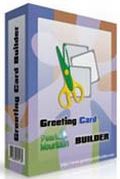
Greeting Card Builder is an extremely easy-to-use digital greeting card software which was specifically designed to create stunning photo greeting card for any occasion.
GIVEAWAY download basket
Comments on Picture Collage Maker Pro
Please add a comment explaining the reason behind your vote.

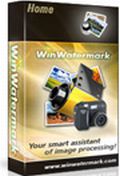

It's an amazing, thanks for sharing.
Save | Cancel
Love the software, but as previous ones lack extra templates
Save | Cancel
Installed nicely on Windows7 64 bit. Actually exremly nice,only one exe file to deal with.
Overall, it is a cute little program. More for a young kid then an adult. But I have plenty of kids in my family that can play with it.
The GUI seemed kind of compacted; It wouldn't open in a wide screen mode.
The backgrouds and add in's were just horrible. They looked like they were for a 5 year old. No offence, if that is who you are marketing them to then great. But for adults it is hidious.
I'll hang on to it and see how the kids like it.
For the price, I would never pay that much. If you just got a lot more professional add-ins you wold be doing a whole lot better.
But it does what it says and with ease.
Thanks for the opportunity to test and to all.
Vidimo Se!
Save | Cancel
#19, #29: Differences of ?Full? and Pro versions: from the downloads page:
http://www.picturecollagesoftware.com/Downloads/download.html
* Picture Collage Maker Pro: 130 templates, Multiple pages project, more fonts
* Picture Collage Maker: 80 templates, Single page project
See here for a comparison: http://www.picturecollagesoftware.com/version-differences.html
Save | Cancel
Just wanted to let all know that after playing and looking for info on today's giveaway, I found shapecollage at: http://www.shapecollage.com/ is free and so far is very good, there is even a video on their site to give you a run down of the features in the program.
Enjoy,
Tenaz.
Save | Cancel
If you have Photoshop and Illustrator, I think Picture Collage Maker is of not much use. I do not have anything against this software. In fact I installed this last time when it was given at GAOTD, but removed later when I found that this was not used at all. The templates are very simple, good for kids use.
Save | Cancel
To the developers of this program:
The program is one of the best collage makers I've used. Good job (and I'm a tough critic). However, the templates (as Ashraf agrees) really need a major facelift (redesign). I don't do design myself, but if you contact me, I can put you in touch with a few great designers that can help you with this. My twitter is @HelloLogic or you can email me (nathanbrauer at gmail dot com).
Save | Cancel
Excellent!!! A Keeper! thank you Perl Mountain and GOTD
From my point of view - very easy to use and customise to my taste and preferrence for originality - so one can easily change things to suit personal prefferences for layout and any clipart additions.
Using a template as a starting point I was able to repostition photo's position, orientation and layering as well as adding an extra couple of photos. Also I was able to save my "preferred look" as a template to reuse. This programme was quick and intuitive to start useing. It also has some very powerful programming allowing editing and access to the templates for collage work. Deffinitly a keeper.
Save | Cancel
Installed and works fine, Vista Home Premium. As noted, the templates are somewhat simple (younger audiences) but I'm an elementary school teacher, and this is perfect for my student's level. They are sure to like it.
Ashraf suggested PhotoVisi as an alternative. It should be noted that PhotoVisi is an online application, not stand-alone. Will not work without Internet, a consideration for some teachers who don't have it in their classrooms.
All in all, thumbs UP on this one. Good job, author and GOTD.
Save | Cancel
Well, Picture Collage Maker Pro is an okay programme. Nothing new, nothing extraordinary, just a down-to-earth collage maker. But I wouldn't buy it. There are other easy to find free programmes and tools. Filters and plugins for any photo-editor are very handy too.
This product lacks a wow factor.
The included graphics and clipart are rather old-fashioned. They are still looking like those of the mega packs with 750.000 clips (Printshop, Corel...) in the 90's. Different is the extension; then .wmf was used now we have mostly .png and .jpg. In this quality the graphics package does not justify the price of the software.
New programmes like Shape Collage or the, not yet released, Sketch2Photo are eye catching when you will present your photos.
Of course the purpose is not quite the same. A plus factor of Picture Collage Maker Pro is that you can change the templates and use your own graphics; this way you can combine the old-fashion with the new eye-catchers.
graylox
Save | Cancel
It was not Ashraf nor the people who appreciate his reviews that chased away Fubar.
Fubar, from some remarks he made, felt his expertise wasn't fully appreciated after getting occasional negative ratings.
In practice the negatives more likely represented the work of shills, especially when fubar rightly criticized the offering of the day. The other problem was that when Fubar was in his 'grumpy' mood he tended to put others down. Many people don't like unjustified negative targetting of others, and that earned him some negatives.
Fubar received a lot of genuine appreciation when he wrote objectively and helpfully on a topic. His technology wisdom and years of experience are much missed by me and I'm sure others. It would be good if he'd consider returning and sharing his knowledge again on technical matters.
As for Ashraf, let's keep in mind that this GOTD page is not targetted at a hi-tech audience. It is for people of all stages of knowledge, and interest, in computers and software. As such Ashraf's reviews are a valuable addition. His reviews help a lot of people to understand the general workings of a program before deciding to spend time downloading, installing, problem-solving,etc. He is time-limited, and what he manages to produce in a short time is generally quite excellent.
Naysayers might themselves try to produce reviews every day, in a short time-frame, before slating him.
Save | Cancel
Meh.
The templates really aren't that great.
Thanks anyway.
Save | Cancel
This program installed without a hitch on my XP SP3 old timer.
The difference between this Pro version and the regular one is the quantity of templates (136 for the Pro versus 80 for the regular)
Ashraf's negative point is to be taken with a grain of salt as this is a collage (or scrapbooking) program not a fine arts painting program.
It is mostly aimed at doing some Christmas (or other occasions) cards or mementos as Printshop used to be in the 90's.
And if you want to, you start with a blank canvas that you can customize at the size you want (It's in the size option as Customize).
You can even save your creation as a template (this option is in the collage menu).
As is, with 136 templates, it is quite adept at what it is supposed to be doing and the price (for this Pro version) is adequate.
As I remember, Printshop used to cost much more than that in the 90's.
The free alternative (Photovisi) that is proposed is at best a very timid attempt at collage/scrapbooking, is only available online (that is NOT an option for me) and offers just a 1024 X 768 resolution for free (compared to the customizable function of today's Giveaway), if you want bigger, you have to pay for it.
Those saying that Word can also do that should be aware that
1) GOTD visitors don't necessarily have Word!
2) Why take a 800 Pounds Gorilla when a slim Ferret will do?
To conclude, if you miss this giveaway, I have put a small list of free alternatives here: http://www.giveawayoftheday.com/forums/topic/723?replies=28#post-68628 so that everyone has a chance to see (even after today)
Thanks GOTD for this pro version
Save | Cancel
I also installed the FULL version when offered on GAOTD previously. This is the PRO FULL version which has a LOT of different templates. Both will be separate installs & even run fine when open at the same time. I haven't had time to play with it much to discuss difference of the interface but at first glance they both seem pretty much the same.
repeating...
YOU DO NOT NEED TO UNINSTALL THE FULL VERSION previously offered on GAOTD
Save | Cancel
LOVE IT! Thank you GAOTD! You made my day. Can't wait to have some free time to play with it more.
Save | Cancel
Let's not discourage Ashraf from the valuable service he provides us. He is very knowledgable and does a great job of writing comprehensive reviews while we are sleeping. Most of us are in no position to bite the hand that feeds us. If you have a problem with him, tell him on his website. If you appreciate his work, think about making a donation. Not everything in life is going to be free.
My $0.02 worth.
Today's download seems crippled by garish looking templates. If I could make my own templates, I might use this. Although not free, I'd recommend Microsoft Publisher.
Save | Cancel
I installed on 4 different O/S machines. All installed easily and work well.
PC list:
Windows XP SP3, 32-bit, 2gb RAM, 3.4Ghz Celeron (single core)
Wundows 7, 32-bit, 2gb RAM, 3.4Ghz Celeron (single core)
Windows XP Media Center Edition SP3, 32-bit, 1gb RAM, AMD 1.8Ghz
Windows Vista PH SP2, 32-bit, 2gb RAM, AMD 64 4400 Dual Core 2.3Ghz
*Note: I installed on the Vista and Windows 7 using Admin Rights*
Price of prorgam a little high, would be better if $29.95 or lower, best price for product as it stands: $24.95.
Has over 130 templates. Would be worth more if it also had the ability to create templates from scratch using your own photos.
Not very system heavy (does not use up alot of system resourses).
Opens fairly quick, easy enough to navigate, has very good help availible for it.
Partial answer to #14 (computersexplore), I never could get the Wondershare one to work properly on any of the 4 systems listed above. Wondershare porgram acted eratically with different problems on each of the 4 systems. So, in my opinion, this program outweighs the other 7 to 1.
All-in-all, this is a very nice program that does as one what it takes to do with MS Word and other software combined, making it easier to use and understand, is very Feature Rich, and in general, now included in my top 5 pick of software for this type of purpose.
Thank You GAOTD for finding and making availible, and Thank You Pearl Mountain Software for giving users the chance at getting such a nice software, This is definately one I would purchase, and will if your price drops or the ability to make your own from scratch is added or even if there are a great many more templates added!
Again, THANK YOU!
Save | Cancel
#22
You couldn't be more wrong. You fail to mention the misinformation spewed by assraf on and almost daily basis. How can anyone rely on what he says, if most of the time it is just wrong. Look over past offerings and read his reviews and then look at how many point out his misinformation and then comment again. You and others that blindly follow his advice and then pass on the misinformation have chased away real experts like fubar and others of his expertise.
It's a real shame. This place was so much better before #1 commenter arrived on the scene.
Save | Cancel
To #13 and #19. It is my understanding Ashraf is contracted by GOTD to comment on software offered here. I believe he receives the software before the offer, downloads them, reviews, and comments. Didn't you ever wonder why his comments are always first? His reviews are quite valuable and the links to his site are small compensation for his work.
We should all appreciate his insights.
Thanks Ashraf
Save | Cancel
@13: You sit there and read his reviews and then look for what he says are the possible alternatives that he recommends, as a reviewer, and then say that it should be linked to his reviews of the product. I don't really know if someone needs to sit and talk to you or slap the back of your head.
By no means am I an Ashraf flunky or anything like that, but reading his reviews for as long as I have and then trying it out for myself, I noticed a couple things: Ashraf tells it as it is and spends his time so that we don't have to waste ours, because as good as GAOTD is, the developers sometimes aren't..... and that developers don't always care for what we say, but Ashraf and GAOTD can influence them a bit more than we can if we downloaded it ourselves
Criticize Ashraf if he is wrong, but not for stupid things like being linked to his reviews
Save | Cancel
#14 computerexplore,
I have both Wondershare and today's offering. They both have different things to offer. Generaly, I have found Wondershare products to be good. If you don't have today's Picture Collage Maker, I would download it. I am sure you will get use of it.
Save | Cancel
I think having the link to Ashraf's page when clicking 'free alternatives' is a bit handier than going directly to the publiisher's website. That way I can check his review and see if it is really something I want.
As far as today's giveaway I think that I'll give a pass. I'm not the artsy type. It does appear to be a pretty good program. Easy and intuitive. That is what I need in every program I use.
I do like it when people comment on installation plus and minuses. Such as Ash and Keymaster's comments re: 64 and Win7. The couple minutes you both spent are so useful to those that come later in the day. - You both get one, all cap, "ATTABOY". - No money. Just the "ATTABOY"
Save | Cancel
I downloaded this the last time it was offered and it's a pretty good program. It does what it says. I wonder if this is the same offering or if it has been updated. The last version was called "FULL VERSION" , this one is called pro. IF anyone knows the difference please comment. Thank you.
glen #13 I wonder how it is that you can point out things like that about GOTD's #1 commenter and anytime I point out obvious issues like that from him It never sees the light of day. It is good that you were able to point out the obvious self promotion. Thank you.
Save | Cancel
Ashraf, please continue to provide free alternatives with links to _your_ site. I for one, prefer to read a comprehensive, objective review about a product (be it freeware or not) rather than rushing to the manufacturer's own site which tends to "show off" usually -- if there are reviews at all.
Besides, your reviews always include links to the manufacturer's site anyway, so please keep it this way.
Regards,
Save | Cancel
Anyone who can shed some light: How does this compare to Wondershare Photo Collage Studio given away here on GAOTD not so very long ago?
Save | Cancel
I am constantly getting message "error code 2350". Can anyone help with the problem. I've had another version of this program and i would like to have the full version. This is an amazing software; just in time for christmas.
Save | Cancel
I would like the photos "dissolving" into each other (i.e. there should be no borders).
Is this possible with this prog?
Thanks
vajra
Save | Cancel
@1 Ashraf, if your going to provide freeware alternatives with links please make the link direct to the program you're recommending not to your own site!
Save | Cancel
Why are people complaining? I counted 136 templates! That's not bad is it? Also, nearly two thirds of the installed size is taken up with clip-art.
Those who want quality artwork should try making it themselves instead of copying existing work.
"I can give you brushes, paints and canvas but I cannot make you a Picasso!"
Save | Cancel
i have picture collage maker from previous gaotd offer,very useful smooth piece of software.
recently used it to generate invitations for halloween party.
imagine the pro version has a few more templates. well worth the download.
Save | Cancel
Nice app. Of course we could find free alternatives, but they're not always the best to fill the need.
I would suggest you install, then give PCMP a real workout, then make your decision. But at least give it a try, you've got nothing to lose. :)
Save | Cancel
Installed fine on Windows 7 x32 works great, as stated before needs more qualiy templates but all in all it works, Thanks GOTD
Save | Cancel
Great software, thank you. I would prefer some more features in text alignment while creating greeting cards.
Save | Cancel
Installed fine on Vista HP 64 without needing admin rights.
Save | Cancel
An OK program nothing you can't do with word and some other programs but it is easier with this one.
If you need more templates then as you create them you can save them to use again later. There are templates on the net you can get and many are free.
Nice to have around to use from tme to time. There are other programs for this and some are a little different but most are nearly identical.
Save | Cancel
WinXP SP3 2GB Ram - Installed and registered without issues. Interesting program with many options. Simple to navigate without having to refer to help files. Runs smooth without any lag time. Easy to step back or redo fields during creation of collage. Easy to shuffle through picture collections to get ideas for your collage.
Save | Cancel
Great! I love it very much! Now i can create album by myself, thank you GAOTD
Save | Cancel
Great software, but it has not many perfect templates of scrapbook or collages. If it has more collage templates and layouts, it will be better.
Save | Cancel
A nice program but needs a few more templates.registered fine on XP
Save | Cancel
The Good
* Straightforward and fairly easy to use.
* Comes with many predefined templates and layouts.
* Has templates for collages, calenders, and greeting cards.
* Has handy wizards to guide users through the process of creating a collage.
* Has a built in image editor where you can add frames, masks, and other effects.
* You can customize collage by adding text and clipart.
* Can create multi-page collages.
The Bad
* Templates need to be improved in terms of aesthetics; they are not very "stunning".
Free Alternatives
Photovisi
For final verdict, recommendations, and full review please click here.
Save | Cancel