Every day we offer FREE licensed software you’d have to buy otherwise.

Giveaway of the day — Aunsoft SWF Converter
Aunsoft SWF Converter was available as a giveaway on December 3, 2009!
Aunsoft SWF Converter is an extremely easy and useful program which enables you to convert Flash file (*.swf) with Action Script or interactive flash to many other popular formats like MP4, WMV, 3GP, MPEG, AVI, VOB, etc. to be enjoyed on various gadgets like iPod, iPhone, PSP, Zune, Blackberry, 3G cell phones, etc. Meanwhile, it supports cropping, text/video/image watermark, special effect and batch conversion, which surely brings you better user-experience.
Key Features:
- The brand-new and intuitive interface.
- Support converting SWF to almost all popular video formats, including MPEG-4, H.264, and WMV;
- Allow users to convert SWF to AVI with Alpha;
- Convert SWF flash with Action Script or flash files demanding human interaction;
- Enable users to convert SWF flash to audio only files;
- Allow users to customize output videos through adding water mark, cropping the area, and choosing special effect models of the SWF file.
- Provide two convention modes, the single conversion mode and the batch convention mode, each having a correspondent button;
- Support converting SWF to 1080P, 720P, 480P and other HD video for PS3, Apple TV, Xbox360 and other HD TV;
- Convert SWF to videos with synchronization of video and audio, without frames skipping, audio distortion;
- Provide specific profile for specific video on different device, for example it provides profile for Blackberry AVI video, and you don’t need to do the profile settings by yourself;
- Support pictures capture, giving users access to capture certain picture from the playing SWF.
System Requirements:
Windows NT/2000/XP/Vista
Publisher:
Aunsoft studioHomepage:
http://www.aunsoft.com/swf-converter/File Size:
11.9 MB
Price:
$69
Featured titles by Aunsoft studio

Aunsoft FLV Converter can convert FLV to iPod, iPhone, PSP, PS3, Zune, xBox360, Blackberry mobile, etc. compatible formats including AVI, MPEG, MOV, WMV, and MP4, 3GP, 3GP2 etc. No audio distortion, no quality degradation and frames skipping. Give users an enjoyable FLV video conversion experience.
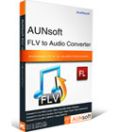
Aunsoft FLV to Audio Converter can convert FLV to AC3, MP3, MP2, and WAV, FLAC, APE and M4A audio file. It can extract audio data from flash video and convert them to your desired audio with high quality. This program supports batch conversion and can combine several output audios into one.
GIVEAWAY download basket
Comments on Aunsoft SWF Converter
Please add a comment explaining the reason behind your vote.


After #11, I'm back. Still doing disappearing tricks during conversion. Making zero byte .mpg files. Xvid avi file format made a 10K file which was not recognized by any of my players!
#34 if you write anything bad here the admin removes the post! So you will never know about a virus!
Save | Cancel
#34 simtor, I'm guessing you have Avast. It's a false positive. You should look it up before accusing. It's understood that no one likes to have trojans on there comp, but you should look into a better antivirus.
Anyways Thanks Aunsoft studio and GAOTD, the soft works well, I have no complaints. Don't care about the size of the window.
Save | Cancel
Installed and activated flawlessly on Vista 32-bit system with the latest file - as advised ran activate.exe and setup.exe as admin.
Initial thoughts: lots of output options, easy to use interface, good quality.
Also, interesting in that the app does not take up much in the way of CPU resources while running so you can happily do other things while converting.
Thanks.
Save | Cancel
After installation, one of the feature is Auto Update, which is the default. Since we all lknow that software for GAOTD usually do not have update, my question to the developer is do we disable Auto Update and switch to Manual Update?
Save | Cancel
Simtor,
Avast had false positive yesterday.
http://forum.avast.com/index.php?PHPSESSID=ba5102eddd01ee194c8e687661d4ccbb&topic=51647.0
Save | Cancel
I can't find any option in Windows 7 to 'run as administrator'. How do I do it?
Save | Cancel
#33 "Got it to work … didn’t run activation as administrator .. that was the problem"
Good man, thanks for that solution.. Nothing worked for me until i did that.. Thanks Muchly..
Now its running, i can give it 4/5 stars.. Thanks GAOTD
Nice Piece of software.Cheers
Save | Cancel
Hi all,
I installed a few from the offers from Giveaway, but yesterday I got a very bad virus, called DELF-MGZ from the files included in the offer Paragon Drive Backup 2010 Special Edition and the computer freezed.
Please, people from Giveaway, check these files, as they can hide viruses that can be very bad.
Thanks lots. simtor
Save | Cancel
Got it to work ... didn't run activation as administrator .. that was the problem !! As soon as I ran activation as the administrator ... everything worked !!
Save | Cancel
This soft it have inside dll from Moyea.This soft can be replaced by combination:Moyea video 4 web+Format Factory the last version or:Iwisoft free video converter(see Ashraf)+Format Factory.Why two programs?.Because it must to convert and reconvert.Checkmate.
Save | Cancel
I tried again on Windows 7 as admin and it still isn't working for me. I uninstalled the last attempt, downloaded the file again, and did a complete reinstall. It completes the install & activation but when I try to run the application it is requiring a registration code.
Save | Cancel
ON xp sp3 32 work perfect,but i don't like it,because i can't make to be my soft forever and free.
Save | Cancel
I have Giveaway of the day saved as a bookmark and visit daily. I see a lot of programs that are outside of my interests. But the variety is good - because every so often one comes along that saves my butt. For two weeks my daughter has been bugging me to upload a Flash I'd made to You-Tube. That requires converting from SWF to a video file. I spent a lot of time downloading and trying many prospective programs. Some would convert from FLV to various formats but not from a SWF. Others could extract either audio or video but not both. Finally, the give-away today did the trick - sweet.
Save | Cancel
To #24, I am on Vista OS, I reinstalled 3 times and ran both Setup.exe and Activate.exe as administrator on my last installation but, I am still getting the unregistered version.
Ashraf, what should I do be able to enjoy this software?
Thanks
Save | Cancel
I downloaded and installed this software for one reason.
I wanted to convert old school Camtasia Studio SWF files to iPhone 3G format.
I loaded up a 6mb Camtasia SWF and chose the output setting of iPhone 3G, 480x320 h.264 and hit convert.
The result: A crisp, flawless conversion that tested perfectly on my iPhone. The resulting 11 minute, 6mb SWF became a 77mb mp4 file. Very reasonable for me.
Now I'm in the process of batch converting 9 more videos to iPhone format. Which brings me to another great feature. The batch conversion can merge multiple swf files together into one output movie. Niiice.
Thanks for the software guys. I've been going nuts looking for something like this.
Oh, and the minimize problem has been fixed. And activation was flawless on WinXP.
Save | Cancel
Im having a problem installing this program under the vista 64 bit. Im sugesting that maybe you should put more of the 64 bit or include the 64 bit under your downloads as well
Save | Cancel
Hello this is the first time Im putting this in Im having a hard time installing under vista 64 bit can someone help me or can it be installed under this
Save | Cancel
I ran both the Setup.exe and the Activate.exe as Administrator... on Windows 7. Works (now ;).
Save | Cancel
I had a 'problem' SWF (ver 7 ?) file, and this program helped me convert part of it anyway... where others failed completely. I could not use 'automatic'; I had to use manual and the 'play and capture' option... to retrieve the audio. The video was seen as having only two frames for some reason. Anyway, I only wanted the audio and I was able to extract it (to MP3) with another program, from the MPG file that this program created. I don't know if it would have done a direct, manual, play and capture to an MP3... it wouldn't do it automatically. Manual was just that... I had to let 'play and capture' run, a reasonably long time, to feel sure I had captured all the audio. Just a timer, no other indication... just one video frame showing.
It's a pretty good -looking- interface, fairly simple/logical, and runs well... although if does want to run the conversion fullscreen (or completely minimized). The Settings (device) Profiles are presented in one of the better menus I've seen... several to choose from, with several formats that then popout to pick. Once selected, then you can see the actual video/audio parameters, back at the settings screen... with some further limited adjustment. There was also a straight Common Video or Common Audio to choose, apparently to strip one or the other, out of the SWF. However, the "Custom" selection did not seem to work... perhaps in the 'paid' version?
It seems the purchase price provides for one year of updates, perhaps??? ...on the support page, there is a question about registration where it may have become invalid after one year from purchase... and the purchase page mentions subscription, indirectly.
I saw that the default setting for updates was 'automatic'... don't know what would happen if that tried to run, but manual generates a message to buy. There is also an option to update every # of days, and this will take up to 999999999... after that it tends to error displaying, positively and negatively, a large number.
Useful program... from my limited eposure/use... that could use a little polish?
Save | Cancel
The package has been updated again with little bug fixed by the Developer. Activation file is still the same, Setup.exe has been replaced only.
NB: if you are Vista OS user try to run Activate.exe in the name of administrator on the PC and restart the software. The program should become registered.
Regards,
Giveaway of the Day project team.
Save | Cancel
CAN SOMEONE answer:
Suppose I have a swf file and want to edit it. Which program should I use?
BTW, I love Ashraf's views. I am addicted to Ashraf!!
This seems to be a great program.
dr.Vajra
Save | Cancel
I get this error:
"This program requires Windows NT 4.0.1381 Service Pack 6 or later."
Save | Cancel
Try installing on Windows 7 but every time I open it. It ask for the registration code and will not run.
Save | Cancel
error during activation :(
the key can not be decrypted
any ideas ?
http://www.xxlimg.com/images/30466632657817044747.jpg
Save | Cancel
Hello everybody!
The build has been updated - now activation should work properly. If you receive "The key can not be decrypted" error message during activation, you will need to re-download the package.
ps: the Developer is now handling the program's failure to change the program windows during the conversion. Thus other update of the package is likely to take place during giveaway period.
Best regards,
Giveaway of the day project team
Save | Cancel
i cannot activate the software .. the activate files give error "the key cannot be decrypted" please help me..
Save | Cancel
Problems installing under Vista 32 (as administrator). When I run the activate.exe, getting message 'The Key cannot be decrypted'.
Save | Cancel
When I run the activate, it comes up with a message "unsupported reg file format". I have run many of the activates before with no problem. I am on WinXP SP3. I have re-downloaded in case of corruption, same thing.
Save | Cancel
Installed ok. Maybe activated - or perhaps not? Gave a "unsupported reg file format" message during activation, then came the "successful" screen.
Tried to convert a swf file. First it said that the file contained only eight frames, yet it proceeded to play a minute or so of video in the preview area. The output after conversion was a zero byte file - I tried that twice, once a mpeg4 .avi, then a mpeg1 .mpg
So it obviously doesn't work at all.
Save | Cancel
Converts well, except for a brief white screen before the original scene comes into play. Also, I found it necessary to manualy convert those animated scenes which have only one frame, the automatic option here only produces a movie that does not... move.
Save | Cancel
On windows 2000 Pro the activate prog had a popup of
"Unable to locate DLL"
the missing dll is MSVCP60.dll
Looks like activate did not work with win2000 also.
Save | Cancel
As the interactive features of an SWF are lost and for view-only content FLVs are usually used, this tool seems to be a niche software.
Do I miss something?
Save | Cancel
To Ashraf and gbestmp4converters,
Thanks for your comments. There are only two buttons during the conversion: minimize and close. Our Guys are in the process of fixing the problem and will allow the users to change the size of the program window.
After we fix the problem, we will update our program on the website and let Giveawayoftheday know. Hope this response will satisfy you.
Aunsoft Support Team.
Save | Cancel
When running Activate a popup saying "unsupported reg file format"
looks like this is for old 32bit systems only.
Save | Cancel
Hi Ashraf,
As of posting this comment, I am led to your homepage. Is the review page under construction?
Andy
Save | Cancel
Ashraf -
The link to your review goes to the Donation Coder article, not to a review of this software... :-(
Save | Cancel
To 1The Bad
* During the actual video conversion process, the program window is fully maximized and user is unable to change the size of it.
I have tried this software to change the size of the files, and it can not be done, why? any other support from the developer?
Save | Cancel
Hey thank you, I needed this software.
Just wondering whether FormatFactory can do all the job mentioned above?
Save | Cancel
The Good
* Straightforward and easy to use.
* Converts SWFs and EXEs Flash videos.
* Supports simple and interactive (actionscript) SWFs.
* Supports Flash videos V6, V7, V8, V9, V10 format.
* Supports many output video formats including all the popular ones and AVI with Alpha.
* Supports various different electronic devices output "formats" such as iPhone, BlackBerry, and more.
* Can crop, add text and image watermarks, change brightness, contrast, and saturation, and add effects to videos before they are converted.
* Excellent output quality.
The Bad
* During the actual video conversion process, the program window is fully maximized and user is unable to change the size of it.
For final verdict, recommendations, and full review please click here.
Save | Cancel