Every day we offer FREE licensed software you’d have to buy otherwise.

Giveaway of the day — Phototheca 1.6.0
Phototheca 1.6.0 was available as a giveaway on October 15, 2015!
Do you want to bring in order thousands of your photos? Phototheca is the most convenient tool for organizing and structuring photos. It`s very easy-to-use - just create and populate events, albums and smart albums. With this program you can tag your friends on photos, add keywords and places where photos were taken, and filter by camera model and the date.
Correct wrong time stamps on photos if camera had wrong date setup. Build your own photo library refined and transparent, structured a way you like.
System Requirements:
Windows XP/ Vista/ 7/ 8; CPU: 1GHz; RAM: 2GB; HDD: 80GB; Graphic adapter: support OpenGL 1.4 or higher; .NET Framework: 3.5 or higher
Publisher:
Lunarship SoftwareHomepage:
http://lunarship.com/File Size:
15.7 MB
Price:
$19.95
GIVEAWAY download basket
Comments on Phototheca 1.6.0
Please add a comment explaining the reason behind your vote.



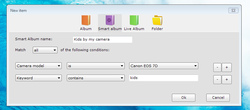

@Alex: "Such programs like IrfanView, FastStone and Total Commander - are just file system browsers\viewers, not a photo organizers." Maybe, but THIS is also worthless - I found nothing helpful in this tool to sort/organize my collection...
Save | Cancel
Guys, why do say a lot about some geeky stuff like folder it installs to, .net it requires, XMP, move files or skip small images?
Why don't you say it can scale thumbnails with no delay, it has clean interface, no zillion panels, overview of images while move mouse, calendar what is not noticed in other apps, smart albums and the instant search.
Such programs like IrfanView, FastStone and Total Commander - are just file system browsers\viewers, not a photo organizers.
Save | Cancel
Installed on Windows 7 pro but will not import any photos or folders. Just no responce when go to import or even drag and drop. Uninstalled.
Save | Cancel
The program imported jpg images - and no other formats - from my test folder. It is able to show some very basic information about pictures, it can write keywords and description into exif and xmp metadata and search by these data. It can create virtual albums. This is called "organizing like a pro".
I understand that it wants to be simple and easy, if this was the first beta version of a freeware program, I wouldn't mind. Trying to sell this for 20 dollars is not OK. Such offers are targeted at most uninformed and helpless people. The little, freeware XnView MP can do million times more than this "phototeca".
More than once a serious DAM program, Daminion, was presented here, and it is actually free, if 15.000 images per catalogue is enough for you. And Zoner, being an one-for-all tool, also has good organizing capabilities. Not to mention countless simpler, but versatile other programs available.
Save | Cancel
>>The little, freeware XnView MP can do million times more than this "phototeca"
True, but... XnView just looks ugly, like software from 90's! Tree of folders one the left, thumbnails on the right - ACDSee's way. It's 2015, why do we stuck in this interface forever?
Save | Cancel
@Alex "True, but... XnView just looks ugly, like software from 90's! " "Tree of folders one the left, thumbnails on the right. It's 2015, why do we stuck in this interface forever?" With a foldertree you can see the location of a file with one glance. Why should you want to change something that can't be beaten? Microsoft made that fault many times, but perhaps that was on purpose...
Save | Cancel
Alex,
XnView actually is software from nineties and it is used to view, tag, catalogue, search and sometimes edit images, not to be viewed itself. If you consider all of it's features, it is certainly not stuck in the past. Not that it looks nice, but, for my eyes, the program, offered today, looks ugly.
I am not really using XnView, having other favourites, but I respect a good, capable program, when I see it.
Save | Cancel
It has been a long time since my last visit of GAOTD. The new UI looks great! And thanks for the giveaway!
Save | Cancel
Installed on Windows 7 and got this error when trying to launch program
: SharpFont.FreeTypeException: FreeType error: Invalid face handle.
at SharpFont.Face.Dispose(Boolean disposing)
at SharpFont.Face.Finalize()
OS: Microsoft Windows NT 6.1.7601 Service Pack 1
Memory: working set: 125902848, virtual memory: 405352448, private memory: 169775104, paged memory: 170110976
Call stack:
DB log is:
Bummer. I was looking forward to this one.
Save | Cancel
no....says that the files are corrupted, doesn't work...I have Win 7..
Save | Cancel
I need a viewer that can flip images with SINGLE button (like "h" and "v" in FastStone). Any recommendations?
Save | Cancel
IrfanViewer is unbeatable! :D
Save | Cancel
JPEG Lossless Rotator by Anny Ver9-1 portable freeware.
Create a button on your Total Commander toolbar for rotate left and another button for rotate right.
It will flip any of your selected images in Total Commander.
Save | Cancel
Not good enough. Scripted mindless transfers that skip photos considered too small to bother with, are not useful.
The user interface looks amateurish.
ACDSee (paid software) knocks the socks off Phototheca.
Used in conjunction with Total Commander, ACDSee is terrific.
The following are good photo organisers, tried tested and proven :
Zoner Photo Studio (giveaway)
FastStone Image Viewer portable freeware
Ashampoo Photo Commander (Ver11 is better than Ver12) (giveaway)
XnView portable freeware
Save | Cancel
ACDSee is great software - I've been using it for over 10 years and highly recommend it.
Save | Cancel
For those wondering, the leading contenders in this marketplace are Photo Supreme and Daminion. Neither are free though...
Save | Cancel
Seems Phototheca is not sophisticated enough to compete with DAM solutions, it's more like iPhoto - for home users.
Save | Cancel
Daminion standalone is FREE!
Save | Cancel
does not support XMP, and this ist today standard
Save | Cancel
Installed and registered without any difficulty, opened up to an uninspiring interface.
Hoped that this would assist me in organising my family photographs taken over the last six years which are scattered all over my hard drives.
Feel the program has real potential but it has a long way to go; no help file, lack of filters for file type and image size and not even hints when hovering over the various functions.
Many years ago I had a program that would browse your hard drive for images and was hoping this would be similar.
Picasa doesn't fulfil my needs and nor does this program so I suppose I'll just have to keep looking.
Save | Cancel
I'm still using FastStone Image Viewer, but I wanna try something new. What are you using XP-Man?
Save | Cancel
lg
Sorry to say I haven't found a suitable, think today's download with suitable filters could fit the bill.
My old program which ran under Win 3.1 only had to deal with hard drives with a maximum size of a few hundred megabytes.
Trying to make a similar program function on the huge size of modern hard drives I should imagine could be difficult.
Certainly as a developer I when attempting to do this have had concerns about overloading the system.
Save | Cancel
To: XP-Man and Ig
Hoping this is the answer you are looking for; Apple QuickTime Picture Viewer. It's free.
Download QuickTime, choose the advance settings during install, choose the components you want, ie: PictureViewer, set it up for the format's you want it to display and you are off and running.
Choose it as your default viewer if you like. You can re-size, turn photo's upside down, open as many as you want, etc..
I also have FastStone and do not find it satisfactory.
'Nuff said!
Save | Cancel
.
Nothing is perfect, I organize in Explorer by photographer, date, camera, and use Picasa to browse existing structure and snyc with Picasa web free.
Picasa prints nice.
i use IrfanView to lossly rotate originals if needed.
I use Photoshop for local adjustment to copies.
Tools, tools, tools.
Lunarshop Phototheca seems to OUCH the originals, which a a show-stopping no-no for me.
.
Save | Cancel
Bubba.
Thanks I'll give it a spin with my fingers crossed.:-)
Save | Cancel
@Bubba: What should they do with this? It´s only a viewer - they are searching a organiser...
Save | Cancel
If you like the best - only free to download and try, but well worth the money, is iMatch 5 - http://www.photools.com/ Don't get fooled by the name, it is a windows application. The flexibility is unmatched, I have hardly used a small part of it. For those happy with Picasa it would be probably an overkill, but if you look for the ultimate, give it a try. The developer has a good website and active forum.
Save | Cancel
Emil
Thanks looks like a great program but unfortunately my images are on an XP hard drive system and the program requires Win 7 or greater.
Save | Cancel
I saw your comment and i have a program that might fit the bill...Its called OJpeg..it's small, fast and more or less an image viewer but it can rotate photos and you point it to a directory and it will bring up thumbviews on your desktop..all u have to do to start it is right click, load up one jpg and it instantly fills your desktop with all the photos in that directory...all u do then is click on the left or right arrow to advance ur photos and it does have a help option..hope this will help you for what you need and if i remember right, its portable...
Save | Cancel
I saw your comment and i have a program that might fit the bill...Its called OJpeg..it's small, fast and more or less an image viewer but it can rotate photos and you point it to a directory and it will bring up thumbviews on your desktop..all u have to do to start it is right click, load up one jpg and it instantly fills your desktop with all the photos in that directory...all u do then is click on the left or right arrow to advance ur photos and it does have a help option..hope this will help you for what you need and if i remember right, its portable...
Save | Cancel
XP-Man Have you tried ACDSEE? which could do many things including easy photos editing/filing/etc like Renaming a batch, and for an example if a picture that are out of places in one window or more you can click and hold move the pictures around to make it in an order you wanted then rename it all in one go so they stay in order. There's many more facilities in address below:::
www.acdsee.com
Go and see if this brings the smile on your face ;)
Save | Cancel
On Windows 10 it forces to install itself to C:\Users\\AppData\Local\Phototheca\Application even if you try to set the path to Program Files which will get ignored. This is a non-standard procedure.
Same as Tex Jay here with initial Dot Net script error.
Phototheca appears to be portable "somewhat".
Unusual default setting
---------------------------
Phototheca
---------------------------
There are some small images found in imported files, they will be skipped by default.
You can change this option in Settings->Advanced
---------------------------
OK
---------------------------
Excuse me.... what ?
So I can try now to figure out of well more than 11 thousand photos which are too small to import ?
No deal.
Thanks a bunch, but I will not keep this.
Save | Cancel
I haven't tried the software, but maybe the "small images" it's talking about are thumbnails of larger pictures that some programs create. Just a suggestion for anyone who cares!
Save | Cancel
Works on Win 10, initial script problem cleared by starting program over. Had a scare when importing photos, program stated it was "moving" not copying photos. Photos were not moved but actually copied to the new folder. Many options available, will keep. Thanks GOTD and Lunarship Software
Save | Cancel