Every day we offer FREE licensed software you’d have to buy otherwise.
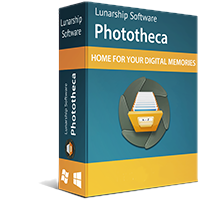
Giveaway of the day — Phototheca 2020 Home
Phototheca 2020 Home was available as a giveaway on June 4, 2020!
Phototheca is the home for your digital memories, this software makes it easy to view, sort and organize thousands of digital photos and videos.
Phototheca gives the most useful tool-set to organize and structure photos. Create a sophisticated, multi-level photo Library with Faces, Events, Albums, Folders, and Smart Albums.
Tag your photos with keywords, people and places where your photos were taken. Filter by camera model or date. Correct wrong timestamps on photos if the camera had the wrong date setup. Build your own photo library, refined and transparent, structured the way you like.
Cutting edge AI-driven faces recognition feature identifies the same person on all photos across the library and put them to albums automatically.
Duplicates detection and removal feature spots copies of photos and gives a way to see where all duplicates are located and delete them all.
Highlights:
• Facial recognition and faces tagging feature
• Support for HEIC, RAW and video formats
• Support for iOS media types(HDR, Panoramas, Portraits, Selfies, Screenshots)
• Share photos to Facebook, Flickr, Google Photos and Twitter
• Tag photos and videos with keywords
• Instant search across the library
• Tracking and auto-updating images from specified locations
• Duplicates detection and removal
• Smart Abums that work as saved search queries
• Password protected safe-boxes
• Clean, streamlined UI with high-DPI and dual monitor view
System Requirements:
Windows Vista/ 7/ 8/ 8.1/ 10
Publisher:
Lunarship SoftwareHomepage:
https://lunarship.com/File Size:
128 MB
Licence details:
lifetime
Price:
$39.95
GIVEAWAY download basket
Comments on Phototheca 2020 Home
Please add a comment explaining the reason behind your vote.

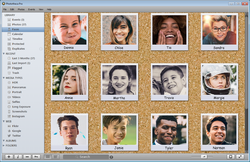
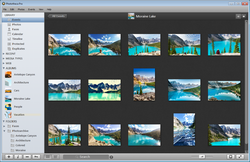


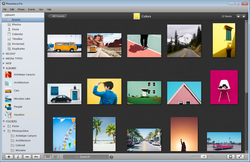
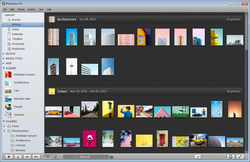

I run Vista on my pc and this program does not support Vista. It requires Microsoft Net framework version 4.6.1 but Microsoft itself states in : https://docs.microsoft.com/en-us/dotnet/framework/install/on-windows-vista
"The .NET Framework 4.6 is the latest supported .NET Framework version on Windows Vista and Windows Server 2008."
Save | Cancel
Sorry to seem really dumb, but once I've made changes, how do I save it?
Save | Cancel
I am kinda liking this program tho have only been using it for ~1/2 hour
I have been using Ashampoo Photo Commander 16 (payed) and find that one to be clunky and non-intuitive. I avoid using it and the pix keep accumulating.
Phototheca seems to be well suited to the casual user (I can't say either way for pro or demanding users). It has the functionality I need.
Save | Cancel
This app is good but I suggest adding a feature to support NAS and portable External HDDs that would make it very handy!
Save | Cancel
I have another version already installed on my PC. Can I also install this alongside, without affecting eachother? Say, use one for photos and the other for videos only? Alternatively, can this be installed on an external HDD, probably as a portable one, where I keep my videos? Thanks for a swift reply from anyone.
Save | Cancel
I have version 2.9 Pro. Is it worth to change it for the version 2020 Home??
Save | Cancel
Mario, Read the title above: "Phototheca 2020 Home"
Save | Cancel
Mario, See the differences between pro and home on one side, here:
https://lunarship.com/pricing/
and between 2019x and 2020 here:
https://lunarship.com/news/
and then, you may decide!
Save | Cancel
Installed in Windows 10/64. Seemed clean enough. Got the registration. Dragged in 37 jpegs from my digital camera (DSLR). Never saw a single one previewed. Did try to do facial recognition, added some names to images shown. Then multiple crashes without any explanation. Seemed like a potentially good product, but with a fatal flaw - it just didn't work. Good in theory, but not executable.
Save | Cancel
Don't know if this will help or not -- Phototheca requires the Microsoft Camera Codec Pack + compatible WIC codec from the camera manufacturer to handle RAW images.
lunarship[.]com/raw/
Save | Cancel
mike, Thank you for the link. Note that the Microsft packs (6.3.9721.0 and 6.3.9723.0) can't be installed with Windows 10 (and probably Windows 7)! So you need to download a pack from the camera's manufacturer (links also in your link).
Save | Cancel
Limitations of the home version:
- only 100,000 Photos
- no editing capabilities
Save | Cancel
I like the timestamp feature that shows the dates when images were taken, which is great for combined photos. 100,000 images is more than enough for me, and most photographers, I imagine. A professional photographer needs more, but they wouldn't be worried about the price of the professional version, since it is the a business expense that can be deducted on taxes. I imported a folder of 230 images, but it said that it was importing over 1200 images. It took around 8 minutes, even with the program's priority raised to load the images 30 weren't imported, but I couldn't read the message, due to the very high resolution of my monitor. My thanks to the person who gave the tip a few days ago to go into the properties > compatibility settings > advanced and change the high dpi settings to system enhanced! This should allow me to read all messages in future.
Save | Cancel
Luna,
Thank you. You have pointed out the 2 important criteria that stopped me from downloading and installing this giveaway software.
I am not professional photographer. But as a hobbyist the number of my photos easily exceed 100,000. With modern digital cameras capable of more than 10 frames per second frame rate, many hobbyist photographers will exceed 100,000 photos in a short period of time.
And no editing capabilities?
I have to go to another software to make small simple edits?
What a bummer.
Save | Cancel