Every day we offer FREE licensed software you’d have to buy otherwise.
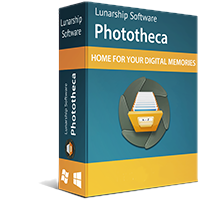
Giveaway of the day — Phototheca 2020.17 Home
Phototheca 2020.17 Home was available as a giveaway on February 4, 2021!
Phototheca is the home for your digital memories, this software makes it easy to view, sort and organize thousands of digital photos and videos.
Phototheca gives the most useful tool-set to organize and structure photos. Create a sophisticated, multi-level photo Library with Faces, Events, Albums, Folders, and Smart Albums.
Tag your photos with keywords, people and places where your photos were taken. Filter by camera model or date. Correct wrong timestamps on photos if the camera had the wrong date setup. Build your own photo library, refined and transparent, structured the way you like.
Cutting edge AI-driven faces recognition feature identifies the same person on all photos across the library and put them to albums automatically.
Duplicates detection and removal feature spots copies of photos and gives a way to see where all duplicates are located and delete them all.
Highlights:
• Facial recognition and faces tagging feature
• Support for HEIC, RAW and video formats
• Support for iOS media types(HDR, Panoramas, Portraits, Selfies, Screenshots)
• Share photos to Facebook, Flickr, Google Photos and Twitter
• Tag photos and videos with keywords
• Instant search across the library
• Tracking and auto-updating images from specified locations
• Duplicates detection and removal
• Smart Abums that work as saved search queries
• Password protected safe-boxes
• Clean, streamlined UI with high-DPI and dual monitor view
System Requirements:
Windows 7/ 8/ 10
Publisher:
Lunarship SoftwareHomepage:
https://lunarship.com/File Size:
115 MB
Licence details:
lifetime
Price:
$39.95
GIVEAWAY download basket
Comments on Phototheca 2020.17 Home
Please add a comment explaining the reason behind your vote.

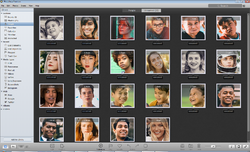
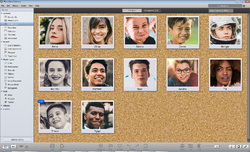

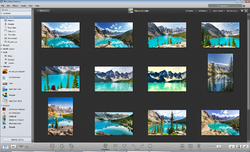



It would be nice if you would get an enlarged view when rolling mouse pointer over images.
Save | Cancel
Credit where its due, this application is fantastic.
Save | Cancel
Installation was easy. I did not need to enter the new key as I installed over the last version available here and it shows as already registered. Easy-peasy
Save | Cancel
Is there a discount today to upgrade to the PRO or Premium versions of this software?
Looks like a great program . . . an upgrade would unlock some very attractive features!
Regardless, thank you GAOTD and Lunarship for today's software.
Save | Cancel
Thanks. Home (this free one today) vs Pro at their site's compare list.
Unlock extra features with Pro/Premium
● Commercial use of Phototheca at your workplace.
● Unlimited size of a library (up to 5,000 images in Phototheca Free)
● iPhone and iPad support. Import photos directly from Apple devices
● Photo editing tools
Save | Cancel
Hi.
Download & Installation was flawless. Any Email/Password combo works as long as you paste the code correctly.
First thing was to get software to scan for photos which took an age (large number of jpgs) and then display them.
I am able to delete (after checking first - and then double checking) duplicates, ( it identifies the original and therefore which is the actual copy.
It shows all of the photos in a vast array of ways including portraits.
It uses face recognition to identify and somehow name, the faces (good fun as not always correct).
And a lot more, so far untried faclities.
I will put my hands up to not being good at sorting my photos out, and am not very conversant with this kind of software but I am inspired to delve further into this very capable offering in order to clean up and sort, once and for all, the multitude of JPGs I now have.
If you are in need as I am, of organising your photos then with a lifetime licence, this is a no-brainer.
Save | Cancel
Hi, while editing the metadata i cannot find the possibility to add the city/country where the pictures were taken. Is this at all possible?
I know i could add keywords but other programs include specific information for that purpose: city/country/province and so on. Thanks
Save | Cancel
According to the version comparison on the purchase page (https://lunarship.com/pricing/) the "Home" version that is being given away today does not support editing of pictures. I expect the changing of metadata is not supported because the is considered a kind of editing.
Save | Cancel