English
Every day we offer FREE licensed software you’d have to buy otherwise.

$39.95
EXPIRED
Giveaway of the day — Phototheca Pro 2.9.0.2
View, sort and organize digital photos and videos.
$39.95
EXPIRED
User rating:
67
33 comments
Phototheca Pro 2.9.0.2 was available as a giveaway on April 4, 2019!
Today Giveaway of the Day
Control remote desktop or laptop from any device and anywhere!
Phototheca is the home for your digital memories. This organizer application from Lunarship Software makes it easy to view, sort and organize thousands of digital photos and videos. Import images from cameras, memory cards, hard drives, network shares, and iOS devices. Tag photos and videos with keywords, arrange into albums, remove duplicates, and share to social networks in one click.
Highlights:
- Support for RAW and video formats;
- Share photos to Facebook, Flickr, Google Photos (Picasa Web Albums) and Twitter;
- Tag photos and videos with keywords;
- Instant search across the library;
- Tracking and auto-updating images from specified locations;
- Duplicates detection and removal;
- Smart Abums that work as saved search queries;
- Password protected safe-boxes;
- Clean, streamlined UI with high-DPI and dual monitor view;
- Designed for mouse, keyboard and touch.
System Requirements:
Windows Vista/ 7/ 8/ 8.1/ 10
Publisher:
Lunarship SoftwareHomepage:
https://lunarship.com/File Size:
28.4 MB
Price:
$39.95
How would you improve Phototheca Pro 2.9.0.2?
No similar feedback found. Feel free to add yours!
GIVEAWAY download basket
Developed by CyberLink Corp.
Developed by PhotoInstrument
Create, manage, copy and edit custom images.
Developed by Mirillis Ltd.
Comments on Phototheca Pro 2.9.0.2
Thank you for voting!
Please add a comment explaining the reason behind your vote.
Please add a comment explaining the reason behind your vote.
You can also add comment viaFacebook
iPhone app giveaways »
$19.95 ➞ free today
$0.99 ➞ free today
Every Day Spirit is a collection of beautiful, original, hand-crafted wallpapers created to make your phone look amazing.
$0.99 ➞ free today
$4.99 ➞ free today
$1.99 ➞ free today
Android app giveaways »
$0.99 ➞ free today
$0.99 ➞ free today
Spelling Right is a new challenging educational spelling game that will test your English spelling skills.
$2.29 ➞ free today
$0.99 ➞ free today
$1.49 ➞ free today

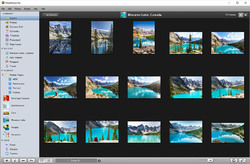
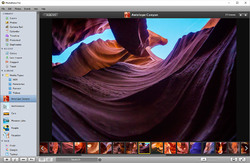
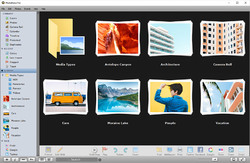

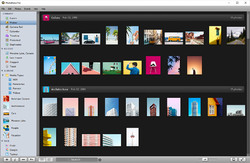


Seemed to install in a matter of just a few seconds. When I open it and click on HELP to see ownership, it says, "Phototheca Pro is up and running. The license belongs to... (my name)"
I see no way to input the long activation code that was in the README file, nor can I find any way to enter a password. I don't know if it's really licensed to me or not. Thanks for any input about this.
Save | Cancel
M. Aronson, I guess you had a previous version. I just updated mine to this new version and added the activation code from the Readme file. It seems to work file at it says registered to ...the email address I used in registration. Clicking on help says: Phototheca Pro is up and running. So works for me.
Save | Cancel
It was fast in finding photo but it found ones that I don't want to add.
I'm wondering if I moved the unwanted photos that are displayed in 'Phototheca' then will it delete the photo off the hard drive, as this is something I don't want.
There doesn't seem to be a way of enlarging a photo to full screen size then clicking on it.
Brian
Save | Cancel
Is there a time limit on using this program?
Save | Cancel
Anyone figure out how to zoom?
Save | Cancel
Gary, Double click to select and enable full screen mode. Mouse scroll wheel zooms up or down.
Win10.
Save | Cancel
Installed OK on Win10-64.
When trying to register (Help - Unlock an activate...), get the response: "Failed to open Phototeca Shop. Please try again later". Several attempts, same result.
Suggestions how to resolve?
Thanks.
Save | Cancel
The same response now, after 11 hours. When checking for updates, get "Phototheca server is not accessible at the moment. Please try again later".
BTW, my previous comment was published 11 hours ago, not 6 hours as appears now.
What happens with the servers of both Phototheca and GAOTD?
Save | Cancel
Thanks. Ok Windows 10 x64 Pro. Seems fast nuf on SSD drive, autodetected smartphone that's on usb to pc. Appears will be smooth to catalog photos. Used serial in readme by just putting in code when doing initial install, plugged in my less used email & a made up password. Upon activation acceptance (right away), the actual install part is next.
That's a slick way to do this, no begging for a code to be sent to your email addy. Don't think they'll blast with spam but feel free to try a throwaway addy.
Nice useful one.
Save | Cancel
Love this software. I had the previous version didnt have to add new serial.
Thank you GAOTD & Lunarship
Save | Cancel
Just Me,
If you delete a photo in Phtottheca then does it still stay on the hard drive?
Save | Cancel
Definitely a keeper. Still exploring its capabilities, but with 1/2 hour poking around, I'm impressed with all it seems to organize and display. Was able to easily add editing interface with my main editing program: Graphics Workshop Pro. Like the intuitive duplicate finder. Looking forward to more poking and discovery.
Save | Cancel
Great Software; I highly recommend it.
Save | Cancel
This is a truly exciting offering.
Thinking 'Picassa' I nearly didn't bother but decided to give it a whirl anyway and am very pleased I did.
It is NOT totally intuitive but once you learn how it does things it is pretty damn good.
There are many ways in which your library can be viewed and I have not found anything to touch it before, so go ahead, download and enjoy.
I CANNOT give a better review of all of its features It would take a day to test as it is pretty feature packed. It is one of those cases of download and find out and dont be in too much of a hurry to get rid of it.
Thanks to GAOTD and Lunarship.
Save | Cancel
I can't get the button to Accept the licencing agreement to activate. What am I missing?????
Save | Cancel
Interesting looking program--looks at least in the photos--like a knockoff of Apple iPhoto.
Before I even try this, a few qualifying questions. As a Lightroom Classic CC user with several hundred thousand images, I don't want multiple copies of my raw images, and I also don't want to start keywording from scratch again. So: 1) does this index the files where they are already located on the system, or does it require import into its own storage system? Does it use the data in the LR sidecar files (which can be shared by other programs, e.g., On1 PhotoRaw.
Why do I need this if I use LR Classic CC? The reason is that LR, while allowing easy and pretty full featured editing of files, in many cases so I don't need to use Photoshop, it can also be slow to work with from a browser standpoint, and limited from a search standpoint, at least for my needs. I've looked at (and even bought) many potential replacements for it...including On1 and Luminar. But nothing has managed to replace it for me. The workflow on editing non-destructively is second to none IMHO, even though it doesn't go as far, editing wise, as some of the alternatives.
Save | Cancel
Oops, first para was a bit fragmeneted at the end. Read: 2) Does it use the adjustment and keyword data that is stored in the LR sidecar files (which can be shared by other programs, e.g., On1 PhotoRaw.)?
Save | Cancel
Neil,
Let me answer your questions
1) As it stated in their Wiki: https://lunarship.com/wiki/2019/02/09/where-are-photos-placed-after-import-does-phototheca-create-copies-or-move-imported-photos-how-to-get-photos-back-from-phototheca/
this software does not copy or move images into own store, so it just index files.
2) As they state in News section https://lunarship.com/news.html
this software has feature:
"• Read XMP sidecar files of RAW photos to get keywords and descriptions into Phototheca"
So basically, it's yes to both questions. This looks as quite intelligent software that does things in the right way.
Save | Cancel
Neil, Phototheca does not move or copy your photos it only catalogs them and you can decide where to catalog them, and change where this info is stored instantly it defaults to Pictures but can be wherever you want.
I have been testing on a folder of 18,000 photos for a little while (not purchased yet, but soon will) I also have used Luminar 3, but find it too slow to organize nearly 200,000 photos, but I do use Luminar to edit. (Have not used LR since ver. 4)
Oh yeah, Phototheca finds and lists all your duplicate photos and allows you to delete those from its catalog but does not delete them from your originals, I find this very useful.
Please try this free today, I think you will be very surprised.
Save | Cancel
Thanks Anthony, I'll give it a try then!
Save | Cancel
Robert,
I read some of the articles about Phototheca and in the "Related Article" about "What does 'No File mean?" it states this...
"Phototheca does not copy your files during import from hard drives, but remembers location of files only."
Which agrees with what you wrote. However, it then goes on to this....
"If you do import from removable drives, such as flash cards, memory cards, etc. – Phototheca will copy files on your disk and would not loose them. "
There is a lack of clarity there. Does the author mean "Phototheca will copy files on your disk [i.e. *physically* copy photos on (e.g. a USB-attached drive, memory card, etc) to your hard disk] and would not lose them"
OR
""Phototheca will copy FILE LOCATIONS of photos on removable drives onto your hard disk and would remember those locations."
I suspect it's the latter, but it could/should be made clearer.
Save | Cancel
Colin M, I have only used Phototheca on a folder, not on a memory card or USB drive so I can't answer that. (That is a great question)
“No file” means that file does not exist anymore at the location it was when Phototheca imported file. (Not physically imported)
Phototheca does not copy your files during import from hard drives but remembers the location of files only. So if you move files to somewhere else – Phototheca loses files and displays “no file” icon.
If you do import from removable drives, such as flash cards, memory cards, etc. – Phototheca will copy files on your disk and would not lose them. (I need to check this out.)
I am still testing so I'm sorry I can't be of more help, Robert.
Save | Cancel
Hi ! Please tell me how to register activation key from txt file readmi , it need to create account and then activate this key or how ? thank you very much from answer ! :)
Save | Cancel
Dima T., it's in Help - unlock and activate. Just add any email and a password.
Save | Cancel