Every day we offer FREE licensed software you’d have to buy otherwise.

Giveaway of the day — Artensoft Photo Mosaic Wizard 1.7
Artensoft Photo Mosaic Wizard 1.7 was available as a giveaway on April 23, 2014!
Have great fun with friends and family, produce perfect photo gifts, and make unique posters in five easy steps! The innovative photomosaic software will guide you through the process of creating true photo mosaic images out of ordinary photographs.
Mosaics created with Mosaic Wizard might be considered the best in several categories. Please read a special article that explains why Artensoft believes its program to be one of the best in the world.
The program is easy to use. Creation of mosaic preview takes several minutes and now you can save your work with a high resolution.
Don’t miss a special offer from Artensoft for GOTD users – 50% off all titles during giveaway period!
System Requirements:
Windows XP/ Vista/ 7/ 8
Publisher:
ArtensoftHomepage:
http://www.artensoft.com/ArtensoftPhotoMosaicWizard/File Size:
18.7 MB
Price:
$49.95
Featured titles by Artensoft

Tilt-Shift Generator produces convincing, natural-looking miniatures at a small fraction of the price of a real tilt-shift lens. It works just as good as or better than real tilt-shift lenses. Don't miss a chance to buy it at 50% discount!
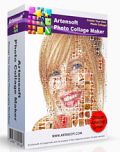
Unlike Artensoft Photo Mosaic Wizard, this program helps create advanced collages with different-size cell-images. Photo collages created with this product can be more detailed and impressive! Look at the difference here. Just take a look at the photo collage gallery, where each collage was effortlessly created with the help of the program. Don't miss a chance to buy it at 50% discount!
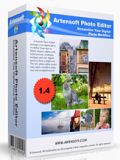
Artensoft Photo Editor manages your digital photo workflow from start to finish. Import, adjust, edit, batch process, catalogue, navigate and view digital pictures from a single tool. The new photo editor makes your photo workflow plain, easy and straightforward. Don't miss a chance to buy it at 50% discount!

Create mosaic collages online! Fist smart and powerfull online-service for making mosaic collages using two simple steps.
GIVEAWAY download basket
Comments on Artensoft Photo Mosaic Wizard 1.7
Please add a comment explaining the reason behind your vote.


Too many freeware photo mosaic software out there.
A rough check reveal some.
Of course there are heaps more similar freeware. I expect a complete list to exceed 30 photo mosaic freeware.
Foto-Mosaik 5.8.0
Andreamosaic 3.32
Mosaikify 3.0
Collagerator 0.9.1
Save | Cancel
Great little program that is a keeper. Although it may have limited uses, I can see the possibilities, especially if these can be blown up to poster size with decent clarity. Thanks for the fun software. I did my first collage in about 15 minutes, which included looking for photos on my hard drives.
Save | Cancel
I have an earlier version of this program and have made several Mosaics from my personal photo collection based on themes. Vacation is a mosaic made from all my travel photos. Mom is made from family pictures... and so forth.
I'm very pleased with the results and do plan on making a few posters to hang in my house. They do look better if you give them a few days to recede in your memory and you stand a few feet back.
Thanks for the hint to batch change the intensity levels. I think that will add a lot.
Excellent program without fault on my Win 7/64 system.
Save | Cancel
I found it quite slow with larger mosaics, but it's good fun. For anyone who missed out, I've had Andrea Mosaic on my old pc for a few years & found it excellent. It is always free. http://www.andreaplanet.com/andreamosaic/
Save | Cancel
#15
Are you certain you extracted the files from the zipped folder before attempting to run the setup.exe?
It will not work properly if you have not extracted the files from zipped.
Save | Cancel
Include for bonus a method to convert any pictures to at least 1000 pieces and more for a puzzle, Maybe Like a puzzle game, if its not to complicated to develop.
Save | Cancel
#3 Jollyjack , Anyway My Norton Internet Security will not permit to use this setup.
I turned off Norton Inernet Security for while setup this software and ran good
Save | Cancel
I tried again with another picture, my kids coming out of a doorway. They were barely discernable in the noise of the part of the mosaic showing the building behind them
Save | Cancel
It didn't work well for me. I was pleased that it could use pictures in multiple folders. I allowed it to chose from 1000+, and it used about 700. But the resulting image was not great. It was too distorted to really see the original base image. (New York street scene).
Save | Cancel
@ Karl. IRFANVIEW is a free image editor that can and should be able to do exactly what you are asking in batch mode. I have not tried to do a thousand and change the brightness by steps but its options are limitless and it should be capable of doing just that.
Give it a try and the DEV is responsive to questions in his forum. I have been using it for almost 10 years and still have not figured out all the batch functions yet..
http://www.irfanview.com/
Save | Cancel
Downloaded GOTD package, got the key from Artensoft, but nothing installs when running the SETUP.EXE. Would love to check out this software, but no go. Anyone else have this issue? Win7, 64bit.
Save | Cancel
Finally got the key.
thanks
Save | Cancel
Installation simply does not install with no explanation on Windows 8. By going to Artensoft web site and downloading corresponding trial version then trying to install it I get an error pop up that Windows SmartScreen prevents this unrecognized (installation) app from running on Windows 8.
Save | Cancel
How do I activate it? Can't find where to get key
Please help
Thanks GAOTD & Artensoft
Save | Cancel
I took 1000 pics from our daughters wedding all were her wed colors.
The main pic was a closeup of her-upper torso with veil. Created the mosaic 6000x9500 finished image. It actually turned out well.
Will watch for a canvas sale and print the outcome on it.
Thanks GAOTD & Artensoft
Save | Cancel
MAKE IT EASIER TO GET ALL THE PHOTOS OFF YOUR COMPUTER. REQUIRE LESS PHOTOS FOR A GOOD MOSAIC. OTHERWISE ITS AN AWESOME PROGRAM. http://www.artensoft.com/ArtensoftPhotoMosaicWizard/
Save | Cancel
I love this software. It makes great collages!
Save | Cancel
Don't forget to go to 'OPTIONS' then into 'OTHER SETTINGS' to change the minimum number of images needed to make up a mosaic. You are not limited to 500 images. Any amount can be used, but they will be repeated if the number is too low.
For best results download a load of blank colored images, preferably in pastel colors,to fill in blue skies and seas, beige sandy beaches, skin tones and for pure white parts of the 'master' image. You only need to do this if your input photos are not varied enough in colors and tones.
Saving image in the largest output possible means you can make a huge poster in super clarity.
Save | Cancel
Awesome software.
Thanks GAOTD and the maker of the software
Save | Cancel
#4 Roy
no, I don't know a program, which does this automatically. But you can do it with every image editor which can work in batch mode.
Manually save the image in ten different brightness steps to ten images. Take these ten an in batch mode change the brightness of all images to a lower rate, take these and change again to the next lower level. Soon you'll end up in hundred pictures of different brightness, then you can change these 100 pictures...
The Artensoft Photo Mosaic Wizard will use all of these gererated picture for the needed general brightness/color(or b&w) automatically. SO there is no need to have exact 0,1% steps...
HTH
Save | Cancel
#1 Karl: Great review, very helpful. Thanks! Do you have any advice for a program that would, in batch, create 1000+ copies of a given B&W photo at all different levels of brightness?
Save | Cancel
Downloaded but could not launch program. Don't know what the problem as I have downloaded from GOTD many times before.
Save | Cancel
To register this program on the link provided they require your name and e-mail, when submitted the activation code appears on the same page.
To test the program I used the image that appeared for test; it insists on a minimum of 500 images to create the mosaic but suggests that if you do not have sufficient you can download images from their website.
There are a good selection of images to choose from there ranging from flowers to animals etc, I chose the flowers archive, just short of half a gigabyte.
It allows a choice of the way the images are orientated within the mosaic and how many it should be made from, I tried two sizes of roughly a 1000 and 6000 which were viewable at a number of different zoom levels.
The results were interesting and produced at a reasonable speed considering the amount of computing required to produce them on my four core plus GPU machine.
It is obvious a lot of development and care has been used to produce this program and its potential is only limited by your imagination.
A program I shall be happy to keep and experiment with, worth a download in my opinion.
Save | Cancel
Installed and registered without problems on a Win 8.1 Pro 64 bit system.
A Russian company without name and address, but a link to Evgeniy Baryshnikov.
An impressive list of customers. From Walt Disney and Virgin to Microsoft and NASA. Too impressive for me...
A resizable window opens. You choose your master image and the small cell images to create the mosaic. You need at least 500 to continue. You can make these from your photo directory or you download ready sets from their website. For example 8000 flowers with 430 MB.
http://www.artensoft.com/ArtensoftPhotoMosaicWizard/photobases.php?V1.7.125_SR=GOTD2014_r1_R
Then you create the mosaic, you can correct and alter size afterwards and store your new picture.
This is done without problems, fast and ...
read the hints! you need several thousand tile to produce a good mosaic. 5000 and more. You need a master picture without to much different colors and details.
A personal advice from me :
Choose a good and large picture of your child or your pet or...
Convert this to black&white. Produce from this master about thousand copies (or more in batch) with different brightness from white to black. Produce from this set the tiles for your mosaic. The resulted black& white image can be fascinating, printed A4 or A3.
Keep this software from today, it is fun.
Save | Cancel