Every day we offer FREE licensed software you’d have to buy otherwise.

Giveaway of the day — Aiseesoft PDF to Word Converter 3.2.6
Aiseesoft PDF to Word Converter 3.2.6 was available as a giveaway on April 24, 2014!
Aiseesoft PDF to Word Converter is the professional PDF Converter software. It helps you to turn PDF files to Microsoft Word and makes PDF files editable. The amazing OCR technology allows you to convert image-based PDF files to Word document.
Please rest assured that the conversion will keep the original layout and format of the source PDF file. After conversion, you can edit the output file freely on your computer, Mac and even mobile phone.
The main features include:
- Convert any PDF file to Word document in doc/docx/rtf format;
- Keep the original formatting and layout of PDF file;
- Adopt OCR technology to convert image-based PDF;
- Self-define pages and convert in batch;
- Support many language types.
Additional event: Aiseesoft provides 50% off coupon code: AISEFTGP (apply to All Aiseesoft products) for all GOTD users. Valid time: April 24th - May 11th.
System Requirements:
Windows 8, 7, Vista, XP (SP2 or later); Processor: 800MHz Intel/AMD CPU or above; RAM: 512MB RAM or more
Publisher:
Aiseesoft StudioHomepage:
http://www.aiseesoft.com/pdf-to-word-converter.htmlFile Size:
122 MB
Price:
$35
Featured titles by Aiseesoft Studio

Aiseesoft PDF Converter ultimate provides best solution for users to convert PDF files to convert PDF to Word, Excel, PPT, Text, ePub, HTML and other image formats, like JPG, PNG, GIF, BMP, TGA, PPM, JPEG2000, etc. Besides, it supports the usage of OCR technology, offering three modes of speed, balanced and accuracy, among which the accuracy mode provides best quality for recognition. Now get Aiseesoft PDF Converter Ultimate with 50% OFF Coupon: AISEFTGP

Aiseesoft Fonelab is the fastest and most reliable iPhone/iPad/iPod Touch data retrieving software. It allows you to recover lost or deleted data from iOS devices directly or from iTunes backup files. To keep your data safe, you can also use it to backup iOS data before you update or jailbreak your iDevice. After recovery, your lost files will be found back, and the existing data on your iDevice will stay safe. Now get Aiseesoft FoneLab with 50% OFF Coupon: AISEFTGP

Aiseesoft DVD Creator is able to burn your home-made or downloaded video to DVD disc, or turn it to DVD folder or ISO for backup or for later burning. It supports any popular format like AVI, MPEG, DivX, DV, VOB, WMV, MP4, etc. And it offers colorful edit options for you to customize the video before burning to DVD. Also, the audio track and subtitle can be defined by yourself. Now get Aiseesoft DVD Creator with 50% OFF Coupon: AISEFTGP
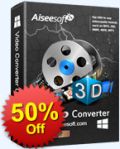
Aiseesoft Video Converter Ultimate is the powerful video converting program to convert homemade DVD and SD/HD video to 2D/3D video in popular formats. Besides the converting function, it provides you with multiple video editing options to customize the visual effect. And with in-time update, it supports the latest iPhone 5s/5c, iPad Air/mini 2, Galaxy Note 3 and many other popular devices. Now get Aiseesoft Video Converter Ultimate with 50% OFF Coupon: AISEFTGP
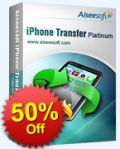
Aiseesoft iPhone Transfer Platinum provides you the perfect solution for iPhone users. It provides an alternative to iTunes. You can transfer files between iPhone and your computer freely. It allows you to convert video/audio to the format supported by your iPhone then transfer it from PC to iPhone. Reversely, you can backup iPhone files to PC or iTunes. What’s more, it enables you to extract audio from any video file and turn it into your iPhone ringtone. Now get Aiseesoft iPhone Transfer Platinum with 50% OFF Coupon: AISEFTGP
GIVEAWAY download basket
Comments on Aiseesoft PDF to Word Converter 3.2.6
Please add a comment explaining the reason behind your vote.



BearPup #46
Thanks for the 'heads up'
I cannot see (on their web site) whether it can handle a PDF that is an image (can it OCR it) ?
Rob
Save | Cancel
Sounds like a great program, downloading, but not sure I'll ever use it. What are the advantages of converting PDF to text? I've only needed to edit some PDFs.
Save | Cancel
Karl #6 How do you download the additional OCR program?
Save | Cancel
Downloaded okay but is not converting true copies of pdf files. Tried simple docs with only one picture and it left that off so tried a 44 page one and same happened. This one had a front page picture as well and it came up all garbled. I am not a tech person but often have word and excel docs I get as pdf that I need to convert to adapt to my business so I guess I am still looking for that program.
Save | Cancel
Installed and registered with no problems (Vista 32). Conversion of a 7 page manual, about equal text and images, took a couple of minutes and the result was excellent! Much better than other pdf converters I've tried. I would actually buy this one.
Save | Cancel
In fact I don't want another folder of shortcuts inside a folder of shortcuts and for me that became a deal breaker as I was unable to delete this extra folder cleanly. so removed by reboot.
Thanks but no thanks
Save | Cancel
Oh I forgot to mention it also does something that really gets me wound up.
It adds a programs folder to my start menu shortcuts folder. WHY?
Save | Cancel
Would be good to be able to resize layout as I need to auto hide my task bar when I use any of their software to get to all the buttons.
That's my only problem with Aiseesoft and their software.
All software I have installed from them works very well.
Just the resizing is my only negative point.
Save | Cancel
Excellent. Followed Karl's advice (thanks!) and installed the OCR addition. Also unchecked "Check for updates" under Preferences.
Tested two files:
1. A user manual with searchable text. Came out nearly perfect. The only thing wrong was the text in figures was usually a little off in placement.
2. A scanned U.S. income tax form, scanned as an image (text not searchable). Came out exceptionally good, considering the source was an image. The OCR was excellent. It misinterpreted checkboxes (they because "O" or "M" or similar), and part of a second page header, and a few other areas that weren't just horizontal lines of text. The lines on the form that separates sections, and boxes around certain elements, were usually missed (i.e., not included in the Word file output). The input image PDF was slanted because of misfeeding the original form into the scanner, but the resulting Word document was not slanted, and the slanting on the original seemed to have no effect on the OCR.
I would rate this offering as Excellent.
Save | Cancel
Tried three times. Each time I was told there was an error in the setup file. I feel badly because I really like this product.
Save | Cancel
Lots of languages to choose from, when you follow Karl's good advice and download and install "other OCR". (Tools>Preferences>OCR>Link to "Other OCR ..."). I found the Danish, which I need, and there's a ton of other languages ... only not Hebrew (sorry about that Alexm).
Finally a program that does a good job of converting PDF to Word. Thank you Aiseesoft and GOTD.
Save | Cancel
I alreaady had the Aiseesoft Platinum on my desktop and had a purchased copy of Finereader there too, and none of the comments or instructions indicated whether these would be overwritten, so I did not dare install there. Instead I installed on my XP SP3 laptop.
It took nearly 20 minutes to download, but it completed successfully eventually, and then I installed it and registered it with no problems, and then installed the OCR component.
I chose a test file that looked tricky - landscape format with a table containing text and graphics.
Conversion to DOC said it completed OK, but when opened in OpenOffice the Paper was defaulted to portrait, the pictures and text were no longer in a table and the text was in a text box that was wider than the paper and went underneath the picture. Unusable, and virtually uneditable.
The conversion to RTF ran, but only retained the text without the table formatting, and the picture wasn't there.
The conversion to DOCX said it completed OK, but OpenOffice crashed every time I tried to open it. I took it on a pen drive to the desktop where LibreOffice opened the DOCX file. It was all there, and editable, but the layout was entirely different to the original PDF.
It may work better on less demanding PDF files, and the OCR capability (not yet tested) makes it worth keeping, but it seems a bit too buggy to give it any enthusiastic support.
Save | Cancel
I forgot to mention that the LRB text had been emailed to me as a PDF, so the URL I supplied for it is misleading.
Save | Cancel
This is one of the two best PDF-to-Word converters I have ever tried. The other is Adobe's own (online) converter ( https://www.acrobat.com/exportpdf/en/convert-pdf-to-word.html ), which currently costs $1.99 a month (or $23.88 a year).
However, this version scores very significantly over the Adobe product in its support for non-English languages.
First, a summary of my set-up to give you the proper context for the results I obtained:
- Win 8.1 on a modern x64 laptop (i.e. plenty of memory and processing power).
- Word 2010
- Today's GOTD giveway plus the additional OCR component that Karl mentioned. (Note: this can only be downloaded and installed FROM WITHIN THE CONVERTER PROGRAM [go to Tools > Preferences], not from Aiseesoft's website.)
A note about the configuration of the Aiseesoft program:
- Output file location for the converted file is configurable. Peculiarly, this location is set in two different places – a) from within the main converter component, and b) also from within the additional OCR component (selected via 'Preferences'). I didn't understand the logic of this set-up, but I assume that if both locations are set to be identical you should not experience a problem with the output location.
- Updating options for the converter component and the additional OCR component are also configured separately.
Besides English (US & UK), Adobe's product only recognizes French, German, Italian, Spanish and Japanese, whereas Aiseesoft's supplementary OCR product covers a long list of around 180 additional languages plus six programming languages and simple chemical formulas. You select these incrementally depending on the requirements connected with your source text – in other words, you can specify any combination of OCR helper elements. For instance, if you have a primarily Russian-language document which also contains some chemical formulae, a segment of Pascal programming code and a couple of sections in Korean and Buryat, you can tailor your OCR helper selection to match.
Another feature I really like is that you can specify individual pages or page ranges for conversion in a given document, and you can also select more than one document for inclusion in a single conversion operation.
Naturally, I was unable to assess the accuracy of the conversion for every supported language. However, I did convert three documents as a test, having first optimized my selection of the OCR languages:
1) A high-quality 47-page English-language PDF from the London Review of Books (see http://www.lrb.co.uk/v36/n05/andrew-ohagan/ghosting )
2) A four-page mediocre-quality fax in English and Danish that included non-horizontal text, plus (on one page) a vertical line artifact passing through the text (see http://www.fln.dk/NR/rdonlyres/AE001CD6-DD7F-4556-BDC7-9BDFB7A345E1/0/bosn138.pdf )
3) A 197-page Danish-language annual report with lots of photos, tables and other complex formatting elements ( see http://files.shareholder.com/downloads/ABEA-3GG91Y/3117833531x0x731500/c3a268e1-8076-47af-850b-39fc754f401c/_rsrapport_2013.pdf )
Results:
1) Perfect rendition – at first glance, it was 100% accurate. It even placed the document header and footer where they belonged in Word.
2) Very good overall. It accurately identified the organization's logo and signature, and presented those as embedded images. However, it could not accurately read the handwritten notes scrawled on the cover page. It struggled with the words through which the extraneous vertical line passed, but was unfazed by the non-horizontal text, which it rendered entirely accurately.
3) This was the hardest test of all, because of the size and complexity of the document. It did an excellent job of accurately rendering straightforward running text, and a pretty good job of handling the graphic images that contained text (which it converted and placed into text boxes). Photos were recognized and kept as photos, tables were converted as tables, columns of text were correctly recognized and formatted as columns, headers and footers were recognized and correctly placed. The program struggled with some graphics formatting – for instance, it mostly correctly transcribed the captions overlying a map of the world (and placed each of them in its own text box), but did not preserve all of the map itself. Not all fonts were correctly interpreted. Some post-conversion cleanup and reformatting would be required.
This last document unsurprisingly took a while to convert – probably about ten minutes (I did not time it precisely).
However, I thought the versatility and overall accuracy of the program's handling of the documents on which I tested it were amazingly good, making for a very impressive performance indeed.
Save | Cancel
This was the only pdf converter I've found that could convert pages from a Canon-camera pdf manual. Aiseesoft correctly converted both original tables and the text and page manipulations done with Cute PDF Pro. Output .doc file opened with MS Word 2003, but crashed Kingsoft Writer. Thanks very much GOATD and Aiseesoft for an excellent app.
Save | Cancel
I'm tested it on complicated text in Polish language.
Scan to PDF, PDF to Word, 9 pages, 4864 words, only 3 errors.
Excellent result.
Save | Cancel
so it uses the finereader ocr. that's why there is a cost!
Abbyy is not one of the best it IS the best ocr offering.
Already have fine reader so this would be redundant... but a quick look shows it's basically a software front end to the Abbyy engine and apis. this has a single output format: doc.
but if you're not archiving or publishing there is little for the average user in the full fine reader offering.
great entry level converter... ideal for home users
as for the free offerings out there. most use ghostscript; highly inconsistent as of late. the few remaining mostly use Apple ocr... released for free with Darwin years ago and abandoned.
Save | Cancel
I very rarely ever need a tool for converting PDFs, but there have been time when I really needed a piece of software just like this.
Although I will not use it much and it's size is large for a piece of software that is rarely used, I will be keeping this program. I'll keep it mainly because it works very well, it's free, it's pretty fast, it's easy to understand how to use it, and there is no doubt that a time will come when I really need it.
Thanks Aiseesoft & GAOTD!!
Save | Cancel
Found it. I must be blind today...;-)
Save | Cancel
Still cannot find a "link" from which to "download", as a separate file, the OCR capability raved about. Under preferences there is a tab for OCR, but opening that presents no "link" per se. What am I missing here???
Save | Cancel
Fantastic program! I've converted 4 separate price lists with weird tables and layouts, no issues at all!
I'm sure there'll eventually be a pdf that doesn't convert perfectly, but so what? if 90% work as well as what I've done so far I'll be a very happy camper! (just try copying and pasting a pdf and you'll know what I've had to fight with for YEARS now)
Save | Cancel
It wasn't perfect, but it was okay. I took one of my newsletters...6 pages...with a lot of graphics and text. It had a hard time with the graphics placement and even copying a few, but it was spot on with the text; probably the only thing I'd use it for in a PDF. Overall, I'm impressed and it will save a lot of time when people send PDF files instead of text...though I have no idea why anyone would want to do that...but they do. In the past, I've had to retype it all in, but this could save me many minutes. Thanks for a great utility, GOTD!
Save | Cancel
I was wondering why this program does not convert to word 2010. The highest available is word 2007. I wonder if it will work with 2010. Hopefully it will, otherwise this program needs to be updated.
Save | Cancel
The best PDF to Word converter I have ever used, bar none, is UniPDF (http://unipdf.com/). This is a freeware product better than any other I have ever used, free or commercial.
Save | Cancel
Really impressed! It managed to convert a Greek pdf file that, when copied, or tried converting, the text came out as gibberish. I had tried various online services, an alternative program (Soda) and a plug-in for Word, with no luck. Today’s giveaway produced a near perfect copy. A definite keeper.
Save | Cancel
Hello All,
I tried today's giveaway and while the results were usable on a small federal regulatory document, a better choice, IMHO, is the freeware program PDF Converter to Word by Smart Soft. Its 100% freeware is light on resources and time. Get it from here: http://www.free-pdf-to-word-converter.com/support.htm?v=s .
Enjoy people!
Save | Cancel
I tried to convert the pdf book " la grammaire thai" de Charles degnau. it's a book in French and Thai. I put in preferences OCR French and Thai. The book has 128 pages. It takes 14 minutes to convert on a xp sp3 with 3Go memory- dual core processor.
We didn't see the progression of the conversion and I wondered if it will take an hour or more to do conversion.
For the result: It kept the presentation, a good point, but it didn't put any accent for the French language and didn't recognized any Thai character. Maybe better result for English language......
Save | Cancel
When converting the first PDF, the program stopped with an error. I tried it again and it did a very good job of conversion. It had troubles with hyperlinks. Not a big deal for me. Worked much better than others I've tried.
I've bought other Aiseesoft products and am happy with them.
Save | Cancel
Just the software I have been looking for. I have tried Adobe but after they allowed customer information to be stolen and refused to do anything about it I deleted my account with them and have looked for something different / better.
This software provides different and better all in one. I tried converting several different files. One file was a single page. Worked perfectly and I was able to fix the errors and republish. The other document was several hundred pages. Was slow but I was more concerned with accuracy than speed.
The software provided everything I was looking for. Something to convert PDF back to Word along with something that will always be on my computer without worrying about an internet connection.
This software deserves two thumbs up.
Save | Cancel
Seems good ... converted a document well ... thanks ... confused about the message "When you convert PDF to document file(s), please first select the output language the same as the original files in the Preferences->OCR option ..." I don't see that option in preferences ... but no big deal
Save | Cancel
I have to say I was quite disappointed in the results that I got from my sample.
I have several address labels that I have generated at an on-line site that gives me the address plus the USPS barcode at the bottom. I use these for several mailings I do each month. These files are in pdf format and great except that there is too much white space between the address and the barcode at the bottom.
I haven't been able to find a pdf editor that will take out the white space so I thought if I converted them to a word document I could eliminate some of the white space. Unfortunately, all three possible outputs (.doc, .docx, .rft) will not save a file with the barcode intact. In fact, 2 of the 3 combine two of the address lines together which is useless. So I guess I'll just have to go on looking for another solution.
Save | Cancel
Giovanni, Where are you? I need your input on this. Thank you.
Save | Cancel
No problem to install and register. Tested some pdf files and converted like a dream.
Save | Cancel
Not fast or flawless. I wish it had been. First try, a 2-page pdf, second page had only 11 lines and the last three lines were omitted. Not good, considering how long it took to convert. Next try, this pdf was 100 pages of text, which I thought was never going to convert, at first glance everything looked great, but nope. Discovered every five or so pages one line was alone on a page, then several pages were fine, then one line to a page. Nothing that can't be tweaked but not fast or flawless. Keep eyes open and double-check your conversion.
Save | Cancel
A flawless installation in Windows 7 Pro x64. Registration was painless and didn't require you using an e-mail address which I prefer. A reminder during the initial use to download the additional OCR software from the link on the OCR Preference tab. Since this Give Away Of The Day doesn't include future upgrades, don't forget to uncheck the box for "Check For Updates Automatically" preference.
Testing....
Converted a 6 page .PDF copy of the Federal Income Tax form. Overall it did a pretty good job. Text alignment on two of the pages was off slightly in several areas, but nothing that couldn't be fixed if need be. Lines that outlined certain areas on the form were missing though.
Converted a 85 page shop manual. Text and picture placement was spot on to the original .PDF. I only found one diagram which was a small sketch of the wiring that didn't render completely like the original.
Converted a one page .PDF warranty claim form. The text and the images on the form were rendered completely like the original. Only thing missing was the outline of boxes to fill in name, address, etc. The box description was there, just not the outline of the box.
Converted a 37 page .PDF instruction booklet for a product. Text and images were render exactly like the original. On several pages there were orphan text lines, but nothing that couldn't be easily corrected in Word.
Overall... this product is a keeper. Although it isn't 100% perfect in rendering forms in which you can fill in the blank, it does do a lot better job than other programs I have tried. With manuals and instruction sheets, the rendering was the best I have seen.
Save | Cancel
excellent tool. Converted 425 page pdf manual flawlessly
Save | Cancel
Thought I'd weigh in with my 2 cents. Downloaded and registered with no issues. My test PDF to word conversion went well. I noticed one misplaced graphic block but it was easily moved to the correct location. I have tested other software of this type before and found 90% did not work well. I'm far from an expert but I'm happy with the results from this program so far.
Save | Cancel
Downloaded and Installed without a hitch.
I have TONS of guitar related PDF files that contain written instruction as well as images of chords, fingering charts, etc.
I converted two different PDF files and both were a bust. Just a bunch of unreadable letters on the screen, no images, no nothing.
I uninstalled after this without any problems.
Save | Cancel
I missed something.....is Microsoft word 2010 supported ?
Save | Cancel
Works great. Converted a 7 page pdf quickly and very accurately. Formatting etc were proper. Did not pick up the font correctly but not a big issue, easily changed in Word.
Save | Cancel
When doing my postgraduate studies in computing I noticed that any work done at home in Word format would be corrupted on the universities computers.
I believe this is caused by the way the Normal.Dot. template works when it is different from one machine to the next.
If you get problems with formatting after a conversion to the Doc format it may be better to convert to RTF format as I don't believe that this will affect the format in the same way.
At other times when you have problems converting directly from a normal PDF convert it to image files and then do an OCR on it, sometimes this overcomes faulty formatting.
Regarding today's download under preferences, OCR number of other languages are available.
Save | Cancel
Downloaded and installed on a windows Vista HP without a problem. It appears there is NO hidden software in this download to hijack my homepage and install a bunch of trash. Tried it on a PDF page with both pictures and text alongside each other. It worked great! Everything was in it's proper place.
A great addition to my utility arsenal.
Thank you GAOTD and Aiseesoft
Save | Cancel
Nice program today. I converted a .pdf file to words and it took about 45 seconds. here's the deal. if you want to keep this nice app you must do this: Go to preference and uncheck automatic update or else when updates come it will automatic apply and you will lose your program as Gaotd don't do updates, upgrades and support. so be sure to follow those instructions and you should be fine. Enjoy!!!!
Save | Cancel
Tested using OCR on a complex oddly formatted car manual of almost 300 pages. Conversion seems to be 100% perfect which I've never seen before. This includes the OCR.
By far the best PDF -> Word converter I've tried.
Save | Cancel
Very pleased with this download. I advise to ensure all preferences are checked as desired, including output destination, and remember to download OCR capability (mentioned above). No problems with installation at all (username and registration code). I started with a 77-page PDF file which included a few graphics and some hand-written text in addition to typed text from a typewriter from many years ago, set preferences as desired, and converted. Program took about a minute to complete conversion, result was an equal sized Word document which was completely legible, graphics came out perfect, and to my delight the hand-written text also was flawless. This is indeed good stuff!
Save | Cancel
#5 Asinus, what do you mean shady side...?
Is there a reason I should not download there programs?
Save | Cancel
I have used it -testing, just now- for converting a pdf of 120 pages, and it seems every thing is ok. Fast. For the moment I am glad to have it. Thanks gotd.
Save | Cancel
Also: Try Print Layout view in Word (or in my case, Atlantis) to get see the proper layout. Draft mode/view doesn't arrange stuff properly.
Save | Cancel
#19 Darcie
under Preferences->OCR . There is the link.
Save | Cancel
Installed and registered ok, tried a few items with mixed results. Canadian tax return didn't work (blank pages) but several pages of a pdf manual and a downloaded pdf book seemed to convert nicely. Playing around, I discovered the tax return form worked, though not perfectly, with the RTF output setting instead of the original doc setting. Haven't tried docx setting yet.
Karl (6) mentions the "additional OCR program" but didn't say how to get it. I discovered a link to download it on the tools > preferences > ocr panel (I'm not positive, though, since the link apparently disappears after the download and installation process is completed, but it's there somewhere).
So, a keeper that may need some trial and error experimenting to get Word docs for printing easily like manual pages and recipes---and, of course, some stuff like my tax return may not convert usefully at all.
Save | Cancel