Every day we offer FREE licensed software you’d have to buy otherwise.
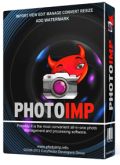
Giveaway of the day — Photo Imp 1.03
Photo Imp 1.03 was available as a giveaway on October 14, 2013!
Photo Imp is very convenient all-in-one photo management and processing software. Once you connect SD card (or camera) to your PC - all images will be copied (or moved) to your hard drive automatically.
PhotoImp will create new folder in a dd.mm.yyyy format. It can also clean your camera. When import is finished - PhotoImp will show you recently imported photos. You can manually manage photos, drag&drop it to different folders, rotate, delete or edit. Smart convert to one of the formats: .gif, .png, .jpg, .tiff, .psd and advanced resize. You can also add an image watermark.
System Requirements:
Windows XP/ Vista/ 7/ 8
Publisher:
EasysectorHomepage:
http://www.photoimp.com/File Size:
19.4 MB
Price:
$28.50
Featured titles by Easysector

How many photos does your collection contain? Several hundreds or thousands? There is a program for you to sort your photos automatically by date. You need only 3 clicks to do this if you use Easy Photo Sorter.
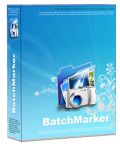
You can quickly add lots of pictures, arranged in various folders and add your copyright ©, and trademark ®, ™ on a lot of pictures. You can select type, size and transparence. Among the advanced settings there is background box to highlight your watermark in the saturated photos.
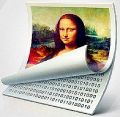
Secret Layer lets you encrypt your data and then hide that encrypted data in ordinary images, like the ones used every day on all websites and email attachments. The advantage of steganography over cryptography is that secret messages don’t attract any attention.
Comments on Photo Imp 1.03
Please add a comment explaining the reason behind your vote.



System: Windows 8, HP Pavilion with AMD Processor - Even after reading all the negatives above, I was still interested as one mentioned "excellent one-touch enhancement" - I'm a teacher, and often take dozens pictures at a time in all kinds of light trying to get the kids doing just the right thing or pose. As such, I often need a good quick-fix to even things out.
My first concern was Norton Internet Security telling me it contained a generic Trojan. I ran it through Virus total, and Trend Micro agreed, but nobody else did (2/47) so it's probably a false positive. Satisfied with that, I went on to test it. It does indeed have a very nice auto-adjust for pictures, better than most I've tried. So even if this were only a "one-trick pony" its still worth having for me.
Save | Cancel
Skip this GOTD.
I am a photography hobbyist and use ACDSee (must pay) software to manage hundreds of thousands of photos.
I have many other photo management software e.g. Lightroom (must pay).
Among the freeware or giveaway-software, ZonerPhotoStudio15 and Ashampoo Photo Commander10 are very good.
I don't use Picasa.
It is a mistake to organise your photos by date alone.
No sensible person does that.
You organise your photos into separate folders, firstly by EVENT.
For example, you keep all your travel photos of the trip to Paris in September 2010, into one folder named "Paris tour September 2010". Within that folder, you can break it down into 1st day of the tour, 2nd day of the tour.
If you are touring a big country, you can break your photo collection into the various cities that you visited during that tour. For example in a China tour, you can have a main folder titled "China Tour March 2011". Within that you can have sub-folders named "Beijing", "Tianjin", "Shanghai" and "Hangzhou".
A very useful tool in organising or sorting photos is a FREEWARE. It manages the EXIF data captured in every image. This tool is ExifTool by Phil Harvey. ExifTool is the REAL THING.
http://www.sno.phy.queensu.ca/~phil/exiftool/
I use a EXIF plugin into Total Commander to rapidly sort/list photos according to whatever EXIF property I choose.
For normal users who find the command line intimidating, they can use the ExifToolGUI for Windows.
http://u88.n24.queensu.ca/~bogdan/
Save | Cancel
I have to say this because of some comments above: you do realize that you don't need nothing more than the built-in photo viewer in Windows (or some other OS) to import the photos, don't you?
And to rename, if you don't want to use irfanview, just google for one.
Or keep it simple and fast and use Explorer.
http://www.howtogeek.com/111859/how-to-batch-rename-files-in-windows-4-ways-to-rename-multiple-files/
Save | Cancel
OK, found the freeware I used before roboimport- Transferer (Ver 1.03.16) - it can autoscan locations and manual or auto-copies to dated folders. very simple, but works.
Save | Cancel
This program isn't worth the money whatever they charge. I sort my digital photos by year, location, specific location detail and perhaps by naming a particular photo, e.g. Photos 2013, San Rafeal Swell, Locomotive Point, Snake Charmer Pictograph.jpg. I use "Search Everything" and simply by searching for pictograph will bring up this photo as well as all others with "Pictograph" in their name.
Save | Cancel
Caution, folks, this program, and Microsoft's own, overwrite original JPGs -- you loose your "masters" and then you and your progeny cannot revisit those "masters" later in life as newer, better, smarter, more automatic software comes on the market -- you are stuck with edits and you have totally lost original data.
Save | Cancel
No batch, and no coordination with auto-rotate, where thumbnails appear upright, yet editing images appear sideways! DOH!
Save | Cancel
Q: MariaCI wrote, "... I find any picture in just few clicks. Who can remember the dates and what is in what dates[?] ..."
A: Picasa, and any other modern ARCHIVE library program.
YOU don't have to remember anything -- that's what your computer is for!
Save | Cancel
EasySector's PhotoImp v103
CONS:
No filenames in thumbnail display. I can't tell what I'm looking at or what specific file I am about to edit.
Painfully -s-l-o-w- drawing thumbnails on Raw (MRW) files (small, only 11 MB).
Does NOT remember Raw thumbnails, must redraw each time revisiting a folder.
No resizing of left folder window width (so I can't read MY folder names -- at least the name does pop-up when mouse-hovering).
On first use, thumbnails do NOT get re-drawn so they look like crap when enlarging them to inspect an image, that seems to have resolved itself. Does this program have different first and subsequent-use features?
[+] and [-] thumbnail controls are positioned backwards, should be [-] and [+] left-to-right.
If you click on a blank, undrawn image-thumbnail place-holder hoping it will draw it next, it may instead think you clicked on the hidden [] or [X] controls meaning, rotate left, rotate right, or DELETE -- really?!? a hidden click-on-able DELETE button?!?!
No user-settable options.
No warning that you are exiting PhotoImp altogether when simply exiting the editor window. Start over? Really?
No pop-ups telling what is the meaning of clickable icons, such as [<] and so on in edit mode.
If you magnify (or reduce) an image view before selecting an editing feature so you can see the effect of editing, it will immediately redraw the result as [Fit] when it applies your changes and you loose your magnified inspection view of what you were just looking at, what you were editing -- I suppose you could then re-magnify (or re-reduce) to see what the results were ... over and over ....
The sliders do not tell you their numbers until you let go of your mouse, so if you have a target, say, [-50], you have to move, let go, inspect, move, let go, inspect, move, let go, inspect ... instead of just moving to [-50] ONCE.
You cannot undo / reset ONE editing change to default while editing an image, rather, you must undo the entire suite of changes via [Revert to original] to undo ALL editing settings -- unless you saved the image, the you cannot undo anything when you return to the image next time.
You cannot preview a watermark BEFORE saving the image file.
Does not "see" movies from your camera.
No way to return from review-catalog mode to the individual edit mode session you are in the middle of -- can't toggle back and forth.
Clicking on the desktop icon does NOT open a new PhotoImp window, so you cannot run two independent versions at once, BUT it DID force open the editing window, much to my surprise ... yet it failed to identify what image it was then editing all on it's own -- the window was blank ... so, as a lark, I selected [Export] from the blank editing window and saved the blank screen elsewhere and -- viola -- there actually was a picture in the editor after all! Who knew? Change the name of this program to Random Mystery Picture Scrambler!
On first loading, would not show thumbnails on Raw (MRW) ... oh, wait a minute, on subsequent loadings of the program (with at least one ungraceful exit via memory crash!), some Raw (MRW) did just show up -- why now and not earlier?
No [save COPY of edits in original folder as a COPY] only [REPLACE ORIGINALS with edits]?!? This is NOT an archive library program!
It automatically closes subfolders in the left-side list view (pure Windows Explorer -- try right-clicking on a folder and you'll see!) when I browse away from one folder to another, so I cannot keep an eye on my directory organization structure without constantly reopening my other subfolder references manually!
No user-creatable filename on save?!?
Absolutely cannot and will not save or export or apply changes to a loaded Raw (MRW) image even when selecting or accepting JPG output filetype.
Overwrites original JPGs without warning, completely loosing the original master. This is NOT an archive library program.
This is NOT an archive library system, it is a wham-bam slap-dash entertainment toy that trashes your original image files on a whim!
NRFPTY (nerf putty) -- not ready for prime time yet.
Save | Cancel
Thank to all PhotoImp users.
We had a hot discussion today. Special thanks to those who have found PhotoImp useful.
Regarding import date format: how we missed this? We'll fix this in nearest release.
Some cool features planned, our paid users will have professional watermarking and new-made editing tools in version 2.0 (beginning of November)
Best regards,
Roman Yarovoi
Easysector leading developer
Save | Cancel
Dear PhotoImp, dd.mm.yyyy is NOT a computer library scheme -- it sorts our photos effectively randomly by the day of any month they were taken into directories labeled 01... to 31..., and who in their right mind would want to have all their years of photos sort by day of the month?!?
yyyy-mm-dd is a standard computer sorting scheme.
Will I even TRY your software?
Why would I when (a) you start off showing a lack of library science savvy, and (b):
It's hard to beat FREE http://www.picasa.com/ -- and Picasa does so much more.
Picasa can also import / move images from anywhere in hard drive subdirectories, reorganizing them into their "proper" library scheme, so it's great for re-organizing those endless "found" archives on everyone's older computers and salvaged hard drives.
Plus face recognition and cataloging, uploading to the web free to Flickr and Picasaweb, third-party plugins, incredibly high quality and flexible printing, never touching the originals during editing, it's -F-A-S-T-, can handle tens of thousands of images, reads RAW archives, can automate tweaking entire directories, can rotate movies for those of us who recorded our first movies with the camera held in portrait mode!, and on and on and on. And more and more and more and more.
Free.
And you don;t have to :learn" Picasa because it is damage-free, so you can re-organize easily later after you've played with it for months and years -- no loss, everything is still there awaiting your reorganizing scheme, and it will help as you learn along the way what LIBRARY SCIENCE you wish to superimpose on your imaging archive.
You da boss.
Free.
Mac or Win.
By the way, I store all Digital Camera IMage files in C:\DCIM just because I want my hard drive to mirror my camera cards as easily as possible, so in a hurry, I can always just drag and drop or copy a card to the hard drive, and then all of it's contents will land in the right place.
Save | Cancel
Only tried the editing function of this program and was, much to my surprise impressed with it; the Auto Enhance did a really good job and when increasing sharpness IT didn't overdo it, and the other controls showed a nice easy-to-use interface.
I think this is what the developers have time to do, make a simple to use program for as #24 mike said "Helping to manage all those billions & billions of photos.". And unlike #9 MikeR I do have friends who find doing anything on a computer a petrifying experience, the more automated the better for them.
Possibly the company should get their pricing sorted out, if you pay for it in British pounds it worked out it more than $37, way too high for what it does.
Hope nobody minds but I must go a little bit off topic now as I have found an absolutely wonderful program that can make those digital images useful.
I wished to find the angle of my cars window screen from a photograph and decided to look for a protractor that would overlay images, and boy was I in for a pleasant surprise.
I have found a program that will do this, it will also act as a distant measure and one I can be calibrated so if one measurement on the photograph is known the rest can be read off the image.
This makes it a marvellously versatile program and amazingly it is FREE!
Those interested it is available at the following link:-
http://www.markus-bader.de/MB-Ruler/download.php
I'm still happily playing with it, enjoy.
Save | Cancel
I might mention that what I do is
copy the pictures from my camera flash to a drive,
and use the freeware amok exif sorter
http://www.amok.am/
and use the exif to create [camera model-year] directories,
and to use the exif rename the pictures to yyyy-mm-dd-nn
and move them to the new directories.
Amok does all this automatically, and you can create a number
of profiles to suit your needs.
For example if you want to keep a batch of pictures
from folders with names of people, cities, etc.
you might create a profile that renames the pictures
and copies them to new directories.
I find that a lot of junk pictures build up
and by putting the pictures into folders by camera model,
I know who emailed me the pictures,
and what pictures are junk from the Internet.
Save | Cancel
No slur intended on the current offer, but with all the other alternatives available, this one deserves to be mentioned, for those of GAOTD'ers who look not only for free, but also the best:
For a vastly superior photo management program, have a look at http://www.photools.com. Free to try, the current version is amazing already, but there is also an advanced beta of an unbelievably powerful new version. Active forums, users, and responsive developer.
Save | Cancel
I classify mu stored pictures by events not dates, like weddings, birthdays, visits, holidays and friends or relatives names and than just open that folder and add new pictures by sub dates.
I find any picture in just few clicks. Who can remember the dates and what is in what dates, impossible to find anything after a year or two of adding new picture.
Save | Cancel
#17 A real photo imp user, I'm with you on that
Save | Cancel
Program installed fine and ran fine with reg info. But Uninstalling? You want me to answer questions why at some site named surveymonkey??? If I want to uninstall it then I have to manually uninstall it... NOT good. Ok Other than that and some other annoyances it works. but I give it a 4 out of 10 for install and uninstall features.
Save | Cancel
A year ago there were 6 billion cell phones in use -- that means billions of people, wherever they are, wherever they go, have a camera with them. Expected tablet sales [most with cameras] for 2013 = about 190 million +, while estimated camera sales in 2012 = about 115 million. 1,409 = the number of photo apps listed in Amazon's Android App Store.
Helping to manage all those billions & billions of photos we take is a pretty big market, one with loads of alternatives, & why Photo Imp exists. And Photo Imp is not a bad app if you're after something that's easy to use. You might not find it as easy to use as one of the on-line services [Skydrive, Google+, Instagram etc.], but it's definitely easier to use than the photo managing or cataloging features in many full-fledged image editing apps. And while it's not close to Adobe Lightroom, the king of image organization software, nor anywhere near Corel's challenger, AfterShot Pro, you don't have to spend the time to learn to use those apps either -- time that's wasted if you don't want or need their added features.
That said, I think Photo Imp might do better if it could focus on watching a folder [or folders] for new images, or some other way to make it easier to use with services like Dropbox... Pulling a memory card out of a camera's a bit of a drag, pulling one out of a tablet's a hassle, & getting one out of a cell can really be a chore -- using a cable to transfer files isn't a whole lot better, and may be worse. That's why cameras & memory cards that do wireless are becoming common. That's why many people, given the choice between using their wireless tablet vs. their non-wireless camera, choose their tablet, even when the camera can take better pictures.
If you're getting your photos from your camera to your PC/laptop over a cable [either from a card reader or connecting direct], If you're after something very easy to use, & If you don't want/need much in the way of added features, you might give Photo Imp a try. OTOH if you're already using another app for that, I don't think Photo Imp offers anything that would make you want to switch. If you do want to move up to more pro-type features, & if you're not using Lightroom, I suggest maybe keeping your eyes open for deals on AfterShot Pro -- it was recently on sale [as a download] for $12 on Amazon & was even free for one day.
Save | Cancel
DropIt...
as per the site:
What is DropIt?
When you need to organize files, DropIt can eliminate much of the drudgery of searching and manually opening folders and moving files around.
Drop a group of different files and folders on the floating DropIt image and it sorts them to defined destination folders, compresses or extracts them, opens them with associated programs or performs other defined actions.
You can define how to filter your files (by name, directory, size, date, properties, content, regular expressions) and associate one of the 18 available actions to perform (Move, Copy, Compress, Extract, Rename, Delete, Encrypt, Decrypt, Open With, Upload, Send by Mail, Create Gallery, Create List, Create Playlist, Create Shortcut, Copy to Clipboard, Change Properties and Ignore). You can also organize your associations in profiles and automatically scan monitored folders at a defined time interval to process included files.
http://www.dropitproject.com/
And yes it's free and yes you can also download the source code.
"This tool will sort anything in any fashion you want"
Save | Cancel
Re #21, "What developer with any experience with photos would name any folder or file in day month year format?"
Someone who likes to find the folders with his birthday or 4th of July pictures by sorting ;)
Save | Cancel
What developer with any experience with photos would name any folder or file in day month year format? It's always year month day time version.
So now you can go back to your new PC and practice on your second product to sell for $28.50
LOL
Save | Cancel
Such a small sized application can do at best simple jobs. Many similar photo softwares boast of doing all sorts of adjustments to photos to make them look better and sharper. It would be of a most elementary nature. In fact camera companies like Canon, Nikon give similar software with their cameras. I would recommend the excellent software Photo Mechanic. It has a nice interface and vivid presentations and also includes GPS facilities. Unfortunately it is a shareware and still worth the small price you pay for it. The software on offer today is not for the serious minded ones.
Save | Cancel
Hi Chris,
please use the data in readme.txt enclosed with the archive to activate the application.
--
Regards,
GOTD team
Save | Cancel
Giovanni missed the boat on this one (again). He doesn't even know what this software is about - PhotoImp is a complete RAW photo editor with auto-optimization and batch, and an excellent photo viewer and manager with direct import capability. This is one excellent and light editor. Giovanni's comments show that he doesn't try the software before he starts bashing and making recommendations that don't apply or are for free software that is *NOT* easy to use.
Please, at least DOWNLOAD AND TRY the software before commenting. Otherwise, you are just doing everyone a great disservice. You are especially hurting GAOTD and the good software developers that offer their work here.
Save | Cancel
sorry, Giovanni- JetPhoto Studio is a nonstarter.
no autodetect, [even in purchased Pro version] odd organization concepts, and the free version has features missing- a partial list:
I'm still using Roboimport, looking for the freeware I used before I got RI from here- and, IIRC, from BitsDujour.
Save | Cancel
This program is useless because
it copies pictures to the C drive,
and does not allow users to rename files as
yyyy-mm-dd@hh:mm-nn
as some programs do.
picmv is a good freeware program,
and is much better in several ways.
Save | Cancel
PhotoImp is my favorite basic photo editor. It is small and light. Its one click auto adjust is very good - one of the best I have come across at any price. I am gladly a paying user of PhotoImp and recommend it as my quick go to editor. Perfect for laptops. Friends who have seen it and tried it have also switched to it because it is so quick and easy.
PhotoImp is a basic editor with only those functions that most people need most of the time. It is not a full editor with accessory functions like HDR and slideshows built-in like Stoik's Imagic or Zoner Photo Studio Pro.
PhotoImp is also a very good photo viewer and manager. And it is a very quick and convenient editor as most key editing functions are sliders in a single panel on the right side of the photo. Best of all it has a batch function to apply changes like 1 click auto optimize to many photos at one time. It has a small 12 Mbyte footprint. It even handles RAW files. I recommend this program highly, especially for laptops and ultrabooks. Just try it. The quality auto optimization feature is noticeably better than most. Thanks GiveAwayOfTheDay and PhotoImp.
Save | Cancel
@#1 Kilroy- Lock your card before allowing access! Stop that worry cold.
I use CHDK, so my cards are always locked/write protected so the cam boots off the card- and I only use the camera to delete images- which is suggested by many camera manuals.
I've tried this app- [so far 1.03 is all that's out, given away 4 times or more] and found for my Canon Powershot SD cards, it's useless as the pix are in the \DCIM\xxxCANON sub-directory. I sent a query to the author, explaining it needs sub-directory support the reply was "Working on that. Will be solved in v2.0".
[using the camera to copy images to the computer wastes batteries and wears on the camera's USB connector- I can wear out a bunch of cheap readers for one camera repair]
so I'm skipping this version. Again. Thanks for the tip, Giovanni- will look.
Save | Cancel
OOPs, I misread that. It is in dd-mm-yy. So worth a fiver for non-Americans.
And that being said, rereading Thatwey's comment makes me think twice about my whole comment above.
If he meant nested dd-mm-yy folders, and not just labelled that way it was ill considered and I apologise.
Save | Cancel
$28 to copy photo files to the hdd and put them in dd-mm-yy format.
If it was a fiver it'd be worth a punt, for Americans.
Save | Cancel
Dear users,
We have contacted the developer regarding the registraton issue and now we have updated the installation package.
Please, download the archive again and follow the instructions in the README file carefully.
In case you already installed the Setup file please just insert the key included in new README file. You don't have to run the Setup file again.
We are sorry for the inconvenience.
----------------------------
Have a nice giveaway!
GOTD team.
Save | Cancel
Waste of my time today by software whose raison d'etre remains elusive anyway: if a computer user doesn't know how to manage the darn near brain-dead task of creating a folder called PHOTOGRAPHS, a sub-folder identified by YEAR, and 12 sub-folders identified by MONTH, then computing obviously ain't for them. Nor digital photography, either.
I travel widely and shoot 100s of images a month and never once have had an "image soup". Nor has anyone else I know: friend, relative, or even colleague. The camera takes the pix. The pix get transferred to the appropriate hard drive sub-folder. End of Story.
Alternatively: the pix are transferred merely to the main folder -- PHOTOGRAPHS -- and then sorted subsequently, this merely requiring the equally darn near brain-dead effort of right-clicking on any of the standard column tabs in Windows Explorer and then scrolling down to More. . ., then choosing whichever options suit that folder:
Date Taken, Dimensions, Type, Size, Date Created, Date Modified, Camera Model, Camera Maker, Focal Length, EXIF version, Exposure Program, etc etc et al.
Why $28.50 is being asked by today's developer for so stunningly simple a task undertaken by Windows Explorer free of charge is baffling. Nor is it just this so-called "sorting" that Windows freely provides: the standard Windows Photo Gallery view allows the immediate rotation and saving of any image in an instant. For anything more ambitious than that, Irfanview, FastStone, and Picasa have every option covered.
PhotoImp might, perhaps, offer something for the money but today's download process is seriously weird: the DL went fine, the installation OK (*after* unchecking all boxes that would have allowed this unknown software to have automatic camera access and default association with all image file types)and GAOTD activation without a hitch -- but as the Read Me text contained no licence code at all it's proved impossible for me to actually register PhotoImp.
The program allows just 20 uses of trial import and export or can be registered for $29.50 USD (that's a dollar more than quoted here at GAOTD.)
Thanks then, GAOTD, but no thanks. This over-priced and seemingly unregisterable offering appears to feature nothing that cannot be achieved for free by any computer user capable of right-clicking with a computer mouse in Windows Explorer and toggling any of the sort options for digital photography image management.
True, PhotoImp may yet have depths awaiting discovery but as the clock counts down with every export-import attempt, valuable time is not merely being counted, but wasted. Uninstalled.
Save | Cancel
£23.29 from their website, but seems to be free fron CNET Download.com
£23.29 equates to $45.56, not $28.50
#4 Giovanni. 28 $ just for importing pics from a camera and then creating a new folder in dd.mm.yyyy format??
It does more than that Giovanni and I'm sure you know it, I checked the website, did you?
Anyhow, with all the conflicting comments I think I should try it, not that I'd buy it of course with it's fluid price structure, but I'll try it for free just to get the facts.
Save | Cancel
All I can say is that even though the wrapper said it was successfully registered it was still trial. I ran it 3 times and it was still trial.
Save | Cancel
You must be kidding! You don't need a program to transfer you photos to your PC or whatever. And the regular price is $28.50? LOL! Sorry, but I have better things to do with my time than downloading a stupid program like this one
Save | Cancel
Giovanni will have a field day listing the free alternatives to this one. The first that pops into my head is Picasa. If developers like this really hope to convince people to spend money on their products, they need not only to program in some sort of advantage over the free competition, but they also need to be sure to highlight those advantages in the product description.
Save | Cancel
28 $ just for importing pics from a camera and then creating a new folder in dd.mm.yyyy format??
LOL! Must be a JOKE!!
Easysector??? Hello???
Let's try to be serious....
Ever heard about "JetPhoto Studio"??
This is a superb FREE tool which can import your photos from any digital camera out there and then automatically organize them in albums, calendars and maps by EXIF metadata, notes, keywords, time and geodata. Once you have organized them with meaningful folders, this software is even able to create slideshows, wallpapers and screensavers, as well as create & publish flash and web galleries on the NET (Flickr) literally with a couple of mouse clicks.
The last version of this amazing FREE program enables users to import and manage not only their photos but also their VIDEO, raw, panorama and stereo files captured with their digital camera! This means that this software can also be used as a VIDEO CLIPS PLAYLIST ORGANIZER and even as a MOVIE EDITOR, since it's able to trim/merge any video clips of yours and reorder them in the playlist according to your needs. Once you have produced your FINAL MOVIE, you may want to publish it on the NET where it can be played in both Flash-enabled web browsers and iPad/iPhone mobiles, as well as in Flash, Lightbox, CoverFlow and Google Map web galleries.
And guess what? You don't need any video encoding and page integrating knowledge to do that, since each task is automatically performed by the program itself with no questions asked.
In addition to it, this FREE cool app allows you to:
- adjust an image's brightness and color balance
- apply filters (black and white, sepia) and automatically correct exposure to any pics and video clips of yours
- send photos to mobile phones
- add watermarks, batch rename files, copy file names to photo notes and auto rotate your photos with EXIF information
- merge GPS metadata into JPEG or RAW files and geotag your photos by automatically organizing them by a built-in digital map, designed to show you any locations where your pics were taken, by directly linking your photos to Google Earth and Google Maps.
Just take a tour here to see what this amazing FREE APP can do for you without charging you a dime:
http://www.jetphotosoft.com/web/?s=jpstudio_0
==> FREEEEEEEEE <== Enjoy!!
My 0.000000000000000000000000000000000000000000000000000000000001 cent for today's giveaway!
Save | Cancel
It creates folders in the dd.mm.yyyy format
So if I want to go back to a picture I remember taking back in May 2007 there would be (00-31).(01-12).(19xx-20xx) folders...
Why not yyyy.mm.ddxxx ? IMO a much better approach and universal for all file storage.
Personally my folders are yyyy - being the year. In those folders are the months mm. Each photo or dated file (in a separate area) has yyyymmddxxx names
Save | Cancel
According to the description, this tool is similar to free BonAView that I use for managing my photo collection. Anyway, I will give Photo Imp a try
Save | Cancel
have not downloaded cos I'm scared of this ... it downloads and then it's possible it **Erases** from the camera chip.
NO No no. a thousand times no. I want to erase pictures from the chip Only When I Want To, and ONLY then. and it needs to be Impossible to do accidentally.
There is to be no possibility of "Oops i ticked the wrong box, and they're all Gone"
Save | Cancel