Every day we offer FREE licensed software you’d have to buy otherwise.
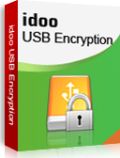
Giveaway of the day — idoo USB Encryption 3.0
idoo USB Encryption 3.0 was available as a giveaway on October 13, 2013!
idoo USB Encryption is a professional software which can help you to prevent the leakage private information or other confidential business documents etc. idoo USB Encryption is easy to operate, provides high-speed encrypting algorithms and powerful functions. The encrypted USB drive cannot be opened or read without the correct password, so you won't worry about safety of your data
idoo USB Encryption will share your disk into safe and public sectors, with the safe area could only be accessed with a password. The public area remains open to everyone. Without installing any extra software on your computer, you can open and read the data in the USB drive just by entering the correct password.
System Requirements:
Windows 8, 7, XP, Vista, (x32/x64)
Publisher:
idoo SoftwareHomepage:
http://www.idooencryption.com/idoo-usb-encryption.htmFile Size:
10.8 MB
Price:
$30
GIVEAWAY download basket
Comments on idoo USB Encryption 3.0
Please add a comment explaining the reason behind your vote.



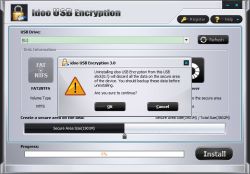

How do I register this? Has anyone been able too?
Save | Cancel
As a dedicated reader of Giovanni’s advice I read what he wrote today: "first of all download this FREE GEM designed to scan any documents in your PC/USB drives containing unprotected sensitive data like passport numbers, student ID numbers, credit card number, mobile phone numbers etc…" And I got perplexed. Really! If a software scanning my sensitive data is a GEM, then no longer do I understand what a "gem" really means. Why? Because:
1) personal ID, addres particulars, phone numbers, etc. have so different formats in various countries, languages etc. that the result of the search cannot be adquate and/or trustworthy for the user. That’s what everybody knows. And the authors of the software know that as well, unless they are idiots who they cannot be having developed such programme. Hence, why should that software search all my files is logically an unanswerable question and as such makes the software IMHO most suspicious.
2) who, but most naive and/or silly people, should wish to let a piece of software search all files for personal data without any reasonable cause? Only prospetive victims of such search.
My conclusion: thanks Giovanni for warning me against that GEM that never will be downloaded to my computer, regardless of how (un)intentilnal your warning was.
Save | Cancel
You are right,Ghenghis McCann ,But I have both windows 7 ultimate and windows 8 pro which have bit locker in them,so I do not need this software.
Save | Cancel
To question number six, you do not have to have the software in order to recover your data. You have to enter a password that you have created.
Save | Cancel
Not sure how this helps anyone? If your data is of
such a nature that you need to encrypt it on a USB,
chances are the NSA has made copies already.
Save | Cancel
Installation was okay, registration appeared impossible as everytime I clicked the register button it took me to the website. I'm just wondering if anybody who commented today bothered to try the program.
If anyone manages to register it would be nice to know how.
#9 freeware_savant
If you look at the website you will find it is 1.32 MB, you forgot to allow for the GAOD wrapper and you still got so many positive votes :|
Save | Cancel
idoo USB Encryption is similar to a couple of other GOTD offers in the past. It's simpler to setup & use than Truecrypt on a USB stick/drive. For security its weakest point is likely the reliance on a password -- people tend to use weak passwords that they can remember, & pretty much any password can be cracked using a brute force approach, i.e. trying however many letter & number combos until they hit the right one. That said, while brute force attacks are Much more doable nowadays using multiple GPUs [graphics processors], how many bad guys will go to that bother for whatever's stored on your USB stick?
The software works by adding *a sort of* hidden partition to your USB device -- you'll just see a single .exe file, & when you run it, & enter the correct Username & Password, a 2nd USB drive will show up in Windows Explorer. That 2nd drive is where you store whatever you want to be hidden. When you're done you 1st close anything using that 2nd drive, then close the hidden portion using a menu from the tray icon, then do the normal remove USB.
The part of the program you install to your hdd in Windows sets up these hidden portions on USB devices, so if you lose the app itself you still have your encrypted devices that'll keep on working with any Windows PC/laptop, same as before. The main program will also let you recover the encrypted portion of a USB device if/when you delete the .exe file, whether you deleted that file accidentally or as a security measure -- without the .exe file all anyone will see is that there's less space on the drive than there should be.
Before setting up an encrypted drive copy/move any data you want to keep elsewhere. It is usually possible to set up a USB stick so it's bootable, add the encrypted portion, then copy the data you use when you boot to the free portion of the device. That way you could for example securely store license keys on the same USB stick used to install Windows -- you wouldn't want those setup files on the enrypted portion or you wouldn't be able to see them after booting to the USB stick to install.
Save | Cancel
Seems the software description does not contain all of the words needed to convey the uses of the application...I'll pass, if the developers can't find the time to write the description correctly, even for a Give Away of the Day spotlight, what other bugs are hidden inside the program?
Save | Cancel
This is just a suggestion, change sentence to read:
Without the correct password, the encrypted USB drive can NOT be opened or read in ANY circumstances, therefore meaning less to worry about their data being compromised.
Save | Cancel
BSOD? Thanks but no thanks.
Save | Cancel
this program will delete all your programs if you uninstall it. I bet Ashraf and Giovanni have better alternatives, but for now hers mine and you can use it on mac, Linux, or windows. http://www.truecrypt.org/ go to download page and make your choice.
Save | Cancel
Someone mentioned TRUECRYPT...
The freeware "Veracrypt" is even stronger...did you know that?
http://veracrypt.codeplex.com/
Save | Cancel
I downloaded this but when I saw the instructions to register I removed it. Software suppliers: Thank you SOOO much! But if you want someone to use your software make it easy. You cannot go running scared worrying about too many people downloading it for free. Also, not in this case but if you want someone to email you, fine but then don't hide the registry window. I hate looking for the registry window. It should pop up automatically or be very clear on the page that comes up when you check the open program now box once it's downloaded.
Thanks GOTD for Leawo Recorder and Wonderfox...& the games.
Thanks to commentators.
Have a great weekend.
Save | Cancel
I am waiting to see what our very helpful Italian friend, Giovanni, is recommending today.... Failing that, TrueCrypt will probably do. But certainly 10Mb is a huge file just for encryption software.
As a side note, what's wrong with #8 Yasser's comment, which, actually is quite relevant, and bears thinking about. Indeed, being of a "certain age" now, I do find I can sometime forget passwords. It is not so bad with things like Hotmail and Gmail -- there is always a get out of jail card -- just click, "Forgot password". But there is NO such "fail-safe" mechanism with a password protected USB or file: Forget you password, and you are probably screwed for ever.
Unless you write it down somewhere -- and to make sure you KNOW what it refers to, you need to give yourself some clue. If THAT makes no sense to you, say six months later -- you're screwed again....
Save | Cancel
So, this GOTD is for USB (mentioned 5 times in the product's description) devices. But what if I have e-SATA or Firewire external drives, or SD cards?
Man, who has time to dig deep into the developer's web site to figure out what their product is about and what it does exactly?
Just to point out the loose marketing, vague information and sloopy literature.
Save | Cancel
Until a drive encryption app comes out that doesn't require admin privileges, I'll stick with Truecrypt which does everything this does ans tone more.
Save | Cancel
The biggest CONS of this app, rightly pointed out by Ashraf, is that it requires administator access to open the safe area of the USB drive.
Aen easy way to bypass this problem is to install this pretty unknown but very useful FREE gem:
http://crypto.brettlee.com
Enjoy!!
Save | Cancel
Bitlocker also came with the Ultimate edition of Vista, and probably the Enterprise edition, as well.
Save | Cancel
#8 and #9 you forget the reason that this is 11mb in size is because of the Wrapper GOTD uses the actual program once installed is only around 3mb
Save | Cancel
Tested on Win7 Ultimate with a Lexar USB stick.
idoo USB Encryption creates a file "agent.exe" on the USB drive. Running "agent.exe" generates an additional virtual USB drive for the encrypted data.
Comments --
1 -- Installation and uninstallation (using Revo) - no problems.
2 -- I did find the registration process a little unusual, but it worked okay.
3 -- The software vendor needs to do more work on mounting/unmounting the virtual USB drive. I encountered very real problems trying to eject the original USB drive and the new virtual USB drive. Even using Windows Task Manager to close agent.exe was only partially successful. MAJOR NEGATIVE
4 -- The presence of an encrypted area is not hidden, so no 'plausible denial' excuses here.
5 -- Not a keeper.
Genghiz
"Re-Unite Gondwana"
Save | Cancel
very bad usage
not stable
waste of my time
Save | Cancel
Nowadays, most branded USB drives come with an encryption software of their own. I have Sony, Verbatim, Imation and Sandisk USB drives that all come with their company supplied USB drive encryption software.
So why do other consumers need to buy this software?
I read Ashraf's review.
Ashraf's opinion is that idoo USB Encryption is a poor program.
He also said that it crashed his computer when he tried to uninstall it (Blue Screen Of Death).
What will happen to your data locked in the USB if this program was damaged by virus or other actions when the 1 day GOTD installation deadline is over?
I will skip this GOTD.
Save | Cancel
Installed and noted two big flaws: 1. cannot dismount after mounting thee secure virtual drive unless USB is plug out. 2. copied a follder from the USB to the secure area, but did not see any secure wiping of my original file.
Save | Cancel
# 3 Utkarsh most cannot afford Win 7 Ultimate or Enterprise. And with a load of illegal copies floating around of that particular OS, is yours legal?
Save | Cancel
I can't register the program with the supplied key. When I click on the register tab I'm taken to a web page to buy this program. Not good. I hae win 7 HP x64
Save | Cancel
Not a bad product today: can store encrypted and non-encrypted files on USB drives with no hassle.
But what happens if you lose the GAOTD key after a sudden PC crash?
Bitlocker by Windows does the same (HINT: if you are clever you can get the Ultimate edition for cheap quite easily....).
And anyway for this genre of sw I firmly believe that it's better switch to a FREE (and possibly portable) solution...
To encrypt aan entire USB drive:
http://www.truecrypt.org/downloads
If you want to encrypt single files & folders only, first of all download this FREE GEM designed to scan any documents in your PC/USB drives containing unprotected sensitive data like passport numbers, student ID numbers, credit card number, mobile phone numbers etc...
http://code.google.com/p/coe485-101
Then to keep them from prying eyes for good:
http://www.safehousesoftware.com/SafeHouseExplorer.aspx
http://graniteportable.com
http://www.rohos.com/products/rohos-mini-drive
Enjoy!!
My 2 cents for today's giveaway!!
Save | Cancel
How are we suppose to register this with the key? I have tried following the instructions and encrypting a usb drive, and at the end once finished and closing down the drive nothing comes up anywhere to insert the key?
Save | Cancel
$30 for an 11 mbytes drive encryption program? really?
It's as if TrueCypt (free, and only 3 MB) never existed...
Save | Cancel
Hi GAOTD.
Thanks a lot for a well-done job of making many useful software available for free.
However, a 30 USD' program with a 10.8 MB setup file for just encrypting a USB?
What about keeping the USB in a safe place?!
If the owner of the USB tends to forget where he/she keeps it, or mistakingly leave it available for common access, then he/she will most propably forget the password! Unless of course he/she put on a peice of paper in a safe place which he/she may as well forget!
He/she will also need to "encrypt" the place where he/she keeps the password in order to keep that place safe!
And what about a wife trying to access her husband's USB, or vice versa only to be asked "please enter the password...". And Q: "What are you keeping on this USB darling?", A:"Ummm, it is confedintional", A:"And what is so confidentional about it?", A:"It is about...."!
And most people are neither CIA,Mafia or FBI to need to encrypt anything at all (unless of course it is pornography!).
Just an irrelevant comment that occures to me whenever I contemplate the "concept" of "encryption".
I'll try this software anyway, because who knows?!
Save | Cancel
TrueCrypt is great, does more, has better support and is free.
Save | Cancel
The obvious problem with GAOTD encryption software is that if, for whatever reason, you lose the software (re-installation of your OS for example) you're going to have to buy the software to be able to recover your data...
I use Safehouse Explorer ... it's free ... you create a "vault" with a password.
I bet Giovanni will have some cool alternatives.
Save | Cancel
# 3 Utkarsh. Bitlocker only comes with the Ultimate and Enterprise editions of Windows 7 and 8, so the majority of Windows users won't have it on their computers.
There are several freeware encryption programs, but I'll leave listing and comparing them to Ashraf and Giovanni.
Save | Cancel
will this also let me encrypt my windows 8.1 and win 8 install sticks to a model of comp. so no one els can use them? thanks
Save | Cancel
We can encrypt usb drives using "Bit locker" option in windows easily.
No need of any third party software!!!!!
Save | Cancel
No idea what exactly this does ?
any comments
Save | Cancel
Pros
*Lets you store encrypted and non-encrypted files on USB drives, vis-a-vis safe area and public area
*Safe area of USB drives are accessible on any computer as long as password is known, no need to have idoo USB Encryption installed
*Easy to use
Cons
*Crashed my computer when I tried to uninstall it (BSOD)
*Hasn't been updated since Feb 2012
*No offline Help documentation
*Requires admin access
Free Alternatives
Review of best free encryption programs for Windows
Final Verdict
Click here for final verdict and full review
Save | Cancel