Every day we offer FREE licensed software you’d have to buy otherwise.

Giveaway of the day — Photo Background Remover 1.4
Photo Background Remover 1.4 was available as a giveaway on December 9, 2015!
Photo Background Remover helps to clear digital shots from unwanted background in batch. Manual removal is performed with the aim of two markers: a red marker is used to define the background area that will be removed, while green marker selects the area that will stay untouched. Automatic background removal doesn’t require any manual adjustments, the program will clear an image by itself. It also features watermark protection.
Purchase an Unlimited personal license (with support and updates) at 70% discount!
System Requirements:
Windows 7/ 8/ 10
Publisher:
SoftOrbitsHomepage:
http://www.softorbits.com/photo-background-remover/File Size:
12.9 MB
Price:
$49.99
Featured titles by SoftOrbits

Photo Stamp Remover is a photo correction utility that can remove watermarks, date stamps and other unwanted objects that appear on photographs. Offering a fully automatic process, the program uses an intelligent restoration technology to fill the selected area with the texture generated from the pixels around the selection, so that the defect blends into the rest of the image naturally. Purchase a Personal license at 70% discount. If you’d like to purchase a Business or a Service license, please notify us via email: sales@softorbits.com
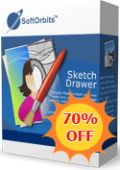
Sketch Drawer is a kind of photo editing software tool intended for converting photographs to pencil sketches. This program enables users to make usual photographs into exquisite pencil-drawn pictures, both black-and-white and colored. Purchase a Personal license at 70% discount. If you’d like to purchase a Business or a Service license, please notify us via email: sales@softorbits.com

SoftOrbits Digital Photo Suite product line provides data solutions for retouching, resizing, converting, protecting and publishing your digital photos. Purchase a Personal license at 70% discount.
GIVEAWAY download basket
Comments on Photo Background Remover 1.4
Please add a comment explaining the reason behind your vote.


thank you
Save | Cancel
Nice article. I have send tons of pictures with Binfer several times. It’s a nifty little tool. An easy way to deliver photos to clients.
Save | Cancel
Problem-free installation on Windows 8.1 64-bit using Windows firewall with default settings and Avira Free Antivirus.
Attempted use on an image of an object photographed against a somewhat out-of-focus white sheet
(F/1.4 lens aperture, so shallow depth-of-focus). Automatic mode results were unacceptable.
Manually selecting foreground and background at several zooms was tedious but also problematic.
Save | Cancel
"You mean you want me to UPGRADE my 80486 ??"
Save | Cancel
Sry, the serial is not obtainable even when using whatsoever point.
Save | Cancel
I understand where your coming from for years i loved XP and was sad when it went away (so to speak) i did not even venture into Windows Vista (a train wreck IMO) i embraced Windows 7 actually really liked it Windows 8 and 8.1 had too many issues with the start button and driver issues . I obtained the newest developers copy of Windows 10 have been using it about a month so far no up vote or down vote . It seems to boot up faster than its previous predecessors . To each is own you use what works for you i have images of 7 and 8.1 on an external in case anything develops with 10 Have a great day all
Save | Cancel
@xp-man - profit is what always motives them. Their switch left thousands of machines running out-of-date software with some commercial undertakings (banks' ATMs) having to negotiate a contract with MS to purchase custom support to extend the life of Windows XP until they can deploy an update. I understand that J P Morgan bought a one-year extension to give them time to implement a Windows 7 deployment. Strangely they were not opting for Windows 8 or 10 but 7. Wasn't Windows 10 secure enough?
@krypteller. You may think you're sitting safe with Windows 10 but there is no such thing as a risk-free environment. For all you know you could be hosting a massive scam or potential virus outbreak as their signatures may as yet be undetected so lay off our xp-man. The analogy with servicing the brakes of a motor-car is not the same. The option whether or not to have the efficiency of the brakes improved is under the user's control but Microsoft's withdrawal of the option to improve security is outwith the general user's control.
@Justkenny. Likewise FB Remover seems to work ok with Vista and no problems with installation. No need to turn off AVG or firewall this time. Greatest difficulty I found was in achieving an exact tracing. Although still found odd traces of red being left will keep this one.
Save | Cancel
How this sort of software works & its limitations...
As the T-Shirt says: "There are only 10 types of people in the world: Those who understand binary and those who don't."
That actually sort of applies to any image you see on your Windows device -- every pixel either has a color or not [is black]. You've probably seen pixelated images online intended to be charmingly retro [they've even based a movie (Pixels) on them], and maybe surprisingly, that's what every digital image looks like if you zoom in, magnify the image far enough. The trick is the smaller you make the pixels, the less noticeable it becomes, e.g. 4k is better than HD is better than standard broadcast video &/or DVDs.
Digital cameras & scanners deal with the problem twice, because the original data captured is pixilated -- you have the same sort of grid arrangement with the sensor as you do with your display -- and it will be saved as a digital image that by its nature has to be pixilated as well.
To help deal with the fact that the only totally smooth lines are horizontal &/or vertical [matching the grid], besides making pixels smaller by increasing resolution, software blends adjacent pixels -- instead of having a black pixel next to a white one for example, you're far more likely to have several pixels of varying shades of gray in between them. And that's what makes life so difficult when you want to select the edge of an object in your digital photo or image... where do you make the cut off, i.e. how dark must a gray pixel be to consider it black?
The whole thing gets tremendously more complicated though because most images aren't black & white, but contain millions of possible colors. And since both cameras & scanners are dumb, they have no idea where any edges are, so they blend everything. [The extent to which you see a jumble of blended pixels when you zoom in is referred to as noise, it varies from camera to camera, & it can depend on camera settings (e.g. ISO)].
Software like Photo Background Remover tries to generally analyze an entire image, determine [guess] where the likely objects are in that image, & based on that, determine [again guess] which pixels to include with that object based on both their location & color tint. It's loads easier & faster than trying to select an object(s) using more manual methods, but because it does more guessing, it can be [sometimes much] less accurate.
There are loads of different tools & methods to accomplish the same end results, selecting an object -- Photo Background Remover as its name suggests discards everything not selected, but the main work is making the selection to start with, & then you can do whatever with it. There is no One best way to select an object unfortunately -- it depends on the image, the object, & the tools [software] at your disposal.
For the shoes shown on the SoftOrbits page for Photo Background Remover you're far more likely to buy the cheap equipment to shoot the photo using a green or blue screen background, & then use software that discards everything matching that background, like most everyone else on ebay. And if you don't want to spend the $30-$50, drape a white bath towel on a chair.
Save | Cancel
I'm with you, XPman. I do help friends with their computers and have even installed the Windows 10 upgrade, but as far as I'm concerned, the more I see of the others, the more I like XP. I don't like missing or hard to customise Start menus, I don't like windows with blotchy, semi-transparent borders, I don't like folder icons that look like bulging real folders, and I don't like the souped-up or missing versions of my favourite Solitaire games. As for the car analogy, I am not impressed by a vehicle that needs one hundred times the resources to do more or less the same thing, but with more irritations. Furthermore, with regard to the security anxieties, I haven't noticed XP computers suffering more from malware than later models, and with the WEPOS hack, they will be updated for longer than Windows 7 will anyway. I even like Outlook Express, which I find to be the lightest, quickest and most easily used and modified e-mail client ever.
Photo-background Remover, like other Soft-Orbits programs, works well with XP. I tried removing the background from a portrait, and found that it was able to go beyond the roughly-selected area and find the real boundaries of the figure very effectively. Well worth keeping and recommending.
Save | Cancel
Surprised that so many want to force others to use their preferred system; we see the havoc that this attitude causes in religion, now it's in software!
By the way, today's software worked great on image I am making for my granddaughter.
Save | Cancel
"...so many want to force others to use their preferred system"
Well... maybe some look at it as krypteller -- the more compromised systems out there, the greater the risk, or at least hassle for everyone else.
OTOH some may object to the reasons you've given -- no one can force you to upgrade, but saying XP is easier for old eyes for instance is patently false compared to 10.
And some just like havoc perhaps?... "love my XP as well. It's not connected to Internet" ... If it's not online, it's irrelevant to discussion on a site where being online is a requirement to install the offered software. Not to mention, what device was used to type that, & what OS was it running? ;)
Save | Cancel
XP_Man.......love my XP as well. It's not connected to Internet so it's safe. Hate Windows 7 and on up...takes more steps then XP on many things and best of all you can control how you want to do things on XP instead of Microsoft deciding for you. We are not old fashioned....we are smart and love our freedom to do as we please on XP...not so on 7 and on up.
Save | Cancel
Installed and seems to work just fine on my Vista machine...I don't have time right now to really check how precise that I have to be while I'm using it but for me it's a keeper...Peace.
Save | Cancel
Similar to Instant Mask Pro which I use, but must be paid for, but not at the price of this offerings retail amount. Less than half.
Save | Cancel
I agree with Judith,online demo did not work and getting a clean edge virtually impossible between the background and the part you want to keep. Also found that not all red areas were erased. Has limited options given price tag and not much different to Inpaint.
Save | Cancel
Downloaded, installed and registered OK. Then I tried it on something not too difficult, and frankly, it didn't work well for me at all. The red areas are not completely erased, and if I don't trace the green very exactly, it doesn't work either. So, if I have to trace the outlines exactly, I might as well do it in a regular photo-editing program using the selection and fill tools. If I did it wrong, there's not much help anyway - just a link to a demo online which did not work either.
Save | Cancel
Since SoftOrbits apparently solved their issue with all their giveaways losing activation (yes Nona, you can now safely install this one without losing previous SoftOrbits giveaways), I keep on rebuilding my collection.
No possible comparison between this version and my defunct 1.1 version, so I can’t say whether there has been some improvements and just decided to give it a new try and push it to its limits with this:
http://ahp.li/e2647414cad88a71fc89.jpg
With such a monochrome image, don’t expect anything from the fully automatic background detection and removal. The green bar just seemed to freeze. After a while, I pitied it and clicked “stop”. Just giving some indications as to what is background and what is foreground didn’t give a usable result, but, honestly, this is understandable. I had to carefully cover the background AND the foreground. (The software is not able to deduct that what is not part of the foreground must be part of the background and vice versa.) and I got this:
http://ahp.li/9e630658e85ec385e8de.jpg
Not too bad, except maybe the blurry contour of the horse. (And I know the perspective is absurd, but this was just for fun.) The background picture, if you chose to have one, must have the same dimensions as the original picture, otherwise it will be stretched or shrinked to adapt. But you can also save your foreground as a PNG with transparent background and later use a graphics program supporting layers to paste it on any background. (But maybe in that case you will realize that you didn’t need PhBR in the first place to achieve that.)
And for those wondering whether installing this one makes sense if you already have InPaint: yes it does, if are into image/photo manipulation. Although the two programs might overlap for certain specific tasks, their purposes differ. InPaint is better adapted to just conceal an unwanted element/character on a picture, while PhBR supports transparency and can replace the entire background.
Save | Cancel
Worked pretty well. Selection tool size slider seems to go from tiny on the left to enormous a little bit further right, without passing through medium size. I have no idea how bit it could have got beyond that. It was covering the whole image already. I'm guessing that this is something to do with matching pixel size of original image.
And the remaining image was a bit fuzzy round the edges.
It did seem a lot like Inpaint. I know ( see above) this is for extracting foreground and removing background, but in reality there's a green tool for the bit you keep, a red tool for the bits you remove. Which is which is a matter of choice and if the algorithm behind it is significantly different it doesn't seem to make much, if any, difference to the outcome.
Save | Cancel
Hi there.
Did anyone notice wether this installation did remove other licenses from SoftOrbits programs that had been earlier installed as it appaers some time ago?
Thanks Nona
Save | Cancel
Dear Krypteller,
I would love to learn how to make a portable of a giveaway.
Would you be so kind and explain how you do that?
Thank you in advance.
Best regards,
consuella
Save | Cancel
Thank you Krypteller for your helpful response.
Also, big thank you to the moderator for approving my question, which- judging by the number of the upvotes- was of interest to many visitors to this site.
Thank you all, again.
Best regards,
consuella
Save | Cancel
@ The developer
Windows XP is not mentioned as supported. Yet, all other SoftOrbits products do support it. So, can it be confirmed that Photo Background Remover does not support Windows XP?
Save | Cancel
It 'worked' on my XP
Save | Cancel
Mine also
Save | Cancel
But - I have to ask - is it ANY better than "InPaint" which I already use???
Save | Cancel
It's almost the opposite of InPaint. InPaint removes an object in the background, this removes the entire background.
Save | Cancel
If anything, it fits more question about the differences between this program and PhotoScissors - who was also on this page.
Save | Cancel
Paint is better and no bs to download
Save | Cancel