Every day we offer FREE licensed software you’d have to buy otherwise.

Giveaway of the day — Photo Background Remover 4.1
Photo Background Remover 4.1 was available as a giveaway on March 28, 2019!
Photo Background Remover helps to clear digital shots from unwanted background in batch. Manual removal is performed with the aim of two markers: a red marker is used to define the background area that will be removed, while green marker selects the area that will stay untouched. Automatic background removal doesn’t require any manual adjustments, the program will clear an image by itself. The program also features watermark protection.
Main Features:
Purchase an Unlimited personal license (with support and updates) at 70% discount!
System Requirements:
Windows 7/ 8/ 10
Publisher:
SoftOrbitsHomepage:
http://www.softorbits.com/photo-background-remover/File Size:
9.8 MB
Price:
$49.99
Featured titles by SoftOrbits

Sketch Drawer is a kind of photo editing software tool intended for converting photographs to pencil sketches. This program enables users to make usual photographs into exquisite pencil-drawn pictures, both black-and-white and colored. While creating a pencil sketch, you can choose your most preferred settings and options. There are two ways you can edit photographs with SoftOrbits: manually and by aid of ready-made presets. These presets can be used as guides by beginners.

Photo Stamp Remover is a photo correction utility that can remove watermarks, date stamps and other unwanted objects that appear on photographs. Offering a fully automatic process, the program uses an intelligent restoration technology to fill the selected area with the texture generated from the pixels around the selection, so that the defect blends into the rest of the image naturally. What takes hours to correct using the clone tool, can be accomplished in a minute using Photo Stamp Remover.

SoftOrbits Digital Photo Suite product line provides data solutions for retouching, resizing, converting, protecting and publishing your digital photos.
GIVEAWAY download basket
Comments on Photo Background Remover 4.1
Please add a comment explaining the reason behind your vote.


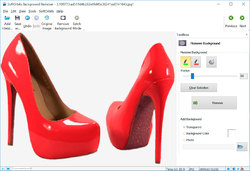


Wonderful Tutorial, thanks for putting this together! This is obviously one great post. Thanks for the valuable information.
Save | Cancel
tried to download using firefox error pops up on windows 8..also tried on chrome still error pops up so guess i won't be able to try it
Save | Cancel
Took about 2 seconds to receive the registration number. I really need this program! Thanks very much!
Save | Cancel
I can't believe that so many people are having trouble registering this program. The License Key IS NOT E-MAILED to you. It is displayed on the registration page after you enter your e-mail address and name. Copy it to clipboard then paste it in the activation field and click the activate button. That's it. Done.
Save | Cancel
Bam boom bing done! Wow! That was quick and easy as pie! And to think I waited all day because everyone was having problems. Windows 10 pro 64 bit.
Save | Cancel
Registration couldn't be easier.
1. Run installer (no not rename installer or i won't work, IMPORTANT!!)
2. Installer will first pop up a registration key window. Click on "Get free activation key" button at bottom of window.
Your default browser will open taking you to a URL to complete the registration process
3. STEP ONE: Enter your email address (a real one) If you see in red letters this line>>> "Error: Your e-mail address is either invalid or cannot be accepted" then you need to enter another REAL email address or you cannot proceed. Now click the green (Request full version key) button and proceed to step two.
STEP TWO: Next window you'll enter the prefix of your name, your name (first and last) and then enter your country of origin. When all fields are filled, click blue (Done. Continue!) button to proceed to step three
Step three: Last window will show "Step 3: Show license key" and below that it will show you your key
Lastly, copy and paste the license key into the "Your License Key" field of the installer pop up window then click (Activate Now!) button to register and proceed with installation. You should see a check sign in a green circle showing you the key is valid. Proceed with installation, Done!!
Save | Cancel
They're not sending the link.
"To activate your new account please click on the activation link which we have just sent to your email address "
Pity. But then again if they can't email a simple link then it might tell a lot about the program.
Save | Cancel
Andrew,
You wrote: Actually, it says a great deal about the company and the support one could expect from them.
Save | Cancel
Ditto for me. Tried 3 times and can't get the activation code.
Save | Cancel
I click "Get free activation key" and NOTHING happens. (Windows 7 Pro 64 bit, Chromium browser) Tried several times.
Save | Cancel
FWIW, basically what you're doing when you want to alter or remove the background in an image, is you're selecting the boundary of the subject you want to keep as-is, then copying just what's contained within that boundary. The difficult part is that object edges -- where the subject you want to keep ends & the background begins -- are very often not sharp & clearcut, but blended & blurred. Deciding exactly where to place the lines of that boundary *for the best results* can be very hard, especially if/when you want software to do it automatically, or even semi-automatically.
As v commented, Photo Background Remover can work "well enough", depending on the image, but its selling point is the app's ease of use. Adobe has done an extreme amount of work developing & improving P/Shop's semi-automated selection tools, which give results many pros consider among the best, if not The best in the biz, but you still have to trace the subject, preferably using a tablet & pen, & then perform a semi-automated touch-up, and possibly 2 or 3 more steps to clean things up. Competing software likewise all requires some tracing. Photo Background Remover is MUCH easier.
Your mileage using Photo Background Remover will vary, depending on both the image quality & complexity -- because it's more automated than most software solutions, it's going to be more sensitive to stuff that makes good quality selections harder to achieve... things like single strands of hair are always going to be hard to manage; photos with lots of noise may not have hard enough edges to make good quality selections [boundaries] possible; very complex backgrounds, &/or backgrounds that are similar in color to the subject often confuse software. You might get better results using some other software, but it's not going to be this easy.
Save | Cancel
It this for PC only or do you have a mac Version?
Save | Cancel
About three years ago there was an issue about Softorbits giveaways removing the validation for other Softorbits programs, even if paid for, on the same computer; see eg https://www.giveawayoftheday.com/photo-stamp-remover-2.
There was also a thread on a GAOTD forum. I'd want some reassurance that this wasn't still happening before trying this one.
Save | Cancel
Still no sign of activation key in my Email,and want to know if it's a genuine giveaway or just a publicity stunt from Softorbits ?
Save | Cancel
'Click "Get the free activation key" button and follow the instructions' never shows up, so where do I get a key
Save | Cancel
Steen, Check my long reply to (Smart / #1) for step-by-step instructions on getting the Key and Activating the software
Save | Cancel
Registration is straightforward - thanks
Worked surprisingly well with images on simple backgrounds and high contrast from kept image. Program works well enough for what I need.. no program is totally painless for removing backgrounds, always some cleanup.
Save | Cancel
Not worth it. Tried it on a simple image. Supposed to be easy & clean. Easy, but sure not clean & intelligent as advertised.
Save | Cancel
I went to get activation key over an hour ago still nothing in inbox or spam/junk.
Seems like it is a problem with this software company.
Save | Cancel
Smart, Please contact the developer support to get the key, also check promotions folder (for gmail)
Save | Cancel
Smart, I have the same problem...Joe
Save | Cancel
Smart, After you click on (get activation key) / takes you to webpage where they request your email (input your email) hit submit / takes you to another webpage where they request First and Last Name and Location (input that information) hit submit / takes you to webpage that shows you the License Key in Box (Key ONLY shows up ONLINE - Not in email) / Copy License Key from ONLINE Webpage - Paste License Key into Software Setup Box (where it requests the key) / then hit Activate Now Button (wait for key to be validated (green writing ) then hit Next Button to continue with installation
I have downloaded a number of programs from this company offered through GAOTD and the Licence Key always only shows up online / The email requested is more for Advertising Purposes (Discount Deals on Their Software)
Save | Cancel