Every day we offer FREE licensed software you’d have to buy otherwise.

Giveaway of the day — PDF to X 9.0
PDF to X 9.0 was available as a giveaway on August 2, 2018!
Converts PDF to DOC/RTF/HTML/TXT/JPG/GIF/PNG/BMP/TIF/TGA/PCX.
- Fast, accurate, small and friendly UI;
- Retains original text, images, format and layout in output files;
- Supports converting password-protected PDFs (DOC/RTF/Images);
- Supports converting specific page range (DOC/RTF/Images);
- Works in batch mode;
- Converts all pages of a PDF into ONE HTML/TXT/RTF/DOC file;
- Supports converting the PDFs that have some restrictions;
- Supports Command Line Interface (CLI).
Please note: Single License (1 PC) (Lifetime License WITHOUT Upgrades) is included in this version. Click hereto get a VERY BIG discount for other licenses with Lifetime Upgrades on the promotion day!"
System Requirements:
Windows XP/ 2003/ Vista/ 7/ 8/ 8.1/ 10 (x32/x64)
Publisher:
TriSun Software LimitedHomepage:
http://www.pdf-helper.com/pdf-to-x/File Size:
7.91 MB
Price:
$39.99
Featured titles by TriSun Software Limited

Provides proper reminders to reduce your RSI (Repetitive Strain Injury) risk. It offers multi-type break reminders such as micro-break, stretch, eye exercises and walk, based on your PC usage model. All settings are configurable.
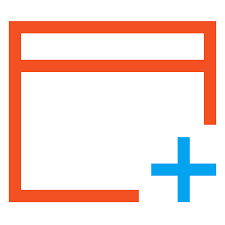
A powerful utility kit for Windows. Find duplicate files and large resources, discover more information about recently accessed resources, monitor Windows activity, make batch operations on multiple resources and synchronize resources.

Just a faster duplicate file finder with 100% accurate results you will love!

1Tree Pro lets you quickly see all drives/directories/files size in 1 tree view to let you do the manual disk cleaning work easily.

A full-featured date time calculator, get result date, days between dates and more.
GIVEAWAY download basket
Comments on PDF to X 9.0
Please add a comment explaining the reason behind your vote.


1st attempt to install failed: "Successfully activated" window appeared altho' no installation questions were asked.
2nd attempt to install succeeded, after Avast Free Antivirus (AFA) shields disabled!
Seems like the installation program was not smart enough to detect that it was blocked by AFA, and AFA was not smart enough to give any messages when it blocked the installation!
Save | Cancel
It failed to convert a text pdf document to TEXT format.
Conversions to JPG, DOC and RTF seem to work the best.
Save | Cancel
Have used the previous version and this one seems to be working OK, tho' I haven't tested it exhaustively.
The "processing now" box is virtually illegible - a black font on a dark red background :-(
No trouble for my 69 year old brain! ;-) tho I have been "mucking around with computers" since the early 80s
Save | Cancel
Too much for my 60-year-old brain to understand and handle. I'll pass.
Save | Cancel
Are there OCR capabilities??
Save | Cancel
I downloaded it, extract all files to a folder, then clicked on "Setup.exe", then.... nothing! I simply got the GAOTD message (Successfully activated).
Yet, I can't see any icon on my desktop. I searched thoughout my Program Files to find it, to no avail.
And, yes, I ran the program with Admin rights.
What's the catch? Where is that file? How come it says it is activated, but I can't find the app?
Any ideas ?
Thanks!
Save | Cancel
JimK, in the Readme there are some lines about this:
--
IMPORTANT: please note that due to the Themida wrapper usage your installation might be blocked by your antivirus (AVG, Avast or Kaspersky)!
This will result in no program installed on your PC even if your antivirus reports no files are blocked.
In order to install the program, you'll have to temporally disable your antivirus.
--
Save | Cancel
Works as indicated, great!
Save | Cancel
Installation without a problem... everything fine till I read: the trial version converts only one (1) page.... So it's of no use to me ... Uninstalled
Save | Cancel
Tirona4Ever,
looks like you forgot to register the program, please refer to the readme file!
The registered version doesn't have such restrictions.
GOTD team
Save | Cancel
Will this make a new PDF?
Save | Cancel
Larry Watkins, No, this program will import PDF and export something else.
Save | Cancel
"PDF to X 9.0"
What's new?:
https://nl.giveawayoftheday.com/pdf-to-x/#comment-595413
Strange: installation in Program files:
https://www.dropbox.com/s/8znmuvfn9jz4j00/Setup.png
And a program from AppData asks contact with the internet:
https://www.dropbox.com/s/5ptstfhbze5t7s4/Internetcontact.png
Loaded a PDF and try to convert it to DOC: failure:
https://www.dropbox.com/s/4p0no0pf2tuuw1b/Helaas.png
to RTF, to image etc. no problem.
Originals were found on the internet sometime ago.
Original: https://ootjegotd.stackstorage.com/s/D9YFxeZ7KkEePZa
export RTF: https://ootjegotd.stackstorage.com/s/t5ypEw3uXuM6j2z
original: https://ootjegotd.stackstorage.com/s/bTS5kAv1Zj6CTYU
export RTF: https://ootjegotd.stackstorage.com/s/yLbq5gTsgdb2w3o
original: https://ootjegotd.stackstorage.com/s/eYFXAtMWsqxVR0K
export RTF: https://ootjegotd.stackstorage.com/s/wFvjaLX1juMAjZY
export 1 JPG: https://ootjegotd.stackstorage.com/s/mOMQi5KzOfz18Dk
export 2 JPG: https://ootjegotd.stackstorage.com/s/qBPS56VGhsWnnDE
Ootje
Save | Cancel
The program installed and activated easily on XP sp3.
I tested it with a pdf of a society programme with text and a logo, converting it to an rtf and a doc file.
The output in both looked the same and reasonably close to the original, with a similar font. I was glad to see that the text flowed in a normal way in them, as some pdf converters try to emulate the pdf placeholders by putting every line (or even every letter) in a text box, thereby rendering editing (surely a primary reason for converting in the first place) almost impossible. On the other hand, it failed to distinguish accurately between bold and normal text.
Oddly the rtf file size was large (1,179 KB relative to the original pdf's 47 KB), but the doc's was only 61KB. I then used Word's image compression facility to see how much these would reduce: at max compression, the rtf and doc went down to 234 and 30 KB respectively.
The same pdf without the picture converted to 7KB, 25KB and 3KB files (rtf, doc and txt). It might thus be better to use doc if the pdf contains images, rtf if not.
Save | Cancel
After trying lots of PDF to DOC converts I have found that the free converters on the smallpdf.com website produce the best results.
Save | Cancel
YossiD, and can you edit it after you convert the PDF to a word doc?
Save | Cancel
Are you asking if the Word DOC (actually docx) can be edited after conversion from PDF? Absolutely.
Save | Cancel
YossiD, yes, that is what I am asking and having a hard time doing so
Save | Cancel
I can not recommend this software if it can not convert to a True DOC format without working spreadsheets
I sent to the company information below
I'm including 3 files (the original, a PDF of original, and the RTF [See Below] converted file). Files included are test orig.doc, test PDF.pdf, test PDF.rtf
downloaded & installed PDF to X 9.0 Via Giveaway of the Day
Using Open Office
As a test I created a simple 1 page file with the following items on the page
Text (same font) (different Sizes)
A Table (3 column)
a simple Spread sheet
a more complex spread sheet (math functions in it that can be changed)
and a Picture
Save the original file as a Microsft Word (.DOC) file [test orig.DOC]
then Print as PDF file [test PDF.pdf]
ran your converter using the PDF as source (Created a 2 Page file)
tried to convert to a DOC file >>> ERROR (no details)
then converted to the RTF format (worked as far as conversion)
opened the RTF both in Open Office & WRITE
the file opened no problem but the COMPLEX spread sheet did not function
so you the DOC orignal file and the PDF file with next versions of program to get it RIGHT
Save | Cancel
difference of PDF to X 9.0 from PDF to X 8.0?
Save | Cancel
Dimma, https://www.pdf-helper.com/pdf-to-x/?expand=updatetext&source=ptx_inter#update
Save | Cancel
Test report:
(1) General:
PDF converters, both free and paid-for, are a dime a dozen. Conversion isn't as easy as it may seem to some, and what works on one computer doesn't necessarily work on another with a different configuration.
(2) Installation:
No problems, though the requirement to input the same name twice is unusual. Software was not run until after a system re-boot.
(3) GUI:
Simplicity itself, yet anything but useful. That's because no progress bar is included, a major deficiency in software of this type. Instead, a dark red bar over-printed with well-nigh indecipherable black type is displayed, advising that conversion is underway. Such indifference to a user's needs already marks PDF to X 9.0 as not worth bothering with.
(4) Conversions:
Four different kinds of PDF files were used. Conversion only to .doc, rather than .docx, appeared to indicate this software is from an earlier century. Other formats would've been tested had the software performed as promised. But it didn't.
(5) Document 1: complex pdf, Amtrak Surfliner schedule, comprising text and densely populated timetables. Result: an error occurred. No further explanation given;
Document 2: easy pdf, this a Bullzip-printed original Word .doc (not .docx). Comprising large pictures with minimal caption text, conversion should've been fast and fuss-free. result: after 3 minutes 10 seconds of the red bar / black over-type hanging around on-screen, the software reported: an error occurred;
Document 3: medium complex pdf, a property sales brochure from a realtor. As before, an error occurred;
Document 4: single page pdf, one image, three paras of text. Outcome: an error occurred.
Test was run in two modes: batch, with all four files added, and then single, each document added in turn. The test was re-run using an Aiseesoft converter as comparator. Aiseesoft encountered no difficulties with any of the files.
Conclusion:
PDF to X9.0 actually appears to be a bought-in PDF SDK from BCL Technologies, a company which sells its specialist wares to software developers. What, if anything, TriSun Software has done with it isn't clear, because aside from the fact that it didn't work, the black-on-dark-red task notifier and absence of progress bar rule it out of contention anyway.
Despite the suspiciously high number of favorable votes that have already been lodged (though without supportive comments) I've found nothing here to recommend -- but in fairness, please note the caveat at the start of this review. Uninstalled.
Save | Cancel
Installed & registered easily. Tried to convert several PDF files to HTML and it produced only a few JPG images, and even they were not right. Where's the HTML?
Converted a 30MB PDF to .DOC format; converted ok, but the resultant file was 797MB in size (too big for WORD 2010)
A somewhat waste of bandwidth.....
Save | Cancel