English
Every day we offer FREE licensed software you’d have to buy otherwise.

$24.95
EXPIRED
Giveaway of the day — BootRacer Premium 7.30
Monitors Boot Time and Detects Slow Startup Programs.
$24.95
EXPIRED
User rating:
49
25 comments
BootRacer Premium 7.30 was available as a giveaway on August 1, 2018!
Today Giveaway of the Day
Cut out images perfectly, mount them neatly, and remove distracting elements!
BootRacer is a light-weight, easy to use and convenient tool for monitoring the Windows PC boot time and controlling over startup programs. The main approach of BootRacer is an ability to exclude a user password timeout time from the calculated total.
How does BootRacer save my time and my life?
- BootRacer calculates the clear Windows boot-up time (without password timeout).
- It monitors your PC's boot time and notifies you about any speed degradation.
- BootRacer measures Total Time used by startup programs at every boot.
- You will know which programs slow down Windows boot-up.
- You can easily disable slow down programs from Windows startup.
NB: Lifetime license with no updates and tech support, no commercial usage.
System Requirements:
Windows 2000/ XP/ 2003/ Vista/ 2008/ 7/ 8/ 8.1 (x32/x64)/ 10.
Publisher:
Greatis SoftwareHomepage:
https://www.greatis.com/bootracer/File Size:
13.8 MB
Price:
$24.95
How would you improve BootRacer Premium 7.30?
No similar feedback found. Feel free to add yours!
Featured titles by Greatis Software

Get BootRacer Premium Full version 50% OFF: Lifetime license with with updates and tech support; commercial usage allowed.
GIVEAWAY download basket
Developed by Informer Technologies, Inc.
Developed by IObit
Developed by Garmin Ltd or its subsidiaries
Developed by Disc Soft Ltd.
Comments on BootRacer Premium 7.30
Thank you for voting!
Please add a comment explaining the reason behind your vote.
Please add a comment explaining the reason behind your vote.
You can also add comment viaFacebook
iPhone app giveaways »
$0.99 ➞ free today
For those of us who can appreciate weird and funny drawings, these stickers can’t fail to fascinate.
$0.99 ➞ free today
enhanceAI will vastly improve less-than-ideal images and add incredible detail with our optional Super Resolution.
$2.99 ➞ free today
$1.99 ➞ free today
Om Namah Shivay. You can listen to Om Namah Shivay aarti dedicated to Lord Shiva with this app.
$2.99 ➞ free today
Android app giveaways »
$6.99 ➞ free today
Blur Photo is the perfect censor photo app for blur background and picture blur.
$2.99 ➞ free today
The global bass booster and the equalizer enhances the sound quality of your Android device.
$1.99 ➞ free today
Want to get experience and emotion from driving a real city train in the metro simulator?
$0.99 ➞ free today
An alien ship has taken possession of multiple cities on planet earth, deploying countless robots.
$2.99 ➞ free today

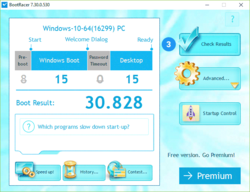
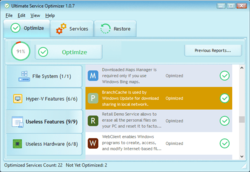
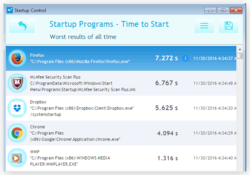

Interesting..comments that were on here, when this was on Giveaway Day, showing how this program actually increased boot time, and responses by the developer, have disappeared/been removed.
I tried this, and in fact boot time did increase slightly..when a program runs at start-up it will eat into boot time as the OS needs to address this and vice versa.
Save | Cancel
Its great. After doing step 1 and 2 of Boot racer,not only fast booting,also Stean games better / no sluggings.....
Save | Cancel
Another option is Soluto. Check it out here.....
http://www.softpedia.com/get/System/System-Info/Soluto.shtml
Save | Cancel
I tried this before a long time ago.
Don't use this. It has no practical value in the real world.
All it does is add yet another layer and (much more time) to boot up process.
Save | Cancel
Need a CLUE where to register - even if I install an hour from now since the installed shows "free edition" and why would I bother otherwise.........I'm curious how bad it "fixes" my "boot time".......hmmmmmm
Save | Cancel
.
There are a handful of reasons to use software like this:
1 - to SEE what boots so you know, free Microsoft SysInternals [ AutoRuns ] far exceeds CCleaner and other utilities.
2 - to CONTROL what boots, intelligent guidance helps, especially with Windows programs, again, [ AutoRuns ], but no advice.
3 - to control BOOT ORDER, again, with intelligent advice, especially with Windows programs, free Microsoft SysInternals has [ LoadOrder ], but no controls or advice.
4 - to be alerted to, or at least aware of, SURPRISE CHANGES to boot items and time, especially if you cannot witness boot time, such as remote sessions.
Does anyone believe this program includes intelligent advice?
.
Save | Cancel
WiseCare Pro already does this (Startup/Boot Time) and besides, IF you have Services starting when you boot, you can DELAY them within the Services feature of your O/S.
WiseCare does it ALL. The more individual apps you install, the slower your PC will be. Consider THAT before you install anything.
Also, consider replace your SATA drive with an SSD and do NOT place your cache file on that SSD. Have a slave drive (D, E, F, etc.) to read and write your cache to.
Save | Cancel
TomSJr,
I have 3 partitions on my SSD and also 2 external drive. I never gave though to where the cache is written and am now wondering how does one redirect the drive where their cache is written to? Thanks in advance!
Save | Cancel
jboy, if you do a Google-type search for "relocate Windows cache" you will find some tips for doing this.
As an aside, I found that searching for "redirect Windows cache" gave results about browser redirection rather than Windows temporary files relocation onto another drive.
Save | Cancel
jboy, open system properties go to Advanced tab open performance settings go to advanced again and under virtual memory click on the change button there it should list your drives and you set,disable and change the settings for each individual drive separately.for your SDD drives you can set them to 'No paging file' on your standard (non SDD) system manged size for ease or set a custom size ;) You should get a message to reboot your PC if you don't do it anyways ;)
Save | Cancel
for windows 10 read this page
https://www.tomshardware.com/news/how-to-manage-virtual-memory-pagefile-windows-10,36929.html
Save | Cancel
DBpvr, it depends what you mean by "cache" I suppose. In your mind it's being called cache, but it could actually be referring to the paging file (for virtual memory management) or the temporary files (for Windows apps and user apps).
If you move both of these off the system drive (usually the C: drive) then the system drive can be reduced in storage utilization, which makes it smaller to back up (which you should be doing regularly), but the paging file is best moved to a fast drive (such as SSD) for better swapping performance (if your memory is llow and swapping occurs frequently).
It's all a matter of balancing resources: size, performance, and of course cost.
Save | Cancel
Why would you need this? CCleaner gives you access to all the startup programs with a simple click to enable/disable. So, disable one or a whole bunch to see what effect it has, then re-enable one at a time to see what effect each one has. Simple. And, do we need to time the bootup process down to a split second? Another important consideration is the hard drive in use, of course. The biggest single change you can make there is to install an SSD as your boot drive. Just be sure to buy a reliable brand.
Save | Cancel
SSD and i7 7700 boot times 3 seconds, I highly doubt this software could cut that time lol.
Save | Cancel
Best free alternative...
a watch...
this is a joke...right ?
Save | Cancel
Easy install, boot up time without 35sec's useing this software 1:17sec's, uninstalled very very quickly
Save | Cancel
As far as I'm aware, you don't have to have it running at every startup.
Save | Cancel
Boot time pre install 43 secs
Boot time after install 2 mins +
Bye bye
Save | Cancel
The only solution to speed up Windows startup is
Disable unnecessary applications from startup
This is just another application added with startup
All respect for you
Save | Cancel
The tools seem well set out and some are quite useful.
HOWEVER....
The program made my pc boottime go from 10 seconds to 43.
The Service it runs in the background, aswell as adding itself to auto start seem to well outdo any good it promises.
This is a already fast, high end system with raid ssd's and a good cpu.
Before install boot time: 10 seconds
While using boot time: 43 seconds
Uninstall boot time: 9 seconds
The optimizations it did seemed to help. But uninstallation is not part of the recommended use.
Hopefully devs can utilize this information to perhaps make a tool that is more lightweight and doesn't need to run as a service, or every single time the pc starts up.
As an I.T professional I'd love to see something similar thats portable and available for commercial use. there are many autostart utilitys on the market including ms free alternative autoruns with advanced features. But yours is simple and easy to follow.
Appreciate the giveaway.
Save | Cancel
Matthew, thanks for your info. However this tool should be avoided on such systems as yours. I mean Raid SSD hardly will achieve something in tuning of speed, and to be honest this 1 second down 10 to 9 is big deal for your system. I am with SSDs too, but let someone with normal HDDs to tell how will be :)
Save | Cancel
Matthew,
Thank you for your comment!
Can you clarify for me some moments?
1) How did you find the 10 seconds result?
Do you use BootRacer or another tool or stopwatch?
2) Do you have Windows "Fast Startup" feature enabled or disabled?
3) Did you rebooted your PC or start from power off?
Thank you!
Dmitry
Save | Cancel
Dmitry, and Sony. I do not know what Matthew did, but Wise Care 365 automatically gives me the information of boot time. My boot time varies between about 50 to 60 secs, but then I have special start-up options that I want, including Autohotkey and AX, so I do not complain. Since boot time varies each time I boot, the ‘drop’ from 10 secs to 9 secs is completely and absolutely insignificant and meaningless, but a change between 9/10 and 43 seconds is not. It seems that BootRacer itself is a start-up programme that increases start-up time, but the experts can correct me if I am wrong.
Save | Cancel
Laxative,
Thank you for the opinion.
As a developer I am sure that BootRacer does not slowdown the startup.
BootRacer is not a new software.
It works for about 10 years.
BootRacer is well known as a bench-marking tool and used for testing new hardware:
https://www.tweaktown.com/reviews/5239/samsung-840-pro-512gb-ssd-review/index12.html
https://www.technize.net/benchmarking-tools-windows/
Of course, people don't use software makes your computer slow.
Thank you for your time!
Dmitry
Save | Cancel