Every day we offer FREE licensed software you’d have to buy otherwise.

Giveaway of the day — PDF to X 11
PDF to X 11 was available as a giveaway on July 3, 2019!
Converts PDF to DOC/RTF/HTML/TXT/JPG/GIF/PNG/BMP/TIF/TGA/PCX.
- Fast, accurate, small and friendly UI;
- Retains original text, images, format and layout in output files;
- Supports converting password-protected PDFs (DOC/RTF/Images);
- Supports converting specific page range (DOC/RTF/Images);
- Works in batch mode;
- Converts all pages of a PDF into ONE HTML/TXT/RTF/DOC file;
- Supports converting the PDFs that have some restrictions;
- Supports Command Line Interface (CLI).
Please note: Single License (1 PC) (Lifetime License WITHOUT Upgrades) is included in this version. Click here to get a VERY BIG discount for other licenses with Lifetime Upgrades on the promotion day!"
System Requirements:
Windows XP/ 2003/ Vista/ 7/ 8/ 8.1/ 10 (x32/x64)
Publisher:
TriSun Software LimitedHomepage:
http://www.pdf-helper.com/pdf-to-x/File Size:
8 MB
Price:
$39.99
Featured titles by TriSun Software Limited

Provides proper reminders to reduce your RSI (Repetitive Strain Injury) risk. It offers multi-type break reminders such as micro-break, stretch, eye exercises and walk, based on your PC usage model. All settings are configurable.
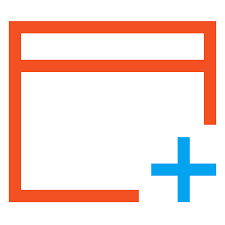
A powerful utility kit for Windows. Find duplicate files and large resources, discover more information about recently accessed resources, monitor Windows activity, make batch operations on multiple resources and synchronize resources.

Just a faster duplicate file finder with 100% accurate results you will love!

1Tree Pro lets you quickly see all drives/directories/files size in 1 tree view to let you do the manual disk cleaning work easily.

A full-featured date time calculator, get result date, days between dates and more.
GIVEAWAY download basket
Comments on PDF to X 11
Please add a comment explaining the reason behind your vote.


Does it also convert Right To Left (RTL) PDF documents?
Save | Cancel
Why is it asking me for a password?
I'm using a PDF file that I created by scanning in some text pages. There should be no password on this PDF file as I'm the owner of the file and have not password protected it.
There must be a bug in this program to ask me for a password.
Save | Cancel
I downloaded and installed this even though people have been saying it doesn't have OCR. I just wanted to check it out. Imagine my surprise when my first pdf file I tried to convert came up with a "need password" dialog box. I know that the pdf is not password protected, it is 12 pages out of a diet book that I used my printer/scanner to scan into my computer and I don't use passwords since I am the only user of my computer. Even if this program had OCR, I wouldn't keep this program because of the password issue.
Save | Cancel
I have a collection PDF documents which I use to test programs like this. I tried converting a PDF book to Word. All it did was take a picture of each PDF page and then paste them as single objects on separate Word pages. There is no OCR to this program.
Save | Cancel
works, but personally only read mostly kindle, mobi, epub, etc, so would not use this. thanks, still nice to have, and who knows? might need someday...
Save | Cancel
Installed and registered without problems (just stopping AV is a bit nuisance), works fine with common pdf files. No problem with doc conversion or high-resolution jpg. Thanks for lifetime license and 80% discount for lifetime upgrades - better offer than many giveaways here in the last months...
Save | Cancel
It says "need password" and won't process any documents. A popup also came up saying that this version only converts the first page of a document!?!
Save | Cancel
Becca, for me it worked fine. But it probably cannot convert password-protected PDFs without password (it is the sense of password-protection, isnt it?)...
Save | Cancel
Becca,
are the PDFs password protected or can you open them in your PDF Reader (Adobe Reader etc.)?
I still didn't downloaded the prog but I guess you should open the ReadMe-File in the downloaded ZIP to know how to register the program.
Save | Cancel
Installation is strange; destination is Program Files:
https://www.dropbox.com/s/c7cv30p4lio2oel/Setup.png
But the program can be found in:
https://www.dropbox.com/s/0tol5kanp0vk29x/LocatieProgramma.png
Loading a PDF:
https://www.dropbox.com/s/vwpk8szpotofngz/GeladenBestand.png
Converting to RTF works fine; just a warning:
https://www.dropbox.com/s/l9np6mk4nklfr1a/OpenenRTF.png
Converting to DOC: trouble:
https://www.dropbox.com/s/t1d39i5mbxmffdh/NietReageren.png
Conversion to JPG; resolution at 110dpi is not so good:
https://www.dropbox.com/s/x9e5pohnuhewdnj/Afbeelding.png
The originals and some results, RTF, JPG at:
https://ootjegotd.stackstorage.com/s/0Y5OEBWOkKW28xO
OOtje
Save | Cancel
Ootje, thank you for your effort. I compared pdf2x with my very, very old Adobe Acrobat (used just for such conversions and ocassional editing, so not worth to expensive update) converting your mathematical document to rtf and pdf2x results were much better. Then I compared it with online tool (I love pdf) which I ocassionaly use and it was a bit better then pdf2x, but also far from perfect (I didnt compare speed, just the results). With the form my old Acrobat absolutely failed, online tool was much less precise than pdf2x. So it seems worth to install for me (failing doc conversion dont bother me, save rtf as doc(x) is no issue).
Save | Cancel
PS I installed the program and doc conversion worked well for me.
Save | Cancel
PPS 110dpi resolution is just the default one, I tested it with 1000dpi (stupidly high value) and it worked fine.
Save | Cancel
I converted three files; two manuals to word docx and one to a text file. They all worked well.
Save | Cancel
Aww,
- no OCR optical character recognition,
- and no intelligent page conversion ( converting headers and footers to headers and footers instead of as in line with the body text, over and over and over throughout a document ).
C'mon TriSun - OCR, please.
.
Save | Cancel
I have a Chrome saved PDF file. I tried convert to DOC, and results is a word mixed, space-buggy file. To RTF is same and useless.
I tried convert to TXT too. Words was ok, but I've got many spaces.
I will delete this program.
Save | Cancel
Mykee, if you dont need it really or if you have something better to accomplish the task, delete this gotd. For me it seems to work not perfectly, but satisfactory. Dont forget, quality of any conversion depends on the way how the original pdf was created, some programs create messy pdfs not compliant to standards and even if the pdf is ok you need some editing to get fine rtf or doc. Or some AI - but probably that will not be a program which you can get for free or a small amount...
Save | Cancel
Downloaded and installed successfully. I just used to convert a 14- page PDF document to Word and the job was done within 7 seconds.
This is just an initial 'test'. It worked satisfactorily.
Kudos
Save | Cancel
Does it also converts PDF to excel?
Save | Cancel
Shrag, Top line of the description: "DOC/RTF/HTML/TXT/JPG/GIF/PNG/BMP/TIF/TGA/PCX"
Save | Cancel
hotdog, Not good enough, sorry
Save | Cancel
Though I can download it now, I won't be able to test this before the deadline. So I'd like others to comment on the quality of is output. How well does in preserve formatting in complex PDFs that contain tables, columns, sections, and similar? Does it add actual tables and columns, for example, or does it just try to line up text? Etc.
Save | Cancel
TK, Ummm provide reviews for your perusal," I believe, is the very purpose of GAOTD.
That is why I have written volumes of comments on GAOTD over several years... for others' perusal
Save | Cancel
Does it also converts Word to PDF ?
Save | Cancel
Igal, Word generates PDF (use a PDF printer), you don't need another program
Save | Cancel
lgal and gazz,
In all versions of Word beginning with 2010, you don't even need a PDF Printer to convert Word documents to PDF. You can just "Save As" PDF
Save | Cancel
Igal, as the program name states, it converts PDF to X and NOT the other way around!!!
mario
Save | Cancel