Every day we offer FREE licensed software you’d have to buy otherwise.

Giveaway of the day — EZBurner 1.0.1
EZBurner 1.0.1 was available as a giveaway on July 4, 2019!
EZBurner burns CDs, DVDs, and Blu-ray discs with audio, video and data. The program lets the user copy audio CDs, copy data CDs, DVDs and Blu-ray discs, burn MP3 CDs and DVDs, burn video DVDs and Blu-ray discs, burn data on CDs, DVDs, and Blu-ray discs, burn audio CDs, save ISO images to disk, burn ISO images to recordable media, and format rewritable media.
System Requirements:
Windows Vista/ 7/ 8/ 8.1/ 10 (32 and 64-bit)
Publisher:
PCWinSoftHomepage:
http://www.pcwinsoft.com/ezburnerFile Size:
10.2 MB
Price:
$39.95
Featured titles by PCWinSoft
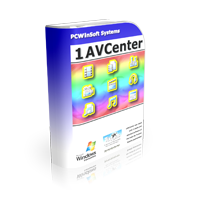
1AVCenter is a powerful Windows application that does the work of an entire library of audio and video applications. 1AVCenter is an all-in-one software for screen capture, video capture, audio capture, webcam capture, computer monitoring, home security monitoring, desktop screen live broadcast, webcam broadcast, streaming video capture, webcam Internet publishing, and secure file sharing. Tucows rated 1AVCenter with 5 stars.
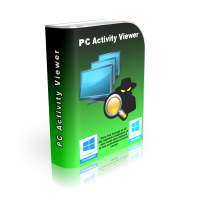
PC Activity Viewer is a PC activity monitoring software that gives you access to live video and statistical information of all PCs on the network. PC Activity Viewer also allows you to record videos, take pictures, and run a wide range of tasks on the monitored computers. PC Activity Viewer allows you to remotely install its client agent on remote computers as long as you provide administrator credentials for the target computer. The program invisible client agent has to be installed on client computers.
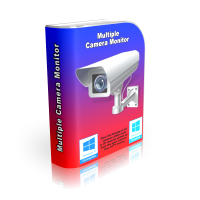
Multiple Camera Monitor is a multi camera surveillance tool that allows users to monitor unlimited cameras both connected to the PC as well as IP cameras. Multiple Camera Monitor is a central point from which you can observe, take pictures, record video and monitor local connected webcams as well as IP Cameras with the ability to pan, zoom, and tilt when supported by the camera.

ScreenCamera is a desktop video recorder which happens to be also a virtual webcam. It is perfect to record narrated tutorials, record videos from inside web browsers, share game play on sites like UStream, and remotely help users demonstrating how to do some specific task.

ScreenCamera.Net is a video recorder, video streaming server, and a virtual camera. ScreenCamera.Net supports all monitors, video devices such as TV cards and webcams, images, movie files, audio files, and text and date-time stamps. Stream and record video formatted to your exact needs: No program on the Internet is capable of generating customized video content like ScreenCamera.Net does.
GIVEAWAY download basket
Comments on EZBurner 1.0.1
Please add a comment explaining the reason behind your vote.


Lay looked good but it would not let me choose the burn speed.
That option was blank.
Deleted the software.
Thanks anyway
Save | Cancel
Downloaded and installed without a problem in less than a minute. My only gripe is that this publisher, like others, insists that their app be installed on the "C" drive. That needs to change to allow the user to determine on which drive an app is to be installed.
Save | Cancel
D J,
Of course programmes are installed on the c: drive
It has been so since IBM came with the PCG in 1981
thus making this the standard, but even before that
predecessor companies did that if their computers
had harddrives (at that time called Winchester drives)
Floppy disk drives used a: and b:
c: for programmes and the OS
d: for data
e: for external drives (USB etc.)
That's what normal people do !
Save | Cancel
Tobiasson, so anyone who does not use the above configuration is not "normal"? Then there are a lot of abnormal people out there, including myself, who like to partition drives and have them dedicated to different types of software, like a games drive, a movie drive, a music drive, etc, etc. But hey, that 's just because we're not "normal", apparently...
Save | Cancel
Tobiasson, I am not normal! Since my C: drive is an SSD an my D: drive an HDD, I install all programmes which are not mandatory (or do not need extreme velocity) on D:
Save | Cancel
The easiest Installation that I ever encountered on GAOTD.
Starts nicely simply.
To check if registered you can go to help/about. There should be written registered to giveawayoftheday.
Save | Cancel
I honestly don't understand why some people are not getting the setup.exe file,mine downloaded with out a glitch
I am using chrome browser,maybe it's the browser your using,also try turning off your firewall and any virus protection running in the background but mine is perfect,thank you so much for the giveaway,I haven't tried it yet but will come back later and give my thoughts on that
Save | Cancel
What are these "CD" and "DVD" things I keep hearing my parents and grandparents talk about? Does anyone know?
Save | Cancel
Alexander Manuel, a and b drives are even more of a mystery!
Save | Cancel
Alexander Manuel, It seems some people do not read you properly! They consider CD and DVD as drive names!!!!
Save | Cancel
I have and EZBurner on past computers and loved it. It's simple to use, especially when I need to put a lot of pics on a CD for someone. Thanks for a chance to put in on my newer computer.
Save | Cancel
TK, Sorry to hear this. I just burn CD's with picture files so I really don't understand what you are talking about.
Save | Cancel
Jst FYI - this is the exact same version 1.02.41 I installed over a year and a half ago. So if you've downloaded it before this appears to be the same version as the previous one.
Save | Cancel
why do you have to register a 'free' version of this program?
Save | Cancel
walter eccles, you don't have to register this offering, it is merely stating that it is a registered version, registered to Giveawayoftheday.
Save | Cancel
Pre-activated -- installation is a breeze! It takes up 3.64MB of HD space -- does anyone know/use anything smaller?
It's my favourite years ago, it was portable, I carried it in my USB drive. until I got lured away by newer ImgBurn, BurnAware, etc freewares. I'm delighted it's offered here! Heartfelt thanks indeed!
Save | Cancel
5ex ,
SilentNight Microburner is free, has more features and fits on a floppy disk.
https://web.archive.org/web/20150318205142/www.easy-data.no/microburner.rar
Save | Cancel
Anonymous,
Ah.., is it from the same developer of SileNight Explorer? I'll try it and see. Heartfelt thanks indeed!
Save | Cancel
Anonymous, A floppy disk????
Save | Cancel
Anonymous, More features than ImgBurn?
Save | Cancel
I don't have time to put the program through all its paces right now, but I can say that it shows up as registered to GAOTD, which is fine, and the graphics are clear and appear to be easy to use. Thanks so much!
Save | Cancel
M. Aronson, What is your operating system?
Save | Cancel