Every day we offer FREE licensed software you’d have to buy otherwise.

Giveaway of the day — PDF Password Protector Pro 2020
PDF Password Protector Pro 2020 was available as a giveaway on October 18, 2020!
XenArmor PDF Password Protector Pro is the enterprise software to instantly password protect your PDF file to prevent others from copying, editing, printing etc.
Here are the main benefits:
* Instantly Protect PDF file with Password
* Protect with both open and permission password
* Prevent others from copy, modify, print etc
* Password Protect single PDF file
* Password Protect upto 5 PDF files in a folder at a time
* Encrypt PDF using RC4, AES algorithm
* Supports all version of PDF files (v1.0 to v2.0)
* Right click on PDF file and quickly protect with password
* No need to upload files to online website
* Your files will be safe & private (all operations done locally)
System Requirements:
Windows XP/ Vista/ 7/ 8/ 8.1/ 10
Publisher:
XenArmor Global Security SolutionsHomepage:
https://xenarmor.com/pdf-password-protector-pro-softwareFile Size:
4.9 MB
Licence details:
1 year
Price:
$19.95
GIVEAWAY download basket
Comments on PDF Password Protector Pro 2020
Please add a comment explaining the reason behind your vote.


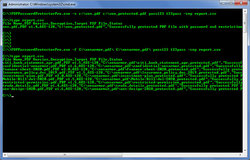


Msg can't download appeared
Save | Cancel
I hope I am one of the chosen to be given a give a way for my child who took an online class. thankyou and godbless
Save | Cancel
Holy chocolate teapots Batman!
On devs site, "Just Launched: PDF Password Remover Pro"
So what's to prevent anyone downloading PDF Password Remover Pro and removing password set with this giveaway?.
Save | Cancel
Cannot download Google Chrome flags as unsafe. Anyone else have this issue?
Save | Cancel
I get error msg when tried to encrypt file with spaces in filename. After removal of spaces the program worked.
Save | Cancel
Hi Peter,
Thank you for your feedback. Glad you got it working.
Enjoy your software
Best Regards
XenArmor Support Team
Save | Cancel