Every day we offer FREE licensed software you’d have to buy otherwise.
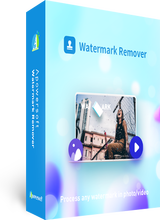
Giveaway of the day — Apowersoft Watermark Remover 1.4.0.4
Apowersoft Watermark Remover 1.4.0.4 was available as a giveaway on October 19, 2020!
NB: Please, create a new Apowersoft account in case the licence period is shown less then 1 year after the program activation.
Apowersoft Watermark Remover is stunning software to process watermarks on videos and photos. With it, you can easily remove watermarks from videos/photos, while keeping the original quality for the output files. The latest version even added an AI function to remove watermarks on photos, so you can get the best result without the help of Photoshop. Besides that, it comes equipped with the watermark function with which you can not only add text to photo/video, but you can also overlay image and make some customization if you want.
Four Steps to Process Watermarks on Videos/Photos:
1. Choose the function that you want to use on the main interface.
2. Import video/photos into the software.
3. Choose the watermark to remove from your video/photo with the selection tool, or add the text/image over the video/photo as you wish.
4. Click the "Convert" button to save the processed files in original quality on your computer.
Key Features:
- Batch remove watermarks from videos and photos.
- Add AI technology to remove watermarks in photos.
- Add text/image watermarks to videos and photos.
- Offers three watermark selection tools for photos including marquee tool, polygonal lasso tool and brush.
- Support to remove watermarks from some parts of the video instead of processing the whole video.
- Support nearly all commonly used photo and video formats.
- Process files quickly while keeping the original quality.
- An intuitive interface and support drag-and-drop format.
System Requirements:
Windows Vista/ 7/ 8 /10
Publisher:
Apowersoft LtdHomepage:
https://www.apowersoft.com/watermark-removerFile Size:
20.8 MB
Licence details:
1 year, 50 backgrounds
Price:
$29.00
Featured titles by Apowersoft Ltd

AirMore empowers you to connect your mobile device to PC wirelessly and transfer data without any hassle. You just need to open it in your web browser on PC and scan the QR code. After that, all data on your mobile phone will be shown on your computer.

Free Online Screenshot is a web based screenshot application, which grants you the ability to capture anything you see on screen as image and make some quick editing by adding text, arrows, lines and many more. Plus, image uploading and sharing are also available with this tool.

Free Online Video Converter is a web-based application to convert videos in your local drive to any other formats that are compatible with your digital devices like PSP, iPhone, iPad, DVD player, etc. What’s more? This tool is totally free and does not require installation. You can make use of it right away.

Free Online Screen Recorder is a simple yet web-based screen recording tool, which works well on Windows and Mac. It supports recording screen/webcam with system sound, microphone or both. Moreover, it provides making real-time editing to make your video more instructive.

Free audio recorder is a useful tool that supports for both Windows and Mac. With it, you can record any audio from computer sound card and microphone. Even better, it supports to play, manage recorded audio files and add ID3 tags for them.
GIVEAWAY download basket
Comments on Apowersoft Watermark Remover 1.4.0.4
Please add a comment explaining the reason behind your vote.


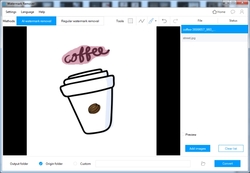
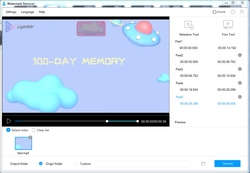
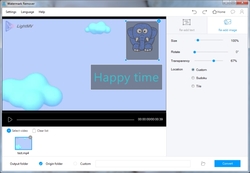
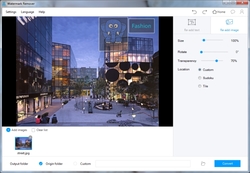

Hello Everyone! :)
On behalf of Apowersoft Customer Service Team, I would like to express our sincere thanks for your support of our product! In order to help you in using this watermark software better, below are the guides for you to learn more about the details of it!
· Activation method:
Not have an account: Click “Log in & Sign up”> Click “Sign up”> Input “Email”> Click “Get”> Input “Verification Code” and “Password”> Click “Sign up”> Click “Activate VIP”> Input “Activation code”> Click “OK”.
Have an account: Click “Log in & Sign up”> Input “Email and Password”> Click “Log in”> Click “Activate VIP”> Input “Activation code”> Click “OK”.
· User Guide:
https://www.apowersoft.com/faq/watermark-remover-guide.html
And if you have any further questions or feedbacks regarding today’s Giveaway, please contact us right away! We are looking forward to hearing your thoughts and are more than happy to provide you with the best service. Enjoy the editing!
Best wishes,
Ivy
support@apowersoft.com
Save | Cancel
Problems Found:
Program did not launch after install when I clicked Finish even though I had the box checked to do so, which was the default.
Signed into my account and activated successfully. Top right edge showed "Get VIP" so I exited the program, then restarted. Now the top right border is clear (no Get VIP).
I started with an image file.
Attempted to use AI mode but after a couple minutes, my browser opened up to this page:
https://sthkxd.aoscdn.com/app/apiaimage/watermark-target/202010/1ed8e899-3152-3232-ab6f-d4009cadc2a1.jpg?auth_key=1603180692-305592-790824-eda2e7cecf60e5552ff6bf344dbd4e48&Expires=1603180692
This XML file does not appear to have any style information associated with it. The document tree is shown below.
NoSuchKeyThe specified key does not exist.5F8E8A8B0D92D9393984B013storagehkfze1qf.oss-cn-hongkong.aliyuncs.comapp/apiaimage/watermark-target/202010/1ed8e899-3152-3232-ab6f-d4009cadc2a1.jpg
Back in Apowersoft Watermark, I found that I could not switch to regular mode. All I could do is Clear List. After switching back to Regular mode, and adding the same original image again, it did not display the image even though the filename was displayed (top right). Instead, the image area was all black. I tried an entirely different image, but again, all black. I switched to Home, then selected Remove Watermark, and again, adding an image left a black screen, but did have the correct filename displayed near the top right area.
Save | Cancel
Hi dear user, could you please send feedback at support@apowersoft.com? We'd love to help you solve this problem.
Save | Cancel
I'm just wondering what LEGAL use there is for this kind of software, since a watermark is the equivalent of a copyright.
Save | Cancel
M. Aronson,
I am glad that Giveawayoftheday.com has made this offer available to the users. I have spent a considerable amount of time in copyright management, and I would like to respond to your good question.
Just because a watermark is placed on images and video for copyright protection, does not mean that watermark programs/watermark remover programs are for "defeating" their purpose.
The Apowersoft Watermark Remover Software has two basic functions:
1) To Remove watermarks (images and video)
2) To Add watermarks (images and video)
There has to be some way for that "equivalent of a copyright" to get onto the media in the first place.
I understand your question could be based on the name of the software because it includes "Remover" but not anything implying it can also add a watermark. In days past, developers would have one program to add watermarks and one to remove watermarks, one set for images, another set for video files. It is a welcome sight to have all four in one program instead. Since watermark removal is harder than adding a watermark, I am sure that is why they chose the name.
The intent is for legitimate usage. When adding or removing a watermark, the result is saved to a different file than the original. That is good logic of course. If a photographer adds a watermark to an image, then somehow later on by some human-error means or "Act of God" damage (storms, etc.), loses their originals, now the only copy may be the watermarked version that had been placed online. People change logos or decide to place a watermark in a slightly different area, plus a variety of other reasons, and those changes need to be made from the only thing you have left, or just to attempt to resurrect a "new original" without a watermark, having a "watermark remover" program can be your only choice.
Unfortunately, there will be people that will use the program to abuse the works of others. I've had watermarked images online that the watermark was removed and reposted elsewhere. The perpetrators were not claiming ownership but wanted to remove the watermark to give the appearance that it was their own work. It comes down to us having the responsibility to be good citizens.
You may think that anything that can be added can be removed now as a result of this type of software. Watermark removal never quite looks as good as the original. This method of "watermarking with an image" is common because it prominently shows the hassle that a person will need to deal with to get the watermark portions isolated for removal.
Another method is to embed a non-visible watermark into an image. That can be as simple as a very faint watermark to using a service that truly hides the watermark from the human eye but can be detected by special software. Digimarc is the leader in this service. They constantly crawl the Internet looking for images that contain their service, and if they find an image of yours in a place that you have not said should be displaying the image, they can alert you and help to get the image removed. They also offer protection for other types of media with hidden watermarks, including PDF files, documents, and even audio. They also have an app that uses the phone camera to look at any image and can identify any image that has their service embedded, or the phone microphone to detect audio watermarks. They offer two prices, one is $99/year for an individual, and for larger organizations, they negotiate a price. Since even the $99/year may be out of reach for many, Apowersoft Watermark Remover may be the best deal you can get.
There are other methods of hiding a watermark inside images. Steganography is a method of hiding an image inside of another. Wikipedia has an excellent article on this for further exploration.
Best of luck to you.
Save | Cancel
Can someone please tell me why I'd need software such as this? I'm sure there's a legitimate reason, so I'm just asking so that I can understand if this software could be something I'd use. My understanding of why "watermarks" are added to images in the first place is because the images are "protected" until purchased (when the watermark is removed by the seller) prior to being downloadedbefore download is permitted.
Save | Cancel
I use this software to remove emojis or some unwanted text from images and videos. This software did a good job at this point.
Save | Cancel
Is it just me or has anyone experience the same problem? I sign in, click Activate VIP, and put in the activation code, it showed Version: Personal and License type: Trial. Is this right?
Save | Cancel
I get a message that the activation code is invalid.
Save | Cancel
Why is this 50 images? Why is this an older version then I have installed? I think I purchased this as mine shows lifetime.
Save | Cancel
CP,
Was wondering the same thing. I had gotten this on a previous giveaway, and the version I have installed is V1.4.1.2, the giveaway here is V1.4.0.4. Maybe once installed it will update to the latest version?
Either way, I tested the software when I first got it, It was a toss-up if it did a good job or not. I honestly haven't used it since, just haven't had any reason to.
Save | Cancel
Hi dear user, we've offered one-year membership. There is no limit on the number of images. If your account shows lifetime, it could be that you subscribed the lifetime version before.
Save | Cancel
Oops one thing I forgot to mention - it's a one year license, not perpetual. So just be aware of that.
Save | Cancel
The sign up and activate instructions in the readme being slightly wrong did not fill me with confidence. However, apart from one minor bug (the program often asks for the watermark to be selected when it already has) the results are often surprisingly good. A few have some blurry smudges which could do with touching up, but the "AI watermark removal" option is pleasantly capable.
Save | Cancel
Downloaded, installed, and activated with no problems. You need to be logged into their cite. I used Gmail, and had no problems. Hopefully this will help someone else get it activated. Haven't used yet, as I don't have anything as of yet with a watermark to be removed. Looking for one tho.
Save | Cancel
It's not possible to activate your software. I get a message that the activation code is invalid.
Save | Cancel
Hi Boguslawa, as we tested, it can be activated normally. Could you please check whether your account has been activated repeatedly? In this case, it may show that the activation code is invalid. Please try to log in with your bound account and check it. If it still not works, please contact us at support@apowersoft.com. We'll help you solve this problem.
Save | Cancel
Simple app to remove watermark, the results were FANTASTIC.Thank you so much.
Great Tool.
Save | Cancel