Every day we offer FREE licensed software you’d have to buy otherwise.
PDF Page Delete 3.0 was available as a giveaway on October 21, 2018!
PDF Page Delete enables users to split and delete pages from PDF files. The program can delete the PDF pages you selected and save the result to a new PDF file, or split every PDF page to a single PDF file. In addition, the program can function as a PDF splitter. It could split PDF pages by the range you set. For example you could split and save every 5 PDF pages into a new PDF file if you set the split pages as 5.
Main Features:
- Remove PDF Pages;
- Cut the PDF File;
- Delete Odd/Even PDF Pages;
- Split PDF Pages to Single PDFs;
- Split PDF Pages by a Range (Example: Splitting every 3 pages to a New PDF File);
- Fast Processing.
System Requirements:
Windows 2000/ XP /2003/ Vista/ 7/ 8/ 10 or later (x32/x64)
Publisher:
PDFZilla.comHomepage:
https://www.pdfzilla.com/pdfpagedelete.htmlFile Size:
4.1 MB
Price:
$19.95
Featured titles by PDFZilla.com

AutoClose is a handy freeware tool enables you to close programs on Windows at a scheduled time. With AutoClose you can also set the PC shut down, log off, hibernate or reboot your computer after close programs.

Win PDF Editor is a useful PDF modification tool that allows users to delete and add text or images on PDF files. You could also annotate on PDF pages like drawing lines or shapes.
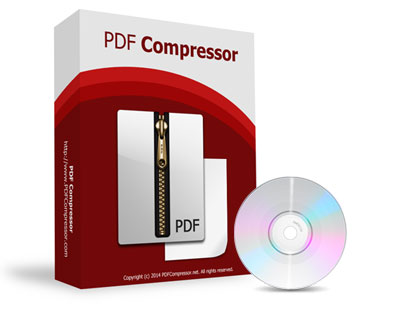
A tiny PDF tool that compresses PDF files and reduces PDF file size fast and easily. This tool allows users to change the compression ratio to get better PDF display result and quality. It supports batch mode and lets users compress dozens of PDF files at one time.
GIVEAWAY download basket
Comments on PDF Page Delete 3.0
Please add a comment explaining the reason behind your vote.



Works just fine... but leaves a *very* apparent and obnoxious bright red watermark on each and every page.
There are plenty of online services that can delete pages for free, search them out and use them.
Save | Cancel
Paul A,
Did you register the program as described in the readme file? I had no red watermarks on the files I made.
Save | Cancel
I find this to be a very useful program. I can check and delete any single or selection of pages from a pdf and remove them, it saved it to the same name but with an addition so it didnt overwrite. I can delete odd or even pages with one click). With one click of the split to single PDF button at bottom it saved every page as its own pdf in a subfolder. And with split page range, I could split say every 3 or every 5 pages to separate pdfs, and worked with hundreds of pages quick. It does not export to formats other then pdfs such as jpg, and does not have any combine features such as importing several other pdfs and combining them into one then deleting the pages which would be a good feature to add, you can only work with each original file to delete pages or split it up. It also has no editing of the page, but for what it can do, it works well and fast.
Save | Cancel
DataDragon,
"It does not export to formats other then pdfs such as jpg, and does not have any combine features such as importing several other pdfs and combining them into one ..." etc
Please see my post #9 re. PDFill Tools which does all these things (e.g. Merge and adding headers & footers) and plenty more, all for free.
Save | Cancel
If this does what it says it will, then it will be really useful. Three questions.
QUESTION 1: When it exports to individual pages, does it export as .JPG files or .PDF files?
QUESTION 2: Can I add a page?
QUESTION 3: Can I recombine the exported pages.
Save | Cancel
Exports to PDF. You are working with existing pdf to either remove a page or any combo of various pages from it, or split it into individual pdfs for every page or say every 3 or 10 whole pages split it into a new file pdf. It doesnt allow you to add more then 1 pdf then edit it further so theres no way to add a page or recombine since you cant add more then 1 pdf currently. If they wanted to add a page, it would be best to also have the ability to rearrange pages so you can place it where you want instead of only at the top or bottom, or asking if combining or just adding a page to either import a second whole document or only one page from it.
Save | Cancel
I downloaded easily and deleted a pdf page successfully in a minute. Very useful program for pdf users who don't own a pro adobe acrobat. Thanks GOTD.
Save | Cancel
When you talk about splitting pages, do you mean that you can split a page into parts, i.e. delete part or split it into two separate pages? That would be very useful. Or do you mean splitting files (not pages) into separate pages, without altering the actual pages, which is useful only to those who do not have Acrobat?
Logically it is the former, but it seems from the description that it is the latter - it does not split pages, but files containing less pages. Please let me know.
Save | Cancel
I did not realised that I needed a pdf splitter before I read your comment #2, and gave it a try - Excellent program
Save | Cancel
I've been using PDF Candy, a free suite of 35 PDF utilities that include split, merge and "from and to" format converters . I also use Foxit PDF reader, a free PDF reader, that lets you do many other functions like fill in forms with a typewriter function. I highly recommend both.
Save | Cancel
Gary, Every time I try to download and instal PDF Candy it downloads and instals but never works! I have tried several times.
Save | Cancel
if people are putting thumbs down, they should give a proper reason
Save | Cancel
Rajesh P Pabari, If I do not find a comment useful, I do not have to explain why. One possibility is that for instance it refers to Windows 10 while I have XP. There are lots of other possibilities. I do not find your comment to be of any use to me.
Save | Cancel
Rajesh P Pabari, I agree with you, a negative or thumbs down isn't useful without comment. For instance Zen says it's not compatible with XP or any prior OS 10 would be useful. That is useful to know!
Save | Cancel
Rajesh P Pabari, The problem is that not interested should not be a NO vote.they should have a third option
YES/NO/No Interest
Save | Cancel
I have Adobe Acrobat Pro and I use the Page Delete fairly often. It is a useful feature to me, especially when combined with the redaction feature so I can reduce a file to only the exact content required. If dealing only with full pages, then this PDF Page Delete program could be useful to those without Adobe Acrobat.
Save | Cancel
With .pdf manuals now coming out in many different languages combined into one document, this could be helpful in keeping your own language's pages without having to go through the rezst.
Save | Cancel
Rick_S1, absolutely! I just reduced one such manual (Installation and Care) by 50%. I don't plan on printing it, but other folks may prefer to print their .pdf manuals.
Save | Cancel
Suze, I use things like this when I'm working with genealogy books that have been scanned in (like by Google) as there are usually many, many blank pages inserted. I will split the pdf into separate pages and then recombine them without the blanks :)
Save | Cancel
Rick_S1,
Thank you for your useful comment. I would have never considered this program otherwise. Installed and works well
Save | Cancel
57% down votes, but no comments. I don't need this, but I can see a need for it for some people who deal often with .pdf files. I guess some down votes just mean I don't like you offering this kind of software. That doesn't help.
Save | Cancel
Charles Lewis, I appreciate the program and the inspiration since I sometime needs to use pdf files and appreciate your program that you provided for us for free today. Thank you since there is a need to use it if .pdf files are used regularly.
Save | Cancel
Charles Lewis, You may not realize this but the no vote includes those not interested in this type of software
Save | Cancel