Every day we offer FREE licensed software you’d have to buy otherwise.
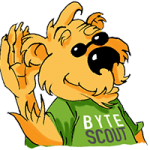
Giveaway of the day — PDF Multitool for Business 8.6
PDF Multitool for Business 8.6 was available as a giveaway on April 2, 2018!
PDF Multitool is a multi-purpose tool that enables PDF to CSV, PDF to XML, PDF to XLS, PDF to HTML conversion. It also converts PDF files into image formats, reads scanned and damaged text, and text from images (OCR), searches for regular expressions and tables inside the PDF document. You can extract files attached and multiple data and also print PDF documents. It is a splendid tool for daily use!
You can also check online operations with PDF on our website that works as an online utility for end-users PDF.co. Basically, PDF multi tool has these features and much more with an upgrade for businesses, but you can test some of them on the website.
System Requirements:
Windows XP/ Vista/ 7/ 8/ 10
Publisher:
ByteScout SoftwareHomepage:
https://bytescout.com/products/pdfmultitool/index-business.htmlFile Size:
31.8 MB
Price:
$19.99
Comments on PDF Multitool for Business 8.6
Please add a comment explaining the reason behind your vote.


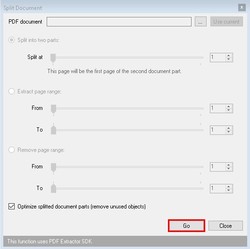


installato ma nn lo trovo
Save | Cancel
What I like most is the website with all the included pdf utility functions: merge, split, document signature, etc. There is even an OCR bitmat to text conversion utility.
Save | Cancel
It allows only one languages to be selected to ocr . If the documents contains mixed language, kind of hymns , stothra, slokas then two languages needed to be selected to view in required format, say , txt
Save | Cancel
jraju, And if you have a PDF with more than one language you could split them in pieces with just one language each.
Or split the whole document in pieces of 1 page.
Save | Cancel
Ootje, I have explained clearly. if I ,say, try to convert .translated version of a sloka contains a word having two languages, then how to split while converting ootje.
Save | Cancel
jraju, Split before the convert.
And maybe convert the pages twice, in each language that is used on that page.
A lot of work. Or search for a OCR that can convert pages with multi languages.
Save | Cancel
Ootje, so far I had not come across any software that does this. Why word was not jncluded
Save | Cancel
I do not know, how to edit comment on this page.
I tried a mixed language document and it does not convert to the correct readable language.
If a sanskrit sloka, translated to tamil and if , i use this tool, by including the lang in tessdata subfolder, the result is not in readable format. Should one include the other languages also in the folder. Why no reply from staff or representative who should clarify their product to reach more people
Save | Cancel
Why no reply from the give of the day vendor's representative. I think i normally find queries being answered by the representative or staff of the vendor company which is giving the give away of the day. If the language selection is included in the head description of the topic of the software itself, it would be easy to know that that feature is available to be incorporated to convert other supported languages also
Save | Cancel
Does anyone know of a PDF tool that allows the user to translate and then save a pdf file from English to Spanish?
Save | Cancel
rich, you could use this program to extract the text from the PDF.
And then send the plain text to a translator on the internet.
Save | Cancel
Downloaded and installed.
Where do you enter the Registration key? I do not see it under About or under any Menu items.
Save | Cancel
vin,
https://www.dropbox.com/s/7ju6klm82k0425r/Registratie.png
Save | Cancel
vin, Same for me... Did you have the program previously? (I did.) Sometimes the registration box is not displayed, if you have registered before.
Save | Cancel
PDFill FREE PDF Tools is an alternative worth considering.
Save | Cancel
Todays giveaway comes as lightweight in a free version that can be upgraded with provided license information for commercial usage, otherwise there aren't any functional differences between free and business, except for license and usage terms.
As the name suggests, the software allows for lots of standard operations dealing with PDF files as input, that means, only PDF as input and nothing else, the output is not as limited offering support for TXT, CSV, XML, XLS, JSON, picture formats, HTML etc. but what's really missing is output support for certain office suits like Microsoft Office (doc, docx), Open Office (odt). There are 3 main operation groups, Data Extraction, Conversion and Utilities.
The most useful features are probably the OCR mode, table detector, HTML converter, making a PDF searchable (OCR aswell) and the text remover and standard file operations like split, merge etc. but i guess that is debatable and depends on someones preferences and usage scenarios, imho all features are helpful to some extent and do have a purpose, there isn't much playing around in this program.
If you have a PDF that looks like it contains only text, it may just be a easy looking extraction operation. But if the actual text is a picture, you need OCR to get the text recognized, otherwise the .TXT file may stay empty or only few plain text image descriptions make it into the extracted file.
I used 3 features in my test, TXT extraction, Embedded images extraction, Making PDF searchable.
TXT extraction:
Data Extraction -> Text and Data -> Extract as TXT
Pretty much self-explanatory, if the PDF has lots of columns and side-by-side block text within a page, it may look distorted and then you can use the column detection to work against it, trimming spaces and the space ratio also helps big time. Result was okayish.
Embedded images extraction:
Data extraction -> Embedded images
Pretty self-explanatory too. You can select all, only the amount of pages or individual pages holding a certain picture. It can either use a output format you decide or you can select RAW output. Result was ok as expected.
Making PDF searchable (type of OCR):
Utilities -> Make a PDF searchable
The PDF in question is a printed steam receipt as image, i kept english as default recognition language and used 600DPI instead of 300DPI Resolution due to capitalization mistakes, using the Preview button, you can keep this from happening, until you are fine with the end result (which would and should imply that most if not all characters are visibly ok). It gave me a 95% recognized searchable output PDF file which i'm fine with and i wasn't even on the limit with 600DPI as 1200DPI is the highest.
If you know how to use it, it can be helpful to have in certain situations and scenarios, has lots of operations under the same hood and even if the program itself doesn't have an extensive help file included and you don't know what to do at times, most of the options have a informative tooltip that give you the required info you need in that regard. I'm going to keep it.
Save | Cancel
Some examples with Dutch text-examples:
Extract some page(same can be done with printing as PDF with a page-range):
https://www.dropbox.com/s/8ukzu9175u4nooo/Extract.png
Org: https://ootjegotd.stackstorage.com/s/J9QZokUswJo0d0O
Page 2-5: https://ootjegotd.stackstorage.com/s/yOlrweBIBLImJLY
PDF to CSV did work, but not 100% OK, but can be used after editing:
https://www.dropbox.com/s/0xophtbcwyg77ww/ExtractCSV.png
Org: https://ootjegotd.stackstorage.com/s/fS5CNGDQUh2r77b
Result CSV(open in a spreadsheet): https://ootjegotd.stackstorage.com/s/7ZOfayoQGvgLJhy
To erase something did not work without selecting a square:
https://www.dropbox.com/s/sog28fo5obynucc/TekstVerwijderen.png
https://www.dropbox.com/s/nqn7hkfje13am44/TekstVerwijderen-2.png
Result: https://ootjegotd.stackstorage.com/s/heLdV18u4RbzS4L
and another go: https://ootjegotd.stackstorage.com/s/Td68U5dRx6FVzr6
Also an image of the PDF
https://ootjegotd.stackstorage.com/s/ekmZTNveglmZQld
Some extra OCR-languages can be downloaded from:
https://github.com/tesseract-ocr/tesseract/wiki/Data-Files
Ootje
Save | Cancel
Ootje, thanks for
Some extra OCR-languages can be downloaded from:
https://github.com/tesseract-ocr/tesseract/wiki/Data-Files
How do I have to install such data files?
Ritchi
Save | Cancel
Ritchi Freudenkinder, you should be fine by copying them into the tessdata subfolder and then just select the language you wanna use in the OCR option, it should be selectable in the language selector, i tried with Russian because it's not there by default and it was displayed in said option afterwards.
Save | Cancel
kui_, Thank you, I got it
Save | Cancel
Ritchi Freudenkinder,
Hi, do you mean to say, that if i copy the lang folder from githup to tess data folder, i could opt to convert tamil pdf to tamil pdf, which is regional language.
Normally i do not find any converter convert to the same language other than ENGLISH. bUT if this does, really it is worth trying this software. Please let me know.
Or is it transfering of english to required language when converstion is selected .Please reply. Why word is not available in conversion, which is mostly used
Save | Cancel
I have not received any reply to the query. This page will auto close after next give of the day takes effect
Save | Cancel
jraju, I did download two languages form github.
And placed them in c:\program files\tessdata (WinXP)
After that I started the program and 2 extra options/languages with the OCR:
https://www.dropbox.com/s/oyajtv0alk6xz8e/ExtraOCR-talen.png
And if you have a PDF with more than one language you could split them in pieces with just one language each.
Or split the whole document in pieces of 1 page.
And next week you can download the software, just for personal use, not business use.
Ootje
Save | Cancel
jraju,
the OCR will not make a translation. The language pack will only help to find suitable words from the picture. I.e. a German language pack will find German words, a French language pack will find French words and so on.
Ritchi
Save | Cancel
OK -
I'm confused.
I want to download the install file and check it - but
The supplied link seems to require me to agree to cookies and select the "Run" button below to install it, and extra software.
Thanks but -
NO the site may NOT run cookies on my PC
NO I do NOT want additional software
NO I do not (Intentionally) allow other organisations to 'Run' their software on my PC.
I do take at least the basic precautions to keep My PC malware free.
Then again - I am willing to admit I may have got something wrong while trying to access the facility.
So - retried the link in a new instance of the browser -
And - I do NOT want ZIPCRUNCHER
But that did get me to a download the software link that actually downloaded a file
Save | Cancel
OK
Seemed that using the new browser instance got a file download link that's OK
File downloaded and facility installed for testing later.
Save | Cancel
James Button, sounds like you've already got malware. The supplied link simply points to a .ZIP file, so doesn't require you to install extra software. You mention ZipCruncher, so sounds like this is already installed on your machine to unzip ZIP files. This is unnecessary software, and is probably causing you issues - not the software from this website.
Save | Cancel
Chris Locke,
The screen I got to from the supplied link when I selected it from the email, and tried to get to the offered download while still having the GOTD page open in the browser, was
That has a very small panel at the top indicating that by using the screen I accept cookies
And has a message as an hovering overlay that indicates I should select "Run"
So - to avoid the possibility of getting malware by running something from a web site I did NOT select "Run".
I then closed the browser session that I had used for GOTD and reselected the emailed GOTD link that got me to the expected, and working download .
THAT PAGE, however had a large selection area , did (as mentioned) to get the as stated NOT wanted ZIPCRUNCHER.
And I am assuming that by "not the software from this website" you mean
Save | Cancel
James Button, I got the download link from my e-mail and it took me to the usual GOTD website where there was the download link. There wasn't any mention about other software or asking me to run anything. I do keep multiple tabs open. My guess is that your browser brought up the wrong page the first time.
Save | Cancel
The UI of the software looks in-necessarily complicated.
There is not PDF-to -Word extraction which is common in daily use.
I tried to extract a very simple PDF work to text and it turned out a blank page!
Thank you, the GAOTD Team but no, thanks.
Save | Cancel
abc8808, I did got TXToutput from several PDF.
Just plain text and needs a lot of editing.
Save | Cancel
abc8808, I agree it looks rather complicated. When you extract text, it seems to only extract the text from the current open page and not the whole file. This will work for what I need on some of my pdf files I have. I just have to look at the pdf file and get the page number I want so I can extract just that page. It will be a little extra work, but this program will extract the information I want copied from a large pdf book that I haven't been able to convert to Word.
Save | Cancel
Is there any difference between this and the free version on the developer's page, if using for personal use? It doesn't appear there is, and I'm using this for personal use...
Save | Cancel
anouk: Today's developer has kindly offered its Bytescout PDF Multitool as freeware for at least a couple of years now. The developer trusts that folks will be honest enough to use it for personal computing needs only. It is to be found here:
https://bytescout.com/products/pdfmultitool/index.html
The developer also trusts that businesses which wish to make use of it for commercial needs will be honest enough to purchase it:
https://bytescout.com/products/pdfmultitool/index-business.html
No version comparison table exists on the developer's website so it would seem that there is just one version. It may be that if paid for, the purchase includes within its price free access to Bytesoft's online pdf facility:
https://pdf.co/
but you'd have to discover that for yourself.
Save | Cancel