Every day we offer FREE licensed software you’d have to buy otherwise.
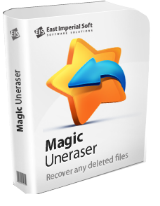
Giveaway of the day — Magic Uneraser Home 4.1
Magic Uneraser Home 4.1 was available as a giveaway on April 1, 2018!
Magic Uneraser is a new-generation data recovery tool allowing you to restore lost and deleted information from a variety of storage media. The Windows 10-compatible product offers fully guided, step by step recovery of files and folders from healthy, damaged, formatted and even inaccessible hard drives, memory cards, and USB flash drives. The program supports all Windows file systems: FAT / NTFS / NTFS 5 and can recover NTFS-compressed files.
System Requirements:
Windows XP/ Vista/ 7/ 8/ 10 (x32/x64), the administrative privileges are required
Publisher:
East Imperial SoftHomepage:
http://www.magicuneraser.com/recovery_software/File Size:
16.1 MB
Price:
$39.95
Featured titles by East Imperial Soft
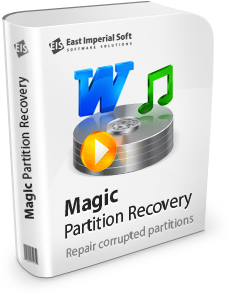
Recover lost information, repair broken partitions and rebuild damaged and missing file systems in fully automated mode. No matter how badly damaged your disk is and whether you have a file system on it or it's completely gone, Magic Partition Recovery can carefully recover your files and reconstruct the partition system structures based on available data. Get your 50% discount for Magic Partition Recovery with Giveawayoftheday! Use promo code: Giveawayoftheday
Comments on Magic Uneraser Home 4.1
Please add a comment explaining the reason behind your vote.


download is fine and it finds some files. However you have to buy the program to be able to do anything with them. I never saw any registration information given to register this program. Seems you have to buy it to register it. Too bad it looked like it might work.
Save | Cancel
Hello,
please note that registration information and process is always described in the readme file.
We kindly advice to start any GOTD installation with reading this file first!
GOTD team
Save | Cancel
Did a very simple test of the programme. I'd deleted some files from an SD Card yesterday. I'd not used the card in any way after deletion. I ran the programme. It found some of the image files but failed to recover any of them successfully.
Save | Cancel
Daniel, is your program registered ?....found and restored over a 1,000 photos of mine
Save | Cancel
walt, Yep. Downloaded and successfully registered. It found a whole bunch of deleted images but recovered none of them successfully.
Save | Cancel
Daniel, ...wow that is strange...i noticed the program doesn't actually show a registration it just removes
the 'unregistered' icon at the top of the program at least in my case??????
Save | Cancel
Ahhhhhhhhh found the problem... "AFTER' activate and the activate file shows with an activate symbol...at that time 'right click' on that file and 'run as administrator' ...then reopen the program and on the top the 'unregistered' icon should be gone... in my case I could not 'run as administrator' until after I ran the activate first
Save | Cancel
Will NOT register with the Activate.exe or the info it puts in registry.
Save | Cancel
don't know how i was able to get it to register but must have (after several tries) as i recovered over a 1,000 photos
Save | Cancel
Can't register. Log on as administrator. Download, extract and installs fine. Run activate. Nothing. Saw that people had problems so I tried several times. Disabled Avast antivirus, still no go. It seems to scan quickly and shows deleted and existing files. But request registration when I try to recover.
Too bad it isn't a keeper since it doesn't register and work.
Save | Cancel
somehow i got it activated and apparently 'registered' (even though I can't see that) still, I had a flash drive with lots of stuff on it (pictures, videos, etc.) and opted to restore photos...others I've tried did not even recognize the drive but this program did and restored over a 1,000 photos.....so far...am pleased with it...give it a shot, worth it
Save | Cancel
how do i run the activator in 'administrator' as the notes say ...can't get the program registered?
Save | Cancel
walt, you should right click the file and then use the "Open as Administrator" option.
Save | Cancel
Data is stored in small chunks [clusters], with tables that act as an index, listing which of those small chunks of data make up which files, & where each is physically located. When a file is permanently deleted -- not just sent to the Recycle Bin -- it's removed from that index, but the stored data remains. On a regular hard drive that data will remain until some other data is written to the physical space it occupies. Leaving data in place doesn't work as well with SSDs however, since data has to be removed before it can be replaced in a 2nd step, so deleted data may be removed proactively to speed up future writes to the drive.
Magic Uneraser Home, like other file recovery apps, looks for chunks of data on the drive, then attempts to put them together into the files that were originally stored. Some file recovery apps, including Magic Uneraser Home, offer a quicker scan feature, plus a deep scan that searches the entire drive, which can take quite some time depending on the size of the drive & its speed.
If you need to recover files, you don't want to overwrite them. If those files were stored on the same partition as Windows, you don't want that copy of Windows running, or it might overwrite the data you need as part of its normal operation. In fact, if the data you need to recover is absolutely critical, if it was stored on the same partition as Windows, you *might* want to cut power to the device rather than taking the small risk from shutting it down normally. It is possible to do a complete, sector by sector or cluster by cluster [wording varies] image back up of the partition, restoring that to another drive partition, and running the recovery operation on that, since that sort of backup includes the free space where that file data you hope to recover is stored. You will need somewhere to store recovered files. And since recovery is non-destructive, there's no reason you can't use more than one recovery app, trying a 2nd, or 3rd etc. if the files you need aren't recovered.
Save | Cancel
I would like to know how it recovers data from "inaccessible hard drives" if the drive is not even recognized in Windows? In my case, when I try to boot the drive, all I get is clicking, which sounds to me like the drive has had a physical head crash. Can this software help with that?
Save | Cancel
Grump Pah, unfortunately it won't be able to help. But if you have a corrupted hard drive which you can't access the files on, but Windows does recognise that the drive is there, there is a reasonable chance you will be able to recover files with this.
If Windows can't see the drive, then sending the drive to a professional data recovery company is the only option to recover data.
Save | Cancel
Roger, that's what I thought. Thanks for your honest answer, but you might want to rephrase the claim that it recovers data from "inaccessible drives".
Save | Cancel
If anyone has to depend on recovered files as magical recovery is in big trouble. I had recovered files in the past like, pictures, doc, mov and so on, but after the recovery, I noticed some parts were missing like, exif, headers, parts of the text included some parts of pictures and the pictures were not 100% recovered and or intermingled with some parts of a movie and so on.
My point is this, if you depend on a recovery software (of any kind) to save the day, please don't. Nothing can be easier to have back ups of everything, not just duplicates, but triplicates would be preferred to me, leave the recovery to the forensic investigators.
Save | Cancel
Julie, That's all very well, but when "someone" sabotages not one but THREE of your hard disks -- by over-writing them(!) -- as "someone" did to me, and when each was possibly backed up to each other -- you have got to TRY anything that MIGHT work....
I don't have a lot of hope, frankly, but after making images of all three, I am determined to see if I can get ANY parts of the files back. Because some of them were a large part of a book I was writing...
In fact, seeing the words, "Magical Partition Recovery" in their ad above has just reminded me that I learned somewhere that MAYBE all that really happened was the "partition information" was removed!
I don't know how true this may be, but as I will be working on IMAGES, I think it worth a try -- to "reconstitute" the partitions.
Has anyone ever had any experience of trying this -- and got SOMETHING /ANYTHING back??
I would like to be encouraged.... Thanks!
Save | Cancel
Tranmontane, Depending on how important/crucial you want to label your files/pictures, you may want to consider investing in a 2nd PC/Laptop knowing that it will never be connected to the internet. For added security on this device you could work from a thumb drive, at least do your backups to the thumb drive and store in a safe place. Don't forget about encryption.
Save | Cancel
Tranmontane,
You're biggest hope IMHO is that they deleted the files or partitions, or quick formatted them, rather than performing an often quite lengthy overwrite. Malware tools for overwriting disks may do a partial rather than complete overwrite, in case that was what was used.
On a conventional hard drive the heads that perform reads & writes float above the spinning platters where data's stored. The data itself is stored in tracks -- think of a vinyl record. Those heads may have a tiny bit of side to side play, so that some of the original data may survive after being overwritten, e.g. the head was to the right when it wrote the original data, but to the left when it over wrote that data. This is why erasure apps perform multiple passes. But it takes a recovery specialist to find that data, & those firms don't work cheap.
Drive/partition image backups work fine when you restore them to a drive to run recovery software like Magic Uneraser Home, but they need to be complete backups including any free space. A regular image backup will only archive data that's referenced in the file tables. If you've got image backups of drives that only show free space [rather than your files/folders] I assume they're complete [a regular image backup of an empty partition should be zero bytes].
Save | Cancel
Tranmontane,
Data that has been written over cannot be recovered except by hardware recovery tools that can "peel back" layers of magnetism. These tools are more the domain of special security forces, and you need the disks themselves, not the images.
File-data is recoverable only if the file was sequentially written to the disk. Parts of it that are not consecutive may either not be recovered, or sometimes they are recovered as nameless fragments that you have to fit together.
As recovery software keeps on improving and may in the future be able to do a better job, keep the images in a safe place.
Save | Cancel
TK, RWW, John, and Jerri (and the "gentleman" who originally helpfully suggested "Maybe it was a crappy book" -- apparently since deleted....) thanks for all your suggestions.
I must say, coming from the days of DOS files, which I fairly often had to sort out (using Norton's "PC Tools") by going in there, and deleting all sorts of junk that had been written into the middle of files, including masses of "EOF" or End of File markers, in order to get the file to "run" properly after corruption (a fairly regular feature of life in those early days)... I do have some knowledge of the reconstitution of "ruined" files.
But indeed, it was a very time-consuming process even in those days (when I HAD more time). I suspect it would probably be even more so now. YES, it would have been a good idea to back up onto DVDs, for instance. But outright sabotage is not something that one normally has to consider, when writing the original files -- so perhaps there is a lesson for us all there.
I agree that probably automated "guesswork" recovery may not be the best way to get back MORE of the lost data, but by now I have accumulated a number of "data recovery" programmes, mostly from GOTD, so, with an IMAGE of each drive, I can -- if I have time, and sometimes big chunks of my data do re-appear -- try each in turn, till I find one that seems to work best.
But ultimately I am resigned to facing up to the fact that almost all of what I had recorded, may well have been lost. And it was "recorded" more than written, because it was pages and pages of the inadvertently funny utterances of my "foreign" ex-girlfriend, expressing her ideas in a language not yet her own -- with the all-important context provided by my notes at the time. So, no, it was far from "crappy", unnamed sir, and fame may unfortunately have eluded her, by my total inability to foresee the capacity for infamy of someone close to me.
Perhaps we should all learn from that mistake.
Save | Cancel
mike, Thanks, useful information to bear in mind...
I appreciate guys chipping in with various bits of information/viewpoints since, when I believe I have something useful to add to other people's comments or issues, I do the same.
Some of the comments here have been quite useful, others not so useful in my circumstances, although I appreciate everyone's contributions. Encryption, I meant to note before, of course would not have helped -- if the data is over-written it is over-written (and encryption would just make it even harder to get back). Ensuring the data was never online wouldn't have had any benefit -- these were three naked hard disks, taken out of the computer. The person involved could just have stolen them, or smashed them with a sledge hammer -- but no, they wanted to ensure I wouldn't notice for months -- till I needed to access one or other of them.
The most useful idea (even though it is not foolproof) was of course to back up to the cloud....
I am aware of the existence (possibly!) of tiny bits of data outside the scan of the read head, but I also know that the US$8,000 plus cost of even attempted recovery is almost certainly more than the possible profit I might make on the book.... though I'll probably never know.
Anyway, thanks to everyone who provided helpful thoughts.... Appreciated.
Save | Cancel
Applause for today's developer in so honestly titling its wares: "Magic Uneraser Home". Because yup, it will be magic if software of less than forensic laboratory standard can even hope to un-erase. . . anything. As a recovery app for data that's been deleted rather than erased -- and no, the two words are not interchangeable -- then today's GOTD could certainly be useful for some though not, sadly. . . magical.
Save | Cancel
MikeR, Well, sure. It's a name, a title. 'Jaws' was about a shark, not only about a mouthpart. Microsoft Word should be called 'Paragraph'? 'Document'?
Save | Cancel
MikeR, At last someone has openly said that, contrary to the nitwits in microsoft, deleted and erased are NOT the same. It is possible to undelete (the word is restore) but never to unerase.
However, many people, especially software distributors, follow the microsoft idiots and confuse the two. To recover and restore are two stages and it does not matter if you confuse them but it does matter if you confuse undelete and unerase.
Save | Cancel
Did what you said in the notes for registration but it still says that it is unregistered so can someone help as I have to go to work now and won't get home until the give away is over so I will miss out. Ive downloaded and installed but can't register before giveaway is over. don't want for someone to say wait for the next giveaway as if I like the software I pay for it and I was looking forward to trying this one.
Save | Cancel
Magic Uneraser comes in 3 editions: Home, Office, Commercial but they all have the same software features except for the licensing and usage terms.
The GUI looks exactly like the one from Hetman Uneraser, suggesting this is a rebranded version of the software.
In my test, search for archives went very quick, the displaying of results were not helpful at all, you can't sort for deletion date, only creation and modification, which gives no real sense of when the file was actually deleted because you can easily modify both of these dates. The only way to determine that would be by using the displayed filename or size, if you still remember it.
Next thing was the health option, there is none, not even a info about possibly overwritten sectors that may have damaged the file, you just get a list with all the archives found and a checkmark option to restore, in my case it was randomly a 370 KB ZIP and a 40 MB RAR archive. The RAR was intact and returned 0 errors and unpacked perfectly, while the ZIP was completelybroken.
What i want to say with it, i could have restored over 40 GB of data found in this search result alone and i selected a very tiny fraction. If you can't tell, that a restored file may be broken prior to restoring it, why even trying to restore it then, wasting time and hard disk space with expected data garbage? The time may be spent better looking for free alternatives that actually do give that information because time is valuable nowadays.
It does recover files but gives no proper health estimate or deletion date and you need a little bit of knowledge about the deleted files in order to find and restore them, in a possible broken or non-broken state, depending on luck.
After every restoration, the last window shows a sharing option for Facebook and Twitter, so you can share your results with them, uhm, ok then.
If you have nothing else to recover files, you can give it a go but it's not a real keeper.
Recuva from Piriform is a good free alternative.
Save | Cancel
looks nice and easy to work with this software , i would like to keep it for accidental delete
Save | Cancel