Every day we offer FREE licensed software you’d have to buy otherwise.
PDF Mixer Pro 1.4.1 was available as a giveaway on January 30, 2022!
PDF Mixer is a PDF page organizer tool which mixes pages of 2 or more PDF files, add PDF pages into existing PDF files and save them to a new file. With this powerful tool, you can reorder, copy, rotate, delete, switch and merge pages in multiple PDFs easily.Besides, PDF Mixer also enables you to insert blank pages and images, scan new pages from the scanner, and import pages from MS Word, Excel, PowerPoint and text files into a PDF file.
Features & Highlights
- Mix PDF Pages of Multiple PDF Files
- Reorder PDF Pages
- Copy & Duplicate PDF Pages
- Rotate PDF Page Orientation
- Delete PDF Pages
- Switch 2 PDF Pages
- Merge Pages from Multiple PDFs into One File
- Create Blank PDF Pages
- Add WORD DOC/DOCX to an Existing PDF
- Add Excel Workbooks to an Existing PDF
- Add PowerPoint Slides to an Existing PDF
- Import Images to PDF Pages
- Import Pages from a Scanner
- Create Password Protected PDFs
- Create Restricted PDFs
- Multi-Languages
System Requirements:
Windows XP/ Vista/ 7/ 8/ 10/ 11 and Server
Publisher:
PDF MixerHomepage:
https://pdfmixer.comFile Size:
33.5 MB
Price:
$29.95
Featured titles by PDF Mixer

PDF To WORD Converter is a windows application to convert PDF files To WORD Doc format fast and easily. With the converter, users can convert PDF files to WORD format in few clicks.
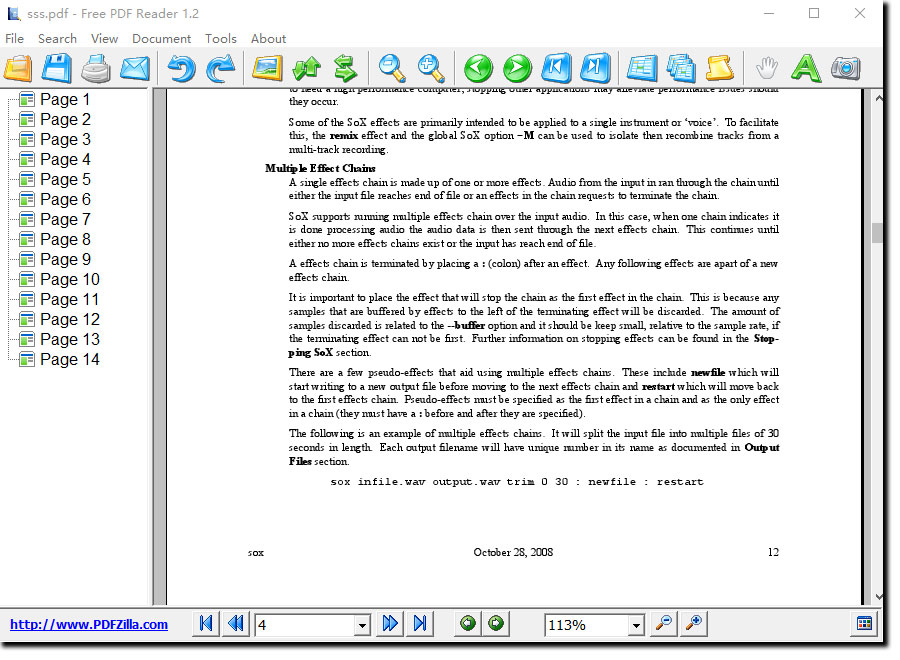
Free PDF Reader is a free windows application for reading and viewing pdf documents. Free PDF Reader supports multi view mode, page rotation, text copy, page snapshot, PDF printing and several advanced features.
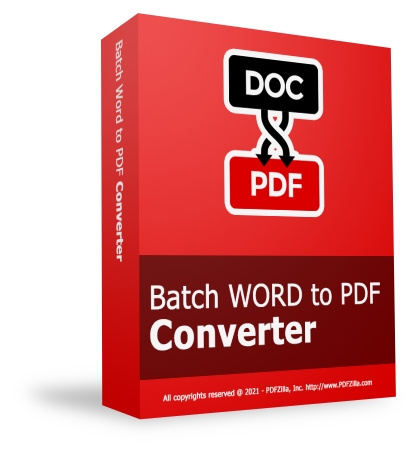
Unlike most common PDF virtual printers, Batch WORD to PDF Converter enables you to convert MS WORD and more formats to PDF documents in bulk directly. You do not need the PDF virtual printer to convert files to PDF one by one any more.

MP4 to MP3 Converter Online is an online tool converts your Video and Audio files to MP3 and other audio formats. MP4 to MP3 Converter Online supports most of popular video and audio formats like MP4, AVI, WMV, M4P, MOV, MPG, MP3, WMA, OGG, FLAC, AAC etc.
GIVEAWAY download basket
Comments on PDF Mixer Pro 1.4.1
Please add a comment explaining the reason behind your vote.



I scanned a book, flat on the glass, so I have now TWO opposite pages of the book in ONE pdf file. Can this program separate the pages so that I have pdfs with only ONE page of the book?
Save | Cancel
Your email was received by me at 7:01 this morning, 31 January. So I figured I have 4 hours to take advantage of this offer. Our local time now is 11:07 - some four hours later. When I tried to download this file, it had already expired. This is the third time that I have received an offering from GOTD that has expired within 2-3 hours of initially receiving your email. Something is terribly wrong with your email deliveries.
See below, our time is GMT +2 hours.
Subject: Giveaway of the Day
Date: Mon, 31 Jan 2022 05:01:41 +0000
From: Giveaway of the Day
Reply-To: Giveaway of the Day
To:
I was keen to try this but will have to give it a skip.
Save | Cancel
Disappointed I missed offer. it came into my inbox 3 hours ago and already expired.
Save | Cancel
What good does giveaway of the day do for me when it doesn't come into my email until after 11 pm? By the time I see it, the offer has expired. This is happening on a regular basis.
Save | Cancel
Empty Lizard, Hi this has been happening to me too. I do not receive the giveaway until it has expired. This one has just arrived in my mail at 10.06am Monday 31 January 2022. It says expired, download trial version. Sigh.
Pity because the giveaways are usually very good and it seems that we are missing out now.
Save | Cancel
Empty Lizard,
I have reported this several times already, but no change. Makes GOTD impossible in Europe since months, but for some reason they do not mind
Save | Cancel
Empty Lizard, same here.
Save | Cancel
I was able to activate the PRO version easily. Tried to add password to an existing .pdf file but was unable to do so as a new file or as a replacement to the original file. If you can't save edited .pdf with this program, it's useless
Save | Cancel
I looked at one of the other free titles that they offered. Installed one, PDF2Word. It was crippled trialware. Would only convert half a document!
It's gone!
Save | Cancel
Can't open the .zip file. Opens up some weird ebook reader page
Save | Cancel
I haven't had the chance to use this yet, but I'm hoping to get around to comparing it to what I currently use, which is the free edition of Icecream PDF Editor, before they crippled the "free" version. The one thing that I did want to say is that so far this program has not made any attempts to reach out to the internet. Not before, during, or after install, not during activation, nor while it is running. The installer is also not "wrapped", so probably isn't time limited. Some will get the gist of what I'm getting at here, but my advice is: hold onto this package for "the future". ;-)
Save | Cancel
Works well. A few crucial improvements:
1) You should be able to add multiple documents (pdf, Excel, etc) instead of one at a time
(in other words, needs a queue)
2) When doing a save, the last save directory should come up.
Save | Cancel
I didn't receive a "PRO" code number...
Save | Cancel
GLENN , check the included readme.txt file, it is in there.
Save | Cancel
GLENN ,
"README"...
It's there for a reason, not just to take up space on your hard drive and add a little more to the download size...
Save | Cancel
GLENN , the zip file you downloaded comes with two files:
1. readme.txt
2. setup.exe
Did you do the second without doing the first?
Save | Cancel
Installed and registered without problem. Quickly and easily does what it is asked. I tested adding a Word document, a PDF, a text file, and an image. Also switched two pages and moved pages up and down. Quite happy with the output. I like the program and recommend it. Thanks GOTD team and PDF Mixer Pro!
Save | Cancel
It took me a minute or three to realize that the box to upgrade to pro is where we enter the registration number, lol!
Save | Cancel
TK, What you on about?
Blokes dont read instructions!
Save | Cancel
Program works well enough, tho clearly translated so a bit of odd wording.
Downloads directly without registering or giving an email
Includes no free technical support or upgrades
A solid Giveaway
Save | Cancel
I've just spent the past 4 days looking for software like this.
Interesting that in the 'Select Language' box, the default seems to be Vietnamese.
Save | Cancel
Interesting. My default language was English? Perhaps a complete virus scan might be worth while?
Save | Cancel
TH, Are you using the Vietnamese language pack on Windows? Then the installer and the program would recognize the language and set Vietnamese for you by default.
Save | Cancel
TH, A guess would be that like most installations it goes with whatever language packs are installed in Windows.
Save | Cancel