Every day we offer FREE licensed software you’d have to buy otherwise.
PDF Mixer Pro 1.4.1 was available as a giveaway on August 27, 2022!
PDF Mixer is a PDF page organizer tool which mixes pages of 2 or more PDF files, add PDF pages into existing PDF files and save them to a new file. With this powerful tool, you can reorder, copy, rotate, delete, switch and merge pages in multiple PDFs easily.Besides, PDF Mixer also enables you to insert blank pages and images, scan new pages from the scanner, and import pages from MS Word, Excel, PowerPoint and text files into a PDF file.
System Requirements:
Windows XP/ Vista/ 7/ 8/ 10/ 11 and Server
Publisher:
PDF MixerHomepage:
https://pdfmixer.comFile Size:
33.5 MB
Licence details:
Lifetime
Price:
$29.95
Featured titles by PDF Mixer
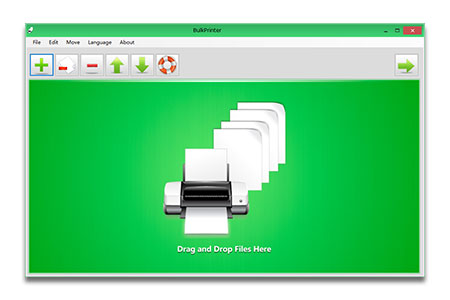
BulkPrinter is a free Windows utility that allows users to bulk print multiple files in different formats such as PDF, WORD DOC/DOCX, Excel XLSX/XLS/CSV, PowerPoint PPT/PPTX, JPG, PNG, GIF, TIFF and more.
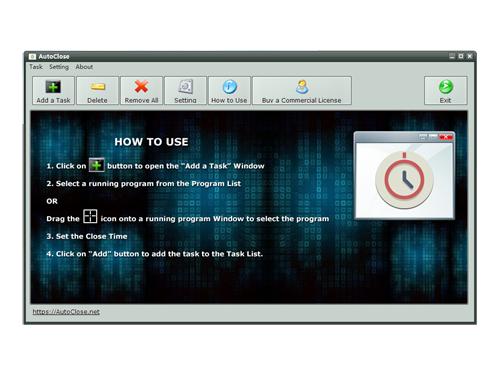
AutoClose is a handy Windows freeware that gives you the power to close the running programs on your system at a scheduled time. With AutoClose you can also let the PC shut down, log off, hibernate or reboot your computer after close programs.
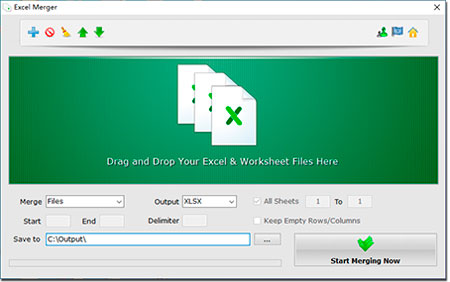
Excel Merger is a free software tool that merges Excel files and workbooks into one single Excel file or workbook without installing MS Office or Excel. It can also merges rows and columns in Excel files in bulk. It supports XLS, XLSX, CSV, XML, ODS.
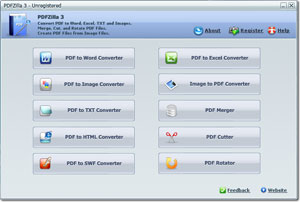
PDFZilla is a desktop application that quickly and accurately convert PDF files into editable MS Word Documents, Excel Forms, Rich Text Documents, Plain Text Files, Images, HTML Files, and Shockwave Flash SWF Files.
GIVEAWAY download basket
Comments on PDF Mixer Pro 1.4.1
Please add a comment explaining the reason behind your vote.






Useful and easy to use, but limited functions. I have never enough of PDF editing sofware, so it is a keeper. Thanks.
PDFill and PDF Multitool are good free alternatives
Save | Cancel
I added 2 pdf-documents to each other, and it worked perfectly. I could also move the pages around in the document.
Save | Cancel
At first glance, looks OK. Does the program auto-update? Can't find an update setting.
Save | Cancel
Have been looking for a tool which can help reorganize pages after scanning. I hope it can automatically sort together the odd/even pages of a document separately scanned fronts then backs.
Save | Cancel
John Stampfel, It does not seem to have that as a one-click feature. A useful one to add, please.
Save | Cancel
Very easy to install - I wish they were ALL this easy...By the by - The software yesterday - support got back to me & fixed the problem perfectly...Thank you & Thanks for the software today...Have a great weekend...
Save | Cancel
Cannot maximize the program window. Beside that- it looks kind of useful.
Save | Cancel
It looks useful but you can do the same for free in online websites as ILovePDF, so I think they should add more advantages so people will buy it
Save | Cancel
Luca, yes,
if one does not mind exposure online.
I mind.
Save | Cancel
Could have done with this yesterday to save printing a 17 page pdf to sign and rescan - just had a play with this and I can insert the scanned signed page and delete the old one! Very useful and a keeper for me, thanks
Save | Cancel
David,
Adobe PDF Reader has an electronic-signature feature - so no re-scanning required!
Save | Cancel
Best & very Easy Software for editing & Convert in PDF form.
Thanks.
Save | Cancel