Every day we offer FREE licensed software you’d have to buy otherwise.

Giveaway of the day — PDF Converter
PDF Converter was available as a giveaway on March 2, 2009!
PDF Converter is an easy-to-use software for converting a PDF document to an MS Word (RTF) document, HTML file, plain text, images (TIFF, JPEG, PNG, GIF, BMP, EMF) or SWF file. The software supports all Adobe PDF modifications. PDF Converter retains the layout, images, text and formatting of the original PDF file. PDF Converter is a highly efficient standalone software which doesn't require Adobe Acrobat or Adobe Acrobat Reader installed.
You do not need any special skills to operate the software. Just drag and drop the document you want to convert to the main PDF Converter window and click "Start Conversion".
- Fast and simple to use
- Batch conversion - convert multiple documents at once
- Support command line mode
- Accurately preserve text, pictures, and layout of the original PDF
- Support drag and drop PDF files for conversion
System Requirements:
Windows 95/98/2000/Me/XP/Vista
Publisher:
MediaVigor SoftwareHomepage:
http://mediavigor.com/pdf-converter.htmFile Size:
10 MB
Price:
$59.95
GIVEAWAY download basket
Comments on PDF Converter
Please add a comment explaining the reason behind your vote.

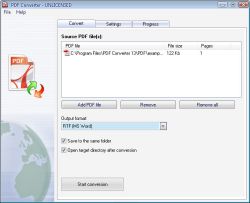
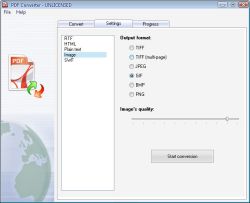


I usually use PDF Converter to convert PDF to Word. It make my work go fast!
Save | Cancel
A very handy file. I've used it a half dozen times since I got it yesterday. The RTF file it creates can be quite cumbersome but I easily converted it to a word document without any errors. Thanks GAOTD & MediaVigor.
Save | Cancel
Don't know why there are any thumbs down on this one.
It's AWESOME... incredibly simple to use.
I dropped a 4 page pdf file that had lots of graphics
and form fields in it as well as columns and everything
was in its place and was reproduced perfectly.
Definitely worth the money, if you need to do lots of
editing on PDF files that contain photos and graphics.
I've test driven several that were total crap...
I'd give this software 5 stars...
Save | Cancel
dl it, loaded it on vista ultimate, and used it with out any problems at all. for those having problems, you most probably have other problems on your systems. there is nothing wrong with this program. not only does it work, it works very quickly. after converting to .rtf, open it in ms word, and then save it as a .doc file. simple.
this is one of the better programs that have been offered on here. thumbs up!!!
Save | Cancel
Man. It does not pay to be away from my computer for a day. I am sorry I missed this one. I just hope they GOTD will give this away again. I am sorry I missed it.
GOTD keep the good ones coming. I look forward to your offerings every day. I just hate that I missed this one as I have needed a program like this many times.
Save | Cancel
@ 21 Ashraf / "Blacktop" I believe that GOTD switched the order of comments after you wrote your post.
I agree with "Blacktop", your attempts at writing helpful comment miss the mark - and do so with a wide margin. Examples of pointless rhetoric include these three statements made by yourself:
"Not too heavy on resources" ; " You can’t control the speed of the slides in your SWF output" ; "Drag + drop works in a weird way"
Nothing can be done to save the comment you made that included these jewels. A rewrite is badly needed.
Save | Cancel
@9 Ashraf
You continue to use undefined terms to describe program characteristics when you expressed your views of today's GOTD program ("PDF Converter"). "Reviews" contain details and use explicatory descriptions in their statments. Reviews should not be confused with comments, vague and unclear, such as your comments made concerning the PDF Converter program. There is not one single precise term used in any of the phrases that you wrote under "The Good" or "The Bad".
Terms that you use in your comments do not indicate that you installed and used the "PDF converter" program for any length of time. Actually, you did not write anything that would lead a reasonable person to believe that you have never seen this program in action. You do not point to a single function of the program not mentioned in the program author's advertising blurb. Comparing your comments with the author's advertising blurb, the author's blurb comes out as being the better of the two writings.
Please work on your deficiencies and try to do a better job.
Save | Cancel
This is the BEST pdf converter that I have ever used. It lacks a couple of feature that I would like to see such as the ability to see the file immediately after conversion. Hands down this is a steal of a product. I have try a lot of these converter's in the past. The format is superb.
Thanks.
Save | Cancel
#150, if you need something like this give it a try. (But time is almost up now).
There is no learning curve, no help needed. You just click 'Add PDF File', then choose your export option from the dropdown menu, choose your destination folder, and click 'Start Conversion'. That's it..simple, straight forward, and easy.
A help file for this program really isn't needed.
Save | Cancel
Hi folks,
I downloaded and installed this program on Vista Home Prem., 64-bit. But at the tail-end of the installation my COMODO Firewall pormpted me that "PDF Converter" is trying to Hook into some MVSxxx.dll and warned me that this program is acting like a "Keylogger" ... so I uninstalled the program and used CCleaner to get it completely off of my laptop.
G!:)
Save | Cancel
Download and installed with out problem to XP and Vistar. Converted small PDF to Rtf/Word. Text is fine, but some pictures were gone.
Over all, If you don't mind about pictures, I think it is a nice program. I gave my thumb's up.
Save | Cancel
Well i had this all day but just got around to install it and then fire bells went off , my anitvirus program flagged one of the installed file as a mole trojan/virus thing , so i scrapped it all together .
Save | Cancel
Works fine converting to RTF, didn't try html or swf. I did try the image options with single page document, and it wouldn't work. disapointing as I did have a need for images coming from a designer in PDF format to convert to jpg. other methods of getting the picture turned into an image was very poor quality. I finally printed it out, scanned it back in to Corel Draw and saved as jpg. But that wouldn't be to satisfactory for many types of images.
Save | Cancel
I've needed a program like this a couple of times in the past, but from reading the comments, I have to pass. Looks like they didn't do all that they claim, and one responder mentioned that without a help file, this program is basically worthless to the inexperienced user, which I am with pdf converters.
When a company doesn't follow through on it's product as advertised, I usually don't do business with that company. I hope they read this, as someone also posted that the problems that exist now also existed the last time this program was given away. I guess they don't learn from their mistakes, so why then do they give the product away on this site?
Save | Cancel
I was intrigued by comments that this program did perfect conversions of pdf files to Word. So I opened a very complex formatted pdf Intel data sheet on a QX9775 chip in Acrobat 9 Professional Extended to compare their ability to print Word documents. Acrobat 9 has many "Save As" options, but refused to convert the document to Word, because it was password protected from being altered in any way. Acrobat 9 Pro Extended is Adobe's top-of-the-line professional pdf program and they boast of their document security. I put the same password-protected Intel pdf document in PDF Converter and it very quickly converted the entire complex document--graphs, tables, logos, page layout, etc.--flawlessly despite the password protection. One use for this would be to make accessible for editing pdf documents wich one has made, but for which the password has been lost or forgotten.
Save | Cancel
To 45: if you convert to HTML you may be able to then right click on the images and do a 'save picture as' to get Jpegs. Tedious to say the least but it could get the job done. My husband has done the download and was ahppy with the product but we haven't tested this part of it.
Save | Cancel
Can any one tell me what is the problem here, I installed the program in two different machine, desktop and laptop, they both run on XP pro version, installation was OK, but when tried to convert a PDF file to RTF, I got the error "easy-to-use PDF converter encounter problem and need to close." Happen on both machines. No luck to convert any PDF file. any comment would be appeciated.
Save | Cancel
So much better than PDFZilla, which can't even convert to MS Word documents correctly. Downloaded, registered, and executed correctly; definitely a keeper. Thanks GAOTD and MediaVigor.
Save | Cancel
Downloaded fine. Installed fine. Converts simple to moderate PDFs just fine. More complex PDFs tend to have text that runs outside of borders. Large (Excelesque) tables don't align particularly well. Font conversion was pretty decent. Embedded photographs and graphics came through fairly well.
It's not a product I'd pay money for, but it is okay as a freebie.
Save | Cancel
Installing a PC/PPC/Internet Appliance in the kitchen soon and wanted something I could convert PDF recipe files over to RTF. This converted my breadmaker's recipe book without a hitch.
No problem installing, no virus warning from AVG, and told installer that desktop/quick launch bar shortcuts not needed.
Installed w/out problem on Win2K SP4 AMD 2400XP Athlon w/1G RAM.
Glad I checked the site today!
Save | Cancel
It installed quickly on XP SP3. It ran extremely quickly and did a decent job. (a 6-pp document in about 15 sec.)
Not perfect. This was in MS Publisher.
And it's free. So what is there to whine about?
If you don't like it, don't use it.
Did I mention that it's FREE!?
Save | Cancel
Converts the 2006 Quadrennial Defense Review to word with no problems... Seems very convenient.
Save | Cancel
Installed and activated on XP sp3 with no problem, VB controls registered in its own directory rather than messing up my system files.
Tried pdf conversion to tif using both single and multi options, and what I got each time was a dialog box saying "failed to convert" with no explanation. I did not try anything else since all I needed to do was convert a pdf to tif. Oh, well.
Save | Cancel
Tuesdays free games have been posted over in the games discussion forums. You'll find a side scrolling platform game called Alien Carnage (Halloween Harry) and a 3D FPS called Chasm: The Rift, which is similar to Hexen/Quake and Doom. Both downloads are small, the graphics are dated, but the game play makes up for that in a big way, especially if you're into retro games.
Click HERE to go to the Game Discussion forums for Details & download links
Save | Cancel
Am very pleasantly surprised by this prog. Have used several PDF-Word progs before & this one definitely is the best. Only want it to convert PDF docs to RTF, which it does quickly & efficiently & no secret borders round text like many of the other progs i have tried. This one is definitely a keeper for me - thx GOTD!
Save | Cancel
Since my PDFZilla broke down I was hoping for something like it from GOTD. This software is a usable alternative. It converted a nine page full text PDF file to RTF format in the time it took to click my mouse button while maintaining the integrity of the original. I had only to open the RTF in Word and "save as" to fully convert to ".doc" format. It is a bit lacking in image conversion but for text it is highly accurate. I will echo the comment made earlier that Vista users should install ALL software under an administrative profile. A couple of extra mouse clicks can save you the headache(and time) of scratching and reloading an app. Again, thank you GOTD for your timely offering.
Save | Cancel
Worked perfectly with Vista home basic.
Save | Cancel
Correction to my comment #122 above
While the converted table looks right, it is not a real Word table. The text is editable but there is no rows and column structure. Text is like any other text with extra spaces and lines to make it look like a table. Table row and column lines is a picture superimposed on the text to make it look like a table. If you try to copy table cells to excel, it copies as text with lots of spaces.
If anyone knows how to convert these pseudo-tables into real tables automatically, will apprecaite help.
Save | Cancel
1. Kaspeersky, found no viruses. However, Kaspersky did warn that the program has no digital signature and so might be harmful.
2. Program installed on XP-SP2 without problem.
3. I tested it using a pdf copy of the (Volcker )"Group of 30" Finance Reform Report. The conversion looks good, except that some upper case characters in larger font sizes were converted to lower case. This type of error also occurred with other converters on this pdf report.
Save | Cancel
downloaded fine, installed fine....but will not convert anything, unistalled and tried agian...will not convert anything..
Save | Cancel
Nice product! It installed easily on Vista x64 and works great! Thanks GAOTD!
Save | Cancel
I'm not giving this a thumbs up or a thumbs down.
Installed and activated fine on WinXP - SP2.
I'm not seeing much of a difference between this and PDFZilla, with the exception that this one doesn't add the ugly buttons to a .swf.
I tried a few .pdf files created with different programs.
If you create a .pdf with layers intact in Photoshop it doesn't work for any of the output oprtions.
Would not save any .pdf I gave it as an image. (But that's okay because Photoshop will open .pdf files and can save as images anyway)
When I converted a .pdf file that was created in a page layout program to rtf/Word, what it did was split the document vertically and put them side by side in word. The text was jumbled but was selectable. The image that the text flows around in the document however had yellow stripes around it.
HTML output in this and in PDFZilla is crap. It simply saves everything as an image and uses css positioning to layout the html file.
IMO the .swf output in both programs is crappy as well. Small and not great quality. If you want a decent.swf without the expense of Flash buy Swishmax.
Normally people want to convert other docs to .pdf because .pdf is a universal/cross platform format.
Personally I probablly won't keep this one, because of the two I've downloaded here I like PDFZilla better. Not sure how long I'll even keep that one though because I'm not sure I'll ever have a need for this type of conversion.
For anyone who thinks they may need it, try in and decide for yourself...just be aware of the one bug...it says it can save as an image, but that export option does not work.
Save | Cancel
What 30, 35, 67 and others say: GET THIS!
Flawless for my purpose: Turning college textbook PDF's into searchable text and graphics content to copy into Evernote (get that if you haven't already forgoshsakes!).
Save | Cancel
I tried a 60 page maintenance manual full of illustrations, expecting chaos-- and was very pleasantly surprised! The RTF looks EXACTLY like the original, with editable text and everything in place. I don't care how well the rest of it works. This makes it well worthwhile!
Save | Cancel
One thing I noticed when using this program - I was UNABLE TO CONVERT *.PDF files which I produced using a PDF printer driver with Word 2000 (i.e.- PDF ReDirect) while I COULD CONVERT several other PDF files of journal articles that I downloaded from the Internet with good results.
While this may seem like a problem, it works for me as I am a teacher who posts handouts on a website for my classes - including copies of my gradebook (with codes instead of names of course) - and I'm glad students won't be able to use a program like this to deconstruct the PDF files on my class website.
Save | Cancel
PDF converter took screen shots of my pdf files and placed them in an un-editable picture in a word document. This did not work well for me. If I wanted screen shots, I wouldn't need to install software to do so. I did not get anything in the plain text documents at all. Very disappointing.
Save | Cancel
Great software! I've never used anything that worked for this purpose before. Thanks for it!
Save | Cancel
Adobe Acrobat is, despite its'shamelessly h-i-g-h price tag - THE BEST!And if you want more, buy ABBYY Fine Reader! That's the end. But I do not want to (read refuse to)cough up $59.95...I do use the followings for highly satisfactory results -
1.Doro pdf writer,FREE
2.PDF Redirect,FREE
3.Nova PDF Lite,FREE covermount edition
4.Sumatra Pdf,FREE
5.Do pdf,FREE
6.Foxit pdf creator,Shareware,
7.Pdf converter,FREE
8.Tomahawk pdf FREE
Save | Cancel
THIS IS THE BEST PDF TO WORD PROGRAM
I had to convert a 400 page 1.6 MB document with with figures and tables in portrait mode. Tried Pdfzilla and pdf-to-word. None of these could do the conversion properly. Lot of garbled text and output that crashed Word.
Zamzar did an adequate conversion to 36 MB file but Word freezes when trying to open the file.
PDF converter converted to 22MB file and Word opens the file instantly. Everything converted perfectly including text formats, images; even landscape tables converted with editable text inside. I am happy. The BEST!
Thumbs UP!!
Save | Cancel
not bad
Save | Cancel
I don't see emf as an image type output as advertised which is the only format I was really interested in using. Something faster to load than CorelDraw to get a common vector image type output from a pdf I was thinking...maybe even editable vector output so I installed it to see what it could do for me.
Installed ok except it couldn't find the relevant page here at GOTD after installation.
At first I tried a landscape mode 11x17 size family tree pdf, (editable in CorelDraw type pdf) which included only vector lines, box outlines and text to swf worked OK. Conversion to plain text resulted in all the text exported, but unformatted - which was expected.
Conversion to rtf lost the connecting lines between text boxes and the box outlines, but formatted the page text correctly; HTML conversion worked properly.
Conversion to any image type failed although it said it was successful after a failure to convert message appeared first.
Next I tried a simple 2 4x6 photos pdf on a single letter size page in portrait mode, no image file conversion worked for it either but HTML, swf etc worked fine.
The software is OK for what does work, but it does not work as advertised on my WinXP SP2 system for conversion of a pdf to any image type.
Save | Cancel
Downloaded from mirror site with Vipre turned off. Downloaded and registered with XP SP3 perfectly, but when I turned Vipre back on, it prompted a warning for a Trojan Horse, and will not allow the program to run. Sorry, but it's a thumbs down.
Save | Cancel
Installed and registered easily, have used it to convert a file already from PDF, worked great. The program miss-read apostrophy and quote marks as the letter "i" but that is no big deal since WORD underlines in red and is a simple fix- to me it is well worth that tiny bit of effort to have the Document out of PDF and into a form that I can edit.
Save | Cancel
Downloaded OK. Converted to Word w/formatting great. I didn't see a registration window so hope it doesn't quit after 30 days.
Save | Cancel
Install was no problem on XP sp3. Coverts fine to rtf. Having several pdf images that need editing for clarity, I'm very disappointed that it doesn't convert pdf images to claimed tif, jpg, bmp, etc..
Save | Cancel
Just wanted to mention, this as most 'PDF Converters' I've found should be called 'exporters'. As they do NOT convert the document to any other "editable" format, they just "EXPORT" the pages as images in the chosen format. Would be very happy to see GOTD find an actual "converter" to giveaway. Thanks for what you do GOTD.
Save | Cancel
I like it simply because I can now create flash objects for web pages in a jiffy. For that alone it's great. FYI: Vista x64 Ultimate in use.
Save | Cancel
Perfect rtf result from a very complicated pdf document.
Thumbs up.
Save | Cancel
That's what I'm talkin' about. JUST TODAY I downloaded a trial of this company's PDF-to-Word utility... needed to do a quick conversion and I had the GAOTD version on another computer - it worked great there but I have since purchased a new laptop and didn't have the converter. Unfortunately, their trials are loaded with nags, restrictions, etc. making them a real pain to use. And the trials are only 10 day.
SO.. this is pure coincidence, but now I have a registered version on the new computer. Talk about good timing, thanks GAOTD.
This company offers each output format individually... this version combines all of those(Word, HTML, etc) into one utility - makes a lot more sense than needing to download/install half a dozen separate utilities.
None of the PDF-to-whatever converters are perfect, but this one is plenty good enough for what I need, and I am thankful it showed up exactly when it did. GOOD KARMA.
PS - BEWARE of the glut of online converters - some of them are spyware deluxe. You're better off using something you've installed on your computer that you can trust.
Roj
Save | Cancel
No unicode support. :-( Great program, but just try with these words (place to a PDF) (save to a safe place for future test):
árvíztűrő tükörfúrógép
ő and ű did not show correct in converted documents.
Save | Cancel