Every day we offer FREE licensed software you’d have to buy otherwise.

Giveaway of the day — PDF Conversa Professional 3.0
PDF Conversa Professional 3.0 was available as a giveaway on September 21, 2021!
Whether you want to convert PDF documents into the Word file format DOC or convert Word documents into PDF - PDF Conversa provides the necessary tools.
PDF to Word: Convert existing PDF files into the Word file format DOC in no time at all. The graphics, tables and fonts associated with the basic layout remain unchanged. Password-protected documents can be easily converted and further processed in Word.
DOC/DOCX to PDF: If desired, password protection can be applied to your Word documents during the conversion into the PDF format, special fonts can be integrated directly into the PDF file, the texts can be compressed and you are able to determine the picture quality of the contained graphics.
System Requirements:
Windows XP/ Vista/ 7/ 8/ 10
Publisher:
ASCOMP Software GmbHHomepage:
https://www.ascompsoftware.com/en/products/show/product/pdfconversa/tab/detailsFile Size:
611 kb
Licence details:
6 months
Price:
$23.71
GIVEAWAY download basket
Comments on PDF Conversa Professional 3.0
Please add a comment explaining the reason behind your vote.

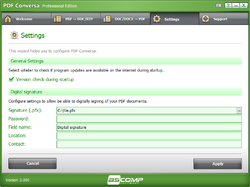
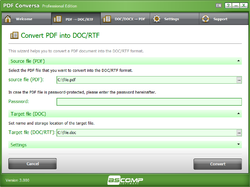
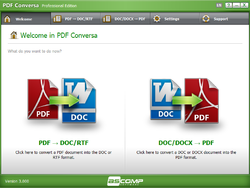

I previously made a comment, but today I see that it is gone, as though it never existed. My comment was that this program hung up on trying to convert simple, plain PDF text files as small as 2k to Word documents. I am using Windows 10 and Word 2003. Is there any incompatibility at work here? If so, can it be remedied? If not, this program is useless to me.
Save | Cancel
Note: That was my mistake. My previous comment is still there, as number 4.
Save | Cancel
You can open and convert a PDF file in WORD. How is this program superior in this regard?
Save | Cancel
Not everyone has Word 2016 or later!
Save | Cancel
BAW30s, 1. WORD 2013 version onwards can do it. 2. My question was can the software do a better job than WORD. Is the result superior in some way.
Save | Cancel
Naturally the six month licence was a bit of a turn-off, but as the program at 8MB was small by modern standards, I thought I'd give it a go.
All in all, I was pleasantly surprised. It downloaded and installed quickly, and even ran on XP. Conversions, particularly of text-based files, were quite fast, helpfully saved by default in the source folder and even looked just like the originals. Furthermore, when converting to pdf it didn't make every character a separate element, and when converting to Word it didn't place every sentence or paragraph in a text box, so in all these ways it avoided the pitfalls of much of the competition.
Now I am wondering whether to pay the $10 to get a permanent licence...
Save | Cancel
BAW30s,
>"Now I am wondering whether to pay the $10 to get a permanent licence..."
If I understand the Ascomp Customer Menu (download) page correctly, the $10 would extend the license for 2 additional years but not for a lifetime. Are you aware of something different?
Save | Cancel
Gary,
Doesn't it say "Lifetime license (lifelong use; updates two years included)"? I wouldn't be too concerned aboiut updates...
Save | Cancel
Registration was a bit lengthy but I was successful in downloading and installing the software. My attempt at converting a PDF file to Word was unsuccessful. I have tested countless programs (beyond Acrobat), and 90% of them simply convert the PDF to a jpeg and not an editable Word document. This too, unfortunately is in that group. Perhaps I'm doing something wrong? I have found a few online PDF to Word converters that do work. The other feature of this program is to convert Word to PDF. There are many (most are free) that can do this so I see no value with purchasing this software for that sole feature.
Save | Cancel
It definitely produced a good, editable Word document for me! PDF to Word takes longer than the other way round, so I had to wait a little while.
Save | Cancel
John Davidson, this would be in contrast to the description above. Apparently, the other way to produce fonts in a word document exists and you have to wait a little while, since it takes longer, as BAW30s stated.
But the readme.txt of the software is obviously in conflict in terms and conditions with the description at the homepage of ASCOMP.
The conditions "1) No free technical support" and "2) No free upgrades to future versions" contradict to the conditions described there. You can see it, if you are logged in and hover with the mouse over an info sign.
Look my comment in German: https://de.giveawayoftheday.com/pdf-conversa-professional-3-0/#comment-684185
Save | Cancel
When generating PDF from Word documents, does it preserve headings as bookmarks in the output PDF? Does it preserve hyperlinked Tables of Contents in the output PDF? Is the output PDF-A print compatible?
Thanks
Save | Cancel