Every day we offer FREE licensed software you’d have to buy otherwise.

Giveaway of the day — PDF Conversa Professional 2.0
PDF Conversa Professional 2.0 was available as a giveaway on May 11, 2021!
Whether you want to convert PDF documents into the Word file format DOC or convert Word documents into PDF - PDF Conversa provides the necessary tools.
PDF to Word: Convert existing PDF files into the Word file format DOC in no time at all. The graphics, tables and fonts associated with the basic layout remain unchanged. Password-protected documents can be easily converted and further processed in Word.
DOC/DOCX to PDF: If desired, password protection can be applied to your Word documents during the conversion into the PDF format, special fonts can be integrated directly into the PDF file, the texts can be compressed and you are able to determine the picture quality of the contained graphics.
System Requirements:
Windows XP/ Vista/ 7/ 8/ 10
Publisher:
ASCOMP Software GmbHHomepage:
https://www.ascompsoftware.com/en/products/show/product/pdfconversa/tab/detailsFile Size:
923 kb
Licence details:
6 months
Price:
$23.71
GIVEAWAY download basket
Comments on PDF Conversa Professional 2.0
Please add a comment explaining the reason behind your vote.

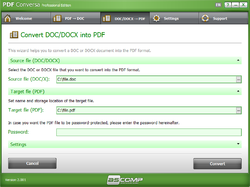
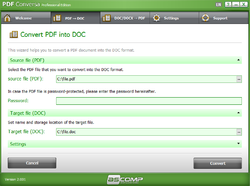
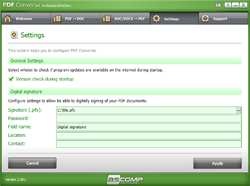

Good for converting text - but struggles with any Graphics.
Save | Cancel
PaulF, I've heard great things about Libre Office. I have the full MS Office 2019 suite. Id does convert PDFs well, except for forms. Th boxes that you type into often get botched, and MS Word does a poor job of converting maybe 40% of them... the input boxes are misplaced and/or text is botched and/or you can't type into them.
Do you feel Libre Office does it better?
Save | Cancel
Nebulous, The purpose of Libre Office is different; it competes with Microsoft Office but is free! With Libre Office, it is true that you can export a document readable by, or created with, Libre Office into a pdf document. It can also import a pdf document but has no OCR potentialities. If you scan a document with text and want to import the text (and not an image of the text) into a word processing program (such as Microsoft Word or Libre Office Writer), you need an OCR function (turn yourself to pdf24 or PDF2Word or Creativities.PDF or 3stepPDF or textr or ScanPapyrus or ScreenshotReader or reaConverter or others...).
Save | Cancel
Free Softmaker FreeOffice can also create PDF files.
And as it should, I have no need to convert a PDF file back to a DOC file because I also have that DOC file.
Save | Cancel
How many PDF converters are there, anyway? Seems like there's a different on on here every week or two.
Save | Cancel
It's 12:00pm Eastern time and no one has yet reviewed this time. That may be a first! Is this an overly saturated market? Or is it because newer versions of MS Word can now convert PDFs?
Still, there is an important feature that Word does NOT do well in the conversion... converting fillable PDF forms. It really botches those. If the vendor or another reviewer says it converts forms well, I'll download and try it. Otherwise, I don't have time.
Save | Cancel
Nebulous, Libre Office converts well a Word document into a pdf document.
Save | Cancel
krypteller, if this were a purely self service site there would be no discussion forum.
Save | Cancel