Every day we offer FREE licensed software you’d have to buy otherwise.

Giveaway of the day — Duplicate File Finder Plus 17.1
Duplicate File Finder Plus 17.1 was available as a giveaway on May 12, 2021!
Just a faster duplicate file finder with 100% accurate results you will love!
+ Compares File Contents, 100% Accurate Result.
+ Built-in High-speed Comparison Algorithm, Very Fast.
+ Smart Selection and Other Multiple Checking Methods.
+ Very Easy to Use, Only Need 1 Click to Get Result.
+ Flexible Scanning Conditions: Drives, Folders, Files, Sizes and Types.
+ Reusable Result: Save / Load the Duplicate Files Listing.
+ Helpful Options: Smart Selection, Comparing Algorithm, Sub Folders, etc.
+ Sorts Result by Size in Descending, Colored Groups.
Please note: 1 Year Single License (1 PC) is included in this version. Click here to get a VERY BIG discount for other advanced licenses on the promotion day!
System Requirements:
Windows 2003/ Vista/ 7/ 8/ 8.1/ 10 (x32/x64)
Publisher:
TriSun Software LimitedHomepage:
https://duplicatefilefinder4pc.com/duplicate-file-finder-plus.htmFile Size:
5.50 MB
Licence details:
1 year license for 1 PC
Price:
$19.99
Featured titles by TriSun Software Limited
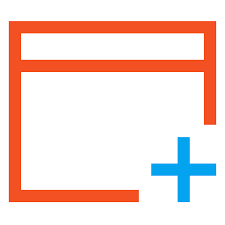
A powerful Windows utilities kit: fix registry issues, clean up system junk, protect your privacy, find duplicates, show larger resources, see more info of recently accessed resources, monitor activity, make batch operations, synchronize resources.

Converts PDF to DOC / RTF / HTML / TXT / JPG / GIF / PNG / BMP / TIF / PCX / TGA, supports command line interface.

Provides proper reminders to reduce your RSI (Repetitive Strain Injury) risk. It offers multi-type break reminders such as micro-break, stretch, eye exercises and walk, based on your PC usage model. All settings are configurable.

1Tree Pro lets you quickly see all drives/directories/files size in 1 tree view to let you do the manual disk cleaning work easily.

A full-featured date time calculator, get result date, days between dates and more.
GIVEAWAY download basket
Comments on Duplicate File Finder Plus 17.1
Please add a comment explaining the reason behind your vote.






I think the last time this program was offered as version 11. You can access the history of updates on the publisher web site and see there has been many changes and a few bug fixes for this program.
This has a 6 month license, not certain if the older version had this limit.
Save | Cancel
I'm sorry to have uninstalled the previous v11 from September 2019 -- it had a "lifetime" license (with no updates). However, as many commentors had posted, it had its issues with accuracy of results.
As described, this hopefully-improved v17.1 is a 1-year license (presumably, also no updates) which should be plenty of time to "evaluate" a title as worthy of possible purchase or not.
However, I do not see any "permanent/lifetime" license available for sale on their website. Although they are offering nice purchase discounts which include "lifetime free support", the maximum available licensing period is now for 5 years.
Save | Cancel
Judging by the comments left by TSS SUPPORT, I'm gonna be skipping on trying this out. Most of these kinds of programs aren't limited by the duplicate type, and it sounds like this will not find photo duplicates (being that Duplicate Photo Finder Plus is a different program than what's being given away today). I prefer to be able to choose what kind of duplicates I'm searching for with no restrictions on type, so this sounds rather pointless for me to try. So many others that you can customize searches for
Save | Cancel
levitiquetus,
Check all types on "Select type(s)" area, will find out all duplicates in any type.
Hope this helps.
TSS
Save | Cancel
Does "Duplicate File Finder Plus 17.1" replace "WinExt Pro 13.0 (Build 062)"?
How do they differ?
Thank you.
Save | Cancel
Peter,
WinExt = Windows Extensions, it includes a "Duplicates" module, just is "Duplicate File Finder Plus 17.1".
But WinExt has other 9 utilities except "Duplicates".
P.S. WinExt is upgraded to 18.1 now.
Hope this helps.
TSS
Save | Cancel
and click here
http://links.giveawayoftheday.com/s/duplicatefilefinder4pc.com/duplicate-photo-finder-plus.htm
and then "updates" button to see versions history
Save | Cancel
PaulF,
You pasted the official site of Duplicate Photo Finder Plus, today's giveaway is Duplicate File Finder Plus.
https://duplicatefilefinder4pc.com/duplicate-file-finder-plus.htm
TSS
Save | Cancel
TSS Support, Oups... Sorry for that!
Save | Cancel
I tried this TriSun program a few years ago. Their "special" algorithm returns false "positives". In one case it found two 2G videos to be identical...but they were not ! Since then, everytime this program was offered here, there were similar comments from users.
Save | Cancel
Radu,
As JohnL's comment, you can easily let it do full comparing for any size of files.
Hope this helps.
TSS
Save | Cancel
TSS Support, A program should not malfunction and offer a "solution" where a user has to help crippled software. Your suggestion is a joke!
Save | Cancel
Kory Peters,
Thanks for your suggestion :)
TSS
Save | Cancel
TSS Support, the version I got then did not allow me to chose the algorithm.
Save | Cancel
IMPORTANT!
I remember this from before (I have v10 from 2018) and it has something critical you must check before using it. It has an option "sampling comparison", which used to default to enabled, where it doesn't check the whole file for files over a certain size, but just a part of it (I think the default is for this to happen for files over 16MB, which isn't large - yes M not G). It makes it run a lot faster, but can show duplicates for files that aren't. (I found it originally as it showed two videos as identical when I knew one was an edited version of the other.)
I don't know what the default is now (but it's still present as an option - ug) as I presume my version just kept my settings. You really do (IMHO) need to check "Full Comparison" is selected before deleting anything over 16MB though.
Save | Cancel
JohnL,
Thank you for useful info
Save | Cancel
JohnL,
Please note that most duplicates are images, documents, installers audio, etc. For these files, 16 MB is big.
So we do sampling comparing for 16 MB+ files by default. But, the users can easily set do full comparing for all files (as you said).
Hope this helps.
TSS
Save | Cancel
TSS Support, if you are a photographer , like me, photographing (and editing) in RAW then 37Mb is the norm for a photograph and HDR considerably more !
Save | Cancel
Benjamin Cooper,
Yes, so we make two parameters to process this, one is start size, one is comparison method.
Just adjust the start size to meet your need.
Hope this helps.
TSS
Save | Cancel
TSS Support,
Why not make the default a 2-pass operation: first the "sampliing" method to quickly identify likely "candidate" duplicates, then a full-content byte-for-byte comparison of the files in that smaller "candidate" list?
That would positively identify only true duplicates as expected, and (hopefully) be much quicker than only a full-content byte-for-byte comparison of every file.
(Actually, as you no doubt know -- and maybe already perform -- the very first should be a simple file size comparison regardless of file name, date(s) or other attributes. If that's not the same between two files they're already not true/exact duplicates.)
Otherwise, to be clear, if using the speedy sampling-only method (default or not) those results should include the terms "likely" or "possible" duplicates, or maybe "similar" files.
Save | Cancel
I don't understand why programs like this exist. All over my computer and storage drive, I have duplicate copies of all kinds of files and folders that are there to serve a purpose. Is having duplicates such a dangerous thing to computer systems that it's critical to eradicate them completely.......like they're some kind of virus? I don't get it. Fear ids being created where no danger exists.
Save | Cancel
CJ Cotter,
I agree. In my hard drive I have many duplicate files - for a reason.
Save | Cancel
CJ Cotter, just for fun and personal use I collect all kind of art from painters like jullie Bell, Boris Valleo, Luis Royo and others.
Every now and then I remove duplicates and try to keep the best quality (most of the time the largest in dimensions) and in that case I use programs like this.
I agree that you should not use this to remove every duplicate because a lot of them are necessary for good functioning of your system !
Save | Cancel
CJ Cotter, I agree in part. That is why I only use these programs to find music and image duplicates. Even so, it still requires manual work to ensure the program and myself are not being overzealous with 'cleaning' files, as even some of these duplicates are necessary. I have cleaned a few gigs of media files using dupe programs, but it is key to have good naming conventions for file storage and use strong filters when searching to help avoid losing good "copies" or edits of files.
Save | Cancel
Jonda, and even with duplicate music... it is nice to have a random file and also have a complete album, and sometimes there are albums with one or more duplicates ....so... be careful :-)
Save | Cancel
CJ Cotter,
I find programs like this very useful for photos and videos. Between having several computers backing up to external drives, and past computers backed up to external drives, external drives filling up, and lack of a consistent naming convention I had/have lots of duplicates. I have digital pictures dating back to 1995, which are probably older than some of you. Congratulations to those of you who are organized enough you never have duplicates. I am not trying to sound condescending, just trying to give one example of a person who does find these programs helpful. And yes, I am very careful with what I delete.
Save | Cancel
CJ Cotter, A good example would be for photo's and backups. I found I had a collection of family photos that were in 13 different folders across 3 drives. It's not a fear of backups, it's simplifying inventory to save room. Along with computers leaving, kind of a bookmark for each one so when it's opened it opens rapidly. That drains performance that many don't think about, and surprisingly many don't run cleaners to get rid of these "bookmarks". I always keep a separate removable drive for picture backups, and don't need the same picture throughout the computer, these kinds of things help find those useless backups that aren't needed, and honestly, you should never keep the duplicates on the computer. In case of a crash, you can lose the original and all the duplicates. If you're keeping all your duplicates on the main computer, I would have a bit more fear of losing it all.
Save | Cancel
CJ , nobody is saying anything about duplicates being dangerous, or that they should be completely eradicated. The value (or not) of this tool, and others like it, can depend on how a user chooses to manage their files, or whether storage space is a major concern, or a number of other things. If your duplicates serve your purpose, then obviously this tool is not for you.
Save | Cancel
Programmes like these can be very Dangerous to use.
Do Not remove any duplicate's unless you know what you are doing and know it's safe to do so.
Some if not many duplicate files are there for a reason.
Save | Cancel
Robert G.,
You can add the system, programs and their data folders to the excluded list on the Options interface.
Fortunately, it has already add them to the list by default, and you can add more keeping folders to the list.
Hope this helps.
TSS
Save | Cancel
Correction: "..., it has already added them..."
TSS
Save | Cancel