Every day we offer FREE licensed software you’d have to buy otherwise.
PDF-compress Pro 1.002 was available as a giveaway on December 1, 2023!
Note: please note that the program archive includes ONLY readme text with the program registration and download instructions!
The PDF format is ideal for presenting and sharing complex texts, diagrams, graphics and forms. However, PDF files are therefore often very extensive, which in turn is actually a knockout criterion for sharing.
With PDF-compress you can optimize your PDF files so that they do not take up more storage space than absolutely necessary. Depending on the structure and content of the PDF document, compression rates of up to 95% can be achieved. In a test with over 1,000 randomly selected PDF files from different sources, an average compression rate of almost 50% was achieved.
System Requirements:
Windows 11; 10 (x32/x64); 8.1 (x32/x64); 8 (x32/x64); 7 (x32/x64); Windows Server 2016/2019 (x32/x64); Windows Server 2012 (x32/x64); Windows Server 2008 (x32/x64)
Publisher:
ASCOMP Software GmbHHomepage:
https://www.ascompsoftware.com/en/products/pdfcompress/tab/detailsFile Size:
33.6 MB (the final program size)
Licence details:
unlimited with free updates and technical support for six months
Price:
$24.90
GIVEAWAY download basket
Comments on PDF-compress Pro 1.002
Please add a comment explaining the reason behind your vote.


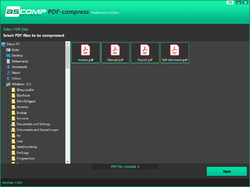
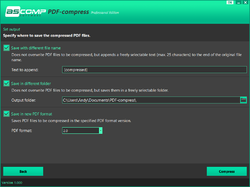
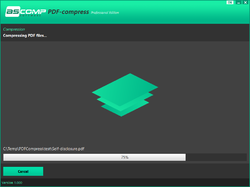
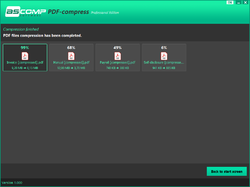

Does what it says on the tin. I tried it on a pure text PDF generated by Microsoft Word, and the file went from 309K to 66K. There were slight variations in kerning throughout the new file, with words a little closer together and letters further apart, which seems to be how they achieved so much compression. I don't think a reader would notice.
Save | Cancel
Tried this on non-virtual W10 64 Home, worked w/o bugs. Unsurprisingly, there is little size reduction possible with text. Most compression occurs in images and graphics. The more of them and the higher resolution they are, the more the file can shrink. However, at some point loss of image quality becomes noticable, so everyone needs to find their preferred trade-off between size and quality.
Save | Cancel
No dialogues, old style Windows 8 tile layout with truncated file names and does not support drag-and-drop. Compressions are ok at best.
Compressed a pdf file that is 13 MB with 30 pages, containing a mix of text and images. Resulting file was 5 MB.
This app isn't bad, if have a need for one, but still needs a great deal of work in regards to drag-n-drop support and how it displays the file system - truncating file names to place all files in a old style Windows 8 tile format, makes finding files with long and similar names extremely difficult, at the very least there should be an option to change to a list and set the sort order.
Comparison:
I have used "Free PDF Compressor" for years and have considerably better output and is considerably easier to use, and would recommend it over this app. Compressing the same file mentioned above, results in a 2MB file that looks near identical to the output from PDF-compress Pro 1.002. Both took about the same time to complete.
PDF-compress Pro 1.002 costs 24.90 and requires 121 MB drive space
Free PDF Compressor costs nothing and requires 14 MB drive space
Save | Cancel