Every day we offer FREE licensed software you’d have to buy otherwise.

Giveaway of the day — Pazu Video Cutter 1.2.1
Pazu Video Cutter 1.2.1 was available as a giveaway on April 20, 2023!
Losslessly split any video files into multiple segments by time, length or keyframe with Pazu Video Cutter. The trim mode allows you to remove unwanted parts of a video. This video splitting tool supports almost all popular video formats such as AVI, MP4, MOV, M4V, MKV, MPEG, MPG, DAT, VOB, FLV, WMV, etc.
Pazu Video Cutter is super-fast video cutting/trimming software with an easy-to-use interface. It allows users to split large video file into multiple segments or trim unwanted part from any video without any quality loss, which is great for saving space by rough-cutting your large video files taken from a video camera, GoPro, drone, etc.
Split video files along keyframes without re-encoding, so there will be no quality loss. H.264 video encoders are supported, so you can cut or trim videos at high speed with excellent quality.
System Requirements:
Windows 7/ 8/ 10/ 11 (x32/x64)
Publisher:
PazusoftHomepage:
https://www.pazusoft.com/video-cutter-for-windows/File Size:
217 MB
Licence details:
1 year license
Price:
$24.99
Featured titles by Pazusoft

Easily download any song, playlist, or album from Spotify to MP3 with either free or premium account. Then you can listen to them offline on any mobile and desktop devices, MP3 players without Spotify app.

Pazu Apple Music Converter is professional Apple Music downloader tool that allows you to convert Apple Music songs/albums/playlists to M4A, MP3, AAC, FLAC, WAV, AIFF so you can play them anywhere you want.

Pazu Audible Converter is powerful Audible Audiobook downloader that helps you download and convert Audible AA/AAX audiobooks to MP3, M4A, etc. audiobooks so you can listen to Audible audiobooks anytime, anywhere across all your devices without Audible, iTunes, Books app.
GIVEAWAY download basket
Comments on Pazu Video Cutter 1.2.1
Please add a comment explaining the reason behind your vote.


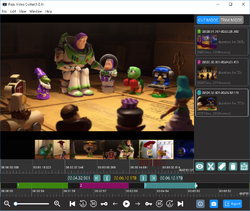
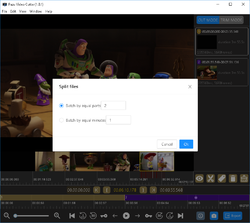

From time to time I have to comment:
217 MB download size - how large might this be installed? For a Video-Splitter? What else might be in the package?
Nonetheless I have downloaded it and will test it when I have the time.
Frame-accurate cutting means that the program must calculate new "keyframes" at the beginning and the end of the video file. "keyframes" are the intervals in a video where the single pictures are stored lossless while pictures in the intervals between are interpolated by the compression algorithm ("codec") - a complex task. The used underlying FFMPEG library is capable of extracting single frames from a video file and to recombine them to a video stream. So this program is not much more than a very specifc graphical frontend for FFMPEG which is open source software and this also might explain the huge size - the full FFMPEG ZIP is 127MB (https://github.com/BtbN/FFmpeg-Builds/releases)
Save | Cancel
When I test a software product my expectation is to dive right in and have a functional product. Having done just that I've discovered by implying my method this product isn't that easy to learn. It looks easy, but it's not. I've used my method on well over 100 software products over the years and immediately learned how to use them, so I'll be putting this product on hold until I have more time to evaluate it, Thank you.
Save | Cancel
Does this tool do anything that Avidemux doesn't do? If you're going to use the Normal Mode option that re-encodes the video, there should be settings to change bitrate, audio codec, etc.
Save | Cancel
Hi,
Does this tool support adding sound to the resulting video?
Saludos
Save | Cancel
I'm looking for a tool that can cut transitions. Most seem to be alternating between the old and new scene. Something that can replace one side or the other with blanks might be useful so you can get a cleaner transition.
Save | Cancel