Every day we offer FREE licensed software you’d have to buy otherwise.
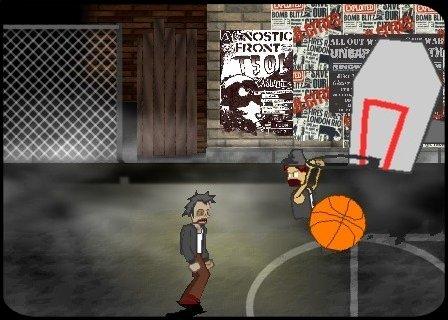
Giveaway of the day — Password Manager Deluxe 3.62
Password Manager Deluxe 3.62 was available as a giveaway on December 19, 2007!
Don't worry about forgetting passwords anymore! Let Password Manager Deluxe manage your passwords securely! What Password Manager Deluxe can do for you: remembers your usernames and passwords, easily locate the desired login, automatically login to webpages using Drag-Drop, and securely encrypt your password entries and files. Securely Store: passwords, usernames, webpage links, registration details for games and programs, notes, information, files.
Features highlight:
- Only one password to remember (create a master password to access all of your login details in the database);
- Password Management (safe storage, easy retrieval of usernames, passwords, files and other information);
- Encrypt files (add files to your database, and Password Manager Deluxe will encrypt them);
- Install to Removable Device (you can copy your database to e.g. USB memory sticks and floppy disks to access it on your other computers);
- Fast access through the tray icon (you can access the program through the tray icon on your Start menu);
- Integrated password generator (use the included password generator to easily generate secure passwords);
- Fast login to webpages using Drag-Drop (just drag the login details from Password Manager Deluxe onto the webpage).
System Requirements:
Windows (2000/XP/2003/Vista); Pentium 100 MHz minimum, 500 MHz or higher; 64 MB RAM or more; Screen resolution: 800x600 minimum (1024x768 recommended)
Publisher:
Kristanix SoftwareHomepage:
http://www.kristanixsoftware.com/passwordmanagerdeluxe/File Size:
1 MB
Price:
$19.95
Featured titles by Kristanix Software

Password Generator Professional 2007 is a powerful, flexible, secure and ultra fast password generator! Create: passwords, login details / user names, serial numbers, unique keys, random number and more! Export to text, XML, HTML, CSV and Excel files. Everything is available in command line mode for easy integration with your system. You can generate up to one billion unique passwords, and also create phonetic spelling or hexadecimal versions.

Presentation is everything, enhance your website with elegant buttons created with Button Shop! Easily create Vista and XP themed buttons, Mac and Aqua style buttons, colorful and shining web buttons, mirrored buttons, animated buttons and more! Choose between over 200 professional button designs and textures, or make your own button design. You can fully customize the buttons by adding cool effects such as pulse animated button, gradient color, shadow effect and more!
GIVEAWAY download basket
Comments on Password Manager Deluxe 3.62
Please add a comment explaining the reason behind your vote.



To #47 (Yvonne). Thanks for RoboForms old version! It works!
Save | Cancel
I miss this good software. I have to wait until this is being offered again. I really need this.
Save | Cancel
Nice little application with good design.
Thanks anyway
Nandor
Save | Cancel
This is way better than password utility I am using. It allows for easy organization and the additional note area is a big plus, especially with many sites adding security questions. I like keeping all the information together. I do not want to open an office document and I do not want to use roboform as it messed up my computer (years ago but I am still mad about it). I missed Sticky Passwords and was going to try some free applications that were mentioned here. I always printout a hard copy of my passwords and backup to another drive. I like the nice options this program has to offer - thanks much!
Save | Cancel
#15 has the best idea, mostly because it is the simplest. I also use a Rolodex for my websites, login screen names, and passwords. If one uses a password manager, it is a wise choice to back up that information elsewhere should you have loss of data on your hard drive. I would rather have my eggs in a basket that I can always reach. Nice toy to play with GOTD, thanks.
Save | Cancel
Ummm, doesn't' IE, Mozilla, etc already have this feature built in already?
Save | Cancel
I really like Stickypassword ( http://www.stickypassword.com), which has been given away before on Give away of the day.
I like that it puts all the passwords in one file. That way I can have easily separate my work passwords from my home passwords, two separate databases. (Roboform make one file for each account.)
Also with Stickypassword the portable version is included in the one license. (Roboform requires an additional cost for the portable version.)
Save | Cancel
Uh, doesn't practically every site give you the option of saving your login? You know, you go to the site and you're already signed in? Who needs this?
Save | Cancel
I'm always a little leary of using any sort of encryption program that I will be forced to buy if I lose or reformat my hard drive, and even though I keep back-ups of the data.
I've used Roboform, but I don't care much for it. I use Vortex which is free, straightforward and will also create a password in one of 3 levels of difficulty.
Vortex:
http://www.yourstorm.com/Password_Tool.aspx
But don't ever use your browser to save important passwords. There are tools that make it VERY easy to retrieve saved passwords in IE. At least in Firefox they make it obvious that saved passwords are not secure.
Save | Cancel
Haven't found a password program I can TRUST, certainly not a giveaway from an unknown company. Then again using 3x5 cards are as foolish as post it notes inside desk drawers. The premise behind passwords is secrecy, something most people still don't comprehend. Convenience costs. Since computers are not famous for keeping secrets against a neverending hacker onslaught, the idea of putting all passwords in one hopper, even if encrypted, makes me nervous. I try to thwart hackers while not making life too complicated. I maintain individual, encrypted text files for each password behind a biometric barrier and/or a sandbox. I change passwords fairly regularly, and only after running a full security scan including rootkit scan of the hard drive. For financial sites, I append characters to each password before or after pasting them into a field. Hopefully anti-keylogging tactics thwart them from snagging all my steps. This might sound like overkill, but it becomes second nature pretty quickly. Those who balk haven't been listening. Here's a helpful site that can add a little randomness to the process - - https://www.grc.com/passwords.htm
Save | Cancel
A convenient way to lose all your password at once! :)
Save | Cancel
#40 CRD: Password Container seems like a clone from Keepass, from the general feel of the program (GUI, program icon); also, just look at the comments from other users, at download.com .
Save | Cancel
Keepass will do.If you are patient enough or just a geek you can configure it via plugins to make it auto launch and auto fill just like roboform.
As for saving if you can spend time you can save the pswd file in many formats such as csv or xml and in case it is corrupted you can always resort to these backups or use it for another prog,in case you switch to robo or if any other brilliant open source pswd manager comes out from the open community.
Save | Cancel
Well, I tried a password manager once, they're annoying. I use a key logger called "Revealer." It just records the keys pressed..... even RIGHT NOW.... creepy. Anyway, I used it just this morning for a site I forgot my pass! It really works, free, low mem usage.
Save | Cancel
To #24, I agree with #45.
The last time I used Word I could Password Protect the document, and that protected the file from being read by Word. BUT a simple text viewer could read the file and display MULTIPLE copies of a screen dump showing the contents of the document as they appeared on the screen when the document was originally created - so if you have 100 passwords on 100 lines, the bottom 50 are probably of screen and not visible, but the top 50 may well be visible to anyone with Notepad.exe
Save | Cancel
I wish this was a network version like Arovax's TraySafe. I'd be all over that for my home network.... Thanks anyway GOTD! Maybe next time..... But please keep up the good work.
Save | Cancel
My post is advising those that didn't like Roboforms limited passcards that they could go to http://www.oldversion.com/program.php?n=roboform and download a free version with unlimited passwords. Just download the RoboForm 4.6.8 (0.7 MB) version.
Save | Cancel
I use KeePass Portable. It works well.
Save | Cancel
#24 your passwords are not protected in Word. Password Managers encrypt the password files so no one can read them if some one where to get a hold of it.
Another vote for KeePass. It is great and has a portable version for usb drives as well.
Thanks for the comments comparing this to other freeware out there. There is no reason to bother downloading this one as it seems I have something better already.
Save | Cancel
Well im not trusting a paid sw with my personal particulars, ive got tons of free alternatives like keywallet. This company's Web button maker looks quite appealing, will it be up for download on GOATD? i hope so! :D
Save | Cancel
Thanks #2 (KeePass)
Save | Cancel
#41 bigun:
I wish to explain to software authors that put their software up for download on GOTD that if they are offering software that requires a user’s trust - that software needs to be available in a form that it can be reinstalled.
But the software authors whose work appears on GOTD for the purposes of a test drive -- for a short or long period -- do make the darn stuff "available in a form that can be re-installed".
It's called the "paid for version".
Is it the weather that's having an effect on some of the posts on this thread or wot. . ?
Save | Cancel
#29 I felt "ripped-off" with the RoboForm edition that I downloaded from GOTD for the same reasons. After the demo period was over, the damn thing would pop-up every time I entered a site to tell me that the site was over the limit and that I needed to purchase the full edition. Bad, bad, bad form. Even if I have had a paid edition I don't want something popping up every time I go to a website. 90% of the time when I go to a website I do not want to register my presence. If I want pop-ups I will turn off "Ad Muncher".
I like the program being offered today but as in the case of all programs of this type I don't want to trust data to a program that I will have to buy to recover it in the event of a crash. When I download a program like I did today, the efforts of downloading become a waste of time if I don't enter data to try it out. Then I have wasted time if I decide not to purchase the program and have to enter the data elsewhere. If I depend on a program, I want to be able to reinstall it without paying additional money. I might be able to recover a lost program with some of my expensive purchased recovery software - but why take the chance?
I feel that the above is on topic. I wish to explain to software authors that put their software up for download on GOTD that if they are offering software that requires a user's trust - that software needs to be available in a form that it can be reinstalled. I think that this is the reason that today's software is getting such a high thumbs down rate. Nice program - too many strings.
Save | Cancel
Great freeware alternitive: Password Container. Password Container is easy and simple to use plus it includes all the things Password Manager Deluxe 3.62 has. It provides a lot of features. Best of all it's Open-Source.
Save | Cancel
In a way it's interesting that a big part of the discussion centers on Roboform, which basically is only usable in the paid for version.
Every time though a password manager comes up, some other applications get mentioned and one or the other even looks promising like passpack (seems similar to A1-must offered here at one point) which has disposable passwords as a feature (useful for those travelling and frequenting internet or public computers)
However, for those already using one program or the other already, a switch would come with an awful lot of re-typing etc. and today's offering doesn't offer any added value to make that worthwhile.
For those wanting to get started with password mgmt, KeePass would be one app to definitely check out since it comes in a free version, is USB portable and does all of what it needs to do with a nicer and easy to use interface.
Now a password program also comes in handy for keeping a listing of all software serial numbers whenever it allows you to open up different databases, thus allowing you one database for ultra sensitive data and another one for low level passwords, say log-in information to forums etc.
Pura vida, AlexSJ
Save | Cancel
http://www.google.com/search?q=Firefox+roboform
rf is ok. i installed the rf trial for someone who used google tb in ie. I was trying to replace tb with something cleaner. it was a puzzle trying to figure out how to create rf's 'searchplugins'. after the trial period, i tried adding one more whatever rf calls them ("cards"?). and rf gave me the reject message.. 10 "card" limit. so i uninstalled. i don't recall rf begging me to signup for credit cards :-)
i used removable media, non encrypted. but it can get lost.
for critical logon info, i use physical "coding", distributed ITRW. you can figure out your own version of that :-)
Save | Cancel
Crashes without .net framework installed, another useless little app. Oh well.
Save | Cancel
Very versatile program and easy to use.
Just what I was looking for to record a multitude of software serial numbers, registration and support-site data.
Other pros:
Search function very handy to quickly find websites, user names, etc.
Many options for security, backup, user notes etc.
I would probably pay for this if not on GOTD
BTW, Roboform useless to me-- crashes MS Internet Explorer browser and doesn't work on Firefox.
Save | Cancel
I'm baffled.
Whilst it's great of GOTD to offer the opportunity to sample fully-functioning commercial software, it's all a bit of a time-waster with commercial software that isn't -- repeat: isn't -- as fully functioning as long-established freeware.
I use Keepass. It's great. Has a good user support / help forum -- essential where any Open Source stuff is concerned as very often, the stuff itself is brilliant. . . but instructions on how to use it definitely aren't.
(Incidentally, before Keepass I used pass32 -- very, very tiny, no automated features, just a simple archive; I'm not sure if it's still available but if it is, I'd recommend it to those who don't need, or use, a lot of passwords.)
Anyway. I DL'd today's offering because I figured a $19.95 retail product must be better than the freeware already out there. But it ain't. The darn thing's so time-consuming in those areas where Keepass requires no time at all that I've uninstalled it.
No, I'm not one of those dewy-eyed geeks who holds that all freeware is better than paid-for software.
In this case though, I cannot see why any commercial developer would want to market a product which is so inferior to pre-existing Open Source freeware when it comes to convenience and usability.
If today's developer can refine Password Manager so that it does more in the way of managing the tasks of using passwords rather than merely storing passwords, then that'll be a product well worthy of evaluation and possible retail purchase.
Until then though: sorry, GOTD.
Save | Cancel
I have been using Roboform for past 2 years and bought both desktop and portable U3 versions. The software works like a charm - a good investment for all the time it saved me plus it bypasses keylogger (if one is running on the PC you use).
Save | Cancel
I've used both Password Manager and Roboform; Roboform is the hands down winner even though it isn't free. However Password Manager isn't bad and if you need something like this (and who doesn't), it's a good free choice. Nevertheless in my book Roboform 2 Go is well worth the $29.95.
Save | Cancel
Oh, BTW, MichaelSF (#10), GAOTD's "time-limited" offer does NOT mean the same thing as trial-ware such as RoboForm's 30-day demo. Simply put, "time-limited" refers to the fact that the length of time that the software is offered for free is limited. So far as I know, the software is always fully functional for as long as you want to keep it on your computer if you install it within the 24 hour limited time.
Save | Cancel
thanks, phil (#25)--I knew there was a reason this made me uneasy. I think I'm going to pass on this one and stick with free open-source. Thanks, anyway, GAOTD, but maybe you could convince them to change their marketing method to free open-source, then I would reconsider.
Save | Cancel
This software is not for me. I am looking for a password manager that pops up when I go to a non registered site and asks me if I want to save my information to my database. In order to input information into the database you have to:
1) Open PMD 3.62
2) Type in Master Password
3) Hit the New Entry Button (Key with "+" sign)
4) Type in all of the information including the website address.
5) Hit OK
And if I have already saved this information to my database, I want it to automatically fill in my username and password. In order to login to a site using this software you have to:
1)Go to the site
2)Open PMD 3.62
3)Type in Master Password
3)Locate your website on the list
4)Drag and drop the appropriate entries over
OK, so people with Roboform must be jumping up and down, as this is exactly what Roboform does! I know that because I USED to have Roboform. That is until I got dupped by them!
First Roboform is a great little program. I downloaded it after reading the recommendations from other reviewers on a previous GAOTD password manager (might have been an earlier version of this offering). I really liked it and went on to add about 100 entries (passcards) into my database. It did exactly what I wanted it to do. That is until 30 days passed...
As posted at the beginning of this thread, Roboform has a dirty little secret - after 30 days the FREE version asks you to trim your password list to TEN (10) entries or plunk down a minimum of $19.95! I don't have a problem paying for software (I have drawers full of software that I have purchased), but for most people, the name of the game at THIS site is FREE software. Had I known from the beginning that I was using essentially a demo version, I would have reconsidered spending the time inputting all of my information. Shame on me for not reading every line of the user agreement but in the thread where everyone was promoting it, I did not read one word mentioning it was a just a "Demo" RoboRipoff version.
Frankly, I almost felt like I was being extorted by Roboform and even when I went to uninstall it, it went begging and screaming for me to reconsider. It finally ended with an almost pathetic last ditch effort to let me have it for free if I just signed up for some credit cards and demo some other website services, "No strings attached"! Fortunately it did allow me to print off a nice list of all my stored information.
In summary, this free offering leaves much to be desired, but if you want to spend $19.95, Roboform is a good alternative.
Save | Cancel
i just use the same password for everything, that way i never lose it or forget it, and no one would think i was stupid enough to only have one, and i write it in my little notebook.
Save | Cancel
Looks good but why pay for a password manager with all of the free ones available.
Personally, I like Billeo ( www.billeo.com ). Not only will it do what Password Manager Deluxe does it is also a fantastic bill paying manager. You can schedule payments, cancel them, and it will store your online receipts. And if you are brave enough to use a wallet online it will act as your wallet for your credit card.
To top it off banks are now purporting Billeo on their sites as a bill pay manager.
Thanks GAOTD, I'll stick to Billeo .....
Save | Cancel
I have used the free Access Manager2 for years....... brilliant and oh so SECURE!
Save | Cancel
Let's see. Putting your passwords in a "free" program that you normally pay for means that you can't reinstall if it gets hosed (say, in a hard drive death), which means that you've essentially handed your passwords over for ransom. No thanks. I'll stick with KeePass.
Save | Cancel
15 and 22. I'm one step beyond. Wife washed jeans with password list inside ;-( Now I use MS Word and password protect the document. Seems good for me, can copy and paste onto online forms, etc. Don't trust software for storing passwords, like all above. Who knows when updates or hacks infect and get your vitals.
Save | Cancel
#15....too true. I don't like password managers in general anyway. Call me paranoid, but I prefer not to store my passwords on some program that one little trojan or backdoor program can then access.
Save | Cancel
I absolutely agree with #15..No lie,I do the same thing! My little spongebob notepad is full of my passwords!
Save | Cancel
We use TouchStation software seems to work great for us! (many optional features) Thanks for the offer!! AND.....
KEEP UP THE GOOD WORK GUYS!!
WE LOVE GAOTD!!
....................................Bozobill
Save | Cancel
Hello all! Today's 15-Minute Review is up! Check it out!
http://www.bladedthoth.com/reviews/15mrs/password-manager-deluxe-v3-4/
This is the previous review of the title because there hasn't been significant changes to the title that would be reflected in an updated review (I did test it again). The changelog can be found through the link below:
http://www.kristanixsoftware.com/passwordmanagerdeluxe/versions.php
Save | Cancel
Roboform has worked for me for many years
and will keep working
#15 so did my grampa
thanks anyway
Save | Cancel
Already got a fingerprint device that stores my passwords. Of course someone from CSI could copy that on fake skin and enter my PC like that 8-)))
Save | Cancel
Another of little use. Most people use too many different pass words thinking they are helping protect themselves. If you add any of the password programs it just makes it easier to get in by others.
Save | Cancel
PassPack is free, secure and online.
http://www.passpack.com
* auto-fills logins
* access it from any computer
* no USB needed
* all data encrypted with US gov. standards
* anti-phishing
Enjoy!
Save | Cancel
I use pencil and paper. Really hard to hijack and small file (3x5 index card) I don't have a link. However, most stores carry these items.
Save | Cancel
I use Password Coral, with blowfish encryption:
http://www.cygnusproductions.com/freeware/pc.asp
For security, stick with Open Source.
Brad Pitt.
Save | Cancel
I have used http://www.accessmanager.co.uk/ for a long time now and it is free and carries strong encryption. Because of this I do not have a need for any more password storage software
Save | Cancel