Every day we offer FREE licensed software you’d have to buy otherwise.

Giveaway of the day — Partition Table Doctor
Partition Table Doctor was available as a giveaway on March 25, 2008!
The Partition Table Doctor is a data recovery software for hard disk partition recovery. This versatile tool would automatically check and repair the master boot record, partition table, and the bad boot sector of the partition, to recover FAT16/FAT32/NTFS/NTFS5/EXT2/EXT3/SWAP partitions on various hard disk drives.
It can create an emergency floppy disk or a bootable CD to recover the bad partition even if your operating system fails to boot.
System Requirements:
Dos, Windows 95/98/ME/NT/2000/XP/2003; Minimum 128Mb RAM (recommended 256Mb); Minimum 40Mb free disk space required
Publisher:
CHENGDU YIWO Tech DevelopmentHomepage:
http://www.ptdd.com/File Size:
4.79 MB
Price:
$49.95
Featured titles by CHENGDU YIWO Tech Development
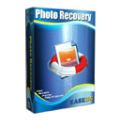
EASEUS Photo Recovery is a cute data recovery software available to recover your photos, music and videos from local PC and removable devices. No matter multimedia files have been deleted accidently, memory card has been formatted or corrupted, or even the media files missing with unknown reasons, you can get these files back with EASEUS Photo Recovery easily.

EASEUS Deleted File Recovery is a fast and smart data recovery solution designed to recover deleted files from all types of media such as Hard Disk Drives, Floppy Drives, Smart Media, Compact Flash, Memory Sticks, and other types of removable media.
GIVEAWAY download basket
Comments on Partition Table Doctor
Please add a comment explaining the reason behind your vote.



I hope you bring out a Vista version as I would certainly be interested in it!
Save | Cancel
I have one of this software before. It is indeed very useful.
Save | Cancel
My test make floppy disk it said my floppy disk no good XP just make & no check & you don't know, so that is good to know it will work.Big Thank for This The Partition Table Doctor.
Save | Cancel
I could really, really use this...I have a really important drive that got bricked a while back with a bad partition table. Can anyone help out?
Save | Cancel
I've been downloading from gaotd since it first started and this was the first program that crashed my system. Everything gone! Do not download!!!
Save | Cancel
#60
The ISO file is used to create a bootable CD. You should burn a bootable CD with a Burning software, such as Nero Burning Rom. The method to burn is listed by Scorp at #24.
After you create it successfully, you should restart the PC and boot from the CD.
Save | Cancel
This couldn't have come at a better time. My PC started behaving strangely a few days ago. I tried all sorts of things but to no avail.
I gave this program a try and it located and fixed a problem on my C: drive.
The PC is behaving just fine again.
It's not the most comprehensive or intuitive program to use, but it did the job.
Save | Cancel
I feel for you, #68, for real. Acronis destroyed my system twice a couple years ago. Why don't you get your $$$ back if you can and try DriveClone Pro 5"? Free Trial is full as far as I know and it works.
http://www.farstone.com/software/
It's what I've been using for almost a year. It's compatible with 2000, XP and Vista.
Save | Cancel
Sorry folks,
I've had more troubles then any give aways by this company could have possibly been worth.
Lessons learned long ago taught me the importance of back up. There is no excuse for anyone not to do so. If not to an external hard drive, to data dvd's at least.
I also own legal Windows Operating Disks for both my Vista Home Premium and Win XP Pro. Couple those with driver disks and the fact that hard drives are cheap these days and this companies programs become about as useless to me as wet toilet paper!
Example: I just purchased a 320GB Seagate External HD and a 320GB Western Digital Sata Internal HD. The pair together cost me $170.00. In one day both systems were back up, running, and new. Can't beat that?
Over the yers I've found a yearly fresh install of any of any Windows Based Platform increases performance much more then trying to tune, tweak and clean up an old system ever did. I can do either OS with programs, drivers and data in about 6 hours, or just recover the cloned image from the external drive to a freshly partitioned or new HD in half that time.
So, the story is simply this: "Backup your data on a regular basis or pay the price in the end"! If you feel a need for a program like this, get it while you can. It's just easier to go the other route for me, guess I'm used to it.
Save | Cancel
If anyone can suggest how to recover from my Partition Table Doctor disaster (the Doctor has amputated the brain of a healthy XP patient) please drop some info here or in the forum. It looks like there are lots of victims and there are probably lots more struggling to get a working computer so they can get back here to warn others - all too late. Then there are the poor sods who will not know until they re-boot next day (like me).
Maybe the usually reliable supplier of this stuff can offer some pointers, too.
I think I'll go to bed now. When I wake up I'll find this is just a nightmare. Please.
Save | Cancel
#11--if you don't have a disc, you should burn one, since you never know when you might need it. Instructions are all over the Net. Even if I didn't have a genuine MS disc, I'd still turn down this Chinese prog., since I still remember Chinese agents planting spyware on hard drives.
Save | Cancel
#52
1. Find the folder which is named 'engine'. The path is: X:\Program
Files\Common Files\InstallShield\. (X is the drive letter of your
Operating System)
2. Please backup the folder 'engine' first to another safe place. You’d better back it up to your removable device.
3. And then you can delete the folder 'engine' under the path: X:\Program Files\Common Files\InstallShield\.
4. After you delete the folder, you can run the setup program again to install.
Save | Cancel
Yo TK (comment #63) I think your assesment and advice was right on the money. If only you had been here before I (see #54) started to restore. Oh well, the restore didn't work. At least your advice got the Vista partition usable again (not that I ever use it). I'll be up all night with a complete reinstall of the XP side.
I know I made a big mistake here, but this "doctor" sucked me into it, and I think it points to a serious flaw in todays giveaway. As a few others have sort-of said, It seems that "the doctor" is sticking his proctoscope into things he doesn't know enough about to offer to fix.
In 5 months of happy GAOTD downloading, this is the first problem I have had, so I don't feel like I am "prone" to this sort of accident.
To all those who have downloaded and not paid the doctor a visit yet, be very cautious lest ye be ripped a new one!
Save | Cancel
for #64
the appication is just for recover partition table when your hard disk is corrupted. it do not anything if your hard disk is fine. of course you can backup your partition table.
Save | Cancel
#45 Jolest
I have read how SpinRite works.
Make sure you minimize the chances of a system reset/power failure while running a surface test. It says "While SpinRite is performing this extensive surface scrubbing -- with your data being held safely off the disk", in my opinion there is a little chance of data loss.
Save | Cancel
Installed fine, checked my partitions and found them not wanting. I also made the emergency disk before had should that have been necessary to use later. It wasn't.
No news is good news, I guess.
Thank you GOTD.
Save | Cancel
Sorry, #57 not #56
" There was a choice of a desktop and quick launch icon during setup, you missed that in your haste ".
Cheers.
Save | Cancel
I have Acronis, mid way in creating a partition system stalled. Lost everything.
Acronis think it was MS, MS think it was Acronis.
Anyway Acronis uninstalled until I need another reformat, when it might (might) be useful
Save | Cancel
#53
I had exactly the same occur as you ( partition error )and fortunately, I decided NOT to do as suggested as I was very suspicious as I knew I had no problems with my partitions. This software is forcing changes that are NOT required. My next action was an uninstall.
Incidently, I do not believe your problem had anything to do with dual boot, I am not on dual boot and our experiences are the same. If you had this problem with your XP partition as I did, do not even consider going into your vista partition with this software. Run away as fast as you can!!
#56
There was a choice of a desktop and quick launch icon during setup, you missed that in your haste.
Although there are many positive reviews, I am sure that many of those people will quickly change their minds a little later and very much regret their actions.
Cheers.
Save | Cancel
Post 65 above says "Nooooooooo" but I said "OK". Now what I say cannot be printed!!!!!!!!!!!!!
This thing fixed something for sure! My C drive is now a non-system disk which I must remove and re-boot!!
I don't feel like removing the drive from my Tablet PC. It doesn't have an optical drive and a floppy is a fading memory. (Can you still buy those things?)
So, I don't have a rescue disk because I don't have a floppy and I have no easy way to get my computer running again. When I do (and I will eventually find a way) the first thing to do is DELETE this dangerous software.
After avoiding viruses and other nasties for many years I finally got caught by something destructive from GOTD. It always takes the most trustworthy people to get you in the end.
BTW, I've had to borrow the computer I'm now on and I won't be downloading this disasterous package.
Save | Cancel
I installed this on my E: drive which is where I have all my programmes installed. I like to keep my system drive as small as possible. On startup the program gives me an error warning:
The partition 4 on harddisk 1 is not FAT32.
The system is HPFS/NTFS.
Do you want to correct the error? - NOOOOO!!!!!
It's meant to be like that. It's NOT an error!
After ik click No the progam opens up and then tells me that my C: drive is FAT32, D: and E: are supposedly "free" (both HPFS/NTFS drives) and I af an Linux ext3.
I'm afraid to say that I don't quite trust this program. It wants to correct "errors" which are not there. It does not recognise my HPFS/NTFS drives as it states it should. So I'd beter stay clear of it. Sorry, but I prefere Knoppix.
BTW, # 51 I had no probs with Mamutu, your download may be corrupt.
Save | Cancel
I installed the progam, but when I launch it nothing happens?????
Save | Cancel
This download is not an iso
Save | Cancel
While I can only speak for myself when I say I am not a Computer Geekette', there may be others here who are at the same level.
Thus, there may be, for some of us, a misconception of what Partition Table Doctor really does. And believe me when I say "ISO" what??? Took some looking up data to finally understand this critter called , ISO. Oh, I used Ashampoo Burning Studio 7 to make my ISO Recovery Disk.
In the first sentence of description it says, "data recovery". Partition Table Doctor's purpose is NOT to retrieve data such as comprised in this note. Instead, it is designed to recover the data that comprises all of the bits and pieces of the Hard Drive Partition itself, this container for data/information, if you will.
Partition Table Doctor attempts, and does a good job, of recovering and repairing the Partition. Then perhaps you will be able to recover the data you have placed in this partition.
If not, than the purpose of the EASUES Data Recovery Wizard offered very recently here is to retrieve, if possible, the data from the now repaired Hard Drive Partition that we had entered.
Partition Table Doctor (PTD) has narrowly defined scope of actually three tasks it can perform. Additionally, PTD is NOT a Partition maker.
PDT does work as I have just finished retrieving and repair a two Partition 40 gig Hard Drive that has been sitting around for 4 years because I could not get any of computers to recognize it. Well, thanks to ISO & Partition Table Doctor, I was able to repair the #1 partition (System PARTITION) in that old drive. Both Partitions of this Hard Drive now are working fine.
Once again I it is my pleasure to give a Thumbs Up for an EASUES Product.
Save | Cancel
I have XP home edition since 2000 now SP2 and have never had to re-install windows, thankfully since I never got any software of any kind with the purchase not even recovery cd. Computer came with XP loaded and I didn't know enough at the time to question it. I have learned a lot from reading the comments here in the past couple of months about back-up and recovery and I know due to the age of my system it is just a matter of time. Perhaps the fact that I have skated by this far is a testament to Sony VAIO. I have been looking into various methods of data retrieval and back-up and when I saw today's giveaway I thought this is something I definitely need to have.
In reading comments here today though I'm not sure I am doing this right. When I un-rared the file Power ISO immediately opened so I burned the bootable to a disc. When I ran the ptd.exe from my program files where I saved it to I got an error message "The DOS version of Partition Table Doctor cannot work under windows".
I'm obvoiusly missing something here. How is this program of value to me with this error message? I have been having boot problems lately but so far re-booting with a borrowed VISTA cd has been enough to get my system going again but for how long?
If someone could just break it down in to simple steps I'm sure many of us would appreciate it.
Thanking anyone in advance who can help.
Save | Cancel
How do you access this software to fix your HDD if the HDD won't boot? I haven't tried the software yet so no comment on its usefulness but I think it is pointless installing it on your HDD.
Save | Cancel
Nice, but I think I will pass :)
Save | Cancel
It has reportedly fixed a problem for me using "Fixboot".
Save | Cancel
A quick scan of the comments suggests that either I am the only one who had a big problem with this, or the ones that did are too busy to comment- I interrupt my frantic efforts to restore my system to bring you this bulletin:
I am sure that this is a competent "doctor" but BEWARE it does make it very easy to practice malpractice on your system. I just did.
Within 2 minutes of installing this, while wandering through some windows to get to where I could back up my XP partition, I was offered a very innnocent seeming suggestion that this program could fix an error on the partition. I don't know why, but my guard was down and it just seemed so harmless. NOT!
I was prompted to restart my system so the changes would take effect, and that was all she wrote- unbootable.
This probably has something to do with my system being set up to dual boot Vista and XP, but still- why should a new program, on first startup, lead you right down a path suggesting, actually RECOMMENDING that you let it make changes that will cripple your system. I don't understand.
Luckily. I do have a backup to restore to, but this is quite an inconvenience and I will loose yesterdays' giveaway at least, and maybe evernote as well.
Any suggestions about whether this doctor can be made to play nice with dual boots? I was, btw, using it ONLY on the XP side.
Save | Cancel
BE VERRRRRRRRRRRY CAREFUL WITH THIS PROGRAM! I DELETED MY D DRIVE THINKING I COULD GET EXTRA FREE SPACE, THE PROGRAM SAID TO REBOOT BUT THEN I GET A BLACK SCREEN AND IT SAYS CANT RUN, SO THANK GOD I SOMEHOW MADE A NEW PARTITION THROUGH DOS COMMANDS TO C:/WINDOWS/DISK PART AND CREATED ONE...ENOUGH TO GET BACK TO MY WINDOWS AND ALL MY FILES (DESKTOP TOO). BUT NOW I GOT TO REMOVE THE PARTITON CAUSE IT ESNT TO START PC WITH THAT TEMP PARTITION. BUT I DO LIKE THE PROGRAM, JUST BE VERYYYYYYYY CAREFUL AND LOVE THE RESTORE ON THIS PROGRAM, I JUST RESTORED THE D DRIVE. THANK YOU GAOTD FOR ALL THE GREAT OFFERS!
SINCERELY,
BECKII
Save | Cancel
I tried several times to install this partition table doctor on my
windows xp professional 2_gdr.070227-2254( service pack 2 ), but could not , every time it says the following :
Setup has experienced an error
Please do the following
- Close any running programs
- Empty your temporary folder
- Check your Internet connection( Internet based Setups)
Then try to run setup again
Error code: -6003
I rebooted & in fresh system i tried but not successful, There was no any file in my temp folder, & I am still connected to internet...
is anyone facing the same problem like me...
I also have Mamutu Background installed , is that stoping this to load..
Please guide & share
Save | Cancel
39: Taking apart a hard drive is the worst thing you can do, unless you happen to have access to a clean room, like those that hard drive manufacturers and recovery services have. Hard drives are sealed the way they are for a reason and it doesn't take much to damage a hard drive. Plus, mixing hard drive platters is just asking for trouble.
45: Didn't you just answer your own question? I would think that most people with Vista are those who had it come with their computers, opposed to people who've gone out and bough Vista on its own. And while the first year numbers are close to what Windows XP had after its first year, the computer market is also a lot bigger now. Those numbers don't mean the same market saturation that XP had.
Fortunately, you can still get XP. Microsoft did extend the window (no pun intended) of availability until the end of June, instead of the end of January. Additionally, vendors/OEM's are still allowed to install and sell XP on computers through the rest of the year. That's not to say you won't be able to get a copy of XP or a computer that has XP on it after this year, but the idea is to finish the transition to Vista as soon as possible. We'll see if the deadlines stand or not. That SP1 for Vista has made things worse for a lot of people isn't a good sign.
Save | Cancel
Can I install and run this from a flash drive?
Save | Cancel
Burnt the iso to CD and booted from it
The computer booted OK but the screen was totally unreadable, the only way out was Ctrl Alt Delete and back to Windows
Save | Cancel
@XP (#45); And that is exactly the problem: Pre-installed and without installation CDs, which makes knowledge of programs like PTD almost mandatory to the average user... courtesy Microsoft!
@44; Two remarks:
1. If the pitch of the grinding is very high, then it is the sound of the head(s) making contact with the platters; no Spinrite (which IS a very good program) will help you here!
2. Even on a hard disk with "only" a partition error, it is not certain that Spinrite will work; I have seen that happen; the solution was to find a lost partition mounting program and copy everything from that disk to a rescue drive (USB).
Save | Cancel
Installed PTD. Ran program. Said I needed to run "Fixboot" due to errors. Ran "Fixboot" - program automatically makes "Back-up Disk", good. While making disk, indicated that disk was bad, locked up computer - bad! Rebooted and checked disk - disk OK. Ran PTD, made backup disk OK. Ran "Fixboot" as directed due to error message that program gives. Problem fixed. Rebooted. Ran program and it stated that I had the same error!!! Since I have had NO problems with booting, I removed the program which seems to have "built in" error reports! Wasted an hour on a poorly designed program!
Save | Cancel
I just wonder if people who have Vista CHOSE this crap or actually have no choice, since Vista is preinstalled on each and every computer in USA.
Save | Cancel
#19 (Steve W): Depends on how far "dead" your drive is. If the data has been overwritten with bad data or the drive doesn't spin, you're probably SOL. Sorry...
On the other hand, if it still spins and doesn't constantly sound like it's eating itself alive (a grinding or painful-sounding whine), you might want to try Gibson Research's SpinRite utility. It's saved my data more than once. (No financial connection to Gibson. Just a long-term (over 15 years) happy customer.)
If the problem is mostly weak-bits (data written to the drive long enough ago that the data just isn't readable anymore), the drive still spins, and the data is recoverable without custom hardware and a clean-room, SpinRite is the tool to use. It reads each sector multiple times and does a statistical reconstruction of what the data was before it started to fade.
It also has a couple of maintenance-scan modes that check and refresh the data on your drive to reduce the odds of getting to the unreadable state in the first place. (I run them a couple of times a year on all my drives.)
Save | Cancel
Worked great. Had two old computers with HD problems. One had Windows XP Pro and the other XP media. Followed directions from #24 and created the iso CD. I am going to donate computers to charity that gives them to kids that don't have any, to do homework on.
Save | Cancel
For those who don't have a recovery disk, you can still install the recovery console, albeit you'll go through malware cleaning.
For Home Edition XP SP2 go here http://www.microsoft.com/downloads/details.aspx?FamilyId=15491F07-99F7-4A2D-983D-81C2137FF464&displaylang=en
For Professional XP SP2 http://www.microsoft.com/downloads/details.aspx?FamilyId=535D248D-5E10-49B5-B80C-0A0205368124&displaylang=en
Then go here http://www.bleepingcomputer.com/combofix/how-to-use-combofix and download a copy of Combofix onto the DESKTOP.
Then disconnect from the Internet and SHUT OFF YOUR ANTISPYWARE/ANTIVIRUS PROGRAMS. If you don't do that there is a high chance it will interfere, and you'll have to redownload it.
After you have done that drag the file you downloaded from Microsoft onto Combofix. It's going to automatically download it.
Combofix is a VERY VERY advanced malware cleaning tool and might fail the disinfection process, making your computer completely inoperable. Therefore, I strongly suggest that you abort the operation immediately after the recovery is installed unless you feel daring about the safety of your computer and want to clean up malware.
To uninstall Combofix, go to Start->Run, and type in Combofix /u (note the space in between it)
If you did it correctly, you now have the Recovery Console installed.
Save | Cancel
Like a few others above, I was skeptical of the usefulness of this program in view the built-in Windows Recovery Console and some others. In spite of that I downloaded and installed, burned the .iso and tried it out. I've been unable to align a mix of ntfs and linux ext2 partitions on a couple of machines so that's where I tested it. I can testify that it straightened out the partition tables so that even Partition Magic 8.0 could see them. From that standpoint alone it is worth what they ask for it and even moreso since it's free today.
Thanks GAOTD!
Save | Cancel
To clarify a few misconceptions:
A physically damaged hard disk (HDD) cannot be repaired by replacing the logic's board on the drive, if this action helps, then it was an defect electronics of the board. APhysical damage to a HDD occurs when the read/write head(s) contacts the platter(s), and grinds away the magnetic layer.
Though #39's tips are mostly sound, I fail to see how dirt on the outside of a drive may cause any HDD fail to boot; the platters are located in that tightly closed metal container on the drive; no dust, dirt, smudges, or whatever can enter that area... unless you would open it (provided you have the necessary tools), which would almost immediately ruin your disk!
Upon running the first setup program (the one you get after unzipping the downloaded file) there is a PTD.ISO file available. Make sure this file isn't deleted when you delete the program after running PTDETUP (the second setup-file, which you get after running "Setup.exe", this file is necessary to create a bootable CD, however... it is NOT copied by PTDSETUP to the folder in which you install the proam; I think this is a failure in the setup process.
In the folder in which you installed the program, there is a PDF-file, PTD.pdf (which also can be accessed from the program if an appropriate reader is installed on the system). If you don't know how to use the program, but are willing to learn, read this PDF first; also a Windows Help-file is available.
Not related to the program, but still a question: Where the heck did BuBBy go? I hope he is still around...
Save | Cancel
Today, for the first time, my earlier attempt at a comment did not show as awaiting moderation.
May I enquire if the rules of posting or the method has changed?
Save | Cancel
The only way I know to try to fix an old hard drive is disection ~ maybe. Not guaranteed to work. But you can open one that works and open the busted. With great care, swap the disks. Allow no dirt, smudges etc... If successful, the working drive may be able to read the disk. But not as a boot up. Buy an external case (not harddrive - just the case.) that USB's into a working computer. Put the harddrive in there and the working PC will detect it, hopefully, as an external drive. Best advice is : Always backup important information. A dead drive makes for a dead day. Been there.
Save | Cancel
Awesome!! My flash drive's master boot record got corrupted, so maybe this can fix it? I was planning on sending it back for a refund, but this could change my mind!
Save | Cancel
As a follow-up to #24 by Scorp -
BurnAware Home Edition (yesterday's giveaway) can also burn the ISO file to a blank CD.
With a blank CD in your burner you can:
- open BurnAware
- select "Disc images"
- select "Burn standard ISO image"
- browse to the location of the "Ptd.iso" file and open it
- click the red button in the top right corner and
- select your desired burning speed.
It's a such a small file that the whole process will only take you about a minute.
Save | Cancel
When I had trouble with my Ubuntu partition, I couldn't load gparted either, and Symantec's Partition Magic just gave an unrecoverable error message, so I don't know how useful these things are really. My experience is if you have trouble with your partitions your partitioning software don't work either. Reinstall Windows.
Save | Cancel
Would be really cool if you would run Nero 8,I have the older version but i just bought a new computer, and it wont work with VISTA,and hell no,, they want me to pay 180$$$ to replace the program on the new computer,after i already bought it for the old computer..As far as the giveaway for today, Vista !!! not shure i wanna chance it
Save | Cancel
Thanks much, #22 & 24! :)
Thank you very much, GOTD & Easeus!!!
Great program!
Save | Cancel
#18: I had the same question.
The recovery and installation disks for Windows 2000 and Windows XP do contain the commands fixmbr and fixboot. These commands write new master boot records and boot track respectively.
The utilities that I have copy a working mbr and restore it later.
Save | Cancel