Every day we offer FREE licensed software you’d have to buy otherwise.

Giveaway of the day — Driver Magician 3.28
Driver Magician 3.28 was available as a giveaway on March 26, 2008!
Driver Magician offers a professional solution for device drivers backup, restoration and update in Windows operating system. It identifies all the hardware in the system, extracts their associated drivers from the hard disk and backs them up to a location of your choice. Then when you format and reinstall/upgrade your operating system, you can restore all the "saved" drivers just as if you had the original driver diskettes in your hands. After one system reboot, your PC will be loaded and running with the required hardware drivers.
What's more, Driver Magician has a built in database of the latest drivers with the ability to go to the Internet to receive the driver updates. It saves lots of time to find the correct drivers and mature drivers will obviously increase the performance of hardware. If there are unknown devices in your PC, Driver Magician helps you to detect them easily and quickly with its built in hardware identifier database.
Key features:
- Back up device drivers of your computer in four modes.
- Restore device drivers from backup in one mouse click.
- Update device drivers of your PC to improve system performance and stability.
- Live Update device identifier database and driver update database.
- Detect unknown devices.
- Get detailed information of the hardware drivers.
- Clone all drivers to an auto-setup package (.EXE), so you can restore drivers without installing Driver Magician.
System Requirements:
Pentium 166MHz; Windows 98/ME/2000/XP/Server 2003/Vista/x64; 32 MB of available RAM (64 MB recommended)
Publisher:
GoldSolution SoftwareHomepage:
http://www.drivermagician.com/File Size:
3.47 MB
Price:
$29.95
Featured titles by GoldSolution Software
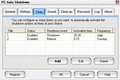
PC Auto Shutdown is a handy software that helps you automatically shutdown, power off, reboot, hibernate, suspend or log off computers at schedule time you specifies. It can shut down computers at schedule time when no user is logged on or when computers are in suspended power conservation mode. It gives you different ways to schedule the shutdown event to meet your needs.
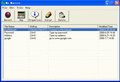
My Macros helps you automate all of the repetitive tasks you face each day on computers. It records all operation of mouse and keystrokes and saves them as macros. You can also create macros manually with macro editor. Then My Macros can play back the recorded macros to automate recorded tasks any number of times.
GIVEAWAY download basket
Comments on Driver Magician 3.28
Please add a comment explaining the reason behind your vote.



It back my driver's good, wish I had it 4 week's a go driver not work windows not find 3 hour to find a new one.
Save | Cancel
Installed on vista x86. update worked fine. made compressed ,self.exe and single files.it found all the drivers realtek,ATI,Intel for my mobo gigabyte P-35 and my ATI video card
Save | Cancel
I noly recently, very recently in fact, discovered your sitel which seems too good to be true [especially in this i-net decade]. At my age & becoming disabled & mostly housebound, does not mean I alheimer's;. I am trying to tell you that while I did not know how your system works [i.e.having to physically install, setup and RUN an offering of the day in order register and activate the thing. Now you can tell old Gramps, tough, get lost; I am going to ask you to make an execption to me and allow me to download this March 26th Givaway complete with the registration code ans activation number sent to me at my e-mail address of:gerroldp@g-mail.com.
I ask thus kindness as I rightfully had to delete the week's worth of some very helpful looking softwarethat I had saved up untill I could liesurly get to them one at a time to figure them out,
Today you can see is 27 Mar 08, Thursday. It is today that your Macro offering was going to be a life saver because of my situation... and this is how I learned, the hard way, yow your givaway download works. THIS IS AN ERROR OF MINE OF LESS THAN 24 HOURS THAT i ASK YOUR GRACE FOR; and for this time only. I will not ask again another exception.
Truthfully, I do need your kindness in this matter. I find I am unable tto remember running macros now and I am becoming a raving luniyic because I cannot keep jumping through this hoops and nagging and harrassment of that damn bully boy, Gates. He never could steal enough to make a sound operating system when the boys were "Micro Soft" -yes, two words for a boy that sold then:BLUE CHIP" IBM top dogs an operating system he did not even have in his head, let alone a page of his own code...a pimply faced, arrogant, little thief and damn pimp.
I thank you for any help you gan give me on this little exception I ask. I cannot check my mail often...I try once a week or two..or less; so I'm okay to hear from you next week or so.
Thank you, agin.
Save | Cancel
re:post #41 said:
"Driver magician is good software and used with a bit of common sense is well worth the download on the other hand what i believe is better free alternative is secunia PSI freeware from the makers of revo uninstaller https://psi.secunia.com/ which can be used by both advanced and novice users..there is no need for me to cover what others have already said about driver magician it’s just not my cup of tea as i have tested and decided not to keep it."
Looking at the secunia website, I am not sure I see how these two softs do the same thing. DM back up & finds your drivers for you, this other one does something different(finding software vulnerabilites). Apples & oranges, from what I can tell.
Save | Cancel
#72: Um, you do know how to read don't you? Why on earth did you expect this to back up your files when it clearly only backs up drivers?
Save | Cancel
Followed instructions but it did not activate so I ran the activate applet again after installing, and it seemed to "take", rather than giving me the 15-day trial version nonsense like it did previously.
Save | Cancel
#2, Since you own Driver Genius Professional Edition, why don't you tell everyone how the two programs compare, rather than asking us?
S/W Devs: I made several backups using different methods offered by the program, e.g. zipped, .exe However, after each backup finished, the list of carefully selected Drivers was cleared. Solution: have the program remember the boxes checked after a backup.
Overall, this seems like useful software, especially on a machine that gets R&R'd frequently, although, as mentioned above, not so much for computers getting serious upgrades.
Tnkx.
Save | Cancel
people who are saying " once you wipe out your drive, you cant re-install the program, so you wont be able to use the back up without buying the program" (which would still be worth it if you have hard to find drivers) Should read and research the program before they go freaking out. Like (driver genious which I like better but have both) you can save the backup as a rar file or an exe file. Which you save on a cd , flash drive,or external drive etc.. and when you reinstall windows, you just run the exe file or rar file to reinstall the drivers. You don't need the driver magician program at all to do that. I really like this site, and I see alot of programs that I don't even know what they are for until I read some comments from smarter folks than me to give me an idea. But I wouldn't go making negative remarks about the program until I knew for a fact that was the case. Seems like some people bit@h and moan about every offer even though it's free, they cry about this or that. Damnn talk about looking a gift horse in the mouth. I think some want to be first responders so they jump on an idea to complain about before they test or read to be sure they are right. Others I think wouldn't be happy if you gave them a thousand dollar bill with wrinkles in it. jmho I for one just want to say thanks to the folks who offer us this software for free. (no matter if it expires in a year or whatever) :( And thanks to the folks on here who really do check out the programs and tell the rest of us what they find both good and bad about it or what other programs, (free or otherwise) that are as good or better than them. Not just look for the bad in any program to cry about. If you look hard enough, you will find something to bit@h about in any of them.
Save | Cancel
#26, I guess you invented the electronic circuitry of traditional microprocessor computers ... I remember your name from electronics school. It must be nice to know everything. Computers, like everything, eventually will have problems and may crash ... one of the main reasons there is failure is due to heat-related issues ... It is hardly worth your time to do back-ups twice a day for your home computer ... most hard drives can be recovered anyway. Data that changes infrequently can be backed up infrequently; data that changes more frequently must be backed up more frequently. Software such as today's may be useful for some to prepare for disaster, not useful for others ... it doesn't really matter ... just enjoy being able to come to a site like this, get free software, and complain for free ...
Save | Cancel
Thanks...I installed the drivers on my USB removable 2gb stick. Yep, I am very happy with this program and thanks. Still can't figure out why it does not get a 100% feedback since it is free, and I don't have to mess with my CD's anymore. duh...
thanks GOTD and Goldsolutions for this offering! thumbs up big time.
Save | Cancel
I couldn't find that so called "Blue Driver Phantom" either.
Save | Cancel
This is an update to comment #8. After re-boot, Driver Magician is running perfectly once again.
Save | Cancel
Great programs, I find it really useful for custom home made computers. Also its great for commercial computers because of the updates our drivers get these days. So backing up all updated drivers is really handy. Also being able to backup drivers to an .exe that will restore them on a reinstalltion of our OS is really great.
Save | Cancel
When I go to update driver for my system I get this message..is anyone else having this problem?
Forbidden
You don't have permission to access /drivers/Broadcom_bda_BCM943xx_4150290.exe on this server.
Additionally, a 404 Not Found error was encountered while trying to use an ErrorDocument to handle the request.
--------------------------------------------------------------------------------
Apache/1.3.39 Server at drivermagician.com Port 80
Save | Cancel
#76 I didn’t know those extra backup functions were there.
It seems strange that the upgrade option caused you to lose your desktop folders. What exactly does the upgrade option do anyway? I’ve not had much to do with Dell PC’s as wherever possible I stay well away from brand name PCs.
Sorry Roger, forgot about your question. The upgrade option used on the same version can clean up corrupted drivers or parts of the OS that have become corrupted and you dont have the manufaacturer doesnt make the i386 folder readily available. It replaces, but is not supposed to destroy your files or custom settings.
Save | Cancel
Stpphen, My apologies too..I didnt intend to start a big diatribe, just wanted to know why the optio wasnt working 4 me. Its obviously smthg on my other computer becausse it wrkd fine on my laptop. sorry
Save | Cancel
Lord Stephen, #80
In response to:
Scott, #72, why in heaven’s name would you expect this program to restore your desktop folders? It’s a program to back up DRIVERS, for heaven’s sake.
Because the program does BOTH jobs. AND it restored my laptop desktop like a charm. Check out the menu "Tools" then choose "more backup and restoration" you CAN READ that this program will backup the 4 listed items. In case you don't understand the restore tab will restore the same.
In response to:
If you don’t understand the difference between drivers and desktop folders (i.e. the difference between chalk and cheesecake) then you have no idea what this software is intended to do,
I've understood the difference between drivers and folders, and even config.sys and and autoexec.bat file since, ohh about DOS 2.0 or PCDos 1.3. Or Novell 1.1 and Lantastic. I even learned to read before that..Peraps that what you should do!
And in response to:
so you shouldn’t be using it at all, let alone complaining about it.
You obviously dont know the difference between a question and a complaint. So re-read, of have my posts read to you next time before you condescend.
Save | Cancel
#54 Michael Lee - (and all developers out there): use a service like Easy DNS or the like to handle your DNS propagation for your web site. That way, if you get loads of surprise traffic and your host freezes you, then you simply log into your DNS interface and redirect to a different host. It always pays to have such a backup, even if you don't get a ton of traffic, because all it takes is one blog mention to change that. And it also protects you if your host has technical issues as well. This solution costs peanuts by the way.
Save | Cancel
It installed easy on Vista -64. No problem recognizing all my drivers and the program was registered. But when I went to update my outdated drivers from the software it went to a forbidden web page at the Drivermagic.com website. Error:
You don't have permission to access /drivers/Vista_R188.exe on this server.
Additionally, a 404 Not Found error was encountered while trying to use an ErrorDocument to handle the request.
--------------------------------------------------------------------------------
Apache/1.3.39 Server at drivermagician.com Port 80
Save | Cancel
Cross-posted with Steph, it seems. It did save all folders on my desktop though - several levels deep, all perfectly in place where I need them.
`_~
Save | Cancel
Over the years I've had several disk crashes (power spikes, lightning and pc-overload, I think), and every time I swear I'm going to make better back-ups next time.
This seems like a good start (and a reminder - I forget about such things while creating arty stuff). I've also discovered the extra backup options Scott describes in #76 and Driver Magician is busy doing them right now.
Reasoning that I'd probably prefer to restore selectively, I chose to make the backup to a compressed folder rather than an executable. Seeing the .BCK extension, wondered about restoration options if for some reason I couldn't buy the program at the point when/if I needed it. I've had issues before where I was unable to connect to the Internet. On a hunch I renamed MyDrivers.bck to MyDrivers.bck.zip and it worked.
I'm mentioning this as an emergency measure only. If I needed to use it, I would buy the program as soon as possible afterwards in principle - Karma, Universal Law and all that, you know... let's support the software authors who offer us all these lovely freebies.
It's like Christmas every day, and you get to pick and choose the presents you'd like to keep.
Thanks to all
`_~
Save | Cancel
Scott, I apologise - sincerely. I've had another look at the software and I can see now that it does offer to backup your desktop, under the Tools menu. If you want to see what it has backed up, then rename your .BCK file as .ZIP and open it with WinZip or another decompression program. Basically it saves all the files on your desktop including any hidden system files, but it doesn't save folders.
Save | Cancel
#76 I didn't know those extra backup functions were there.
It seems strange that the upgrade option caused you to lose your desktop folders. What exactly does the upgrade option do anyway? I've not had much to do with Dell PC's as wherever possible I stay well away from brand name PCs.
Save | Cancel
Look, this program is the BEST!!!
It does everything it's supposed to do. And the "Realtek Driver" that everyone seems to be finding is A SOUND DRIVER!!!
This program is only the greatest. I can't believe people give a thumbs-down to a program that they already assume is worthless.
Double-Thumbs up from me!!!
Save | Cancel
Scott, #72, why in heaven's name would you expect this program to restore your desktop folders? It's a program to back up DRIVERS, for heaven's sake. If you don't understand the difference between drivers and desktop folders (i.e. the difference between chalk and cheesecake) then you have no idea what this software is intended to do, so you shouldn't be using it at all, let alone complaining about it. You remind me of yesterday's lot who complained bitterly because the partition recovery software they'd downloaded had destroyed their perfectly healthy partitions for them. Why do people assume that making changes at system level should require absolutely no technical knowledge? Perhaps systems utilities offered on GotD should come with a warning: "These are tools for people who have got some kind of a rudimentary clue as to how a computer works."
Anyway, on to my actual comment. This is a truly excellent bit of kit and I'm delighted that I have it. It is extremely well designed and useful. Having reinstalled XP within the last 6 months, I know for a fact that it will save me several hours of work the next time I have to do so. However, in response to those who are advocating the use of an auto-setup package to dodge the problem of not having the software installed when you want to reinstall your OS, I would just offer the following cautionary remark: some computers are sensitive to the order in which drivers are installed. My own Dell Dimension requires that chipset drivers are installed first, and that drivers for certain other key components are installed in a specific order thereafter. Therefore I would not really advocate relying on a single auto-setup pacakage unless you've first separated out the drivers for your motherboard and other core components. However this software is STILL extremely useful even as a free package for the simple reason that it identifies all the drivers on your system! Keep a record of what it tells you, and even if you decide not to pay for a registered version, provided you know what you're doing, you'll save yourself hours of time and frustration when you next decide (or need) to reinstall. Thanks a million GotD and GoldSolution Software. A big thumbs up from me.
Save | Cancel
75
Always, always, always set a new Restore Point before installing any new software (even from a trusted source).
I did set a restore point before installing MD. But its on the other side of a two hour upgrade. Don't really want to go there. It has taken me about 4 days to get the Service Pack to install. I tried every suggestion I could find on line. Upgrading Vista over Vista, installing 41 updates and patches and then installing the service pack was a last resort, but I finally decided I'd try it today. It worked. I'm 5 minutes from being finished, if I could restore my desktop from this backup. Otherwise an hour or two. I wouldnt worry about it but I have to do the same thing on my laptop and a couple more family computers and this would have been a real time saver.
Save | Cancel
Back to #74
"To #72 Driver Magician only backs up your drivers (e.g. software to use your sound card, video card, networking etc…) It does not backup any of your own files and settings."
Perhaps I misunderstood, but under the "tools: tab there is an option for more backup and restore. You can choose to backup My Documents, registry and desktop. That is what I did. When I go to tool-->more restore It tells me where my backup set is (this program created it). It just won't populate the dialog box when I choose yes. Chek this section out, because if these routines AND the driver routines all work..this program has great potential.
"If you used a restore CD which wiped your harddrive when installing Windows you are out of luck - your files are gone."
No. I used the Dell disk and choose Upgrade, rather than new install. I only lost my "Desktop Folders" and my launch bar customizes. Most of my desktop shortcuts were there. I have checked only a few of the programs that I had previously installed. Thankfully, they did start from the startup menu.
Anyway.thanks I'll keep trying to figure out how to get that backup set recognized.
Save | Cancel
Oops whats happened to our sites rating from McAfee Site Advisor,
well its a false positive,if you download a game and play it,sometimes
that game connects to the internet ( only if you allow it ) as your Firewall will ask you do you wish to allow or deny,the games developers
want to introduce you to some more of the games they offer, somebody
complained that they considered this as Adware, and backdoor trojan,
so its nothing to worry about, i checked McAfee site today, four such
red marks, three for games and one for PSPmovies.exe, again ignore it,
as i will, and carry on downloading like i will.
Paulga
Save | Cancel
One word: "Screen. Savers."
Guilt by association. You can guess with whom. Thing is that the screensaver company themselves appear to have been maligned (unless there's stuff going on I haven't found out about) so this is an association with someone who was wrongly tagged in the first place, probably because someone on a dodgy screensaver site put up a backlink to them. So most likely it's guilt by association twice removed.
That's one reason I don't use services like McAfee for reputation and prefer to do my own research. (Another is the self-interest of the AV companies vs their rivals)
One sign of a vendor that makes me squeamish by the way is when you Google them and the first 20 pages are *all* referrals from download sites, and you can't find a real user commenting anywhere - every 'review' you read is parroting the blurb in the advertising.
Another is when a download site gets higher listings than their own homepage, or indeed they don't have a homepage that you can find.
Or you follow up their 'whois' info and hit a dead end.
Another bad sign is if they're Russian and also sell keyloggers. Or Chinese and also sell keyloggers. Actually any nationality and also sell keyloggers :-)
G
(PS nothing to do with these current guys, I haven't even looked for them as I don't think I'll be trying this one)
Save | Cancel
Note to #72:
Always, always, always set a new Restore Point before installing any new software (even from a trusted source).
It's easy to do, and it only has to pull your butt out of the fire once to make it worth doing all the other times.
Save | Cancel
To #72 Driver Magician only backs up your drivers (e.g. software to use your sound card, video card, networking etc...) It does not backup any of your own files and settings.
If you used a restore CD which wiped your harddrive when installing Windows you are out of luck - your files are gone.
To #71 It helps to extract the zip file to a folder and then run the setup.exe from that folder. I don't know what you are using to open zip files - but what is happening from the sound of it is that the setup.exe is being extracted and run, but none of the other neede files are. So do what i suggested it or use WinRAR www.rarsoft.com
#66 I can't find any program called "Blue Driver Phantom"
On a seperate note, I rebooted and Driver Magician's live update still won't run. Also the update function incorrectly identifies my graphics card.
Also I question the usefulness of a driver backup program. Firstly their should be no need to ever reinstall Windows except in the case of major harddrive corruption and data loss - any other problem with Windows can be fixed. I can understand reinstalling Windows if it starts running slowly, but many such issues can be fixed by adding more RAM (most computers don't have enough RAM - I recommend at least 512 megabytes and ideally 1 gigabyte for XP, and AT LEAST 1 gigabyte for Vista) and cleaining up your startup program (e.g. with MSCONFIG which comes with Windows).
If you do reinstall to me it just makes sense to go online and download all the latest updated drivers.
Save | Cancel
#66 Wrote:
Awhile back I also discovered Blue Driver Phantom for free on Downloadcom and used alongside this, you can’t beat the combination. They work great hand in hand.
================================
I went to download.com [CNet] and couldn't find that software. Google also yielded nothing...
Save | Cancel
Well....Ruined my day. Backed up to usb drive, upgraded from Dell disk, because the Service Pack wouldnt install. Ran the Magic Driver to restore desktop, etc. Magic tells me where my backup is "K:\bla bla" When I click the restore tab. Nothing ever appears. I've reinstalled Magic Driver and tried a dozen times. My desktop folders are all gone. Any suggestions?
Save | Cancel
I have used this program in the past AND a full version of Driver Detective. Both suffer from the same problem. They will identify which drivers are out of date... and they differ in their opinions by the way.. and they will download them for you. When it comes to installing them, it seems that those which are zipped never install properly despite every effort on my part. Whether they are vectored to the correct spot maybe an issue but that is a problem that this kind of software SHOULD NOT generate for the customer. I find the same headaches using Version Tracker as well to identify out of date drivers!
It is worth adding that every time I have reported this to Version Tracker and Driver Detective they NEVER reply in any way to my feedback!
I will try this version to see it is has addressed my issues... I am not optimistic. I have to add that Driver Magician is the easiest one to use... but with its inability to plug some gaps it makes me wonder how successful this progamme is overall.
Tom.
Save | Cancel
Because of this statement on the vendor's we page I decided to try today's offer;
"Clone all drivers to an auto-setup package (.EXE), so you can restore drivers without installing Driver Magician"
No problems in down loading, installing, registering the program. After finding out how to command
Driver Magician to back up to an auto-set up package and starting the back up process, it took ~10 minutes to complete. On running the resulting executable file I was presented with a screen to restore the drivers. In that you will need the original installation media to reload the software whose drivers you are backing up, using Driver Magician or similar software seems redundant. However if your drivers are kept current it may save time in updating the re-installation of the software, without an internet connection. I keeping both my original installation media along with a copy of the create file in a safe place, they compliment each other
Save | Cancel
Nice software. Vista Ultimate and XP SP2 compatible. Creates a self-extracting exe for the drivers (though you must set this option to do so), which you should store on an outboard drive.
Issues (Minor)
It would be nice if the destination folder dialog had a new button on it. It is important that you map your outboard drive and create the folder you want as a destination first before running the program.
Though I realize this is probably a Windows bug, mapping and creating folders while the folder dialog displays will do you no good as the folder nor the drive will show up.
The program does not allow you to name the resultant file. You'll probably want to rename the file if you want incremental backups in case of loading a bad driver between backups.
Conclusion:
For what it is, it is worth it. Even if you get only one free restore after a crash and lose your GAOTD license because you a doing a fresh OS install, having gotten the self-extracting driver set will be worth it. Yes, you can run the restore without this GAOTD program installed on the replacement system.
All in all, definitely worth having, possibly even paying for! Don't forget to back up, though.
BTW, The message "Please wait patiently..." while the program works is a very polite hoot.
Save | Cancel
is there anyway of comparing the driver versions(updates/old)before allowing a download?
Save | Cancel
Tip:
When your Driver Magician is installed you *should* run live update !
(there are two database updates)
Save | Cancel
This is actually very good. Nice interface, and works like a charm.
Awhile back I also discovered Blue Driver Phantom for free on Downloadcom and used alongside this, you can't beat the combination. They work great hand in hand.
For this app though after you register and get all the features I like the 3 extra auto tune buttons for custom settings that appear. Especially the Auto Create button on the top that updates old drivers that are incompatible with newer op systems. Seems people are not noticing this special feature.
This one gets a 9 out of 10 for sure. Thanks GAOTD!
Save | Cancel
Many Thanks to #41 A great program.
I downloaded Driver magician last time and whist it did back up my Drivers, the updated Drivers were nothing of the sort, either older versions, or just the same version i already had.
So il leave it this time.
Save | Cancel
Like some others , I'm having the "access forbidden on this server" 404 error.
I had a couple of drivers update OK but two are causing this error.
Save | Cancel
I use Windows Vista Home Premium. The installation of Driver Magician 3.28 went smoothly. Backup of drivers went well and the check for updates showed two drivers needing update. My first attempt at update failed with program not being activated. Next try worked even through no activation id was furnished. However, one of the driver downloads was for the International version rather than the English version. Since I do not know the difference in the two I will not install it. I have not tried to use the restore option. As long as I can find drivers that need an update I am happy with Driver Magician.
THANKS Giveaway. You are doing a great job and I love you site.
Save | Cancel
Downloaded & installed. It works beautifully, has a very easy to understand interface. It showed to me all the currently installed drivers on my pc other than default microsoft drivers, however if one wishes to backup windows default drivers too, he shoul press the menu button "Driver backup & than submenu search all drivers" by this the software shows all installed drivers & the drivers which are not windows default drivers are marked with red ...By providing click boxes the developer has done a nice job making the user able to
backup each driver separately or if he / she wishes so, he / she can make only one .exe (executable ) file comprising all presently installed drivers.The software smartly provides an option to save the backed up driver in a separate folder of your wish but the brows window is lacking the presence of make new folder button so if you wish to save in a separate folder than you have to Ist cancel the backup process than go & make a new destination folder of your choice & than start back up process again to store your backed up drivers there again.There is a menu Update with a submenu Drivers update which searches the web for an updated version of the driver present on your system.
However people with question that how they can use the backup drivers in case of a re-install, my suggestion is that Ist of all this software is backing up the drivers & they can always load the same by selecting folder or CD in the driver installation process. however if one is lazy enough he / she can make an executable driver backup & in case of re-install , only a double click on that file will restore the
drivers on the newly installed PC.
However two suggestions for the developer : Every thing is perfect just add one "ADD NEW FOLDER " BUTTON in the Start Backup interface & 2nd There must be an option provided for updating the backedup Drivers after a particular span of period, say after every 7 days the software should itself update the backed up drivers in the desired folder.
Save | Cancel
The driver update on my W98SE was anything but magical. As per the Q&A the updated (and manually installed)drivers were not even identified.
I certainly do not suggest it doesn't work or that it isn't useful but I've cloned back to my pre-driver-update-status and I'll wait until I have a few hours spare before I try again.
Save | Cancel
Thanks for answering my question ,Michael Lee (#54) - Developer of Driver Magician. The software installed and worked correctly on Vista Home Premium.
Save | Cancel
Same here, #55. I don't even recognize the .exe files they are suggesting.
Save | Cancel
First off id like to say that this is an excellent piece of software. I am only having a problem with the download and update of my divers. I click the update button and it goes through all my drivers and it comes up with 5 that need to be updated.I select one and click download but it refers back to the Driver magician website and it says acess forbidden, also a 404 ErrorDocument error??? Can someone please help?
Save | Cancel
download the current 15 day trial and save it.
Save | Cancel
Hey I just saw that GAOTD has been black listed by McAfee SiteAdvisor! I have known this website for ages and I don't see ANY reason for this. The SiteAdvisor team should be immediately contacted. While this won't put away existing users, newcomers may hesitate to download software from here.
Save | Cancel
I am the developer of Driver Magician, the web hosting services provider disabled the drivers folder of my site because of huge connections to it, therefore you will get "permission forbidden error" when you try to download drivers from drivermagician.com. I just contacted them to solve it.
Save | Cancel