Every day we offer FREE licensed software you’d have to buy otherwise.

Giveaway of the day — Paragon Partition Manager Home 15
Paragon Partition Manager Home 15 was available as a giveaway on October 26, 2016!
Make full use of your hard disk capacity! The Partition Manager offers an extensive range of functions for flexible partitioning, optimization and managing your computer. No matter whether you are restructuring your hard drive and dividing it up in partitions, redistributing free memory storage space, using several operating systems on the PC at once or want to work with virtual hard disks, Partition Manager puts a single first-class partitioning tool with powerful extra functions at your fingertips.
System Requirements:
Windows XP SP3/ Vista/ 7/ 8/ 8.1/ 10; CPU: Intel Pentium or compatible; 300 MHz or higher processor (For WinPE environment: 1000MHz processor clock speed); 512 MB RAM (1 GB for Windows PE Recovery CD); Disk space: 1 GB (during the installation additional free space (up to 2 GB) will be required); Internet Explorer 5.0 or higher
Publisher:
Paragon SoftwareHomepage:
https://www.paragon-software.com/home/pm-personal/File Size:
218 MB
Price:
$39.95
Comments on Paragon Partition Manager Home 15
Please add a comment explaining the reason behind your vote.


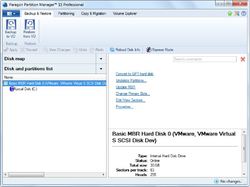


I have spent over 2 hours trying to register your giveaway of the day for Oct 26, 2016, paragon-manager-home-15/get-key/ I find it hard to believe Paragon would be involved in some kind of shady deal like this.
Save | Cancel
Not bad, but 32-bit. :/
Save | Cancel
Says cannot generate serial as their site is down for maintenance.
Save | Cancel
very hard to refuse your offer...good work stuff
Save | Cancel
Where's the registration serial number to activate?
Save | Cancel
Very Good.
Save | Cancel
Downloaded and installed on windows 8.1 with no problems but I have 8.1 on this laptop because of a hard drive crash last week. This is a new hard drive but I get my new laptop tomorrow and will probably go back to windows 10. Will I be able to take this product with me. Wish I had more but this is new territory for me. I've have one hard drive that I formatted clean and can't seem to start it and my crashed hard drive where I can see all my files but can't seem to start that one either. I hope this software can solve those problems for me.
Thanks to Giveaway of the Day and Paragon Software and as always, our great members who not only take these giveaway's around the block and kick the tires but then take the time to tell the rest of us the good, the bad and oh yeah... the ugly. Salute!!! John M
Save | Cancel
John Maurizio, I am afraid that you are going to be sorely disappointed if you think you are going to get the above features that you quoted. I do not know what you think this software does- but it does not do any of the things that you are hoping for. Like a dead man's money-you are not going to be able to take this one with you to a new computer.
Partitioning software allows you to divide the hard drive into sections/sectors - organizational package units. In this day of time, sectioning allows you to organize data, pictures, documents, etc. in sections of one's hard drive. In the old days breaking the hard drive into sections would better allow one to maximize how much material you are storing in segments. Different types of types of operating system packets store and catalog materials different sized units. Again in the old days, when you exceeded a given amount of storage the packaging units became less efficient so the same amount of data might waste significant disk space. You do not have to worry about that too much these days because the newer versions of Windows in the cataloging system allows the storage of much larger sections of material in sectors so space is not wasted as much when storing large/larger amounts of material and cataloging the storage.
There are other reasons for petitioning a hard drive in these days that go beyond organization just like they did in the old days. You can store different operating systems on different partitions and have a dual-boot or tri-boot computer or a whole bunch of-boot operating systems using boot managers. A boot manager allows one to make a choice of which operating system you are going to initialize your computer with. There is more that can be done with partitioning software but I am afraid that those tasks do not include recovering lost data. Perhaps this software package contains a feature that lets one recover data but that is not commonly found and it is not the primary purpose of partition management software. That wishful function is also not specifically spelled out in the above description of Paragon Partition Manager Home 15. Something else that is not specifically spelled out is what the "15" in the title means. My guess is that it refers to the year "2015" which would make it last year's software. Being a year old would not make it any less capable of petitioning one's hard drive.
Save | Cancel
kc4cop, okay I was hoping it would work but I don't know too much about this software. Thanks for taking the time to let me know.
Save | Cancel
why give away the only 32 bit version which will not run on 64 bit systems
Save | Cancel
No kidding. :(
Save | Cancel
I too got the link to the program emailed to me. Extracted & Ran set up. Now it is asking for the key which has not shown up in my emails...yet?
Save | Cancel
cant get the product key page comes up "404"
Save | Cancel
Trying to install this program, but asks for reg key and code fore it installs. I don't have that information yet. Then the program rolls back, and noting is installed. I do have a Paragon Drive Copy, and Paragon Backup, both from 2011 GOTD installed. I wasn't offered a Hot Core Driver, but it wanted to install some runtime files first which I OK'd. Should I uninstall the 2 I already have first? Any solution to this? Win 7x64. Its always something!!
Save | Cancel
OK, figured it out. I went to the link supplied in the read me, and entered my info to register. It was the mailed to me. When I ran the program again, I had the correct info to enter in key and code areas. My, wouldn't it be something if these instructions were added to the read me!
Program installed quickly and easily after that. Paragon usually has excellent programs. Thank you Paragon & GOTD.
Save | Cancel
Have been waiting over 3 hours for email key.... disappointing.
Save | Cancel
To all: Please be cautious about embracing this software. Check out this previous GOTD offer:
https://www.giveawayoftheday.com/backup-and-recovery-14-compact/
Yes, this is a slightly different product, but the 97 GOTD reviewers were divided about this company and the quality of its software.
Save | Cancel
CJ Cotter,
"Yes, this is a slightly different product, but the 97 GOTD reviewers were divided about this company and the quality of its software."
Neither disk partitioning nor disk/partition image backups [essentially storing the raw data on partition(s)] is rocket science. All of the major brand software works. Not all of the major brand software works on everything however -- results seem to be Very much hardware specific.
I've read reports from people I very much respect who have had problems with different brands that worked fine for me. Testing different brands I found only two that could boot my Windows 10 tablet -- Paragon B&R 16 & Macrium Reflect Free. Paragon [old & new versions], AOMEI, & EaseUS work fine on this PC.
So yes, it is best to use a bit of caution & test Any software that will boot your device to do its job -- you can't alter Windows files while they're running so that would include backup & patritioning software. At the same time test any external hardware you'll use, e.g. USB sticks & external drives etc., because different brands & models are very far from equal.
Save | Cancel
CJ Cotter, you are referring to long since settled issues - issues that never really existed except in the minds of some people. Paragon has historically been quite good to GOTD users. In fact GOTD used to have a banner at the top of their main webpage quoting Paragon's good relationship with GOTD.
Save | Cancel
Is there a PRO version and if so what additional features does it have?
Save | Cancel
This is an excellent product. The only disadvantage of the Home edition (this offer) is that the user can't selectively restore files. And I would think that is probably one of the most important "Home" functions I can think of. It's not always the entire image that needs to be restored - only certain files.
Save | Cancel
New Q - In the install process, I also activated the Hot Swap (?) feature that was recommended for, for example, Win 2000. (Forgot what it was called.) But now my install progress bar is stuck at (apparently) 99% for many minutes. Is that normal? I have Win 7 Pro 64-bit
Save | Cancel
Word to the wise - when installing, do NOT turn on the Hot Core Driver feature. The program did not complete the install and did not uninstall on my Win 7 Pro 64-bit - that caused a real mess for me. I had to do a System Restore back, and even then still had Paragon files and folder on my hard drive.
(I deleted those files and folders, RE-installed without Hot Core Driver and also temporarily turned off my Avast during the install. This time, the install went well.)
Save | Cancel
glnz, The "Hot Core Driver" folder was "Xed out" out in the features to install. The choice was visible If you went through the customized installation. When a feature such as a non-needed foreign language is "Xed out" it means that that feature will not be installed or available to the user. That fact that the feature would not be installed should not keep from being able to install the rest of the program.
I had problems with the installation of this program over several trials of installation. I never was successful in installing the program. My problems did not have anything to do the feature that you mentioned. I kept getting the error message that three different shortcuts could not be installed because of a permission problem to a folder (possibly C:\Program Files\Paragon Software\). Even when I changed the ownership of that folder and the subsequently included folders I still was not able to make the shortcuts or complete the installation of the program.
Save | Cancel
Tried installing; got message that a previous version was installed which was probably version 12. I uninstalled Version 12, but still am getting the same message when I re-try today's version. Maybe their uninstaller doesn't fully clean up. I now have neither, and I may attempt to install on a seldom used partition.
Save | Cancel
Leo,
You **might** get away with using Microsoft's "Windows Install Clean Up" app, if you can find it -- it removes installations from the Windows Installer [msi] database, but had compatibility problems with 7 so was pulled from distribution when 7 was new.
You **might** get away with finding & removing the registry entries for the old Paragon software using Regedit.
Version 15 of Paragon's software uses an .msi file wrapped in a .exe setup file. When you see a .msi setup or install file that means it uses Windows Installer. It's too easy for developers to create a .msi setup routine that damages the Windows Installer database in your copy of Windows, & when that happens, innocent apps [in this case Paragon's] suffer. I believe Microsoft does have some fixits etc. to try & repair Windows Installer -- in my limited experience they haven't helped. In **limited** cases I've used Universal Extractor to extract an app's files from a .msi file, put those files where they need to go, & then the app **may** work.
Good Luck
Save | Cancel
Leo,
use Revo uninstaller
Save | Cancel
I can´t find how to get the key !
brgds, Herbert
Save | Cancel
Herbert , try the "readme" file. It gives you the webpage to fill out a form to get the software license key in your email. Almost always the readme file will contain this information.
Save | Cancel
Tried to install three times, to no avail. First time, it asked me a product key and serial number (why both ?) which I did not have. Second time, the installer rolled back and said it had not installed anything. Windows asked if I wanted to install with recommended settings, I said yes, installer installed, then rolled back, then said nothing was installed and you have to do it again.
I had checked "Hot Core Driver" or somesuch for install, "recommended for Windows 2000". (But is it discouraged for Windows 7 ? Nobody says.)
Before that, you have to give your particulars twice, once for getting the download link, another time to get the product key (and this requirement is hidden in the Readme.) Why two steps ? Why would a single step not be enough ? Why all this jumping through hoops ? Maybe I should just install the free version of version 14 which has been lying around on my PC for some time ?
Save | Cancel
Chérioux,
"First time, it asked me a product key and serial number (why both ?) which I did not have."
You should receive those in an email from Paragon.
"you have to give your particulars twice, once for getting the download link, another time to get the product key"
The 1st time is for GOTD, the 2nd is for Paragon -- separate companies.
"... the installer rolled back... then rolled back, then said nothing was installed and you have to do it again."
No idea what's wrong -- I've installed their v.15 apps on several systems without problems. Perhaps disabling security software's real-time scanning if that's possible?
"I had checked "Hot Core Driver" or somesuch for install, "recommended for Windows 2000". (But is it discouraged for Windows 7 ? Nobody says.)"
Don't use it in 7. Microsoft introduced VSS [shadow copies] in it's current form in Vista -- software that works with running Windows files, e.g. partitioning & backup apps, then use those copies rather than the actual running files, which can't be touched. Hot Core is for earlier versions of Windows where VSS isn't available.
Save | Cancel
Thank you, Mike.
I made a fourth attempt with the following changes :
- Installed under Windows admin user account, instead of non-admin ;
- Turned off real-time shield of Avast antivirus.
- Did not install the special Windows 2000 driver.
The exact same thing happened : the installer installed the software, then auto-uninstalled with a "rollback" message and a warning that nothing was installed at the end.
This is getting ridiculous. The only problems I can see is :
- I refused to give a user or corporation name. This certainly should not prevent install.
- I monitored the install with Revo Uninstaller. This should not be a problem. I have never come across a piece of software that would refuse to be monitored by Revo Uninstaller, and anyway I need it. In spite of allegedly nothing having been installed, Revo uninstalled something for each of my failed attempts (what ? I don't know).
- I have another partition software installed (AOMEI Partition Assistant Pro). This should not be a problem either, and at the very least, if those programs are incompatible with each other, there certainly should be a prior warning to that effect.
Added to the aggravation due to the unfriendly registration process, this makes me very wary of that offer. Partition software change things deep into the system, meaning they may wreak havoc if they are not properly programmed. If the install itself is such a pain, it does not bode well.
Save | Cancel
Chérioux, nothing is hidden in the readme file. GOTD intends that you read this file every day if you want to download offer. It has been that way for years.
Save | Cancel
kc4cop,
It's precisely the fact that this information is only in the Readme file that makes it hidden. The fact that something has been like that for years does not make it a good thing.
This is indeed a problem, as is evidenced by the difficulties that I, and many others in this thread, have had either installing the software, or even getting the product key.
I am on GOTD's website. I have been brought to this page by the RSS feed I have created to be alerted of new offers. The Paragon offer is described here, with its conditions and limitations. Why should I expect to copy a web link which points to another page of GOTD's website, a web link that can only be found after unzipping a downloaded folder and opening a text file ? This is ridiculously poor user interaction.
Also, why should there be two different mail exchanges ? Saying one is for GOTD and the other is for Paragon is not an appropriate answer. When I buy a loaf of bread, I don't go first to the baker's, then to the baker's electricity provider, to pay the part of his electricity bill which goes into my bread. That's none of my business. That's for him to take care of.
And for all those convoluted operations, I have still not been able to install Paragon on my PC, whereas I install new software as a matter of routine every other day.
Save | Cancel
Chérioux, just accept the fact that you were wrong. The readme file is there for a purpose and most of us learned to read the file to gether information on how to register and offering. If you cannot follow directions do not complain about it publicly.
Save | Cancel
I can't be wrong by stating my opinion.
Do you know what a customer is ? Are you aware of a concept named ease of use and user friendliness ? Do you know what freedom of speech is ? Do you understand that some people might have a different opinion from yours, and that you are being obnoxious by trying to shout them down ?
If you want to be helpful, you can suggest ways to make this Paragon install work, instead of acting as a bully. Because that's the reason I wrote a comment in this thread, to begin with.
Save | Cancel
When GOTD will get Paragon Drive Copy program???? Waiting for so long...
Save | Cancel
Sam Peter,
Until sometime in November Paragon is giving away v.16 of their backup app at their site. You can use that if you don't want to or can't wait for the drive copy software.
Save | Cancel
mike,
I searched their site. Did not find the "give away" you mentioned.
Save | Cancel
Tom K, it is still there, you have 4 days to claim your free copy
https://www.paragon-software.com/home/brh/
Save | Cancel
The registration code is not arriving in my email. Does anyone have it?
Save | Cancel
There is still no registration code, and I have checked all spam folders, including on my isp's email website. What is the registration code?? Thanks.
Save | Cancel
glnz, as I got mine instantly, maybe you put the wrong e-mail? I suggest you ask for it again
Save | Cancel
Finally got it to a third email address. Will it be the same product code and reg key for each time I install on my three home devices?
Save | Cancel
I usually don't play around with partition tool, because its a one time job.
When someone has a new drive for a fresh install, that is the time to make a new parition. I have had serious problems with messing with partition table, i don't think anyone would use it like any other software.
Anyways not downloading it, i let the default bootable Win7 disc do the job.
I advice users to not mess with the tables, because it lot of risk of loosing your month old data and stuffs.
Save | Cancel
desktopuser, why advertise you poor habits? Yours is poor advice. Perhaps you only had limited experience using partition and boot managers. In the above comments you can find several of the many good reasons for continued partitioning of one's hard drive after a computer has been in use for a while. The partitioning products that I have used, several different products and many times in years past, including Paragon's Partition Manager, have always done an admirable job for me. The program that I used in the beginning was PartitionMagic. It was a safe product. Most products will continue to work correctly even if power to the computer is interrupted during the partitioning or repartitioning process.
I still backup my hard drive before doing any petitioning work. You might find adding that tidbit to your advice column could be helpful to some.
Save | Cancel
ONLY 64-bit download -- IS THERE NO 32-BIT please????
Save | Cancel
Yrral, http://files.giveawayoftheday.com/Paragon/ParagonPartitionManagerHome32bit-ghkr27.zip
Save | Cancel
Yrral, huh? I got 32-bit and it won't install on my 64-bit W7 HPE SP1 box! :(
Save | Cancel
For me, it's the exact opposite. The only download link I could find is for the 32 bit version which will not work on a 64 bit OS. Apart from a few holdouts with 32 bit XP, who has a 32 bit OS these days?
Too bad I can't find a 64-bit download link. I'll have to skip this one with only a 32-bit installer.
Save | Cancel
Eric, http://files.giveawayoftheday.com/Paragon/ParagonPartitionManagerHome64bit-ghkr27.zip
Save | Cancel
AOMEI partition assistant Pro 6.0 is only 63.9MB installed (on July 20th 2016)
Save | Cancel
When I try to get the software key, I get "Wrong captcha" response after filling in name, email id, and clicking submit. What is the secret to get the key?
Save | Cancel
Which browser are you using?
Save | Cancel
Firefox 49.0.2
Save | Cancel
Problem resolved. In Firefox, I have an set that blocks pop-up windows. I tried the Edge browser with no option set, saw the pop-up captcha window..selected the proper windows...viola...email sent...key received..thanks
Save | Cancel
Just a note that this is the 64bit version (unsure if the key given will work on the 32bit version from their website) so if you have an older system (notably running XP or Windows 7 maybe... later versions of Windows tend to be on 64bit machines...) then you may not be able to install this...
Save | Cancel
Aah, thats ... er.... handy but annoying! What if I wanted the 32bit version..... ;)
Thanks for letting us know though. Shame I can't edit my above comment...
Save | Cancel
Chris Locke (CS Computer Services), Thank you for the nice review and useful advice. Regarding the older systems, Paragon provides free tools - including Partition Manager, Drive Copy - special edition for XP and more, which can be downloaded along with their corresponding manuals in PDF format from the official website, here:
I've been testing and using Paragon's products, especially Backup & Recovery also given away recently. The startup interface for v.15 can be switched between the "Express mode" (Metro style) and the full scale launcher, setting which will be preserved between sessions. I believe this is the case for the one offered here today.
You mention AOMEI Backupper in the previous post and I can say, based on my experience so far, both offer good and reliable products in the same category, with similar features. Since Backupper Pro has been given away a few days ago and I didn't have time for a review... By the way, the license issue has been fixed and the giveaway continued the next day, however I managed to download and install it in the first day. It simply offered the option to reserve the licensing info upon uninstalling the older version and didn't ask for a new key after upgrade. Nice feature.
Paragon Partition Manager and AOMEI Backupper are intended for different tasks (partition management vs. backup/restore), but both developpers provide complementary tools, some of them freely downloadable from their respective websites, which pretty much cover most users needs regarding drive management - partition management, backup and restore, bootable recovery environment, etc. Personally, I find AOMEI products a bit more user-friendly and leaner, but I definitely recommend Paragon software as well.
I didn't install Partition Manager yet, so I can't write a specific review and post this comment as a reply instead.
Thank you Paragon and GOTD for today's giveaway!
Save | Cancel
Link disappeared, here it is again...
Partition Manager 14 Special Edition for XP: https://www.paragon-software.com/home/pm-xp/
More free tools: https://www.paragon-software.com/free/
I hope it works this time, however, I'm sure anyone interested can find their way there.
Save | Cancel
Chris Locke (CS Computer Services), Look at answer to #7, they give you 32bit.
Save | Cancel
Yup, got that now, thanks.
Save | Cancel
jamtz,
"I've been testing and using Paragon's products, especially Backup & Recovery also given away recently. The startup interface for v.15"
Go to the Paragon site & pick up v.16 while it's still available free. It has a completely new interface, & it's a bit faster.
Save | Cancel
Thanks mike, I know and installed that one recently. Others might find this useful, anyway. Maybe it worth mentioning that "Backup & Recovery 16" didn't invalidate my copy of "Hard Disk Manager 15 - Backup & Recovery", installed longer ago. Both run fine, although I couldn't see a big difference in functionality or speed, yet.
I specified v15 because Partition Manager offered today is also v15 and, judging by the screenshots, has a similar launcher. v16 comes with some kind of hybrid interface, with both "main view" and "x-view" included.
Save | Cancel
Oh yes, I had another look at both versions (Backup & Recovery 15 and 16) and remembered why I decided to keep the old one. It gives me a few more options, like Manage Recovery Capsule, incremental backup - I didn't see this one in version 16, which seems more basic and forces the user to go through a step-by-step wizard even to only see what options are given. I still prefer the old-style interface. I'm not sure if the missing features are specific to a particular edition (like Hard Drive Manager 15 - Backup & Recovery, Compact) or they just decided to remove some of those features, or include them in a different product. Any comparison between different versions and different editions at the same time wouldn't be relevant, I suppose.
Save | Cancel
Hi jamtz,
The v.16 interface is Much different -- many of the settings & options are in the 1st tab, including some stuff I was used to finding elsewhere in the menus. It will do incremental, but I don't remember 100% about backup capsules -- I think it does but could be wrong. [I've got it installed in 10, but right now I'm in 7]
Version 15 checks your key only during install, so I've used the same key for multiple installations when the software's been given away. Version 16 keeps track, so one license [& email] per copy. I have one regular copy of their B&R Home v.16, & a few from their current giveaway on multiple PCs -- as far as I can tell they're identical.
The setup routine is different with v.16 -- same with the program files or code, though not terribly so, & backup archives from v.16 are still compatible with v.14. Paragon seems to me to maybe be focusing more resources on the Enterprise & cloud, so it may take longer, but I'd think a v.16 would be around the corner for their partitioning & other software. In that respect I think talking about .v16 a little bit might be useful to some folks trying to decide if they want to get today's GOTD or not.
Save | Cancel
Chris Locke (CS Computer Services), I got 32-bit version on my 64-bit W7 HPE SP1 box. :(
Save | Cancel
I gave a pretty comprehensive (or tried...) review of Aomei Backupper the other day (wonder if that'll come round again with a fixed key?) so its quite handy that this program has popped up. Although it doesn't have backup capabilities (well, it does, but not in the same vein as Aomei Backupper) creating and editing partitions is always useful.
So a physical hard drive can be split into separate partitions. Each partition is given its own drive letter. This is useful (for Windows users) as they can split the operating system with their data and back up both independently. Having a full backup of the operating system means you can revert back to a point in time if the system fails to boot. When creating an image, this has to be stored somewhere. You can't save it to the same drive as you're backing up to, as it will find the backup its currently writing. Windows will sort of disallow this, but it still causes problems, and its poor space management. If you have (for example) a 500 GB drive, you can allocate 100 GB for the operating system and programs, and 400 GB (or 350 in reality, as a 500 GB drive is never 500 GB!) for data - downloads, movies, iTunes, etc.
Windows will help create these partitions, but sometimes its handy to have extra tools. If you've split the drive 100/400 and later find this is not enough, and you'd prefer 200/300, Windows won't easily be able to help you. Partitions cannot easily be resized. Windows might be able to shrink a partition, but won't be able to move the partition across to allow the C drive to expand. Equally, if you went nuts and created an E partition (for Games, for example) then later thought that was a bad idea but didn't want to lose the games, Windows wouldn't be able to merge the partitions.
This software solves this problem. You can create, edit, resize, merge and split partitions. It also has a boot environ,ment so you can edit the system drive - again, something that Windows doesn't always do that well (sometimes for good reason!)
So onto the software. Paragon do good software but this is a bit bloaty. To be fair, most of the 218 MB download is the Linux recovery environment, but it has many features a lot of people won't use.
Looking at the screenshots, it shows the Professional version, but the headings give the Home version, so not 100% sure which version is here... I assume the Home. Downloading as I'm writing...
There are three versions in total ... free, home and Professional. The Home has significant 'extras' compared to the free - splitting and merging partitions is useful.
https://www.paragon-software.com/home/pm-personal/features.html
'Boot Corrector' is also useful when you use Aomei Backupper to clone disks, as the boot sector isn't always created, or the 'active' partition set. This can leave you with an unbootable operating system. Its a quick fix and a couple of command line tools, but if you don't know what to do, then you could be scratching your head for a while. Admittedly an older version of Paragon didn't fix this issue, and I haven't tested this one. Would be interesting to confirm...
The free version doesn't have the boot recovery environment. Again, this is a useful tool to have in ones armoury.
The interface borrows from the Metro look of Windows 10, which is either a good thing or a bad thing. Personally I don't like them as they aren't keyboard friendly. It does have an 'expert' mode though, which is your more 'traditional' interface.
While this software is useful, I'd have a look at Aomei Partition Assistant (free). Its an 8.5 MB download. When you just want to split a drive, create a partition or resize a partition, you just want a simple screwdriver, not a huge Swiss Army Knife with loads of spoons, forks and pizza cutters on it. Useful to have when you go camping, but not your main 'go to' tool. If that makes sense...
Save | Cancel
Ignore the screenshots, which shows the Professional version. This is indeed the Home version.
Save | Cancel
Chris Locke (CS Computer Services),
FWIW starting with 8, the Microsoft recommended way of setting up a hard drive is, starting with a GPT disc, having Boot, Microsoft Reserved, Windows, & Recovery partitions. You don't have to have the Reserved or Recovery partitions, if the device bios allows it the disk can be MBR, eliminating the Boot partition, & you can of course add more partitions for media or whatever.
All that can sometimes complicate image backups, disk cloning, copying partitions, setting up partitions etc. With 10 the contents of the Recovery partition can be accessed from the boot menu [from the 2ndary menu on your way to Safe Mode], & I'm unsure if that recovery partition can be relocated to make room for a larger Windows partition & still work, if that matters [I haven't tested & haven't read of anyone else testing after moving the Recovery partition].
With 10 the Windows partition is the only one accessible [with a drive letter]. You can make limited changes, e.g. adding [& later removing] a drive letter using partitioning software, but actually creating the Boot & Microsoft Reserved partitions in other than Windows command line Diskpart have failed in my tests to create a bootable, working Windows 10 install. When cloning or copying win10 to a new disk [larger or smaller], it **may** in some cases be easier to install 10 fresh to the new disk, which will set up the partitions, boot loader etc., then copy or clone just the old Windows [%system%] partition on top of the new one.
That said, some people have had problems with Windows 10 setup reporting the Boot partition is too small when upgrading builds [the nest one is due for general release next March]. I've experienced the upgrade process sometimes adding a 2nd Recovery partition. In either case partitioning software [like today's GOTD, Paragon Partition Mgr.] can then be super useful.
Finally, the contents of the Boot partition [& the bootmgr file for MBR] do change when you upgrade builds. The boot files actually change more than once, with intermediate versions &/or settings during the installation process. [Depending on the device, the 10 install routine can also change the boot media list & defaults in the bios.] All of that can [somewhat rarely] go wrong, especially in the case of a failed install or upgrade. Being able to copy the old Boot partition or restore a image backup of the boot partition can in those cases be extremely useful.
Save | Cancel
mike,
Can you define "FWIW," "GPT disc," "MBR" etc.?
Save | Cancel
Free AOMEI Paritition Assistant Standard is also a good partition manager. It includes all basic features to resize, merge, create, move, split, delete, format, wipe and copy partition, and it has advanced features to migrate OS to SSD, convert NTFS to FAT32, make bootable media and Windows To Go Creator.
http://www.disk-partition.com/download-home.html
Save | Cancel
jacksonX,
"... and it has advanced features to migrate OS to SSD, convert NTFS to FAT32, make bootable media and Windows To Go Creator."
Unless you've bought a larger SSD [500GB or more], many are better off to install Windows + software fresh using the SSD -- there's no easy or automated way to move software from the Windows or System partition to another partition on a conventional hard drive. So-called special migration features &/or software are IMHO usually over-hyped, & often unnecessary -- AFAIK restoring an image backup to a new SSD in most software makes any needed adjustments [e.g. alignment].
Windows To Go is most often misunderstood, & wrongly advertised & hyped by 3rd party software companies [e.g. AOMEI & yesterday's FlashBoot]. For a copy of any version of Windows to just work on different hardware [i.e. be portable] it has to be modified to use special universal-type drivers & driver packs [see reboot[.]pro]. Windows 10 will run [but not upgrade] on a USB device -- other Windows versions have to be modded. A normal copy of Windows will add device-specific drivers -- if you run it on a different device it may or may not boot, & if it does, new drivers will be added. The official Windows To Go is limited to Enterprise & Edu -- you're looking at having to reactivate Windows every time you run it on a different device otherwise, which may not be possible depending on the license.
Save | Cancel
i have used Paragon software many times in the past and have no doubt
they are the best in this type of software thank you Gotd and Paragon software
Save | Cancel
george, Sadly you are mistaken. Macrium is the gold standard in this neighborhood, followed somewhat distantly by AOMEI.
Ciao!
Save | Cancel
April Gagaar, O Rrly, Macrium Macrium released reference partition manager?
Did you know that at the time when the Paragon has been the absolute world leader in this business, the Macrium company did not exist, even in the project?
Save | Cancel