Every day we offer FREE licensed software you’d have to buy otherwise.
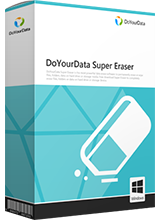
Giveaway of the day — DoYourData Super Eraser 4.0
DoYourData Super Eraser 4.0 was available as a giveaway on October 27, 2016!
DoYourData Super Eraser offers a secure data erasure solution to permanently erase data from hard drive or storage media. It allows you to erase files/folders, wipe entire hard drive/device. It also can wipe unused disk space to permanently erase deleted/lost data on the hard drive.
System Requirements:
Windows Server 2003/ 2008/ 2012; Windows 2000/ XP/ 2003/ Vista/ 7/ 8/ 8.1/ 10
Publisher:
DoYourDataHomepage:
http://www.doyourdata.com/data-erase-software/super-eraser.htmlFile Size:
5.2 MB
Price:
$14.50
Featured titles by DoYourData

Easily and permanently erase sensitive data from hard drive, digital camera, USB flash drive, memory card under Mac OS.

Reliable free data recovery software to easily and quickly recover deleted, formatted, inaccessible files from hard drive or storage media.

Free Mac data recovery software to recover deleted or lost files from Mac computers or storage devices under Mac OS X.
GIVEAWAY download basket
Comments on DoYourData Super Eraser 4.0
Please add a comment explaining the reason behind your vote.

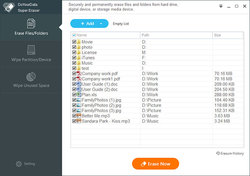
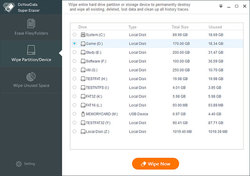
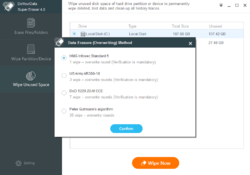

#19
Problem resolved - link just received. Email shows time 2 hours ago. Don't know if this is due to time difference or there has been a delay somewhere. Anyway thanks to whoever.
Save | Cancel
Anyone know if there are site problems? Despite sending 3 times, no email with download link received as yet.
Save | Cancel
I need a program that will wipe data only. Not software, not operating system, only data in the form of documents, pictures, videos, songs, just the data itself. I've never tried one of these for fear of deleting programs or operating systems, etc. My definition of "data" may not agree with the software company's definition of "data". So can I wipe personal stuff and things I entered without losing installed software?
Save | Cancel
Very easy to wipe the hard drive partition
Save | Cancel
You can't permanently delete files by shift+delete, so I download Super Eraser. It works well in permanent data erasure. Thanks so much.
Save | Cancel
When I am going to sell my computer on ebay. I download super eraser to permanently wipe my personal data! Very safe
Save | Cancel
t is a very professional tool for wiping data. However, it is pretty simple to use.
Save | Cancel
Thanks for the support team! The software not only removes all junk files and fix disk errors.
Save | Cancel
Probably good software, but as others have said, CCleaner can do most tasks for the average home user.
A plethora of freebies out there too, I've used Eraser for years for file wiping: https://eraser.heidi.ie/
Save | Cancel
Win 7-64. Installed quickly and easily. Registered without problems with supplied key. (Easy reg like the good ole days!) Don't have any files to erase at the moment, but I'm sure it, like so many others of these types of programs does a respectable job.
#1bob, I too care very much when there is no address, country, or telephone number, when it comes to purchasing a giveaway, or any program.
Thank you for this free trial GOTD & DoYourData.
Save | Cancel
Had tried to download previously and couldn't, discovered the fault was with my browser and I have now managed to download, install and activate without any issues on Win 10. Software is very easy to use and does exactly as it claims. I wiped a couple of folders on a drive then tried to recover them using very sophisticated forensic software which failed to find a single trace of the wiped data ... So yeah, it works.
Save | Cancel
There are 1000 of free erasers online- feel free to download
Save | Cancel
I do not use eraser software, it is to harsh on the HD by overwriting same zeros or ones over and over in the same places.
Delete the files you want destroyed, do a defragmentation with compact option and then copy few DVD movies to the hard drive. There will be no trace of the deleted files ever and no harm done to the HD. You can then delete the movies if you need the space.
How I know this, I challenged a hacker to retrieve the delete files and after a month of trying even using HEX editors, there were no traces of the deleted files.
Save | Cancel
Borg,
Your hacker friend shouldn't give up his day job, I tried what you said you and your hacker say you've done and was able to recover files using forensic software. The only way you could prevent any files deleted using your method would be to encrypt them first, so that any recovered files would be worthless, your method is flawed in many ways and very time consuming. In fairness to your hacker, I work in computer security and my recovery tools are industrial strength, not normally available to the general public which probably gave me a bit of an edge ... Interesting comment though. Cheers.
Save | Cancel
TK, Borg is correct, you conveniently did not comment on the DVD being used to overlap the deleted sections of the sectors on the HD. I have done same things like Borg and there are no traces what so ever.
Microsoft OSs do not use new sectors after the deletion, they do overlap on the old data and re-use the deleted sectors first.
Save | Cancel
Erase is not a big deal.
The big challenge is to recover from erased HDD.
What recovery software can do that?
Save | Cancel
Caro,
Hi, once the data is erased by super eraser, it will be lost forever, can't be recovered by any software.
Save | Cancel
Bryan, secret recovery software's used by agencys can easily recover even several times erased drives.
How to find such software's ?
Save | Cancel
Duncan,
http://www.accessdata.com
Save | Cancel
CCleaner also wipes unused diskspace. Some additional tools would be nice in this software.
Save | Cancel
"Activation failed!", I cannot activate it, program is telling me to check internet connection. But i have an connection, maybe slow, but permanent...?!
Save | Cancel
Dear Kandilce,
You can try it later or just send an email to support@doyourdata.com, they will help you solve your issue.
Save | Cancel
I Think the name is cool. LOL
Save | Cancel
Glen C, haha yeah
Save | Cancel
Down from a retail sticker of $39 when offered in April this year to $14.50 now but it's still unclear as to what this commercial software does that's more effective / efficient than, for example, Piriform's long-established freeware, CCleaner.
DoYourData Super Eraser 4.0 offers selective erasure of files and folders, of hard drives, and the wiping of free space. CCleaner / Options / Settings offers selective erasure of files and folders using 3, 7 and a pointlessly paranoid 35 over-writes, as well as cluster tips and alternate data streams wipes. Wipe Free Space is another CCleaner option.
If this software has a Unique Selling Point -- i.e., that Super Eraser 4.0 safely out-performs all the many freeware erasers already in existence as stand-alone apps or as part of computer "optimization suites" -- then the developer would serve its own best interest by making that clear.
Save | Cancel
MikeR,
C-Cleaner does not erase individual files or folders, and that's one of its main drawbacks, as it would be a natural thing for it to do. It erases some pre-determined files and folders created by Windows, and specific application software, which may contain identifying personal information while not being necessary for computer operation. It also erases free space on a disk or partition, or the whole partition for that matter.There is no way in C-Cleaner, for instance, to select a Word document you have created, and erase it securely.
It is also worth noting that no software can boast of securely erasing individual files or folders with absolute certainty. There are many cases in which parts of the file, or copies of it, would still remain on the disk (and therefore be susceptible to forensic attack), because the erasing software does not know where they might be.
The only way to be sure that sensitive information is erased is to erase the whole partition or disk, or to erase the free space on that partition or disk. Or to lose the password of an encrypted volume.
So, although using a piece of software such as this one immediately after creating a file might give some level of reassurance, there is an element of snake oil associated with all programs which pretend to securely erase individual documents created by the user.
Save | Cancel
Chériou: Superb post -- and I'm happy to stand corrected. Thanks for taking the trouble to set the record straight.
Save | Cancel
MikeR,
You're welcome. I'm myself an old-time user of C-Cleaner, and was convinced it could erase individual files, until I looked for the function... and failed to find it.
Save | Cancel
thanks good program
Save | Cancel
The only way to permanently destroy data on harddrives is to destroy them physically.
Save | Cancel
Actually I don't care where software is made, Russia, China, France, India, if i can use it for something useful then why not use it but .. Aren't there some free secure secure ? Isn't SSD with TRIM makes deleted files unrecoverable? And why do you need to secure erase anyway? I don't feel any need for this myself.
Save | Cancel
Easily installed and activated on windows 10 64 bits. Do the job well.
A suggestion to the developper : add the possibility to erase a file or a folder by the contextual menu.
Thanks doyourData and GOTD.
Save | Cancel
Dear Detenova,
Thanks for your advice. Will add this feature in next version.
Save | Cancel
Hi,
If there is any question, you can also send an email to support@doyourdata.com, our team will help you.
Save | Cancel
TK,
yes
Save | Cancel