Every day we offer FREE licensed software you’d have to buy otherwise.
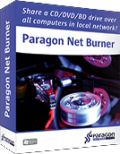
Giveaway of the day — Paragon Net Burner 2.0
Paragon Net Burner 2.0 was available as a giveaway on July 15, 2009!
Paragon Net Burner is a unique utility to “share” a CD/DVD/BD burner over the network and remotely make a CD/DVD/BD recordable device available for use by other networked computers. It gives users the ability to record CDs/DVDs/BDs without having a local burner device. This solution is extremely helpful for notebook users without CD/DVD/BD burning devices onboard.
- Easy-to-use even for inexperienced users.
User-friendly wizards will help you to mount (or remove) a remote optical drive in only a few clicks. Access the mounted drives no differently than your local devices. - Extremely useful for notebooks without optical drive.
Paragon Net Burner is a great solution for notebook users who have no optical drive onboard (subnotebooks, netbooks, ultraportable laptops). Mount a CD/DVD/BD drive located on another machine in your local network and grab, record or master CDs/DVDs/BDs without having these devices locally. Net Burner is must-have for home users who have both subnotebook(s) and PCs – now you can forget about tiresome transferring of files from one PC to another to burn them. With Net Burner, if you take your subnotebook on a business trip, you can burn CD/DVD/BD discs using another PC.
Detailed Product Information is available at Paragon Net Burner website.
Technical Support:
During the Giveaway period Paragon Software provides technical support at http://twitter.com/paragonsoftware. Please, post your questions if you have any troubles while downloading, registering and using the software. Paragon Software’s support team will reply you as soon as possible.
System Requirements:
Windows XP (32/64-bit), Vista (32/64-bit), Server 2003 Family (32/64-bit), Server 2008 Family (32/64-bit); CPU: 800 MHz Intel Pentium III class processor; RAM: 512 MB required; Disk space: 10 MB free space; Wi-Fi or LAN (Fast Ethernet connection)
Publisher:
Paragon SoftwareHomepage:
http://www.paragon-software.com/home/net-burnerFile Size:
2.54 MB
Price:
$39.95
Featured titles by Paragon Software

Don't wait for a disaster to strike – get an instant data and system recovery kit today to ensure your protection! Rescue Kit professionally fixes boot problems as well as retrieves your data when your system fails to boot. It even rescues deleted partitions. All, you need to do to achieve complete control over any situation is burn the software on your CD/DVD!

Partitioning is not a child's play - it needs stability and high-level technology, we develop the disk management solutions for over 15 years and offer the most stabile partitioning tool ever! With Express Edition you can easily organize your hard drive and redistribute your free space.

All-in-one suite to completely protect, maintain and manage your PC - Hard Disk Manager provides you with all of the tools you need to manage today’s hard drives, including partitioning, backup, cloning, defrag, hard drive disposal, system management and system recovery.
GIVEAWAY download basket
Comments on Paragon Net Burner 2.0
Please add a comment explaining the reason behind your vote.



mobile computing is the future of personal computers, we want more portable and mobile pc's~-"
Save | Cancel
#33:
Drive Backup actually encrypts archives if "password protection" is enabled. Paragon products use a modified GOST-28147-89 encryption algorithm. The password size is limited to 256 symbols, which probably should be enough.
#59:
You need to reboot a computer where "Server" service is installed to complete the installation. That's most common reason for the list of devices being empty.
Save | Cancel
My computer had trouble after i installed this!!!it hangs & restarts by itself whenever the program is loaded at start-up.i followed everything but I guess its not for my system..could have been good.disappointing..
Save | Cancel
I installed this program twice. It keep asking me for port/device no and Choose devise from the list (The list was always empty), does anyone else have the same problem? Should I keep it or uninstall the program for good. I have contacted them on the issue but have not received any respond so far.
Save | Cancel
Is there some way to do this under Windows already?
Save | Cancel
The normal way of sharing files is to transfer through email to the other computer. Then it does not matter when it is burned into a CD/DVD for it really does not matter at all.
Save | Cancel
Absolutely fabulous, as is all of Paragon's software titles. EX: Paragon Partition Manager Professional (Within it's drop down menu You have whats called "Boot Corrector" options, and I must say they have NEVER Failed me in recovering my pc to a bootable state "EVER" If you work with O.S's alot and find booting back to one a burden then it's a charm, and priceless, if your MBR becomes corrupted, it's a whiz at fixing it up, if OSX, Linux or any others have taken over Your boot loader, it's a champ as well. As for today's software it will come in very handy (specially if you can afford and have a BDRW then it's even more convenient and powerful) We have two laptops and 3 desktop pc's all accept one has DVDRW or CDRW so for that one it will be good to utilize this program, not only that; it's from Paragon so You know the quality is very high. I usually use StarBurn Free Edition v10 but will also have this burner as an alternative to it. Thank U Paragon TEAM!
StanDP.
Save | Cancel
And for the record, I received my registration info back from the company probably within 10 minutes, if that long.
Save | Cancel
Was going to pass this one by when I saw that it had gotten a 61% thumbs down rating thus far, until I saw that based on most of the comments, that is apparently because people think it's useless software.
I've got a Dual Layer DVD downloaded and sitting on the hard drive of my old XP PC downstairs, which only has a standard DVD burner. Upstairs is a newer Vista PC that actually has a D/L compatible drive. At last check, we had a quirk in our network that allows me to see the Vista machine from mine, but we can't get her machine to see my computer from hers.
Sounds like with this program I should be able to access the Vista machine via the network, mount that DVD drive, and burn the D/L files on my machine to a D/L disc on her machine, without having to move 8gb of files from my machine to hers either via the wireless network or via sneakernet.
If that's the case, then this software is well worth the price of admission. Which for today, is free anyway. ;)
Might have to give it a go.
Save | Cancel
This program does the same thing as StarBurn (offered here previously). It even uses the same StarWind (from Rocket Division) service to access disc burners and StarBurn SDK for burning..
Those, who have StarBurn giveaway installed, do not overwrite StarWind driver with older version.
Save | Cancel
Hey Gang. It seems that some people can use this app, but while I'll pass on it for today, I'll still have to thank GAOTD & the developer for the opportunity to use this free download. Try again tomorrow. To #31 Mike: Do you or anyone else use the FASTCOPY? I went to a suggested link after googeling it but not sure of it's safety or reliability. Here's the link:
http://www.ipmsg.org/tools/fastcopy.html.en
To the person who gets frustrated at all the negative naysayers, just take it easy, it'll be OK. This site is for informed computer users as well as newbies. It's just people's opinions, & that is what freedom of speech here is about. You gave your negative opinion about other's negative opinions, none are better than the other. The only way every comment here would be positive is if it were run by the developers & everyone would just say OMG it's super wonderful it does everything it says every time never an installation problem always hassle -free OMG Thanks My life has been so wonderful ever since the download! Also, we are allowed here to comment without necessarily going thru the entire process—some of us wait to see the experienced computer users, or unlucky others, try it 1st. It’s all good!
I hope you & everyone will continue to enjoy this site.
And, oh yes….OMG Thanks GAOTD!
Save | Cancel
Installation without problem on WinXP SP3 Dell laptop. However, had to install server software* on Win2K desktop for the Dell to access the burners on the desktop. Accepted the firewall's exceptions, burned a disk w/out problem. I don't care what anyone else says, this one is a handy-dandy keeper!
*I used the same code sent to me via email for both installs
Save | Cancel
Downloaded and installed ok for me on my 2 XP machines, one of which doesn't have a burner. I got the registration email fairly quick (although I don't like programs asking for that, so I used http://www.mailinator.com/ ) didn't come through the first time, second attempt it did and had 2 responses. You need to know the IP's of your machines as well for the program to be able to recognize the pc with the burner. How is it useful to me? I can add my friend who lives across the country to my network, have him put in a CD/R, DVD/R in his machine and burn a copy of any disc I have for his own use. I used to snail-mail them to him, now I don't have to.
Thanks Paragon Software and the GAOTD team!
Save | Cancel
For those who are not aware what good this software is obviously has limited computer experience. Giving it a thumbs down for that reason alone proves it.
My network has systems where all of them do not have dvd drives. With a limited budget you get what you can afford and this software saves the price of upgrading systems not worth doing so. As they fit my needs this software saves me a lot of hassle when you have dvd software that needs to be installed. Otherwise as mentioned this would work great for situations where a netbook is being used.
Save | Cancel
#43-John Porter, Thanks a bunch for revealing those mysteries with the registration. It worked for me too. Weird, ahy? Thanks again.
Save | Cancel
Attention Paragon: I have received the email with the registration codes yet when I enter them into the program I am receiving and invalid serial number dialog box. Could you please help me with this as I have a netbook and could really use this program. Thanks. ~~Tracy
Save | Cancel
well try as i might and i have tryed 5 times with 5 different e.mails from them each time i get invalid serial number same error every time even tryed it out on2 different computers this one xp and my other vista same error anybody having same issue
william
Save | Cancel
During installation, Net Burner indicates that ports 9260-9262 must be open. Zone Alarm wants to know what type of port I am opening (e.g., DNS, DHCP, UDP, TCP, NetBios). Has anyone found this information?
Save | Cancel
funny how the homepage above says win2k is ok, then elsewhere it waffles to 2003 minimum.
yeah, starburn's starwind app is an iSCSI implementation similar to this, but I don't recall it having ATA-over-ethernet on tap. there's even a free version, might be handy for emergencies.
I got my codes in just a few minutes, if you didn't- check the spam folder... and you don't need to use a permanent email addy unless you sign up for the newsletter. D'oh!
some people never learn, and the yammerheads are always around.
yarping at yammerheads for being clueless is about as useful and rewarding as paying to herd cats.
I'm still considering if this is worth using, but if one dvd burner flakes out it might do for a workaround using the one on another computer while awaiting the replacement drive.
and it are free today, so it's worth twice that if it works at all. I love the register's term 'freetard', I think it fits well for people who bitch about the 'regular price' on free stuff.
anyone hear of experimenting with prices to see what people would pay? RIP billy mays, pitchmen showed how that works. didn't last long enough to deliver the clue.
Save | Cancel
Re Registration - I received email from Paragon providing User Name and Serial Number within their 15 minutes or so. But then, for some strange reason, when I copy/pasted that information it gave me a message saying Invalid Serial Number. Typing it in gave me the same message. I then logged in to my Paragon account and found they had already updated my account with the same User Name and Serial Number listed there. Copy/Pasting from my Account listing worked without any problem at all. The mysteries of the internet! lol
Save | Cancel
Downloaded, installed, registered, Won't run on 2 XP machines.
Downloaded started to install but won't register on third machine. Disappointed. Was looking forward to using it.
Save | Cancel
Cool idea. Now if someone would just invent a device to load your choice of a CD/R or DVD/R into the remote drive, and then move the burned discs to a caddy, you'd really have something.
What? You say they invented such a device long ago? Oh, of course. It's called "the kids." :)
Need an external drive?
For those owning notebooks without optical drives, a good accessory is the LiteOn ESAU208 CD/DVD burner. It's really thin, so it fits well into your laptop bag, and takes its power from two co-located USB ports on your computer. No AC adapter is required unless you're doing a LightScribe labeling operation.
I bought one when I replaced the optical spindle in my laptop with a second hard drive, and have been delighted with it for about six or eight months now. When I need it, it's quick and easy to hook up, and just as quick and easy to put away when I'm done.
Tom
Save | Cancel
ok, seems we have a batch of folks that can't see byond there own noses today.
1. as stated this is most useful for notepad users, and to the ah, person who asked about linux, dude, the sighted notepad uses windows, not linux, as to transferring and the like there are things that can't be transfered out of the note pad, primary example, my notepad, an acer, has the ability to make a restore disk, like most computers, but no burner, i don't want to have to buy a burner, thats not what i wanted a netbook for, but i would like to burn that disk, and this application will allow me to do it.
next, just because you don't have a use, or are to short sighted or untrained in computer complexities to see it, don't say it's useless, it isn't.
next, as to starburn being able to do this, thank you for that information, i didn't know this yet, and... didn't have my notepad when starburn 12 was given out, so i think I'll get this one (for free remember, to those spouting off about the price) and if another starburn is offered, then I'll know how this one works, and will have been able to compair it to the starburn on my three desktops.
sigh, folks, think! before you go stating such junk, will you pleaseif you don't want it, don't download it and shut up! this is supposed to be for comments on the application, not your personal prefferences!
BCU
Save | Cancel
Thumbs down. Right off the bat thumbs down. Why? First off I don't like the policy of suppling an email address. Some people praise Paragon for their work. I'm perplexed about the email requirment. Most vendors would not require this. Secondly this is software that is not useful to most home users. I may receive a lot of negative votes, but I don't care. I also don't care for filler material, which is what this program is. Getting a program to offer each day free is not an easy task. We all understand this. So getting less desireable programs (crap) to offer us is just a stopgap. If we want to download crap, we can go to download.com or softpedia.com. Instead we come here to download useful programs. Isn't that what this site is all about? We all come here to treasure the true gems that we can download. This is not a gem. Thank you anyway GAOTD.
Save | Cancel
Finally i got the mail with the license info. Yeehah.
Save | Cancel
#27 Do some research before you spew nonsense. There are tons of thin-and-light LAPTOPS (did you notice I did NOT SAY NETBOOKS) that do not have optical drives in them. Most of Lenovo Thinkpad X-series for instance, one of the most popular LAPTOPS on the planet.
- Ric
Save | Cancel
How many hours does it take to receive the mail with the activation info?
I´m waiting for an hour still nothing in my mailbox. :(
I´m using the same addy like every time for paragon software. Usually the mail came within a few minutes.
Save | Cancel
This looks about as useless as remote printing. Why use software to print to a remote printer when you can just copy your files to the remote machine and then print them?
Save | Cancel
That's just where you are WRONG #10:! Of course you press the tab AND enter your email address BUT the registration details are NOT emailed to you 'in 15 mins' OR EVER!
As for my comment 29 above 'WORK' should have read 'WORTH' - although 'ISN'T WORKING' might have been appropriate
Save | Cancel
Slightly OT @Kiwi about previous Giveaway: What is the encryption algorithm and strength in Dive Backup 9 for images / file backup? Or is there only password protection and no encryption? Thanks for helping us here and sorry you are getting pummeled today :( ...
Save | Cancel
As per Pitus above Registration Tab TOTALLY USELESS - this has occurred WITH EVERY PARAGON APP OFFERED. Have emailed them on the topic and they have been COMPLETELY UNHELPFUL - giving me a a/c reference on their site which is TOTALLY INACCESSIBLE. If these cowboys cannot enable their software to be accessed IT POSSIBLY ISN'T WORK USING!
SORT YOUR HOUSE OUT PARAGON!
Save | Cancel
Well, a lot of people with home networks & offices already use network storage, network printers etc, so I could see using something like this, which should be less of an interruption to the person using the PC with a burner -- otherwise can't imagine them being happy about stopping what they're doing to burn a disc for someone.
Our family's had multiple, networked PCs for years, and while it seems unusual today to think of PCs or laptops without burners, I could see Paragon Net Burner making loads of sense in the past.
For one thing it might have gotten a handle on the oldest boy & his mp3 habit, saving quite a bit of cash to boot on blanks. Then there was the hassle of backing up all the PCs when DVD RW drives were much more expensive than the current ~$20. I went with an external housing for a shared burner, BUT, they're slower, the larger cases are much more expensive [smaller, laptop drives are much less sturdy], & my wife loathed making room for it by cleaning off her desk & plugging the darn thing in.
That said, those using USB sticks now might benefit from a free app called FastCopy to transfer files/folders.
Save | Cancel
@28 Keith, have you tried to release the stuck DVD rewriter drawer doing this.>>
Straighten out a paper-clip and poke one end into the tiny hole found on the front of all CD / DVD or Blu-Ray drives. You may need to press the EJECT button at the same time.
That is what the tiny hole is for, I am not kidding you. :-)
Save | Cancel
Works! easy to install and setup... la la la la la I'm Lovin it!
I don't understated people how doesn't want an extra CD / DVD / Burner on their system... don't you want to be able to copy CD's from one CD to another without extra steps??? also its working with my Eee pc. got windows xp installed on my Eee and this software doesn't force you to install full installation on the Eee 4gb hard drive but you can install only client side.
RECOMMENDED!
Save | Cancel
I have the perfect use for this software! On my desktop the DVD writer is stuck closed. I don't have $40 for an external drive AND the last time I bought one it had such a short USB cord that it ended up on the floor (the cable was not replaceable). This software is free and I can connect to my laptop's drive. Sure I have to put the disk in but then I'd have to do everything on the laptop (get the file off the network and the like), it's just easier to set it all up on my desktop, put in a disk, and hit "Go!". Thanks GAOTD you just saved me $40
Save | Cancel
This would be good for notebook computers that do not have a DVD/CD drive. (notice I did not say Laptop - larger form factor and it has room for a drive while a notebook does not).
Save | Cancel
I really get frustrated with all the nay-sayers against software for the most nitpicking reasons. Instead of giving us a viable or well thought out reason of why you think it is useless, you just say it is useless. Give me a decent reason for your opinion or don’t post your negative comment.
Those who say Starburn can do the same thing, well, give me a comparison to back up what you are saying!
Those who say they don’t like having to leave one pc and walk over to the other pc to put in a disk then go back to the other pc to burn. They would rather put the data on a flash drive (usb stick) and then burn it. Well duh……… you still have to leave your pc, walk over to the other pc, put in the flash drive and a disk to burn it. Besides, larger usb sticks are still more expensive than this software, and it is being given away free today!
I for one appreciate GOTD providing us with these free programs. It wouldn’t surprise me one bit if the GOTD staff finally decide one day that they have had enough of the stupid nay-sayer comments and stop providing this great service.
Save | Cancel
#7
ASUS eee PC's are sold with windows xp on them, they do not have a cd rom. so using this, they can write a cd with their desktops or another laptop!
Save | Cancel
First of all you will mabey only a couple times use it a year. Though when you install it you wont have t he registration key they will email it two you. Overall its a pretty good software.
Save | Cancel
I can't agree with the guys saying that it's useless, as an USB stick does the same thing easier. (Note that 8GB USB sticks are still expensive.) Of course, if the PCs are really distant, using NetBurner to burn discs might be useless. But as I said in post 20, this program can also be used to read a DVD or CD. You can use it, for example, to play a game requiring 2 discs without having to play the disc-jokey game! And I'm sure NetBurner can be useful in many other situations.
#21, imagine for example that your friend wants to show you a nice AVI he has on a CD. He can call you, and all you have to do is to mount his drive. Without quitting your seat!
Only the lack of imagination explains the negative comments. Pity.
However, I must admit that presenting NetBurner as a tool designed to exclusively BURN discs is misleading. IMO, it is more useful as some kind of virtual drive.
Save | Cancel
This is useful to make a computer with a DVD burner similar to that of the office fax. This helps to make a burner station where all blanks and cases could be stored in the office supply cabinet without the need for proliferation of supplies all over the office at each individuals desk. This can be useful in an office with lower budget computers or older PCs, and/or netbooks. This become even more useful in this situation if it supports the networking of multiple burners on one PC. Create a policy for someone to reload the burner when a disc is removed like the copier when it is out of paper ;-)
Save | Cancel
I totally agree with # 8 and 19
"thank you" very much Paragon Software for giving us such an "innovative" solution. so suppose the situation is like this, I live in a 5 storey building in the 5th floor and i really need to burn something, my friend has a pc with burner in the 1st floor however he's out somewhere but i have all the freedom to access his place and i have a netbook but without an optical drive or burner but we're connected through a network.
so instead of transferring the file in a USB stick, take with me a blank disc and take it to my friends place, burn it there and go back up,
all i need to do is take a blank disc, no transfer of file to USB or whatsoever, mount the disc in my friends drive, go back up burn the file from my netbook go down again retrieve my disc and go back up again. how wonderful you get more exercise for a cost of $40 but today it's available here for FREE
Save | Cancel
This is a good idea IMO, although most of us have probably no usage for this software.
I have noted that it is possible to use the remote drive also to read discs. It's really handy in my case, as I have an excellent Nec IDE burner on my old PC. Sometimes, it can rip damaged CDs or DVDs when my new burner fails. Unfortunately, I haven't been able to install it in my new PC, as it has no IDE connector. Now, with NetBurner, I can use it, including to rip CDs or DVDs, from my main PC. Really nice!
However, NetBurner cannot mount a CD-ROM or DVD-ROM drive. It must be a burner to be recognized. That's a pity, as even if its main usage is to burn discs, it might be useful to remotely read them too!
Another little limitation: I had to open the port 9260 in Windows firewall, and specify the IP and port of the server manually. Not a big deal imo.
Despite those limitations, I give it a thumb up.
P.S.: The server uses the StarWind Service Lite to communicate with the client, so it seems that the technology used by Paragon is exactly the same as the StarBurn one. I don't use StarBurn, but I think that NetBurner has the advantage that it can be used with ANY burner or ripper software. I checked it by ripping a DVD with DVD Decrypter, and it worked perfectly. :-)
Save | Cancel
Oh boy, instead of burning locally, I no longer have to take a blank out of a drawer and press a button to open a drive. I can now take that same blank DVD and walk down the hall, up the stairs and put it in a drive that's not remotely convenient and walk back to burn it? Will wonders never cease?
When it has finished I can walk back to retrieve the disk. I was looking for a way to get more exercise. Thank you! AND, it's Free!
Save | Cancel
#12:
Net Burner can be used in bundle with Paragon Drive Backup: for example, you want to take backup of a laptop that doesn't have CD-ROM but want to have backup on CDs/DVDs. So you install and configure Net Burner so that laptop can burn backups using CD-ROM of remote PC.
Yes, it maybe easier in some situations just to save backup to a folder of that remote PC, and burn it to CDs later, but in some situations you may want to burn backup directly to CDs.
Save | Cancel
This seems like a solution looking for a problem... I'm glad to see one or two people say they need it, but I can't see why myself - you can always create an .iso on the driveless 'puter and burn that image from a flashdrive. As was mentioned above, you need physical access to the 2nd machine to insert the CD/DVD anyway.
Oh well, thanks anyway.
Save | Cancel
The hard way? I've taken a DVD Burner and put it in a cheap external case with ESATA and USB connectivity. If I could read the displays on those tiny EEE PC screens - my drive would be perfect. (They do have USB on them right?)
It is mentioned that you can use this software instead of copying over the network to the PC with the burner - but either way, all that data is going to have to go from the remote PC to the burner, possibly the only difference is you won't need the space to store all of the data on the remote pc at once.
I'd be worried about some sort of network glitch while burning the disc - would feel much more confident burning from the remote hard disk to the remote burner, rather than from my computer - to the burner in the next building (just trying to minimize the possible points of failure).
Save | Cancel
Asus EEE PCs and some other netbooks have preinstalled their recovery CDs into the hard disk and the ONLY way a user can make them is to connect somehow a dvdr and use the preinstalled software to burn the hidden images.
Asus and most other companies actually sell the recovery media in case you need them in the future (one day you will) and you havent burned them yourself beforehand.
So to many people, it is a useful program.
At least until they find out the hard way :-)
Save | Cancel
#10:
You need to press "Registration" button, it will bring you to:
http://www.paragon-software.com/registration/nb.html
Fill this form, and serial number will be e-mailed to you
Save | Cancel
Downloaded NetBurner, read readme.txt, setup activation confirmed, but no files installed? Where should I enter my Email address to get a link?
Save | Cancel