Every day we offer FREE licensed software you’d have to buy otherwise.
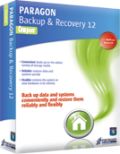
Giveaway of the day — Paragon Backup and Recovery 12 Compact (English Version)
Paragon Backup and Recovery 12 Compact (English Version) was available as a giveaway on September 11, 2013!
Paragon Backup and Recovery 12 Compact is a simple and powerful backup & recovery solution to secure stand-alone Windows desktops and laptops. It quickly backs up your files and folders, operating system or even your entire hard disk to any storage you choose.
Compact edition ensures that your system and valuable data are protected - and can be restored in case of any disaster! Supports Windows 8 and the latest HDD standards!
Key Features:
- Full Windows 8 support.
- Support for the latest HDD standards. Enjoy support for AFD (Advanced Format Drive), 2TB+ and non-512B sector size drives.
- Boot Corrector. Powerful utility that recovers the operating system’s startup ability.
- Selective Restore. Extract individual files and folders from an archive without restoring an entire image. Use the Restore Wizard and simply check the files that you’d like to restore.
- Partition alignment for bare metal restore. Partition alignment during restoring to new hard drives ensures that there will be no performance loss due to incorrect partition alignment.
- Smart Backup Wizard. Easily secure valuable data without additional configurations.
- Encrypted Backup. To avoid unauthorized access to your backup files, you can easily encrypt them within our backup wizards.
Limitations: Paragon Boot Media Builder (stand-alone wizard that helps to prepare a WinPE-based bootable environment) is not available, but you can create and use Linux/DOS-based Recovery media with built-in Recovery Media Builder.
Technical Support: During the Giveaway period Paragon Software provides technical support at www.giveawayoftheday.com. Please, post your questions if you have any troubles while downloading, registering and using the software. Paragon Software’s support team will reply you as soon as possible.
Note: If you have a previous version of Paragon Backup & Recovery you should first uninstall it via Control Panel >> Add or Remove Programs. After that launch the installation wizard, register Paragon Backup & Recovery 12 Compact and enjoy using it!
System Requirements:
Windows XP/ Vista/ 7/ 8 (x32/x64); CPU: Intel Pentium or compatible; 300MHz or higher processor; RAM: 256 MB; Disk space: 250 MB (during the installation additional free space (up to 1GB) will be required; For the Recovery Environments: On-board BIOS supports booting from CD/USB first
Publisher:
Paragon SoftwareHomepage:
http://www.paragon-software.com/home/brc/File Size:
152 MB
Price:
$29.95
Featured titles by Paragon Software

Partitioning is not for amateurs. That is why millions of people have trusted our safe, stable technology and professional software solutions for over 19 years. Our latest 2013 version easily organizes your hard drive and redistributes free space to enhance system performance.

Rescue Kit professionally fixes boot problems as well as retrieves your data when your system fails to boot. It even rescues deleted partitions. All, you need to do to achieve complete control over any situation is burn the software on your CD/DVD!

Unique, all-in-one suite to completely protect, maintain and manage your PC!
- Every essential solution to manage today’s hard drives.
- Full range of backup, recovery and partitioning solutions.
- Fast migration to new HDDs, SSDs and virtual machines.
- Efficient disk maintenance and optimization.
Comments on Paragon Backup and Recovery 12 Compact (English Version)
Please add a comment explaining the reason behind your vote.



Paragon Backup & Recovery 2014 Free
http://www.paragon-software.com/home/br-free/download.html
Paragon Backup & Recovery, version 10.1.21.287 (16.12.13) Free
Paragon Rescue Kit 11 Free
http://www.paragon-software.com/home/rk-express/download.html
Paragon Rescue Kit Free Edition (2011-04-28 15:03:47)
XBOOT
https://sites.google.com/site/shamurxboot/
More informations:
Password for "Backup & Recovery" and "Rescue Kit" tools? - Wilders Security Forums
http://www.wilderssecurity.com/showthread.php?t=358818
http://www.wilderssecurity.com/showthread.php?t=358963
Problems for "Backup & Recovery" tool - Wilders Security Forums
http://www.wilderssecurity.com/showthread.php?t=358819
http://www.wilderssecurity.com/showthread.php?t=359374
Save | Cancel
@Janet, they didn't answer on twitter either :-( but I found this link that compares them. http://dottech.org/127025/windows-review-paragon-backup-and-recovery-free-compact-home-program
Save | Cancel
I'm having problems installing it too. It keeps telling me to remove the previous version but I already uninstalled it. I also deleted the program folder manually, ran a program to remove the registry entries and then rebooted. And it still says an older version needs to be removed! Aaaaaaack HELP!!
Save | Cancel
@ etienne #80. It's funny, because they were really here answering questions at the beginning of the offer! Usually they just say to ask questions on Twitter, which I have never succeeded in doing.... So I was delighted to see them chiming in here. But it seems they didn't even really read my post---just gave a link to a question commonly asked by folks who do not take the trouble to go to the site....:-(.... Disappointing.
Save | Cancel
@Janet #75. I would also like to know. Asked the same question and received nor reply. I've actually been considering the Home version but the lack of interest by Paragon will have me looking for something else. Does not bode well for future support issues.
Save | Cancel
Redo Backup and Recovery
NOTE: Saves and restores Windows and Linux machines,
No installation needed; runs from a CD-ROM or a USB stick,
Automatically finds local network shares,
Can Backup via FTP, I do this weekly, i Backup my ownCloud Server Running on Linux Mint 15 Weekly to a VPS Backup Server
Save | Cancel
Paragon,
during installation, I got an error message that a prior version of this software is already installed. There is no prior version that I could find. It is possible that a prior version did not get uninstalled properly in the past. How do I get around this problem?
Save | Cancel
#60 - I run backups twice a week and use incremental or differential backups because wireless is too slow to backup the full drive that often. A full backup takes a good 12 hours or more. That is why I run full backups using a wired connection. Since they are my wife's and daughter's laptops I can't count on them to plug in and back up their computers. It needs to be done auto-magically behind the scenes.
A full backup is obviously the best and easiest approach, it just isn't always feasible.
Save | Cancel
Is paragon offerng any special pricing for GAOTD users? I would love to see a nice discount on the Partition Manager 2013 FULL version. As I am getting ready to Switch to an SSD and would love to move just the Disk IMAGE.
Thanks
Larry
Save | Cancel
Dear Paragon,
Your response 46 to my question 39 did not even remotely relate to my question....:-(....
How does Home Special 10 compare to Compact 12?
1. Your link of course says NOTHING WHATSOEVER about the difference between the Home edition and the Home SPECIAL edition.
2. It also says nothing about version 10, and shows no version histories to see which features have been added to both Home and Compact since version 10. Thus, your link comparing the latest regular Home edition to the latest Compact edition in no way helps me to compare my present program and version to today's offer....
Save | Cancel
Looking at help / about, it suggests a free update if you log in to your account - when you log in, there is nothing available.
The update suggested is Paragon-255-HEE_WinInstallSNU_10.1.19.16240_000.msi
A little higher on the final point numbers
Save | Cancel
I had a version installed on 1/1/2013. I uninstalled and installed today's version. No issues with installation.
Started the product and 1st thing to "test" was the CD for recovery which I created.
Restarted the system (Win7 64Bit) and booted from The CD.
I tried each of the options presented on the menu and NOTHING worked.
Each test was greeted with different "no action screens.
First was a screen with a hard drive image in the center of the screen and then waited 15 minutes and nothing else happened.
Rebooted from the CD and each of the boots tried a different option. Both of these attempts presented a blinking cursor in the top left followed on the next line with a series of dots.
Waited as long as 30 minutes before giving up.
There website says no support, so I have to give this version a thumbs down.
Save | Cancel
Been using Paragon Backup & Recovery 2011 (advanced) Free for ages. Really useful kit, usually restore C drive from recent backup every month or so.
Mostly restore only C drive.
Sometimes had to use disc (Paragon enables and advises making)should boot-up failure occur. Then on my Win 7 I need a backup (easy to do) of Basic Hard Disc, First Hard Disc Track, Master Boot record, Local Disc and Boot C to do the job!
Note: Kills off (they'll expire!)most GOTD software you may have installed!
Also if you are a Sky Subscriber it may clobber your viewing Sky on your PC for some weeks as Sky will treat restored PC as a new device.
But those are hardly serious setbacks for most people, are they?
Save | Cancel
Downloaded and registered successfully.
Where the hell is the file?
No ICON.
Not under programs?
Where is it?
Save | Cancel
Thanks Comment 31. Giovanni (AOMEI Backupper)...also:
I don't know where to get the 32bit program but if you want AOMEI Backupper 64bit with out the repackaging or downloaders that come with C(rap)NET or Softonic, try this site:
http://www.x64bitdownload.com/download/t-64-bit-aomei-backupper-download-pduzodod.html
Save | Cancel
PARAGON: Will this product work to back up and restore a drive in a MacbookPro with Bootcamp installed, and OSX and win7-64 on it?
If I install it on the win7-64 side, will it backup/restore the entire disk properly?
Thank you.
Save | Cancel
#66
AOMEI Technology Co., Ltd.
Chengdu, Sichuan, China
Some time ago I got big problems getting rid of a chinese TV set filesystem being told to be a fast format (USB recording).
There seem to be other incompatibilities.
Save | Cancel
I see that the recommendation is to uninstall previous versions. Thank you. However, my question is regarding backups already created using version 10 of this software--will version 12 be able to restore or see backups made using version 10 of this software? In other words, is it backwards-compatible?
I have used version 10 for several years and have a full backup plus multiple incremental and/or differential backups (I forget which is which....). Can I restore version 10 backups with version 12?
Save | Cancel
Aomei Backupper has a feature that I personally don't like: it installs some proprietary system drivers persisting on Aomei uninstall. Simply deleting them crashes the system.
Save | Cancel
Good program. Can you tell me if backups made with previous versions can be restored with this new version? Thanks!
Save | Cancel
I'm not the best when it comes to technical procedures on computers. My question is about netbooks. Obviously, most of them do not have a cd drive and operate from partitions.
Does this program work for netbooks and other personal devices that do not have a cd drive? Would a USB external memory device, like a flash/thumb drive, work?
This may be very elementary, but any advice you have for me would be very much appreciated!
Save | Cancel
2 very technical questions for Paragon tech support:
- If a backup of a partition is made in a non-Advanced Format drive
(thus, the backed up partition does not require alignment),
can the non-aligned backup file of Backup and Recovery 12 be
restored over an Advanced Format drive that requires partition
alignment? Will the restored partition in the AF drive be
automatically aligned or will it have to be aligned manually?
- For an Advanced Format drive:
if one needs to delete a corrupt aligned system partition and
restore an aligned backup image to it, will the restored partition
be automatically aligned or will it have to be aligned manually?
How do we set Backup and Recovery 12 to align the restored
partition?
Thanks in advance for your consideration.
Save | Cancel
Can anybody from Paragon explain why when running setup.exe on Windows 8 64 bit that the error 'The archive is either in unknown format or damaged' is generated?
The same downloaded file(s) work on Windows 7 32 bit systems, so I know it's not a corrupt download or extraction.
Save | Cancel
I was a former user of free Paragon imaging software & on one occasion I had to do a restore from a differential image. In this instance it was a diff that held a jpeg image folder one of my lovely kiddies deleted by accident.
To cut a long story short whilst restoring the last diff image the PC went through the motions without a problem however, on restart the arrow on black screen met me on bootup!
I tried restarting with the linux disc & when I went to look for the image I found all differentials & the primary image from my external drive had disappeared!! I restarted a couple times to double check to no avail. I ended up rebuilding from a windows image I had created with SP1up to date. Since that time I have found a software package that does more or less of the same, it's called Aomei free Backupper, very simple to use & it hasn't let me down yet!
Save | Cancel
All just FWIW...
If disk space is low, once you create your rescue disc/USB stick, you can delete the ISO file in the program's folder to save a little room -- might burn that to CD/DVD along with the .msi file & registration email to save for another day. When using Paragon Backup apps, check the preferences or settings -- there are features to make sure a backup in progress is safe in case of power failure etc., which you can turn off to make backup/restore faster. If you use a UPC or your laptop's got a fully charged battery & is also plugged in you probably don't need it anyway, but even if not you might decide to take whatever risk in exchange for a bit more speed. Personally I've found some AV software, e.g. BitDefender, dramatically slows down opening Paragon's Backup app -- adding the Paragon folder to the list of exclusions cured the problem. The GOTD installation is made up of a few steps -- 1st the GOTD wrapper authorization, then the extraction of the RAR archive, then the running of the applet in that archive, then the running of the actual setup [.msi] file. If you have problems running that initial applet displaying the startup screen or GUI [think of it as the autorun app on a CD], jump straight to the .msi file instead.
* * *
#42... You talk about incremental & differential backups from several laptops to network storage. Personally I stick with full backups because that's where the strength of the image backup strategy lies -- processing raw data without regards to whether it's in 5 or 5 million files. Storage space is cheap -- time isn't. I've also found it much more common to restore a backup because Windows is screwed up or data's damaged/deleted rather than because of a hard drive failure, so I like to keep a copy of the backup available locally on a different drive &/or partition, where it requires the minimum time & resources to backup/restore -- syncing that backup with network storage provides redundancy & can happen at a more leisurely pace whenever, e.g. in the background while consuming little in the way of resources, and is IMHO less subject to errors of all sorts. Having a local copy also makes it a LOT Easier to mount an archive to copy one or a few files. NAS storage can in turn be mirrored off site &/or burned to Blu-Ray etc. for further redundancy -- I like the idea of encrypting archives in a separate app, then splitting the files, storing pieces separately before giving up control over them, e.g. in cloud storage.
* * *
#44... Nothing at all wrong with GParted discs/images, Bob -- I keep a copy handy -- but personally I've found the different WinPE type images [see reboot.pro], where you're actually running a mini version of Windows, incredibly more useful since they can run most Windows apps. Portable apps are of course ideal, but any app that will run without 1st adding registry entries will work. You can also install any app once you boot into one of these setups, as long as installation doesn't require a re-start. There's an unofficial, portable VirtualBox starter or launcher, & that works with these mini-Windows setups too, which gives you the option to run a full version of Windows including whatever software you've installed to that VM.
* * *
#47... You posted about creating the AOMEI rescue image on a USB stick & a problem you attributed to having used the stick for another bootable image previously. I generally go with CDs, even if it seems like a tech regression, because I've found a bit of variation in what hardware works with what bootable USB sticks, & success also varies depending on what software image is used. That said, it's not really hard to integrate several images on a single USB stick & use something like GRUB to provide a boot menu where you can select which one you want to run. I find it easier to test bootable images with VirtualBox rather than having to reboot the PC/laptop -- if you want to do the same thing with a USB stick this helped me - http://agnipulse.com/2009/07/boot-your-usb-drive-in-virtualbox/
* * *
Save | Cancel
Thank you, Mike (#50) for a knowledgeable and clear post.
Save | Cancel
Paragon Backup/Recovery is a good product.
Another alternative that is my personal preference is Macrium Reflect. This product has both a free and paid for edition. The free edition does full system backups only. Some may just want to stay with the included Windows full backup and system image option.
Macrium Reflect Free edition includes a WINPE recovery DVD/CD along with Linux recovery CD. Macrium Reflect works great on older PC's that are still running XP or Vista, along with Windows 7 and 8.
Link below is for the free edition:
http://www.macrium.com/reflectfree.aspx
Macrium frequently updates their backup program, both the free and paid for editions.
I am not a salesman for Macrium. I have used Macrium Reflect for 5+ years and have been through many full backup restores, none of which have failed with the Macrium Reflect product, either the free or the paid for editions.
Save | Cancel
My question is simple. Once I backup my system, can I put it on a disc? Also, does it back up the whole driver or just parts of it? Thanks.
Save | Cancel
I own the Home edition of this software and have found two conflicting info's on their website on Win 8 compatibility.
Backup & Recovery 12 Home trial page states "Full Windows 8 support!"
Yet the link above here to the "compact" version Compare versions states that ONLY the "compact" version supports Win 8 while the "home" version does not.
Is this a clerical error?
Save | Cancel
Due to the critical importance of backups, I have to disagree that, this field is *Super Saturated*. Thank you Giovanni for your comments, but, there's always room for improvement. Competition forces progress, as exampled by user software compared, comments and today's free offering. Thank you all, and most importantly Paragon, for your input.
Save | Cancel
This old woman continues to happily use Windows 2000. Requirements above do not include this operating system for Paragon Recovery, so I checked Paragon's website. Unless I'm wrong it appears that today's Giveaway CAN be used with Windows 2000. Can I use this software on my computer. Thank you.
Oh! Another question. Once weekly I transfer all PERSONAL files on my computer to a Flash thingy (USB Flash Thumb?). Is this the same as using software like Paragon?
Save | Cancel
#31: "This GAOTD was one of the best tool of this genre until AOMEI guys decided to release an awesome FREE software called “AOMEI Backupper”, which actually sports all those powerful and unique features, usually provided by very expensive commercial apps like Acronis True Image, designed to backup & restore a disk image and clone a drive, such as that helping you clone smaller SSD’s from larger HDD’s."
**Maybe**
AOMEI's stuff isn't as full-featured as more mature products, but I assume they'll get there some day. From an installation & portability standpoint, AOMEI's software is better than Acronis [which is terrible BTW], maybe a little better than EaseUS, but not nearly up to Paragon's level. Where I don't have any data is regarding consistency &/or reliability. I've used Acronis I think from win95 [if I remember correctly], & Paragon since win98 SE.
If this was the olden days when my only alternative was Ghost, it wouldn't be unreasonable to try it out for multiple system backups. Today I can't find a reason to take the time or risk unless there's some really neat potential benefit. And if there is I haven't seen it. Yes, AOMEI's Backupper may be free today, just as EaseUS' backup app was once upon a time, but I expect that will change once they feel that they have enough users feeling locked in, since that's the format all their backups are stored in.
Save | Cancel
Get a bit confused when I see people backing up to DVD particularly as the price of hard drives is so reasonable. Today I looked at the prices and found 500 gig SATA drives for £40 or approximately $60.
In my experience creating a clone of your drive it's much less flaky than other methods, but that's probably me as I always seem to get tied up in knots with most backup programs.
I never had trouble cloning via USB until I used SATA drives but with them I have had to add them to the computer for a backup.
#49 FrancisBorne
Don't worry it's just the resident moron playing again!
Save | Cancel
What the heck kind of BS is "Partition alignment for bare metal restore"? As a computer tech I lost all respect for Paragon when it destroyed data on 2 hard drives (not even the one I was working on to recover) in a computer with 4 hard drives.
Save | Cancel
#5: "Too bad that this new version can’t uninstall the older 2011 compact version and you have to do it manually"
The uninstaller for v. 11 should work fine -- you might have to manually delete the program's folder because that's where some logs are stored, & those logs aren't automatically deleted.
* * *
#6: "I have the Paragon Hard Drive Manager ... I tried to copy the contents of a 500gb hard drive to a 1tb drive ... It failed. The answer, in part, provided by Paragon is as follows: ” you can copy the drive using our program if you can connect the new drive by using SATA or eSATA rather than USB.” Note Ashraf’s caution about dissimilar hardware..."
As far as copying or cloning a drive/partition goes I've never had a problem, though when replacing a drive I'll normally create a full image backup, swap drives, then restore the backup. I mean, you're going to swap the drives physically anyway, so why bother with the hassle of adding & running another pair of cables, &/or mounting the drive & such when you'll just redo it. When it comes to USB, USB 2 is just too slow IMHO to be practical when/if you transfer a lot of data, so I've found no reason to try [for the last 8+ years anyway]. A hard drive dock or external housing that you can buy starting from $10-$20, & that has USB 2.0, also normally has eSATA -- eSATA uses the same bus as your internal hard drive(s) so is just as fast. If your PC doesn't have a eSATA connection, you can usually buy an adapter cable that supplies one at the rear of the case for a couple of dollars -- I've also bought eSATA cards for laptops pretty cheap.
That's Not to say Paragon or any other backup software won't work over USB 2.0... I've occasionally used Paragon's software since I think version 5 with USB 2.0 & not had any software problems. I phrase it that way because I have had USB 2.0 drive housings where the USB 2.0 interface was unreliable transferring anything over 500 MB -- it didn't matter if I was simply copying files or writing a backup archive to the disk.
I think you might misunderstand "Dissimilar hardware" -- it means moving Windows from one PC/laptop to another. When a system starts the Windows boot process it 1st starts the various driver software so it can talk to the system's hardware. If it loads the wrong drivers the process fails. To migrate Windows to a different PC/laptop, software like Paragon's edits the registry, removing or disabling those critical drivers -- Windows then reverts to its process of detecting new hardware & adding required drivers, same as it does during a new install.
The process of Windows adding new drivers automagically is not foolproof however -- Vista/win7/8 can store driver info several places in Windows, & since that stuff isn't deleted [you may not even be able to delete all of it], Windows can still try to use the wrong drivers, now or in the future. Plan on *maybe* having to spend as much time as if you installed Windows fresh to begin with.
Migrating Windows to new or different hardware means using a boot disc or USB device. Those generally either run a small version of *nix or WinPE, & the migration software runs on top of that. Paragon's version will only run on top of WinPE, & since that isn't part of the giveaway [which has been discussed at Great Length previously], their giveaway versions cannot support migrating Windows to new/different hardware.
* * *
#10: "How can I use this program to restore the system when the computer crashes?"
#15: "Slight problem: If you get hacked or your system really crashes, and you have to reinstall/recover everything, you have to have Paragon Backup and Recovery 12 Compact installed on your system to do the recovery. But, GotD programs can only be installed on the day they are offered. You won’t be able to re-install Paragon Backup and Recovery 12 Compact when you need it to recover your system.."
It's somewhat important to pay attention to what "crashed" your PC/laptop to begin with... If Windows won't start normally or in Safe Mode, 1st try the boot option to use last known good. If that doesn't work, & you didn't make any changes to your system before Windows crashed, it might be worthwhile to run a virus/mal-ware scan from a bootable CD -- it's not foolproof [it can miss stuff]. If you suspect or find that your system was infected, consider that your earlier backups may or may not have included that infection, & mal-ware just may not for example have received the order to damage Windows, Yet. If you do restore a backup & think mal-ware may have been at fault, *Do Run* complete anti-virus scans in Windows -- several companies have free AV scanners just for this sort of thing, & since most all AV software has its own particular weaknesses, run more than one. Note that Paragon backup software lets you separately back up the 1st, hidden disk track where mal-ware can hide, & that area doesn't change unless you do something like add another version of Windows -- that means you can backup that 1st track when your system or Windows is brand new, before it's had a chance to become infected, & usually restore that backup years later.
Otherwise, if/when mal-ware is not a problem, it's good to pay attention & note any changes to Windows, software, & performance, since that stuff can provide clues if/when your PC/laptop breaks. My wife for example started having problems where occasionally sound would quit working on her PC -- she remembered that when Windows wouldn't start one day, & sure enough, pulling the sound card fixed it. The main idea anyway is to not repeat whatever it was that caused your system to break, or else restoring a backup will only be a temporary solution. With those bases covered, restoring a disk/partition is pretty fast & easy with Paragon's apps.
For normal, everyday stuff I have another hard drive in our PCs where I store backup archives -- I often use an older drive that's been replaced but is still working well. Our systems are also set up to dual boot -- rather than replace an older version of Windows, the newer version was installed to another partition. If the main OS [win7] breaks or just has problems after a graphics driver update for example, it takes roughly 20 minutes to boot into the older version of Windows & restore the latest backup. The biggest downside was yesterday on Update Tuesday, had twice as many updates to do, one set for each version of Windows.
Paragon backups can be burned to DVD as they're created, & this setup will include a bootable restore app. Paragon's bootable rescue discs [or USB sticks] work just like the Windows versions, but with a very few limitations. You can save the software's .msi setup file to use whenever. Paragon apps will work without their included drivers as I've detailed in the past & in forum posts, so they're for the most part portable. You can get generic WinPE images [for CD or USB stick] that provide a mini version of Windows rather than just the underpinnings necessary to run whatever app -- I have one from Wondershare, & have [easily] created several using tools from reboot.pro. Long story short, for backup or restore outside of Windows you have a pretty fair number of options, actually more options than I've found with Any other brand. The only caveat I've found is that for Really Old hardware it pays to hang onto your old Paragon rescue discs, e.g. working with an old win98 laptop only similarly ancient Paragon versions worked.
Save | Cancel
Very strange things are happening now: every comment since #32 is voted down! At this moment 17 comments with sensible contents in my opinion.
Save | Cancel
hello,
I use paragon for 4 or 5 years now I paragon free 2013.
I am very happy, I have several restored, always successfully once.
I trusted him so
thank you paragon
I do not work at home
cordially
Save | Cancel
With regards to AOMEI Backupper, it's not that good yet.
I created a partition backup and then added something to the partition in order to test out the incremental backup feature.
The backup went well and was also very fast.
When I then attempted to carry out an incremental backup, error code 4101 was generated.
When I attempted to locate the backup, the software told me that it could not be located or was damaged.
I was however able to mount it from the WinPE bootable USB that I created.
So it seems that there is a bug in this instance.
If I carry out a system backup, selecting the same partition, the incremental backup feature works.
To test out the incremental feature following a system backup, as soon as a full backup had been completed, I immediately set off an incremental backup with no changes having been made to the system at all and yet it created a 320Mb incremental file, which does not make sense since I ran it immediately after a full backup and would therefore expect 0 bytes to be backed up.
I then booted into the WinPe environment and carried out an incremental backup from there (the feature is not available straight from the main menu the first time that you load it, so some development work needs to be done there or a FAQ created to illustrate how to access the incremental feature from this environment.
It ran successfully again, noting that not a single thing had changed with regards to the disk contents and this time it created a 900Mb file, which cannot be correct as I see things.
When mounting incremental backups it is impossible to see what is inside them as the whole backup set gets mounted, which is not a bad thing in itself but from a standpoint of attempting to see just where all this additional data comes from to report back to you, I am unable to do so.
When first creating a WinPE USB stick, whilst the process seemed to work perfectly, on booting it up I received a message to the effect that there was no operating system that could be loaded.
I had to first format the USB drive again in order for it to be created successfully.
The USB stick did already have a previous bootable feature installed so I can only guess that during the creation process, it did not actually format the drive.
I would also note that when booting from the external environment that there is no option to power off the system from the main interface, which would be useful such that the USB stick can then be removed safely.
Backupper seems a promising product that I would enjoy using with it’s features but I would not at this point trust it enough.
Having mailed their support for comment on the issues I found, after 2 weeks of waiting, not a single reply, which doesn't instill great confidence at present.
Save | Cancel
to 39: This is newer version of the product. All Features you can find there: http://www.paragon-software.com/home/brc/
Save | Cancel
What is different between the product offered today and Backup & Recovery 12 Home?
Save | Cancel
In addition to Giovanni's suggestion, take a look at this free program: GPARTED http://gparted.sourceforge.net/
This will work with virtually ANY computer running ANY operating system. It supports ANY type of partition including NTFS, FAT32, FAT16, EXT4, EXT3, EXT2, Mac types, etc.
You can copy and paste partitions – copy them fast and easy to external hard drives – then if disaster strikes, you can restore the partition(s) you need fast and easy.
In addition to backup and rescue, GPARTED is a great partition management system that does it all --- shrink partitions, expand partitions, edit flags, hide/show partitions, etc.
This program can run from your choice of an external hard drive, CD ROM. DVD ROM, USB stick, memory card, etc. — NO PROBLEM if your HDD crashed or your computer won’t boot — this will access your working drive even when windows or mac can’t!
If you still use windows. go to http://gparted.sourceforge.net/livecd.php for a version that can be set up to your external media using windows.
GPARTED is also available with free System Rescue CD http://www.sysresccd.org – this setup also includes a disk derangementer and other great utilities. It runs totally independently and does not even need to have windows, Linux or mac installed on the computer you’re using. Included on SysRescCD is full network support, WiFi, basic web browser and basic graphical desktop. This is what I usually use to run GParted.
Save | Cancel
I installed the program, clicked on "Registration" and correctly filled out the online registration form. Nothing happened at all. I tried this twice. Is the Paragon registration server working?
Save | Cancel
Let me start by saying Paragon makes good software and I am sure their product works for most people. I have not personally had much luck with them. Over the years I have downloaded many versions of their backup programs from GAOTD and have yet to find one that fully worked for me. My problem, I want to run automated backups from several laptops to a NAS drive. I have tried both incremental and differential backups (wireless) with a full backup done every few weeks using a wired connection due to the size of the full. What I have found for every version I have used is that the automated backups fail roughly 25% of the time without an explanation (just a short message saying the backup failed). There are also other times where a backup that normally takes 2 hours suddenly takes over 12 hours. Worse than all that, the one time I needed to do a restore it failed. I could not get the tool to see the incremental backups. I could see the last full backup, but it would not allow me to open the incremental. I checked Paragon's support and they told me I needed to boot from the recovery disk to see the incremental, but that didn't work either. So "buyer beware", if you want to use their incremental or differential backup methods, make sure to check that you can do a restore.
As for those concerned about using a backup program from GOATD. You should always create a recovery disk and from that you should be able to restore your backup including your registered copy of this program. If that fails there is a free version of this tool available.
Save | Cancel
Well, like Giovanni (No.31) said, it is a rather saturated field. That being said however, not all products are created equal and Paragon Software sets the standard. In over 15 years of PC maintenance the ONLY products of the kind (be it commercial or freeware) that always worked as advertised are the Paragon products. The rest of them (Acronis, Easeus, Aomei, etc...) worked well too, just not always...
Oh and one more thing about Paragon; it's German!
Save | Cancel
to 22: Yes, today's version the same
Save | Cancel
Dear Paragon:
I am trying to find out how my Paragon Backup & Recovery™, version 10, build 10444 (14.07.10 ) Home Special Edition compares to today's Compact edition. I have kept it instead of downloading the various Compact offers, because the Home edition has so much more. But now I see I have "Home Special Edition". So How does Home Special 10 compare to Compact 12?
Also, is there a version history log for the various editions? Could not find on website.
Save | Cancel
sorry, last comment is referred to 20
Save | Cancel
To #22: Your opinion about that is absolutely correct. Our program can restore your system on another hard drive, if you have backup of it.
Save | Cancel
Thanks for offer. I use Macrium Reflect free version. Never failed to image C: drive to D: fast & easy. Clone too. Ver 5.2 latest. SSD just fine with it. Win 8 x64. They update program maybe monthly.
Save | Cancel
>> As someone observed above… once I’ve registered and got my product key, will I be able to reinstall it another day?
Yes, if you keep Paragon .MSI file, not GAOD's .EXE file.
Save | Cancel