Every day we offer FREE licensed software you’d have to buy otherwise.

Giveaway of the day — OneTouch Composer 1.70
OneTouch Composer 1.70 was available as a giveaway on April 8, 2015!
OneTouch Composer — award winning music composition and music notation software. Compose music where you want. What do you do if your muse comes to call unexpectedly, during your trips and on vacations? Can you make her hold on for a while? Is it comfortable to carry your heavy and bulky laptop with music notation software permanently? Now you can combine your favorite work and rest, compose and arrange music everywhere, whenever you want!
MagicScore OneTouch Composer is the first music notation software for Windows tablets all over the World. Compose music with OneTouch Composer – the best software for Windows 8 tablets due to Intel Application Innovation Contest. OneTouch Composer was developed on the basis of the popular music notation software – MagicScore Maestro. OneTouch Composer is the best solution for almost any musicians, from amateurs and students to teachers and composers. Moreover, OneTouch Composer is a very easy and extremely comfortable in use.
System Requirements:
Windows XP/ Vista/ 7/ 8
Publisher:
Maestro Music SoftwareHomepage:
http://www.musicaleditor.com/onetouch-composer.htmlFile Size:
16.3 MB
Price:
$29.95
Featured titles by Maestro Music Software
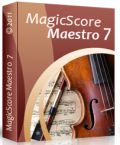
MagicScore Maestro — music notation software, offering the most advanced capabilities for working with music. It lets you precisely tune up the notes’ sounds and their timing features, process the effects and the dynamics. In this program, you may use both general and extended sets of musical symbols and as well create your own symbols, terms and chords for complex compositions with a peculiar or a non-standard grammatical solution.

Write Down Your Songs with Guitar Tab Software. Play and compose guitar music with ease! MagicScore Guitar offers everything you need as a guitar player. Whether you are seasoned professional, music teacher or just a learning beginner, MagicScore Guitar will bring the full power of a highly sophisticated tab editing and music notation software right to your fingertips. This powerful and user-friendly solution allows you to quickly compose songs by laying them out along with tabs and notes. You can use it for creating arrangements or for advancing to the next level of your performance skills.

MagicScore Notation for MS Word combines all of the power and features of the MagicScore Notation software with the convenience of being able to dynamically place music notation into any MS Word document with a single mouse click. The downfall of most music notation programs is that in order to place a score into a word processing document the user must paste an image of the score into it. MagicScore Notation for Microsoft Word solves this problem by allowing you to edit the notes on the page simply by clicking on them from within the word processor itself.

With SharpEye music reader, you only pay for what you need. Comprehensive functionality at bargain basement prices! Our music scanning software delivers scores and instrumental parts of the highest quality, and offers the ability to create music arrangements by scanning and converting printed sheet music into printable and editable music notation files or MIDI files completely automatically. Get perfect results in just a few clicks!
Comments on OneTouch Composer 1.70
Please add a comment explaining the reason behind your vote.


I have been working & composing with this for a few days and it is really quite awesome. Needs a bit of patience to find all the extras but is worth the work. I find only one are that I think needs a bit of work and that is printing. I would like to be able to print a single page of choice from the score allowing me to do the pen/pencil work on it before making the actual changes. Currently I can only print the whole thing. I would also like to attach a keyboard to this which records the notes as played allowing me to make adjustments or corrections in the program.
Save | Cancel
My my first empression of this is software is good as I like something that is simple. Other simular software is too complex and by the time you have worked out how to use the program the tune in your head has gone.
Save | Cancel
Install to Vista x32 OS without problem. Playing test Midi music Go Johnny go
Save | Cancel
I have been using MuseScore for about a year and I was happy to be able to try out One Touch Composer 1.70. While the original layout may seem somewhat overwhelming at first, simply hovering over each of the buttons will tell what that button does; and, it doesn't take long to get familiar with the layout. When I started a new project I was immediately thrilled to see that everything was large enough for me to see without needing to run the magnifier - which I often have to do with MuseScore. After choosing an instrument and positioning the cursor at the proper spot and then choosing a note duration, a simple click on the full-size keyboard will place the note on the page. MuseScore does not have a keyboard, and note entry can be tricky and even frustrating at times. In about an hour and a half I was able to create a short (1:46 min.) exercise for piano, clarinet, violins, and cello that turned out sounding pretty good.
Overall, I would give One Touch Composer 1.70 two thumbs up - and a snap! In my book it's definitely a keeper. This is really worth playing with to make up your own mind.
Save | Cancel
I forgot to mention that I downloaded and installed and activated on my desktop, which is a HP x64 w/Win 8.1. No snags in download or activation.
Save | Cancel
I am a piano player. This software seems very nice and easy to use. However, one the the most important feature for a player, midi input, is not working. Keyboards are recognized but there is no signal. I tried it in several pc, with windows 7, 8 and 8.1. And I made sure midi was working fine with my other softwares (notation programs, virtual pianos, etc.). I even tried the online demo. No working midi either. I don't know if Mike (who says midi worked) actually tested the keyboard or just saw the name appear. I can confirm, like others, that midi input is not working. It's a pity, I could have used this program very often otherwise....
Save | Cancel
Will this program be able to export scores into other programs - eg Sibelius?
Save | Cancel
I'm anxiously awaiting the day when software will be available to transcribe an acoustic solo guitar track into sheet music or tablature. As best I know, none exists so it must be a near impossible task. With all the amazing software out there I'm guessing that this is such a difficult problem because of the overtones, harmonics, etc... produced which would be difficult to interpret?
Save | Cancel
I am a musician that uses another software package to write music. According to the posts I've read, this is more like a prototype, not a finished program that you would use to write music. This really is below entry level given the list of other more advanced programs this co. sells such as MagicScore Maestro.
If you want a very good program to write music in just about any style, I would suggest MuseScore. MuseScore is a score writer for Windows, OS X, and Linux. I go to their site periodically to play some of the scores, using their online player, that users upload and most are excellent. You can even use a soundfont (which they provide) to get better quality midi playback.
Otherwise you should wait until GOTD offers the next version of MagicScore Note, which is a decent composing tool.
Save | Cancel
Installed on Windows 8 X64. I could not get the midi input to work. The software interface is big which isn't needed and a waste of space on a big monitor. The vendors web site talks about this being tablet software however I am using a desktop. The vendor should redo the interface and fix the problems.
Save | Cancel
"MagicScore OneTouch Composer is the first music notation software for Windows tablets all over the World."
There really is a need & opportunity as Windows tablet apps are still so relatively few in number, but today it seems the best hope is for Microsoft to decide they can get away legally supporting Android apps in win10 [they have the tech already, but just are not sure they'll include it]. https://play.google.com/store/search?q=music%20composition&c=apps
Microsoft themselves are pushing the $70 StaffPad app with their intro & marketing push for the Surface 3. A quick search at the Windows app store for a music composition app came up empty.
What is apparent from the OneTouch Composer home page is that this doesn't look like a touch-friendly tablet app. It *might* be a little easier to use than the dev's regular Windows software on a large Windows tablet or touch-screen laptop, but today this doesn't appear to be an app that would have creatives &/or students rushing off to buy a Windows tablet -- they'll stick with Android or Apple with their well-stocked app stores.
Hopefully what will happen is that Maestro Music will take advantage of win10 features [code], e.g. creating an app that will recognize when/if it's running on a touch screen, & use a touch or tablet interface when appropriate. The win8 they list isn't even supported by Microsoft any longer, & the talk & rumors are already starting to shift to next year's win10 successor.
If they did that, & got their app in the Windows store, they might find they've got quite the hit, especially if Microsoft continues it's expanded push to get Windows on more & more touch screens -- they're even developing roms for Android hardware.
Save | Cancel
Hi Dual-boot here! Good morning. I have installed on both of my partitions (Win10 & Win8.1.2) & there was a minor glitch installing to Win10 (Build 10049) the program was asking for a "touch manager" for my external touch monitor & it did not find it (could be something Microsoft is working on - I do not know) but, the program installed & activated under both OS's & for what it does I will try to give it a good work-out. The very 1st short-coming I found is the inability of the program to show or write more than 2 staves in a song. I work with Forte & am able to actually write Beethoven's Tenth (good one Karl), it allows 16 (or more staves per sheet, as well as Chord boxes & installation of effects, words, lyrics, and signatures & icons) I use this for another profession that I did for over 50 years - Music (my passion). I do not play out for anyone anymore, I just stay home & write & record & Forte is a foundling of my professional software Midisoft (no longer available - but Forte is). So, with this program you can write those type of song books you see everywhere, except they will have your style. Thanks MagicScore & GOTD for today's software & good luck to all the budding musicians out there! HAGD
Save | Cancel
Installed fine on Windows 7, but every time I tried to open it, it crashed. Also was installed as a 30 day trial without activation key. Uninstalled.
Save | Cancel
I am by profession a Musician, and to be honest it surprised me after using this how simple and efficient this program really is. What it did do is save me allot of time ! as when I want to compose I have to hook up a keyboard and as mine are without speakers I need to hook up an amp as well. So with this program all I have to do is to use my lap top for instant inspiration. With composing you have to get your ideas imediatelly into action and with this you can !!!!! Take no notice of all the negative votes as obviously they have no idea or knowledge of music, I can say that this program although simple is all you need to start composing as ideas can come quickly and unexpectedly and you need a quick responce and that is what this program gives you. Thanks to GAOTD and the Program company for making this all possible !!!!
Save | Cancel
"Take no notice of all the negative votes as obviously they have no idea or knowledge of music"
Or could it be that many were expecting a tablet friendly app, given the ad copy up top? They've been flooding the market with cheap Windows tablets -- the Microsoft store has been selling a slightly upgraded name brand 7 or 8 inch with a $25 credit & an Ofc 365 license for around $70 or $80 -- so I'd guess there's a whole lot more cheap Windows tablets out there than there are full-tilt Surface tabs.
Save | Cancel
Program installs on Win 7 Ultimate 64-bit laptop. BUT, 'Activate.exe' is NOT registering the program.
Attempted to register after installing program as user + as administrator. Appreciate help with this -
grandchildren would love this :-)
Save | Cancel
Whoa! Deceptively easy to use. MIDI input (MIDI to USB with my 80s Roland Alpha-Juno) worked right off. Took me less than half-a-minute to figure out that I could transcribe guitar tablature, or using standard notation I could notate fingerstyle guitar symbols easily.
A small program using little resources.
The only things missing would be some kind of scanner function, so I could just essentially copy sheet music with a camera, or microtonal notation (but I don't need that).
I probably wouldn't pay $30 for it, but I would have gladly paid $5, and still thought I stole something.
Save | Cancel
Software is unfinished:
- Borders around some windows: missing corners, no top line, ...
- Foreign languages are approximate (including English)
- Total ignorance of Unicode
- Tooltips could be more informative (the icon "F" has for tooltip "Open" which in fact opens a customized font dialog, not a file; then it is tedious to use; if programmers want to customize a font dialog, they should at least test it for usability and not break habits)
- The help file is ridiculous.
Editing music
- Could not find how to enter the quick edit mode; had to read the tutorial, but failed to go through the 2 steps in the first paragraph. So, the rest of my review will reflect that because I'm stuck on the editing (see the second screenshot taken by Karl), not being able to create.
- Cannot use the keyboard
- The notes on the left side are useless. You can even select more than one, which leads to unpredictable results
- Good luck with the mouse: could not find how to modify the length of a note without deleting it (and beware to have only one note selected on the left)
- Should remove guitar: no pull up/down, hammer, ...
Don't have time and will to test further.
To me, this is a prototype.
Save | Cancel
Hammer-ons and pull-offs are EASILY transcribed using text, as you would find in any tab transcription
Save | Cancel
I'm not talking about "any tab transcription". I'm talking about this software.
Save | Cancel
Windows XP 32bit/ It works. Very nice!
Save | Cancel
Does this work on a normal XP 32bit desktop (or laptop) that only uses a normal keyboard and mouse ?
(No Touch screen)
Rob
Save | Cancel
Works great using mouse Rob, only problem is this user has no sense of music, tone deaf !
Save | Cancel
Installed OK on 64 bit Windows 7. Registration had no key after activation but did say GiveAwayoftheDay as owner. The interface is very dated although it can be resized. My main problem with it is the main screen is totally whited out with the staffs hard to see. There seems to be no way to change the color scheme and as I stated the interface seems to XP style with flat everything and not very appealing. It looks like a few of the free programs I downloaded from SourceForge and not worth the $30. No PUP was included according to a Malwarebytes scan so it should be safe to use. I removed it as I have several music notation programs of better quality.
Save | Cancel
Could you list those better programs ?
Save | Cancel
@Rob : Musescore, free and open source, the new version is *nice* ;)
https://musescore.org
Save | Cancel
Professionally - a "better" program would be Forte, but it is NOT cheap - $289.00 US - but it does everything & accepts most midi-instruments & direct writing to staves, as well as, up to (& maybe more) staves per page. Hope this helps.
Save | Cancel
Installed OK on my Windows 7 x64 partition with no problems.
I used the defaults I was presented with, and pressed the test button. The demo was really good, at least I assume it was a demo of what it could do!
It was easy to simply play notes on the keyboard that is displayed at the bottom, the music notation appearing above as I played, you can move the keyboard so as to access the higher notes. I do not play the piano, but soon made a catchy little tune about 25 notes long.
My grandchildren, who are both just learning the piano, (whiz kids on the PC), will really enjoy this, and it should help them a lot in a fun way to understand.
I will keep it installed and have a proper go myself the next rainy day.
Thanks GOTD and Maestro for a nice program.
Brian
Save | Cancel
Does not work correctly. Midi Keyboard not working, wrong font for score notation. Confusing interface. Uninstalled.
Save | Cancel
Installed and registered without problems on a Win 8.1.3 Pro 64 bit system. Many keys due to the registration of buttons. Otherwise a clean install.
http://i.imgur.com/0ZBDEj3.png
A company without name and address, but a phone number from Ukrainia - and an ICQ (oh those good ol' AOL times):
"MagicScore Music Software is a part of Maestro Music Software, is a company which successfully develops and implements tools for personal, office and corporate use. The company was founded in 1998. We have been creating music software since 1998."
The last activities in the forum from April 28, 2014, 02:11:54 AM.
In the software about, the names of the team.
http://i.imgur.com/0eeeNKL.png
We had had many music related software titles in the last years from this company.
Today's software is something different. A composer without a learning curve. Mozart would have loved this. Really!
"Some music software products have a short learning curve, some long… OneTouch Composer doesn’t have it at all! "
"MagicScore OneTouch Composer is the first music notation software for Windows tablets all over the World. Compose music with OneTouch Composer – the best software for Windows 8 tablets due to Intel Application Innovation Contest."
Upon start a clear structured resizable window opens, it is easy to notate - entered with the piano. If you have ever used a composer, you will love this.
http://i.imgur.com/mjNyuxF.png
Don't blame the software, if you did not write Beethovens 10th. In my opinion the easiest to use score system. Test it!
I'll keep it. Makes a good impression. No, I am not the next Mozart.
--------------
Sometimes users ask me to give my recommendation for a special software. I can only give MY recommendation for software , which I really use on a regular base on MY computers. A recommendation for a partition recovery tool?
I have not used (and needed) any in the last decade. To give a recommendation I would have to do, what most others do. Google for someone else recommendation. How can I trust? To be realistic and fair, I don't give any recommendations based on others experience and Google hits.
Save | Cancel
How do you register this software? I've never had a problem registering any GAOTD software until now. Help please!?
Save | Cancel