Every day we offer FREE licensed software you’d have to buy otherwise.

Giveaway of the day — Mareew Disk Recovery 1.5
Mareew Disk Recovery 1.5 was available as a giveaway on April 7, 2015!
Mareew Disk Recovery recovers data from healthy and damaged NTFS partitions easily and reliably. The wizard-like user interface keeps user error close to impossible, while sophisticated data recovery technologies ensure that you get as much of your data back as theoretically possible.
Undelete deleted files, recover data from formatted and inaccessible NTFS partitions completely automatically.
Use this coupon code: "GiveawayoftheDay" to get 80% discount to all software versions and licenses
System Requirements:
Windows 2000/ Server 2003 - 2012/ XP/ Vista/ 7/ 8/ 8.1
Publisher:
Mareew Inc.Homepage:
http://mareew.com/disk_recovery/disk_recovery.phpFile Size:
14.5 MB
Price:
$99.95
Featured titles by Mareew Inc.
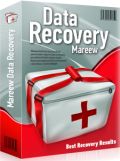
Restore files and folders from corrupted partitions and inaccessible hard drives, recover data from volumes with damaged file systems and undelete erased files safely and easily. The data recovery wizard will recover files and data from disks with corrupted system structures. No experience in data recovery needed! Get back your files in few easy steps.

Survive system crashes and disk corruption, recover documents from formatted or inaccessible disks, and rescue files deleted from the Recycle Bin easily and reliably. Mareew Office Recovery applies powerful methods to ensure recovery even if the disk is severely damaged or completely inaccessible, and supports MS Office 95-2013.

If you only have one chance to recover a deleted file, make sure you’re using the best tool. Mareew File Recovery combines sophisticated recovery technologies with simple step-by-step user interface to make deleted file recovery easily possible for everyone. Supporting FAT and NTFS file systems with low-level access to the hard disk makes the most complete recovery a sure bet.
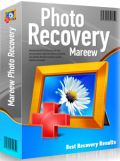
Mareew Media Recovery integrates powerful algorithms for recovering supported multimedia files even from disk or memory cards that are damaged, inaccessible, or infected with a virus. Its comprehensive mechanics are made to get your data back no matter what. The newest recovery algorithms scan the entire contents of your disk or memory card to locate missing audio, video and image files.
Comments on Mareew Disk Recovery 1.5
Please add a comment explaining the reason behind your vote.


In an earlier comment i questioned whether this software could scan a hard drive with damaged sectors without hanging forever or crashing the program. Other recovery software i've tried always failed. Well, guess what? Mareew SUCCEEDED where others failed. Scanning a Seagate 2TB hard drive with damaged sectors the Mareew program scanned the entire drive and found about 186GB of recoverable files. It then succeed in recovering those files to a different hard drive (necessary, of course!). A bunch of the recovered files were unreadable due to corruption/missing data, but most of the photos and videos are readable and that's what i was after. Also, tens of thousands of text files and XML files are readable which will interest those seeking to recover those types of data. So, a big thumbs-up for Mareew data recovery!!
Save | Cancel
Recently I tried with Remo Recover application to restore data from hard drive and it worked best for me by restoring all data.
Save | Cancel
The real question for me is this: can this Mareew software complete a scan on a drive which has bad sectors? Other recovery software from GOTD has been successful in scanning across approx. 48% of a particular drive at which point it "hangs" for several hours then CRASHES. Three recovery apps, two of which i got here on GOTD over the last two or three months, have all exhibited this same behavior. What i really need is a recovery program that can skip bad sectors on a hard drive and continue scanning. Does anyone know about this?
Save | Cancel
Someone who says he can do whats theoretically possible, is very most likely not for real. Because theory and practice are two very different beasts. Maybe the program can recover whats physically possible? But I highly doubt that it can even do that.
Save | Cancel
Mike, I would like to contact you via email about this software subject. Is there a way to do this without comprimising our email addresses?
Save | Cancel
My GOD you people are delusional most of the time when you get a crash people don't act fast cut the read write to the drive get it offline with a usb read only caddy to then use the recovery software anything less is data suicide.
I've had my 27 crash in 41 years and my total data loss was at most 2% lucky that I keep those drives defragmented and shadowed.
But lets face it technology is getting cheap Arse every day we don't have boat cars for PC cases.
Backup on different media that is not of the same company.. should you get a crash figure the cause then figure your cure.
Heck I've gotta say this soft so good it even restored a Privazer wipe 1 pass, ya maybe it's a hand me down but it kinda says something about a high class wiper..
Well as we all know the only 3 games worth saving is PAC-Man, Galaxion, and Centipede and maybe tetris (Ok fine I'm a few days late on April fools was suffering of food poisoning)
Well all the best and seriously if you get a crash cut the source add it to a usb read only mode to make sure you get a chance to save your data.
Shawn
Save | Cancel
WHY WHY WHY, if you are trying to recover files, would it write the files in question to the F:\Recovery folder on the SAME disk.
Tried on USB F drive, with several deleted files.
Hard to use. As said above, HELP button on opening screen did not offer any help, could only click next
moving around onto recovered files wasn't intuitive either. List of files were named "Text Document (txt)" or "Text Document (Unicode.txt)" type DELELTED, size DIR. No preview. Not helpful.
Guess these were not able to be recovered as had red X on the icon.
Also agree with others comments on price. For $100, would expect to walk into a fix it shop, hand them my computer, and next day get it back with data recovered for me.
Thanks for the chance to try it, but remember prior GAOTD offerings being much better
Save | Cancel
okay so let it recover the TXT - found 228 txt documents. Options to recover are to CD, FTP, or location of your choice. With warning message not to do back to original location.
Files recovered were named 00000001.txt.efs_ntfs to 00000228.txt.efs_ntfs
Unless go in a edit name, had no way to open it. Get message that changing file extension may make unusable.
Looked at files, seemed to be random bits of info anyway
for example this came back as
"
agreement granting you additional rights, your use of this software is limited to your workstation for your own publishing use. You may not copy or distribute this software.
If you have any question concerning your rights you should review the license agreement you received with the software or contact Monotype for a copy of the license agreement.
Monotype can be contacted at:
USA - (847) 718-0400 UK - 01144 01737 765959
http://www.monotype.comMonotype Type Drawing Office - Robin Nicholas, Patricia Saunders 1982Contemporary sans serif design, Arial contains more humanist characteristics than many of its predecessors and as such is more in tune with the mood of the last decades of the twentieth century. The overall treatment of curves is softer and fuller than in most industrial style sans serif faces. Terminal strokes are cut on the diagonal which helps to give the face a less mechanical appearance. Arial is an extremely versatile family of typefaces which can be used with equal success for text setting in reports, presentations, magazines etc, and for display use in newspapers, advertising and promotions.http://www.monotype.com/html/mtname/ms_arial.htmlhttp://www.monotype.com/html/mtname/ms_welcome.htmlhttp://www.monotype.com/html/type/license.html N o r m a l n y o b y
e j n é n o r m a l S t a n d a r dš±½¿½¹º¬ V e r s i o n 1 . 0 8 N o r m a a l i N o r m á l n e N o r m a l e S t a n d a a r d1KG=K9 N a v a d n o t h°¡ n g A r r u n t a
"
again, not impressed
Save | Cancel
Just noticed that a suggestion to improve the program would be to make it able to recover unknown or rare file types!
The system stores the files in exactly the same manner whatever the type, hence recovery is the same for all file types.
Some recovery programs claim to be able to aid in their recovery because they know the structure of the file type are trying to recover. They rarely explain how they do this and to be frank in many cases I find this hard to believe.
The reason the system does not concern itself with file types is quite simple as it is the only way it can cope with new file types when there are introduced.
So remember a decent recovery program can recover all file types but probably not be able to preview them all.
Save | Cancel
I actually got the point of the request to not recover unknown or rare file types. especially after seeing the example (AVI vs. SER (SER file types are not video related as far as I know; Java serialization instead)). Recovery very often takes a long time to recover the data, and especially with video files since they tend to be much larger in comparison to most other files. Often, the user does not know how long the recovery will take place, and some recovery programs may not inform the user what files will be recovered until the job is done. I was recently surprised to find out that recovery of a 2 Gig SD card took over an hour, and most of the results were temporary files, not the meat of the matter I was wanting to recover.
Granted, the data on the disk is simply binary data without file type (or file extension). Some file types have an identifier at the beginning of the file (open a PDF file with a hex editor), and if the links to the next sector of data is working, it would be known what file type is being recovered in those cases. The "rebuilt" directory structure might indicate the file type (or extension) if it is known (often the file type is not known, but the data is recoverable because the sector links are intact). So imagine that if the software could be told to recover the more common AVI file type (presumed the user would supply what they consider "common" file types) but not bother recovering other file types (and the recovery software knows the file type it is recovering), the recovery time should hopefully be shortened as less writing to the recovery location would be needed. This would certainly be helpful when attempting to recover large video files. Recovering intermediate temporary video format files probably will not be very valuable compared to the actual AVI file. I understood that to be the point of the suggestion, and I agree that could be a handy option.
Save | Cancel
"I am very confused by this program."
If it helps...
Files are stored in or as small chunks of data on a hard drive, USB stick, memory card etc. The storage device keeps a list of what chunks of data make up a file, + the physical location of each of these chunks. When a file is deleted it's simply purged from any lists, so the data's still there, at least until something else is stored in the same physical location -- data that's been overwritten that way is considered erased or wiped.
Sometimes some recovery software can recover or rebuild those lists that store the physical location of all the pieces making up all the stored files. If not, the next step is to scan the storage for any & all chunks of data & try to reassemble those chunks into usable files. And sometimes only part of the data making up a file or files is recoverable, but they still might be somewhat useful, supplying the text but not the formatting for a document for example.
Different recovery apps might or might not make an attempt to recover or fix those lists I talked about. Different apps use different code to reassemble those chunks of data into file, & may differ in how much of a file has to be present to mark it recoverable. Some software attempts to reconstitute the directory or folder structure, & some can give you a preview of a file before recovery. Some list all files, & may give you a choice on what to recover, while others will only list deleted files or may only let you recover everything.
[Because of those differences you might find running more than one recovery app gets you the most recovered files. If the file(s) you're after is really critical, you might feel that the time it takes to run a 2nd, or even a 10th scan is worthwhile.]
Now, when you lose part or all of a file or files it may be because the lists no longer store their physical location, e.g. they were accidentally deleted. Sometimes writing a file to storage is interupted, e.g. because of a software or Windows crash, & in that case whatever data was never written, was never written, so it cannot be recovered, though recovery software may be able to give you something useable. And sometimes the storage hardware itself is the source of the error(s).
If you have or suspect a hardware problem, you might want to use a different approach for recovery, e.g. performing a complete, sector by sector clone or backup if you feel there's a chance the storage device might fail completely. You can later perform the same file recovery on a sector by sector copy to known good hardware, e.g. a new hard drive. There are also a few apps that read storage differently, that **might** help if the hardware's too far gone to let you perform a clone or backup. Of course if you think a storage device might be failing, you want to use it as little as possible, lest it fail completely before you finish making that backup or clone.
Otherwise you want to prevent overwriting any data that's not included in the storage device's lists, as that would lose that overwritten data forever. Since WIndows & other running software write to the system drive partition constantly, if/when the files you want to recover are on the system partition also, it's not unreasonable to pull the plug or cut power to your PC when you 1st realize you need to recover those files. At that point you can run clone or backup or recovery software from bootable media [CD/DVD/USB/eSATA], or run that software from Windows installed on another disk/partition, e.g. plugging the drive into another PC, using a USB drive dock with a laptop etc. This also points out a great advantage of storing data on a separate partition from the one where Windows is installed -- it's much easier to run recovery software you've alread installed in Windows.
Which brings me to why recovery software so often states during install, not to install it to the same partition you want to recover files from -- as above you don't want to write to that partition. For the very same reason, recovery software will show you what files it might recover, but then requires you to choose a *safe* location to store any recovered files before it goes any further.
Portable versions of recovery software might make it easier if/when you need to recover files from the partition where Windows lives, especially when combined with bootable media, since you don't want to be running that copy of Windows until after you're done trying to recover files. Unfortunately installing non-portable recovery software to a non-system partition, including external storage, only helps a little, & then only if you already need to recover files from that system partition -- you're reducing the amount of data writen to disk that might overwrite those lost files, but not completely eliminating all writing to disk. Portable software doesn't rely on files stored outside the program's folder & doesn't use Windows registry -- putting non-portable software on a USB stick doesn't make it portable.
A quick final note:
Nowadays EUFI bios & Secure Boot can make booting from external media a PITA, if it's indeed possible. The Windows 10 Tech Preview will install & boot from USB storage -- USB 3.0 is of course preferred. It can be awful handy installing win10 to for example an external USB 3.0 hard drive, & then adding backup, recovery, security, & any other software that you might want to run when you don't want to run your main copy of Windows. As a bonus your disk/partition backup images can be smaller since you can delete hiberfil.sys & pagefile.sys [from a shut down copy of Windows] -- they'll be re-written when you start Windows.
Save | Cancel
Recovery should be everyone's last resort. If you do not have backup system in place, recovery will never replace everything if a drive system fails. Most of the recovered files may not be complete or the names may be crossed or end of file not found error may occur, therefore, backup daily, weekly or monthly and never rely on something like this to save your precious files, pictures or documents.
Save | Cancel
"If you do not have backup system in place, recovery will never replace everything if a drive system fails."
The problem is that a backup will not include anything written after that backup was performed. Microsoft, Google etc. advise you to save everything to cloud storage, letting them take the responsibility for security & redundancy etc. In the US many [most?] ISPs limit your upstream data rate quite severely, so if you're working with stuff like RAW image files from your DSLR, that really isn't a great option.
Now if you lose one [or some] of those files, *if* it wasn't dues to hardware malfunction, but something like an accidental delete, sure you can get everything back, *as long as data wasn't overwritten*. AS long as data wasn't overwritten, & as long as the storage device is & was working properly, you can get back each & every file. The only exception I've ever seen is large video files, which once they're gone, are truly gone.
Save | Cancel
Hi - Dual-boot here - I installed on Win8.1.2 & no problems BUT (everyone's got one) Win10 (build 10049) whenever the program shuts down (or the wizard quits) windows reads this as a "crash." I do not have any damaged hard drives at the moment so I cannot actually test this out, to see if the program works in Win10 (and before ANYONE jumps on the "it's not meant for Win10 bandwagon" - I KNOW) I am trying to help the "Dev" with some up-front info about their product & I hope it helps. Thanks to all for today's offering & see you in the funny papers. HAGD
Save | Cancel
Thanks.
Maybe if you have the chance it'd be helpful if while in win10 you could delete one or more unneeded [Temp?] files in from your win8.1 partition & see if Mareew Disk Recovery gets them back?
Win10 reporting a crash on app shutdown might only be an annoyance if the app still worked, but if it doesn't this version would of course be useless in win10.
Save | Cancel
The program has the same looks as the program "Disk Recovery Wizard 4.1" van 28 feb 2015.
WizardRecovery Inc.
Preferences feb:
https://dl.dropboxusercontent.com/u/10366431/_GOTD/DiskRecoveryWizard41_20150228/Preferences.png
Today:
https://dl.dropboxusercontent.com/u/10366431/_GOTD/MareewDiskRecovery15_20150407/Preferences.png
Registration feb:
https://dl.dropboxusercontent.com/u/10366431/_GOTD/DiskRecoveryWizard41_20150228/EersteStart.png
Today:
https://dl.dropboxusercontent.com/u/10366431/_GOTD/MareewDiskRecovery15_20150407/Registratie-1.png
Save | Cancel
I am very confused by this program. I installed and registered it on the C:\ drive and it seems to work as expected. I then thought it would be better installed on a jump drive (4GB), Created a folder on the otherwise blank drive called "RecoveryProgram" and tried to install to this folder (on the D: drive). Told it to put the start icon in D:\.
It seemed to install but did not ask for registration. There is no "icon" on the D drive, but it seems to start and run from my file manager (although I cannot find anywhere in the program to check if it is actually registered here).
I ran it from the D:\ folder and it said it found over 800 files to recover and when finished showed me about 10 files in a "recovery folder". But I cannot find this folder or files on either the C:\ or D'\ drive. What on earth is going on. The program seems a little user unfriendly. (the HELP function does not seem to work either)
Save | Cancel
Installed and registered on a Win 8.1.3 Pro 64 bit system. A clean install.
It's recovery time! We had another tool from this company Mareew Media Recovery Pro 4.5 on October 11, 2014:
http://www.giveawayoftheday.com/mareew-media-recovery-pro-2-47/
An US(?) company with address. "Mareew Company is the developer of hard disk and partition recovery tools and utilities. While offering the entire line of various disk and data recovery products, we concentrate on the ultimate goal of providing powerful yet usable products to our customers. ", too bad that there a spelling errors on the himepage. Not a good sign:
http://i.imgur.com/Wdq4ppF.png
The latest company news from March 2014. This software the latest updates from 26 June 2013...
The software is an old version of the NTFS recovery from Diskinternals from mid 2012:
http://i.imgur.com/INuk5PH.png
The actual version from DiskInternals is version 5.5
http://www.diskinternals.com/ntfs-recovery/
I wrote in my last comment to this company:
"Okay, this is a second hand shop, selling the old version from June 2012. Now I understand the welcome screen. It hides the identical DiskInternals interface.
Nothing bad about second hand shops! If the price tag is lower, but it is the same price as the actual version 5.1 of Diskinternals."
Upon start a resizable window opens, the about copyright is from 2012. A wizard allows to the options step-by-step.
But who should buy this old obsolete DiskInternals software? For the same price as the updated real tool?
http://i.imgur.com/OngzZwH.png
Compare both texts...
DiskInternals:
http://www.diskinternals.com/ntfs-recovery/
Uninstalled via reboot...
Save | Cancel
Karl, I truly appreciate your comments. As opposed to most (feels like 99%) of the BS "comments" on the German GOTD page, they are useful. Thanks!
Save | Cancel
I tend to agree with the rest of your comment, Karl.
This Mareew Inc. looks like a part of DiskInternals Research (the two share the same contact address).
100 bucks for an old version of the software, while the most recent version is sold at the same price, seems like an absurd. Not to mention that even for the most up-to-date version the price $100 is much too high. Especially when we realize that this recovery solution is quite limited - as it can be used only to recover a data from a NTFS partitions.
Save | Cancel
DiskInternals offers a reseller program. Mareew and others, like Disk Recovery Wizard, have probably become partners to sell DiskInternals products(s).
http://www.diskinternals.com/partners/#resell
This recovery product has a MSRP of $99.95, but reseller partners purchase the licenses with a 30% discount.
If someone is satisfied that the product meets his or her needs, the price here at GOTD is pretty good!
Save | Cancel
Thanks, Karl, once again you saved me a lot of time. Do you have a preferred partition recovery program you could recommend?
Rick
Save | Cancel
"Mareew Disk Recovery recovers data from healthy and damaged NTFS partitions easily and reliably. "
And how are we supposed to know what an NTFS partition is, or if we've even got one?
(Perhaps the Dev could explain this just a bit?)
Save | Cancel
Oops Allie;
With all respect; my grandfather used to say 'Keep your words sweet, you may have to eat them.'
Concerning your rather terse comment 'Perhaps the Dev could explain this just a bit?'
Save | Cancel
@Allie
Taken from the Developers homepage.
"
Why NTFS?
The NTFS file system supersedes the FAT on the hard disks used in modern computers as a more reliable, robust and secure alternative. Windows NT, 2000, XP, Vista, 2008 Server, Windows 7 and 8 are use NTFS by default.
"
But to be more sure open your Computer icon and pick ie c: drive and then properties.
The first tab displayed should be general, and thired line should say filesystem:
Micke
Save | Cancel
Allie: The developer assumes an interested party would be aware of this type of software and if not to research it and familiarize themselves with it. Like everybody else does it. Like it's been done for a long, long time.
Save | Cancel
NTFS - actually stands for - (N)ew (T)ype of (F)ile (S)ystem - & until I got the hang of it - I did not like losing the FAT (File Allocation Table) system either. Both have their uses & I still have drives that use both. (Depends on how the disk partition is initially setup. Even the simplest questions have difficult answers.
Save | Cancel
NTFS stands for New Technology File System. A good explanation can be found at Wikipedia.com
Save | Cancel
@Thomas Roberts: For a bit more than two decades I've accepted that NTSF stood for New Technology File System and Wikipedia agrees.
Save | Cancel
If you see a term that you do not understand, just Google it.
If you "Google" NTFS you will find about 18,700,000 results in 0.36 seconds. More than enough available data to answer any question you might have on the subject.
Do that whenever you have a question or inquiry and before very long you will be surprised at how much you have learned and know!
Save | Cancel