English
Every day we offer FREE licensed software you’d have to buy otherwise.

$26.95
EXPIRED
Giveaway of the day — ONEKEY PDF Convert to Word 1.1.0
Super-fast, accurate, best way to convert PDF files to Word.
$26.95
EXPIRED
User rating:
56
52 comments
ONEKEY PDF Convert to Word 1.1.0 was available as a giveaway on November 21, 2016!
Today Giveaway of the Day
Realize all your demands on Android backup and restore.
ONEKEY PDF Convert to Word is extremely easy for you to convert PDF files to word documents. It produces high quality word documents out of PDF files in batch mode.
It does not require Adobe Acrobat, Acrobat Reader or any other third-party PDF reader or maker. Conversion only takes seconds to complete! Stop wasting time on online PDF to Word tools while you can do it easily and fast with ONEKEY PDF Convert to Word!
System Requirements:
Windows XP/ Vista/ 7/ 8/ 8.1/ 10 (x32/x64); .Net Framework 4.0
Publisher:
EasyAppSoft StudioHomepage:
http://www.pdfconverttodoc.com/File Size:
22.2 MB
Price:
$26.95
How would you improve ONEKEY PDF Convert to Word 1.1.0?
GIVEAWAY download basket
Developed by Microsoft
Developed by ES-Computing
Developed by WordWeb Software
Developed by Head Document Tool Software, Inc.
Comments on ONEKEY PDF Convert to Word 1.1.0
Thank you for voting!
Please add a comment explaining the reason behind your vote.
Please add a comment explaining the reason behind your vote.
You can also add comment viaFacebook
Facebook comments
iPhone app giveaways »
Phone Drive allows you to store, view and manage files on your iPhone or iPad.
$3.99 ➞ free today
This action roguelite platformer offers challenging new experiences every time you play.
$2.99 ➞ free today
$5.99 ➞ free today
$0.99 ➞ free today
$2.99 ➞ free today
Android app giveaways »
$0.99 ➞ free today
Enjoy a relaxing game with a combination of farm-unblocking puzzles, adorable animals, and chaos!
$4.99 ➞ free today
$0.99 ➞ free today
Linea is a colorful square icon pack with line style, black and white colored main icons.
$1.49 ➞ free today
$1.49 ➞ free today

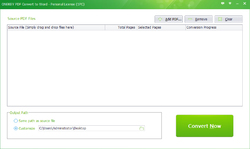
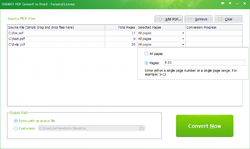
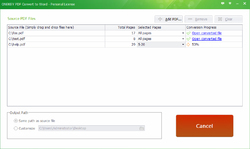

Save | Cancel
Hello Whiterabbit-uk,
Sorry, I don't understand?
Save | Cancel
I was able to successfully download. but now it is asking for the product key. How do I get the code?
Save | Cancel
Hello Zachary Spillers,
Please check readme.txt in the download file.
Save | Cancel
I am having problems installing this program. I keep getting an error "Failed to launch the program" when it is trying to connect to Giveawayoftheday.com. There is less than 4 hours left to claim the giveaway. What do I need to do?
Thank you!
Save | Cancel
Hello Sharon Sandoval,
You can download it on our website and use the same registration code to active it.
http://www.pdfconverttodoc.com
Sorry for the inconvenience.
Save | Cancel
have to give a thumbs down on this software
yes it does convert pdfs to doc file but as a picture eg JPG
many FREEWARE programs do that as well as adobe arcobat
uninistalled
Save | Cancel
Hello USSROVER,
This version does not support OCR. We will support OCR in the new product.
Sorry for the inconvenience.
Save | Cancel
Tried to convert a file. It only converted each page to a picture, | then couldn't change items on the page as it wasn't text in document file.
Save | Cancel
Hello Locum,
This version does not support OCR. We will support OCR in the new product.
Sorry for the inconvenience.
Save | Cancel
I clicked the setup.exe and got the activation screen. It said software was activated. But I never got an install screen and I can't find it on my system. So I guess it didn't install? Tried 2ce.
Save | Cancel
Hello Nancie,
You can download it on our website and use the same registration code to active it.
http://www.pdfconverttodoc.com
Sorry for the inconvenience.
Save | Cancel
In over 35 years I have never seen such an astonishingly long registration code!
Unfortunately similar poor results as others report on my XP and Windows 10 computers.
What a good program Revo Uninstaller is!!
Save | Cancel
Hello IDe,
Sorry for the inconvenience.
Save | Cancel
can't get this to accept reg. code. When program is closed and reopened it still shows as being a trial version and requests the serial no. How does the developer expect anyone to evaluate their software if it doesn't work. Doesn't look as if I'm missing much judging by the other comments.
Save | Cancel
Hello DaveC,
Please Using Copy and Paste to instead of input manually.
Sorry for the inconvenience.
Save | Cancel
To put it bluntly, I'm impressed. Ran a 271 page pdf and the quality of output was almost spot on. The only fails were in a table and only moderate editing would be required to fix that issue on the page. The speed was amazing for a file this big and well worth the download.
Save | Cancel
Hello Dave Stocker,
Thank you for your feedback.
Save | Cancel
Using a PDF to Word Converter which doesn't handle OCR is like taking a knife to a gun fight....don't bother.
Save | Cancel
Hello Louis,
This version does not support OCR, We will support OCR in the new product.
Save | Cancel
No support for Persian(Farsi) and Arabic Languages. the resault is strange characters. so bad.
Save | Cancel
Hello Metamorphosis,
Can you please share the source PDF file so that we can test the scenario at our end.
We are sorry for this inconvenience.
Save | Cancel
Just to say, this version is NOT ready to be "live", it has way too many errors and bugs, this is most likely an alpha phase, the beta phase is when ALL features work properly and you may catch a tiny bug or two.
Sorry guys, it a NO-GO for me despite the overwhelming amount of PDF to Word conversion programs out there, if you want to succeed, you'll have to excel on it or at least be original.
Save | Cancel
Hello Man dRB,
Thank you for your feedback.
Save | Cancel
When opening the resulting RTF-file in MS-Word2016 it says "Missing Proofing Tools: This document contains text in Russian which isn't being proofed. You may be able to get proofing tools for this language."
The default language in the output DOC/DOCX/RTF-files should be English, not Russian.
If you hover your mouse over the minimize or the close button on the upper right corner of the conversion tool, then Chinese text symbols show up, even though the language of the tool is set to English. You should hide these Chinese symbols, from an American perspective they do not improve the reputation of this tool.
The display quality of the resulting DOC/DOCX/RTF-files is quite acceptable even though not perfect. It ranks in the upper half all the PDF-to-DOC converters I have tested by now.
Save | Cancel
Hello John Doe,
Thank you for your feedback.
Save | Cancel
There are at least 2 types of PDFs, text based and picture based or combination of both of them.
If it is picture based, I have not seen nor found one that will convert to doc file.
The text based one, is very easy to modify with a PDF editor and or copy and paste into any doc file and there is no need for conversion, because I have not have the need to convert a very efficient PDF format into bloated DOC format and then you have to do some editing anyway because if you print a converted file it may cut in the middle or end of the page from embedded PDF characters still left in the document from the original PDF.
I will skip this one, not because is bed, but because it is a bigger hustle to convert than edit and if there are pictures in the original PDF file you will get a scrambled conversion.
Save | Cancel
Hello michel,
Thank you for your feedback.
Save | Cancel
Tried a 10 pages pdf to words as a test.Result wasn't very desirable as the apps only converted text to the left of the page. The right side of the page were blanked.
Save | Cancel
Hello YIN FK,
Please send your PDF file to me for test.
Sorry for the inconvenience.
Support@pdfconverttodoc.com
Save | Cancel
I did work in WinXP Virtual without MS Word and Firefox as PDF-reader.
Installation and registration went fine.
Loading and converting was fine.
Speed, also fine. 88 pages in 2 minutes:
https://dl.dropboxusercontent.com/u/10366431/_GOTD/ONEKEYPDFConverttoWord10_20161121/Snelheid.png
BUT
In DOC and DOCX, there are a lot of frames:
https://dl.dropboxusercontent.com/u/10366431/_GOTD/ONEKEYPDFConverttoWord10_20161121/Frames.png
Org:
https://dl.dropboxusercontent.com/u/10366431/_GOTD/ONEKEYPDFConverttoWord10_20161121/FixingAFlatTire.pdf
Result(RTF):
https://dl.dropboxusercontent.com/u/10366431/_GOTD/ONEKEYPDFConverttoWord10_20161121/FixingAFlatTire.rtf
With frames makes changes in the text difficult:
https://dl.dropboxusercontent.com/u/10366431/_GOTD/ONEKEYPDFConverttoWord10_20161121/TekstVerwijderd.png
And the images are not good any-more.
Save | Cancel
Hello Ootje,
Thank your very much for your feedback.
We will fix it in the new version.
Save | Cancel
After keying the reg code to register, "Please start the program again to complete registration" pops up. This repeats indefinitely!? Is this a bug?
Save | Cancel
Hon Kong,
Hello, Please check your registration code.
Save | Cancel
Hello Hon Kong,
Please use Copy and Paste to instead of input manually.
Sorry for the inconvenience.
Save | Cancel
Does it do OCR?
Save | Cancel
Hello pleaseexplain,
This version does not support OCR, We will support OCR in the new product.
Save | Cancel
Running okay on Windows 8.1, but then that is the last good thing to say about it.
I tried it out on a simple pdf file containing 1 image and lots of text and the result is very poor and is actually worse than simply highlighting everything in the file and copy & paste into Word. It even flipped the image over as though in a mirror. Surely the people who wrote the program must know it doesn't work. As someone suggested I also tried a convert to rtf and that is no better.
Just loaded the pdf file directly into Libre Office and it looks exactly like the original. Yes, every line is a separate text box, but still perfectly readable.
Save | Cancel
Hello Harroman,
Please send your PDF file to me for test.
Sorry for the inconvenience.
Support@pdfconverttodoc.com
Save | Cancel
Test conversion shows the resulting word doc has each paragraph of text in it's own text box as opposed to a properly flowing stream of text. The text boxes can overlap and the results are pretty disappointing -just like every other cheapo pdf>word converter really.
Save | Cancel
squack the duck,
Hello, Please chose RTF format to get the text.
Save | Cancel