Every day we offer FREE licensed software you’d have to buy otherwise.

Giveaway of the day — Office Recovery Wizard Standard
Office Recovery Wizard Standard was available as a giveaway on May 1, 2014!
Office Recovery Wizard undeletes Office documents erased from the Recycle Bin, and recovers files lost due to a system failure, disk crash or file system corruption. Powerful recovery algorithms support documents created with Microsoft Office, OpenOffice and StarOffice.
The wizard works in a step-by-step manner, and it only asks you about where your files were before they were lost. Office Recovery Wizard makes it possible to locate and recover documents from severely damaged, formatted or repartitioned hard drives, as well as helps in case of a corrupted file system or a virus attack. Office Recovery Wizard recovers docx, xlsx, pptx, doc, xls, ppt, vsd, pub, rtf, sdw, odt, and other files and supports all revisions of FAT and NTFS.
You can order any software by Wizardrecovery Company with 80% discount! Use this coupon code to get the 80% discount: GiveawayoftheDay80
System Requirements:
Windows XP/ 2000/ 2003/ 2008/ Vista/ Windows7 (x32/x64)
Publisher:
WizardRecovery Inc.Homepage:
http://wizardrecovery.com/office_recovery/office_recovery.phpFile Size:
16.6 MB
Price:
$99.95
Comments on Office Recovery Wizard Standard
Please add a comment explaining the reason behind your vote.



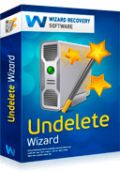


To Robert Wolf:
Setup Size Office Recovery Wizard: 7.60 MB.
On giveawayoftheday File Size: 16.6 MB.
Please download software from official website: http://wizardrecovery.com/download.php ,
install and try to use again. The program have standard uninslaller and you can delete it easy (if you want). The program don't will require re-registration every time when you close and open a new program again.
Please test the program again.
Save | Cancel
One last note --
The program didn't show up on my Comodo or Windows uninstallers, so I had to use the uninstaller which came with the program. It was not a clean uninstall. Folders were left for manual deletion, and all sorts of stuff had to be cleaned out of the registry.
Big Bummer.
Save | Cancel
I tried it again.
The program indicated that it was not registered, and asked for the info which I had already provided. It gave me the options to buy it or use the evaluation version. This was irritating, because I already "owned" it through GAOTD.
The program did not give me the option to set the filters before it started scanning. It was very difficult to get it to finally abort the scan. After the abort I was able to check on the filters, and none of the changes I had previously "Applied" had been kept.
I will now delete the program. It was a waste of my time.
Save | Cancel
I run 64-bit Win 7 Home Premium system with 4 gigs of RAM and a 3.10 GHz AMD processor. The program was easy to download, install, and register. A registration window popped up the first time I ran the program. Just enter registration name and registration key from the Readme and it was done. The Readme instructions were clear and easy to follow.
I ran a search, which took a very long time with my 1 TB hard drive. The program had indicated that it would take a long time with a big hard drive. It found Way too many files, until I noticed that it was set to find both current and deleted files. I also found a setting that let me exclude file types I didn't need to find.
I installed this program to find and recover a job application cover letter that I deleted within the past few weeks. The program didn't find it. I can write a new letter, but the deleted one was darned good [big grin].
I have no idea why the document wasn't found. Before trying Office Recovery Wizard I downloaded and installed Recuva. Recuva didn't find it, either. I know the document Was there, and I think it should be recoverable.
Pro's - easy to download, install, and register. Very easy to use. The program walked me through the process and made it easy. The display looks nice, and is not cluttered. The scan found lots of files, and it gave options on how to sort the files.
Con's - The walk-through didn't take me through the filters. If I had used some of the basic filters I probably could have saved a lot of time. I didn't like how it was automatically set to display current files which had not been deleted. Deleted and non-deleted files were not distinguished from each other, which I think could lead to problems. My main Con is that the program didn't find the one file I really cared to find.
I don't know that I can recommend this program to others, as it didn't find my file. However, due to its ease of use and nice layout and variety of filters, I think I'll keep it around for a while and try again.
Save | Cancel
Installed easily on a Win 7. Easy activation, easy to use, works fast and found thousands of recoverable files. I love the document preview while it loads! This one is a keeper. Upvote!
Save | Cancel
It's decent. 50:50 on who may need it and who doesn't.
Save | Cancel
#2
Karl, during your test of this software, you found a question/observation and shared it with all of us here:
~"This software is named “Office Recovery Wizard Standard”, but I cannot find a “professional” or “advanced” or whatsoever other edition." ~
It appears as though there are no added features connected to the different classifications of the software. Instead, the title classifications represents the type of membership subscription purchased and applied to the software.
-
{Below is a description taken from their site that details the various title classifications for today's give away}
______________________________________________________________________________________________
Standard License
The Standard License covers most residential customers, allowing to use Office Recovery Wizard at home for non-professional, non-commercial purposes. Registered non-profit entities and educational institutions are eligible to use the Standard license on a single PC per license. The use of Office Recovery Wizard by commercial organizations or by residential customers for business purposes is explicitly disallowed by this license. Individuals providing data recovery services to their customers cannot use this license.
$99.95
______________________________________________________________________________________________
Business License
Government organizations (except non-profit and educational institutions), business and corporate entities are required to purchase a Business License unless providing data recovery services to their customers, in which case they would be required to purchase the Professional License.
$149.95
______________________________________________________________________________________________
Professional License
Data recovery professionals, whether incorporated or acting as private entities, are required to purchase the Professional License in order to be able to provide data recovery services to their customers. The Professional License can be permanently installed on one PC. Temporary installations are allowed for a period of up to 24 hours if the product is installed on customer’s computers with the purpose of single-time information recovery, provided that the temporary copy of the product is destroyed (uninstalled) after the data recovery case is closed or after 24 hours after initial installation, whichever comes first.
$199.95
______________________________________________________________________________________________
Source: http://wizardrecovery.com/order/buy_office_recovery.php
______________________________________________________________________________________________
#2
Karl -
~"This software is named “Office Recovery Wizard Standard”, but I cannot find a “professional” or “advanced” or whatsoever other edition." ~
It appears as though there are no added features connected to the different classifications of the software. Instead, the title classifications represents the type of membership subscription purchased and applied to the software.
-
{Below is a description from their site that details the various title classifications for today's give away}
______________________________________________________________________________________________________________________________
Standard License
The Standard License covers most residential customers, allowing to use Office Recovery Wizard at home for non-professional, non-commercial purposes. Individuals providing data recovery services cannot use this license.
$99.95
______________________________________________________________________________________________________________________________
Business License
Government organizations, business and corporate entities are required to purchase a Business License...
$149.95
______________________________________________________________________________________________________________________________
Professional License
Data recovery professionals, whether incorporated or acting as private entities, are required to purchase the Professional License in order to be able to provide data recovery services to their customers. The Professional License can be permanently installed on one PC. Temporary installations are allowed for a period of up to 24 hours if the product is installed on customer’s computers with the purpose of single-time information recovery, provided that the temporary copy of the product is destroyed (uninstalled) after the data recovery case is closed or after 24 hours after initial installation, whichever comes first.
$199.95
______________________________________________________________________________________________________________________________
Save | Cancel
The different licenses do not represent added features. They indicate the type of membership license applied to each specific program.
Save | Cancel
I have always used Shadow Explorer for this so it will be interesting to see how this software compares
Save | Cancel
Powerful program that found thousands of old Office files, so it definitely has potential. Unfortunately, the diacritics were all garbled in the preview. Uncertain whether I really need this.
Save | Cancel
Downloaded and installed on Win 7, 64-bit. It crashed upon completing the installation but I closed it (as if it was OK) then double-clicked on its desktop icon. The programme opened and allowed to put in the registration codes, without any issues.
Tested with a 250-GB partition, which I have to emphasised here that I have recently formated twice (under Linux and also under Win 7). The programme ran very fast (just minutes) to find over 700 files then slowly discovered over 1300 files after 4 hours. It showed previewable files during searching which is a positive note. It saved me since I thought I had lost several important files.
I´m so thankful to WizardRecovery and GAoTD teams for this software. I wish the progamme can also recover PDF files in the future.
This is a keeper for me.
Save | Cancel
@18 you can use the direct link from publishers website
http://s2services.com/
Hopefully this message does not get banned or something by the admin.
Save | Cancel
@#1, Ray: That free Word Recovery program, available from http://word-recovery.en.softonic.com/, forces you to use their downloader, which from previous experience I have learned NOT to use, for fear that additional, unwanted software (PUPs) will be downloaded onto my PC without my permission or knowledge.
Save | Cancel
This software does what it says it can do: retrieve documents. However, what I found to be unacceptable is the amount of time it takes to scan my hard drive (it's only 320 GB), and the inability for me to specify where on the drive I want it to look. All I'm offered is the drive, not the folder where I know in advance the document(s) is/are located. On my first try, it took over two hours and was only 2/3 through, and it prevented me from running other programs because it took over my PC almost exclusively. I aborted it, and saw the almost 3,000 documents it had found. How to sort through them to look for my document of interest? There are filters, but no document names appear in the found list! I would have to consider using this program a "last resort" in retrieving a *priceless* document in order to invest this much time and effort. It's not just a simple search like in "Everything" or even in Windows search. It's a keeper, but it's not for everyday use.
Save | Cancel
Installed on HP Pavilon, Win 7, 1 Terrabyte HD, quad processor, 8GB ram. After install, it crashed. Restarted, entered Registration information and ran. The interface is exceeding simple, offering only the choice of drive or partition, no option to choice folder, users, etc. No help available when I clicked on help button. Selected C: partition on HD, approximately 915 total GB, 415 GB free, 491 GB used. Ran for almost 20 minutes and stopped responding after finding 3806 files. The preview showed file name, beginning of each file, program used to produce it but no size or date info. It appears that it finds all Office files but since it stopped responding after finding 3806 I cannot test the recovery ability. BTW it does work in the background.
Reran a second time and stop responding after 963 files.
Will try more testing this p.m.
Save | Cancel
#11 support
Thank you for your suggestion of an alternative download, this time it installed and registered without issues.
A quick check of an old flash drive recovered files from years ago, ones I had forgotten existed.
After a very quick check most impressed by this recovery program, even at the price!
Save | Cancel
I was a bit skeptical as I have used other "free" tools such as Recuva and others like it from GAOTD. However, it installed without a hitch on both my Windows 8.1 and Windows 7 (both 64bit) PC's and actually found some deleted documents I had totally forgotten about (almost a year old). The nice thing with the application is that you can preview the file which is a plus when compared to the others freebie tools. Good job on this one GAOTD. Thank you!!
Save | Cancel
This software is not just for recovering Microsoft Office files.
It can recover:
PPTX - Microsoft PowerPoint 2007 Document
DOCX, DOCM - Microsoft Word 2007 Document
XLSX, XLSM, XLSB - Microsoft Excel 2007 Document
DOC - Microsoft Word Document
RTF - Rich Text files
XLS - Microsoft Excel Document
PPT - Microsoft PowerPoint Document
VSD - Microsoft Visio Drawing
PUB - Microsoft Publisher Document
MAX - 3D Max File
SDW - StarOffice Word
SDC - StarOffice Calc
SDA - StarOffice Drawing
SDD - StarOffice Presentation
ODT - OpenOffice 2 Text
ODS - OpenOffice 2 Spreadsheet
ODP - OpenOffice 2 Presentation
ODG - OpenOffice 2 Graphics
But recovering is only 1 part. There are so many other software / freeware for recovery purpose.
What would be useful is to be able to repair or patch up a broken or corrupted Microsoft Office file that is NOT deleted or lost. Which I don't think this software can do.
Save | Cancel
GiveawayoftheDay80 coupon code does not work on their web site. Also, my emails to sales and customer service bounced back.
Anyone else having this problem?
Save | Cancel
Didn't find it but does this or any other program work with PDF files?
Save | Cancel
To: "XP-Man", "Ivan"
Download from official website: http://wizardrecovery.com/download.php
Save | Cancel
Download the program from publisher's website and use the registration info from readme file. Hopefully can be installed in the future using same steps. Cheers!
Save | Cancel
How to recover Office documents
http://www.pcadvisor.co.uk/how-to/software/3473951/how-recover-office-documents/
Save | Cancel
Installed without a hitch on a windows 8.1 desktop pc.
This program (for me) works as stated without any problems. The search was fairly quick and the previews of deleted microsoft office documents was spot on.
Recovery of a few files was also spot on in my test.
This will be a "keeper" for me. Thank you.
Save | Cancel
Is this software compatible with Libre Office create documents?
Save | Cancel
Also crashed for me on the first run. I terminated it with task manager and then opened it again in which the registration box came up. I registered and then had to close it and reopen it again to show the registered version. ran a scan on a small drive and partition that I have and it found 700 files that are recoverable. I previewed a few of them and could not believe it some were from 2007. it did take approximately 15 minutes but if your trying to recover something time is not important in my view. in my opinion this is a keeper for backup recovery.
Did this on an XP sp3 system
Save | Cancel
I tested this GOTD in a partition where, in a particular folder, I have more than 1250 XLS files... Needless to say scanning took forever, I had to kill the software not only because the counter was only at 347 after 5 mn (and CPU load at 100%) and the cancel button wasn't very responsive, but mainly because of the flaws #1, #2 and #3 below.
I'm talking only about Excel because I don't use Microsoft Office for other documents any longer.
Main flaws:
1. Cannot filter files before searching: filters apply only after all files (any kind, lost or not) are found
2. Cannot select a folder, only a partition/disk
3. Preview files while scanning
4. In some circumstances, heavy CPU load + does not work in the background so you can't do other thing
5. As it exists a "Preview" button, there should exist a toggle button to choose between "Auto Preview" and "Summary information" instead of going to Settings to switch between the two views.
Minor defects:
6. There could be a "Select all" or "Uncheck all" in filters
7. The file list on the left is badly designed: icons too big, file names wrapped, useless information (or cannot select which one to show, e.g. no dates (size isn't the most relevant information, neither the author)
8. Help (F1) not working
All in all, not a bad software. The way it works, you can use it as an "explorer" for office files. Of course, for this to work flawlessly, issues #1 to #3, and #5 should be solved.
Now, two questions remain without answers:
i) Would this software recover an XLS file lost because of an Excel crash? (That's very different from a deleted file.)
ii) Would this software recover a corrupted Excel file? (Especially the kind that makes Excel crash when opening it.)
Meanwhile, this GOTD is somewhat useful. But in its current state, I don't feel it's worth the high tag price.
Save | Cancel
I have remarked, that Karl is trying the giveaways out very fast and every day. Thanks for sharing your opinion with us.
I hope, it's okay to say big thanks to Giovanni as well for his "storage" of freeware.
Thanks to giveawayoftheday for keeping the site alive. Unfortunately, I can't use today's offer, but it can't be jackpot every and each time. Greets to all friendly people here - from Denmark.
Save | Cancel
Forgot to indicate Windows 7 8 32 or 64bit?????????????
System Requirements
Windows 2000, XP, 2003 Server, Vista.
File systems: FAT12, FAT16, FAT32, NTFS (NT 4), NTFS5 (2000, XP), ISO9660, UDF, Linux Ext2, Ext3, Raiser
Installed Microsoft Office, OpenOffice or StarOffice NOT REQUIRED
After install suddenly crashed before make registration
Save | Cancel
At such a high price it should do magic, but sadly it crashed on opening with an application error!
Probably my XP system being a bit flaky, four or five years since installed.
Save | Cancel
Installed and registered without problems on a Win 8.1 Pro 64 bit system.
It would be better, if the software gives a hint NOT to install on the disk, where you want to search for deleted documents.
A Canadian company with address.
This software is named "Office Recovery Wizard Standard", but I cannot find a "professional" or "advanced" or whatsoever other edition.
Upon start a resizable window opens. You can select logical and physical drives, so it recognizes TrueCrypt containers, too.
An info : installed Microsoft Office, OpenOffice or StarOffice NOT REQUIRED
The program works quite slow, and... WOW!
The preview window is excellent. It shows the files, which have been found, the file info and content and you can filter the search - restrict only to (really) deleted files, text&title&author, date modified, file size and so on.
This makes a professional impression. Among the many recovery programs the best, I can remember - focused on Office documents.
I will keep this, maybe I can use it in the future. Up to now, I have never had the need of a recovery software. My backup system works as it should.
Thanks GAOTD and Wizardrecovery!
Save | Cancel
I have used a freebie for years , uses recommended Microsoft algorithms to undelete and fix corrupted documents.
http://word-recovery.en.softonic.com/
I don't know how this giveaway fares, waiting for some generous users to give their opinion on this.
Save | Cancel