Every day we offer FREE licensed software you’d have to buy otherwise.
Easy Foto 1.12 was available as a giveaway on January 11, 2021!
How many times have you wished you had a partner to look over your shoulder and help when assessing an individual image? Easy Foto is the perfect partner for this. During the image analysis, the program assesses the photo-technical qualities of your photo in a brutally honest and a mathematically competent manner without sensitivities.
Take better photos easily – that’s what the name Easy Foto stands for! No bells and whistles, no photography jargon. Just more beautiful photos for anyone who doesn’t want to deal with photo editing.
System Requirements:
Minimum: Windows 7/ 8/ 10, 32 Bit, processor Core Duo, 2 GB free memory, 2 GB HDD, screen resolution 1.280 x 1.024 pixels, graphic card: DirectX-9-compatible, 128 MB, 32 Bit colour depth
Publisher:
FRANZIS Verlag GmbHHomepage:
https://www.projects-software.com/easy-fotoFile Size:
34.5 MB
Licence details:
Lifetime
Price:
$29.00
GIVEAWAY download basket
Comments on Easy Foto 1.12
Please add a comment explaining the reason behind your vote.


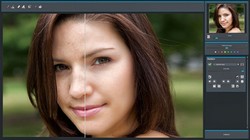



I also downloaded it and, as per directions, clicked on Internet, set up account, etc. but have not received anything from the company yet. Have checked all day. Also had another program called Cutout 5 from same company that I haven't received registration code for.
Save | Cancel
Makes some nice autoadjustments with presets. I normally use a free version Faststone Imager, which does a nice job and much more, but it is nice to see here all the presets at one time, allowing you to pick the most pleasing. I haven't explored much yet, but I found a worthwhile download.
Save | Cancel
Can this soft really SHARPEN manually unsharp photos,and how much?
Save | Cancel
I downloaded this program and then waited and waited for you to send me the code and registration number...has it been sent to my email? I would also like to ask how long this program will run if it has been registered and you have the code? thanks, can't wait to try this program.
DeAnna
Save | Cancel
DeAnna Carter, email support. I have had this problem with the last three GotD offers from them and they always sent me the necessary info on request.
Save | Cancel
Impressive! Even with the automatic settings. Looks a bit as if they took and combined many of their other, more single-purpose products and actually did make it easy.
Save | Cancel
Franzis?All and always❤!!
Save | Cancel
I downloaded this today. I already have a Franzis account and their website said they would send me a registration code for this software. That was many hours ago and nothing has arrived so I guess I'll just give up.
Save | Cancel
Ray T, email support. I have had this problem with the last three GotD offers from them and they always sent me the necessary info on request.
Save | Cancel
I made a copy of a file to process with the 'automatic' enhancements in the lower right corner, saved a different file, compared, and I was IMPRESSED in the cleanup and sharpening of my original photo - a picture of a mountain peak I took. I am impressed so far with the software! (***critical rule of thumb....NEVER edit with the original file, always make a copy and then results will never be regretted!)
Save | Cancel
"NEVER edit with the original file, always make a copy and then results will never be regretted"
FWIW, mid - high range cameras can save photos in RAW format. When you use software like Lightroom, Aftershot etc. all of your editing is stored as directions of what processes to perform on the original, which remains untouched. The *developed* images are then further edited in whatever editing app(s) your use. The Lightroom - Photoshop pair is nice, in that you can go back and change your editing in Lightroom, and the changes can update the copy you've been working with in Photoshop.
Save | Cancel
Have used most Franzis photo prgs. This one fairly basic, list of what various versions can look like on left side scroll. Brighter, darker, etc. Not worse selection. Did a file size test & increases file somewhat is that's a concern should one be do a mega bunch of files, esp if very large to begin with. Might need a reduction prg if file transfer is issue with ISP. Given the low features as trade off for ease of use, maybe a 6/10, for casual use 7/10.
Save | Cancel
sludge hound, My file size decreased by 17%
Save | Cancel
sludge hound, FILEminimizer is another good one. Decreases file size, but not image quality. I know, I didn't believe it either, but it really does not decrease the quality of the photo when using their standard compression. I just optimized a 10.33 MB JPG image down to a 5.62 MB PNG image and even after enlarging it well past actual size I couldn't see any difference in the images. Oh, and there's a free version. Now, if they just had one for videos.
Save | Cancel
sludge hound, I meant to say this just reduces the file size. It's not a picture enhancer.
Save | Cancel
Nunya, Thanks will look into that one. So far best I've used is the free XnViewMP one. Compresses end file size well w/o noticing any visual loss. Not expressly for that function and not a ton of features but does the job.
Like the name FILEminimizer
Save | Cancel
When I realized it was a Franzis program, I paid positive attention. The manual is at:
https://transfer.franzis.de/support/70723-9_Easy-Foto_manual.pdf
Save | Cancel
dpullum, The manual is in the Read Me.
Save | Cancel
A couple nits/suggestions:
Having an "undo" button and/or the ctrl-z shortcut would be useful. It's pretty standard in such programs and surprisingly absent here.
Also, when you exit it will ask if you want to abandon your changes. Almost all programs ask if you want to SAVE your changes, so many users would quickly click "yes" in that situation -- but here that would cause you to lose the changes.
These are minor points. It's very good software overall.
Save | Cancel
It's a bit long winded, and why do you need to enter your serial number to install and then again when you run the program for the first time?
Once installed it works well.
Save | Cancel
Well, how good is the software?
Save | Cancel
Phillip Lipton, There is no absolute scale that everyone goes by. There are several professional-quality photo editors from different companies because people have different likes and different needs. Try it, and see what you think.
Save | Cancel
First of all, many thanks to Jim C for clearer directions for registering this! I was able to download, install and register with no problem. Tried the prog on a photo and really didn't see that it made much difference. I'll keep playing with it but if it doesn't do anything more than Irfanview I will uninstall it.
Save | Cancel
Rarity on GOTD: Franzis programs can be reinstalled in case of a crash or change of computer. So keep carefully the executable and the email they sent with your ID and the code which is both registration code and serial number.
Save | Cancel
ouialaraison, Just to add that once you make the account, the registration code is kept on file in your profile, in case an issue arises of lost local file keeeping.
Save | Cancel
FWIW, Franzis generally packs the setup program for their giveaways in their own wrapper, requiring both an ID & serial number to unwrap. The actual setup file can then be found [& saved] in the user temp folder, simplifying future installs. The program folder for Franzis software can normally also be copied/transferred, and will work fine after entering the key -- some of their software is written by other developers, so this won't always work.
Save | Cancel
Ahhh, after carefully reading the registration email again I see that the registration code is to be used as serial number as well.
just entered it and I now have a registered version running!
Save | Cancel
I have the same question, after registering and installing the program it ask for a serial number and will work for only 30 days.
How to get a serial number?
Save | Cancel
J.H. Roza, The information is in the read me txt file.
Save | Cancel
I like this Easy Foto software. It's easy to use interface, with lots of options and goodies. Creates a image to your liking and taste. I had a old account already with FRANZIS Verlag GmbH from God only knows how long ago. Still had to go thru registration with the emailing. There are two parts you get in the email. 1.A personal customer number (user ID) number and 2.registration (serial code) number. You put your (user ID) number and (serial code) number before it installs the the software. After Easy Foto is installed you'll be asked to put in the (serial code) number again. Copy and paste everything, your good to go. I hope that helps on the how to registration. Thanks to GOTD and Easy Foto for the offer!
Save | Cancel
Downloaded and installed the programme. Programme asked me to click on "internet" to get my free registration code. On internet website , filled in my details and got error message "The Email has already been taken" , so , I am unable to register the product so I will have to uninstall . To my knowledge , I have neevr used this programme before , I simply supplied my email address in order to download the programme.
Save | Cancel
Steve, You may have downloaded another Franzis giveaway in the past. This will mean you have registered with them and will need to login to your Franzis account to proceed.
Save | Cancel
Normally just enter the email address, and it prompts you to enter the password for your account. Unlike most other companies I've dealt with, your account is irrelevant when purchasing software, so there's little need IMHO for other than a simple password.
Save | Cancel
mike, yep a simple password would be OK, but your account does tie up all the products you've downloaded from them, and I'm probably wrong, but I seem to recall getting a serial number from my list of programs, which allowed me to put the number back into focus when it managed to vanish somehow.
Save | Cancel
I went through the usual Franzes download and activation bells and hoops, only to be asked for a serial number at the end or watch the program die after 30 days. How do I get the serial number?
Save | Cancel
LulaMae, as said in the email you received, the registration code is also the serial number (same code under two different names).
Save | Cancel
LulaMae,
You use the registration code at the end as well. It is the long one, same as the activation number you already used.
Your User ID you received during the registration process will be permanent for you to use for any future Franzis products given away. Save it so you can put it in for the next one. It will be a simpler process next time.
Save | Cancel
LulaMae, In register e-mail.
Save | Cancel